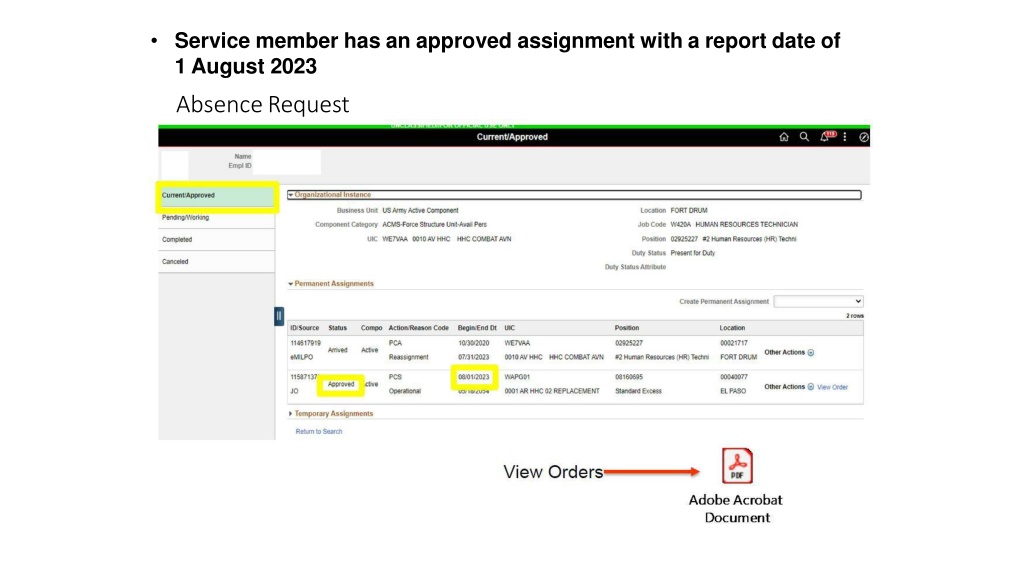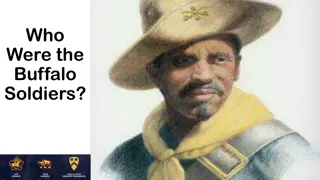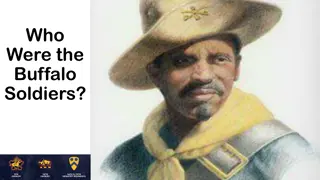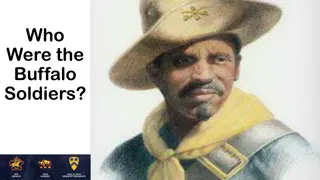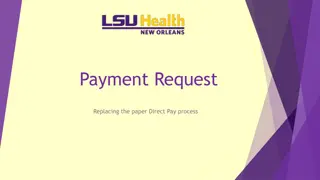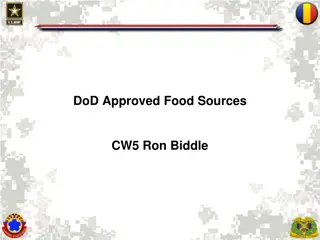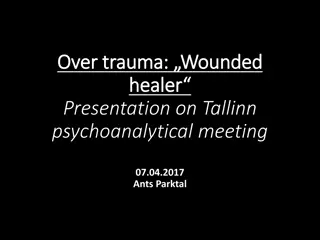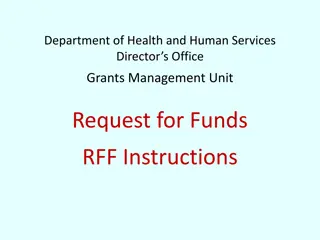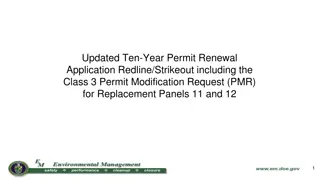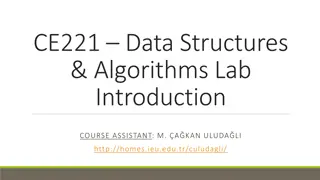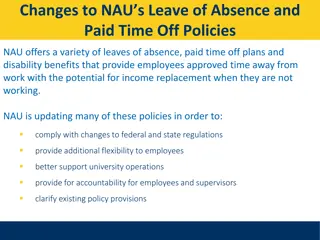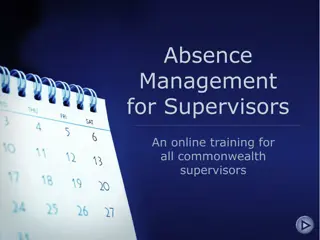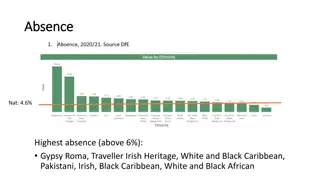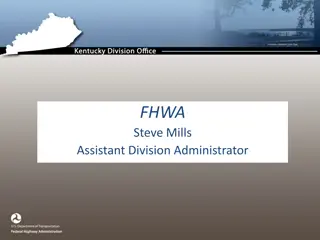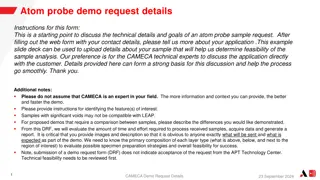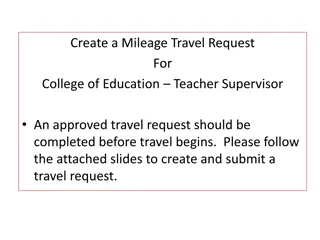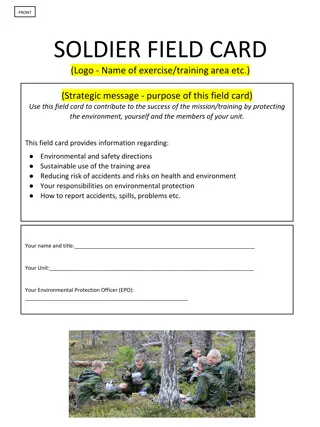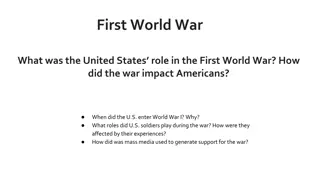Absence Request Guidelines for Soldiers with Approved Assignments
Detailed instructions for submitting absence requests in conjunction with Permanent Change of Station (PCS) assignments. Users must follow specific steps for different absence scenarios, including absence with house hunting and without house hunting. The process involves entering chargeable days, house hunting dates, and obtaining proper authority approval. Common errors and solutions are also outlined to ensure a smooth submission process.
Download Presentation

Please find below an Image/Link to download the presentation.
The content on the website is provided AS IS for your information and personal use only. It may not be sold, licensed, or shared on other websites without obtaining consent from the author. Download presentation by click this link. If you encounter any issues during the download, it is possible that the publisher has removed the file from their server.
E N D
Presentation Transcript
Service member has an approved assignment with a report date of 1 August 2023 Absence Request One Soldier One Record One Army 2
Absence Request (without House HuntingAbsence) ABSENCE REQUEST (WITHOUT HUNTING ABSENCE) User, via Self-Service, will navigate to the Absence Request tile and submit for an Absence Request in Conjunction with PCS 2
A Request (with House HuntingAbsence) ABSENCE REQUEST (WITH HOUSE HUNTING) User, via Self-Service, will navigate to the Absence Request tile and submit for an Absence Request in Conjunction with PCS 4
Absence Request (with House Hunting Absence) Enter Chargeable days on top Enterentire absence period **Reminder**: Authorized Travel Days (ATD) will be automatically determined by Defense Table of Official Distance (DTOD) or manually entered by the unit when processing the arrival. The 37 chargeable days in the example above will adjust upon arrival to gaining unit. Absence may only require unit commander approval (pending unit SOP/policies). 5
Absence Request (with House Hunting Absence) Enter the House Hunting dates as shown above. House Hunting must be entered before the absence in conjunction with PCS period and must be included inside the entire absence period annotated as shown in the previous slide. Ensure the proper authority approves the House Hunting. Must be a commander LTC(O-5) or higher. 6
Absence Request Errors Start and end date error means another absence is currently occupying the same dates. Fix the dates in the other absence before continuing with this one. Forecast error means you must click the Check Eligibility button. Then click the View Eligibility Details to see if there is an error. If you get no PCS assignment found, then you must put your PCS absence end date to 1 day prior to your PCS orders report date. 7