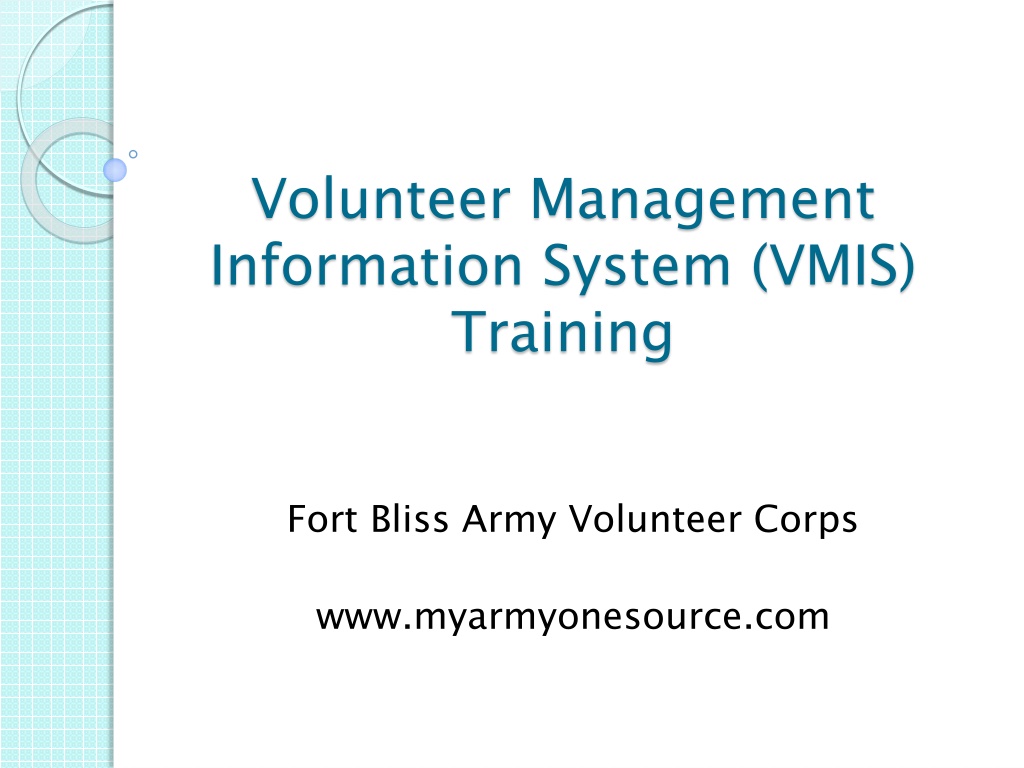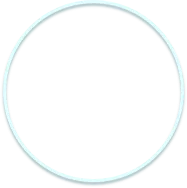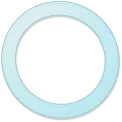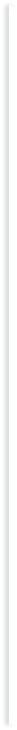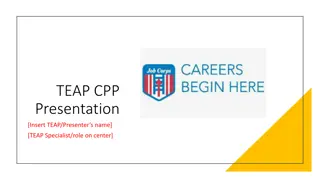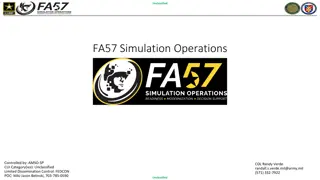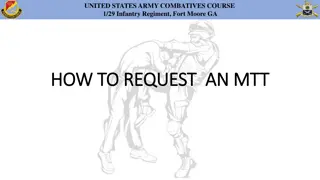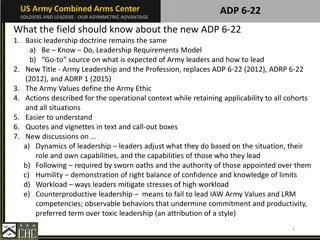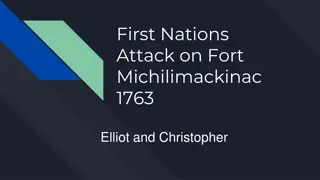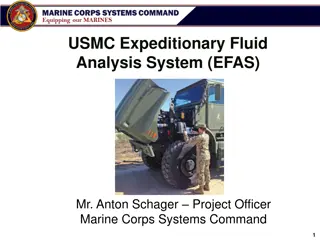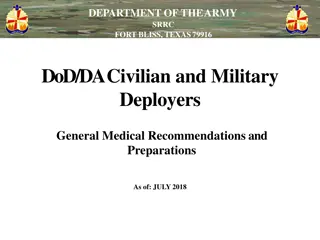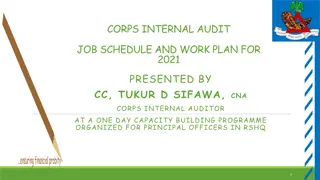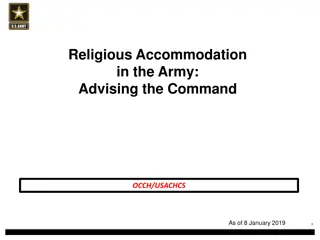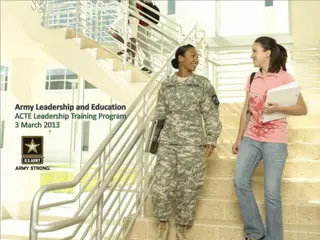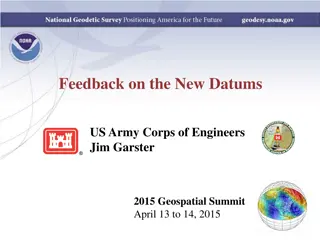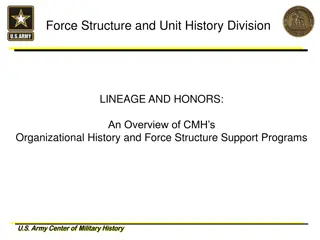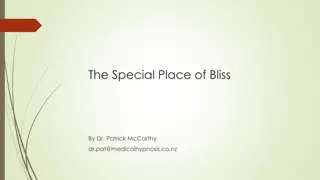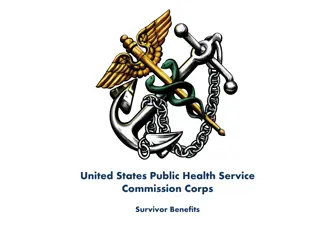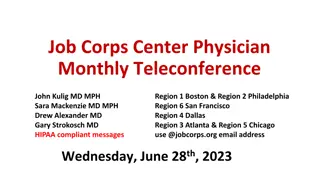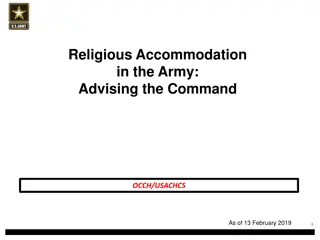Comprehensive Guide to Volunteer Management Information System (VMIS) at Fort Bliss Army Volunteer Corps
The Volunteer Management Information System (VMIS) at Fort Bliss Army Volunteer Corps is a vital platform for tracking volunteer hours, maintaining records, accessing volunteer opportunities, and receiving recognition. This guide covers what VMIS is, who should use it, why it's beneficial, how to get started, and applying for volunteer positions. Utilize VMIS to document your volunteer service, protect yourself, and enhance your volunteer experience at Fort Bliss.
Download Presentation

Please find below an Image/Link to download the presentation.
The content on the website is provided AS IS for your information and personal use only. It may not be sold, licensed, or shared on other websites without obtaining consent from the author. Download presentation by click this link. If you encounter any issues during the download, it is possible that the publisher has removed the file from their server.
E N D
Presentation Transcript
Volunteer Management Information System (VMIS) Training Fort Bliss Army Volunteer Corps www.myarmyonesource.com
What is VMIS? VMIS is the system used by the Army to track volunteer hours. VMIS allows volunteers to keep a permanent, portable record of volunteer hours, trainings, duties and awards. Volunteers can also search for new volunteer opportunities using VMIS.
Who Should Use VMIS? Anyone 13 years of age or above should use VMIS. VMIS is beneficial when applying for a scholarship, to college, or a job. The Fort Bliss Army Volunteer Corps can provide references based on the information in VMIS. Registration in VMIS is required in order to receive awards and recognition on the installation. Even if you don t think VMIS will benefit you, using it will benefit Fort Bliss. You will help add to the number of volunteer hours on the post by using the VMIS system.
Why Use VMIS? When registered & during volunteer hours worked, volunteers are treated like employees, and you receive protection in the event of an injury, accident, etc. A record of your volunteer service will be always available when you travel from installation to installation. Benefits received: Training, TDY s, child care, formal awards and recognition The government is only funded to support programs and services where you can document participation.
Getting Started First, register at www.myarmyonesource.com After you are registered you will use your username and password to login on the home screen. Once logged in, click the Volunteer Tools button in the top right corner. A variety of links will appear in the middle of the screen. Click on Volunteer Profile and update all personal contact information.
Apply for a Volunteer Position Click on the Opportunity Locator link Search by organization or keyword Find a position that interests you by clicking on the position title and reading about the position. Once you find a match for your experience and interests, click apply An email will automatically be sent to the contact person for that position. They can then accept you as a volunteer. You may need to attend orientation, interview with the organization, or complete a background check before being accepted, based on the policies of the organization. Additionally, the organization may have its own internal application and paperwork that you will need to complete. You can see all submitted applications if you click on the Applications link.
Service History Click on the Service History link to track your hours, awards, and trainings. Any volunteer positions you apply to through VMIS will show up under Open AVC Positions. Outside hours can be tracked under the El Paso Community Volunteers position. Awards, trainings, orientations, and files may be captured under their respective sections.
Track Your Hours Go to Service History, then look at the Open AVC Positions section. Use the hours link to the right of the position title to track hours for that position. There are three options for tracking your hours add for day, add for period, and add for open dates. Use add for day when you need to write in an explanation for your volunteer hours. Some volunteer managers may prefer this option.
Track Your Hours (cont.) Use add for period when you need to track hours from more than one month previous. Hours can be tracked back to 2004 if necessary. Only use this option if you must backdate hours. To do this, you must have documentation to accompany your request for back- tracked hours over 30 days old. As a general rule, use add for a day. This will ensure that post and the organization where you volunteer receives credit for your volunteer hours. Hours must be entered in add for open dates or add for day by the 5thworking day of the month for the previous month in order for post and the organization to receive credit for your volunteer hours.
Awards and Training When you receive awards, click Add New in the Awards section of the Service History, put in the information about the award, and save. Trainings and orientations are captured the same way, but you will use the Add New button in the Trainings or Orientation section of the Service History. You may ask your organizational point of contact (OPOC) to upload copies of any certificates you receive. PDF files of the certificates will show up under the Files section of the Service History. This will allow you to always have an electronic copy of important certificates at your fingertips.
Summary VMIS is a tool that is beneficial to both you and the Army. You can use VMIS to track your hours, awards, trainings, and maintain copies of certificates. Use opportunity locator to find and apply for volunteer positions.
Congratulations! You have completed the online review of Volunteer Management Information System (VMIS). To complete the training, you must now pass a short exam located at: http://quizstar.4teachers.org/indez.jsp Begin by registering at Quiz Star then search for the quiz under quiz title/keyword: VMIS Once you have completed the quiz with an 80% or better, send an email to: FortBlissVolunteer@yahoo.com requesting your Certificate of Completion. Your quiz results will be verified and your certificate will be available for pick up at Army Community Service, 2494 Ricker Road, Ft. Bliss