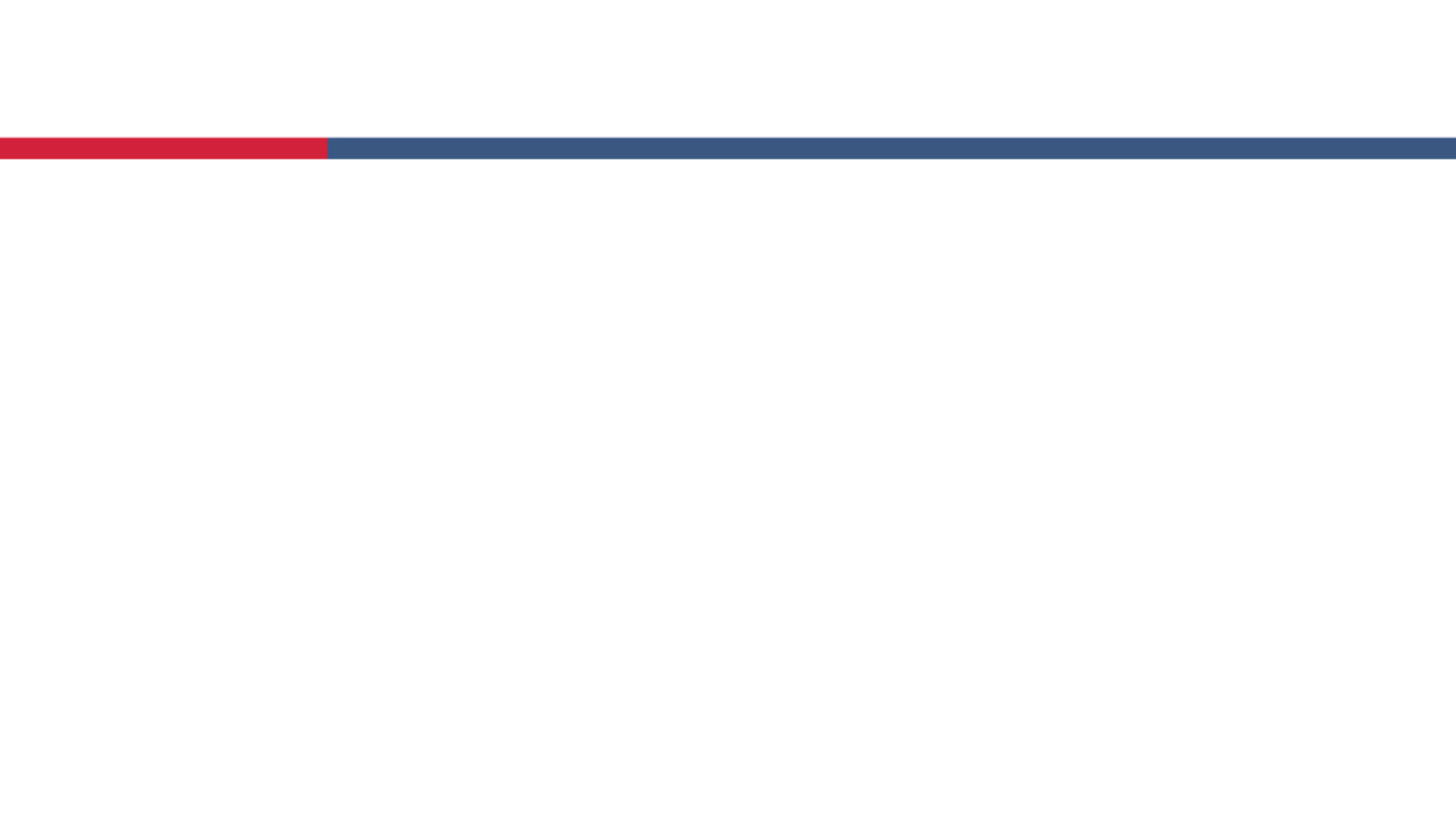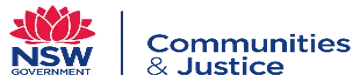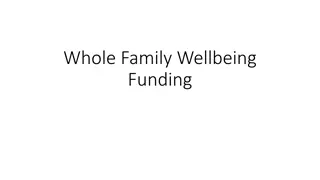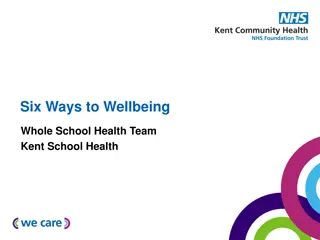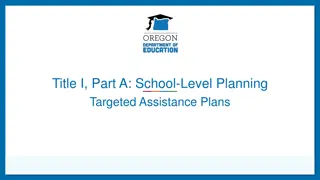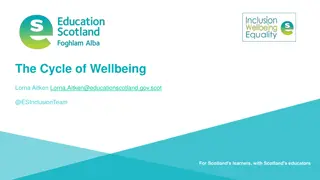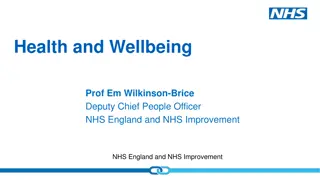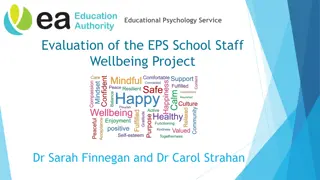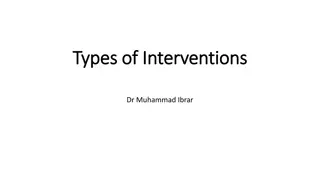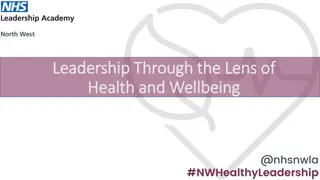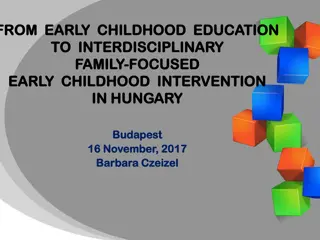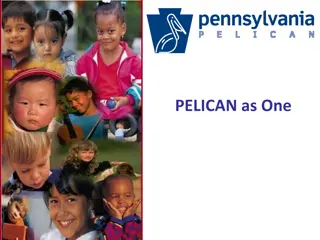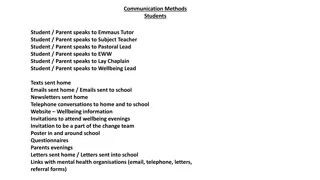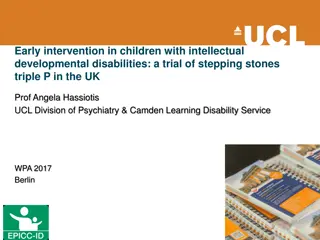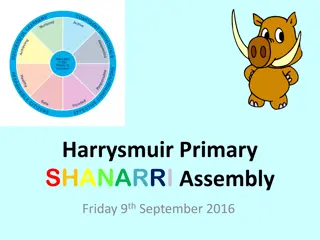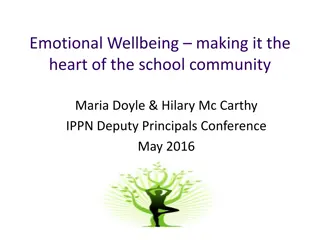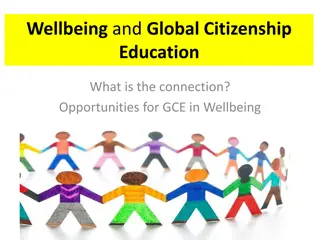Enhancing Wellbeing and Safety through Targeted Early Intervention Programs
Explore the webinar recording focusing on setting up cases, sessions, and clients for the Wellbeing and Safety stream. Learn about recording individual clients and unidentified groups to achieve measurable outcomes and ensure effective service delivery. Find insights on data exchange and quick start guide steps for accessing and utilizing key resources. Dive into recording playgroups and group activities with detailed program information and session dates for enhanced community support.
Download Presentation

Please find below an Image/Link to download the presentation.
The content on the website is provided AS IS for your information and personal use only. It may not be sold, licensed, or shared on other websites without obtaining consent from the author. Download presentation by click this link. If you encounter any issues during the download, it is possible that the publisher has removed the file from their server.
E N D
Presentation Transcript
Targeted Earlier Intervention Program Webinar 7: Creating cases, sessions and clients for the Wellbeing and Safety stream Live recording: https://www.youtube.com/watch?v=FTw7se9Occg 1
Purpose In this webinar we discuss: How to set up cases and sessions in the Wellbeing and Safety stream When to record individual clients and unidentified groups Wednesday, September 11, 2024 2
Data Exchange Quick Start Guide Key resource: Quickstart guide to the Data Exchange This document outlines the 11 key steps you need to follow to access and start using the Data Exchange. It includes links to key resources for each step.
Quick start guide: step 8 and 9 Quickstart guide to the Data Exchange Wednesday, September 11, 2024 4
Cases, sessions and clients Outlets Outlet Location of service delivery Cases Individual Clients Case Cases are container s. Cases store information about program activities and outlets. Sessions Session Session Sessions are individual episodes of service. Clients An individual or group who receives a service as part of a funded activity that is expected to lead to a measureable outcome. Clients are attached to the case and to the session. Individual Clients Individual Clients Wednesday, September 11, 2024 5
Recording playgroups (or similar group activities) Btown Playgroup Atown Playgroup Outlet Outlet Case ID: Atown Outreach Playgroups Outlet: Atown Playgroup Program Activity: Targeted Support Case ID: Btown Outreach Playgroups Outlet: Btown Playgroup Program Activity: Targeted Support Session ID: Mum and Bubs Playgroup November - 1 Session date: 19/11/19 Service type: Supported playgroup Session ID: Mum and Bubs Playgroup November - 1 Session date: 18/11/19 Service type: Supported playgroup Session ID: Mum and Bubs Playgroup November - 2 Session date: 25/11/19 Service type: Supported playgroup Session ID: Mum and Bubs Playgroup November - 2 Session date: 26/11/19 Service type: Supported playgroup 6
Recording playgroups (or similar group activities) The Community Centre Outlet Case ID: Playgroups Outlet: XX Community Centre Program Activity: Targeted Support Session ID: Dads Playgroup November - 1 Session date: 19/11/19 Service type: Supported playgroup Session ID: Under 1 s Playgroup November - 1 Session date: 18/11/19 Service type: Supported playgroup Session ID: Under 1 s Playgroup November - 2 Session date: 25/11/19 Service type: Supported playgroup Session ID: Dads Playgroup November - 2 Session date: 26/11/19 Service type: Supported playgroup 7
Recording group parenting program (or similar) The Community Centre Outlet Other service types that could be set up the same way: Group based education and skills training Peer support groups Self-help group Case ID: 1-2-3 Magic Outlet: The Community Centre Program Activity: Targeted Support Session ID: 1-2-3 Magic August - 1 Session date: 18/08/19 Service type: Parenting program Session ID: 1-2-3 Magic August 2 Session date: 25/08/19 Service type: Parenting program Session ID: 1-2-3 Magic September 1 Session date: 9/09/19 Service type: Parenting program 8
Recording one-on-one parenting program (or similar) The Family Centre Outlet Case ID: Engaging Adolescents Family 1 Outlet: The Family Centre Program Activity: Targeted Support Case ID: Engaging Adolescents Family 3 Outlet: The Family Centre Program Activity: Targeted Support Case ID: Engaging Adolescents Family 2 Outlet: The Family Centre Program Activity: Targeted Support Case ID: Engaging Adolescents Family 4 Outlet: The Family Centre Program Activity: Targeted Support Session ID: Session 1 - Nov Session date: 25/11/19 Service type: Parenting Program Session ID: Session 1 - Aug Session date: 06/08/19 Service type: Parenting Program Session ID: Session 1 - Aug Session date: 07/08/19 Service type: Parenting Program Session ID: Session 1 - Nov Session date: 25/11/19 Service type: Parenting Program Session ID: Session 2 - Dec Session date: 01/12/19 Service type: Parenting Program Session ID: Session 2 - Nov Session date: 30/11/19 Service type: Parenting Program Session ID: Session 2 - Sep Session date: 06/09/19 Service type: Parenting Program Other service types that could be set up the same way: counselling any individualized activities Session ID: Session 3 - Dec Session date: 07/12/19 Service type: Parenting Program 9
Recording case management The Family Centre Outlet Case ID: Case Management Family 1 Outlet: The Family Centre Program Activity: Targeted Support Case ID: Case Management Family 3 Outlet: The Family Centre Program Activity: Targeted Support Case ID: Case Management Family 2 Outlet: The Family Centre Program Activity: Targeted Support Case ID: Case Management Family 4 Outlet: The Family Centre Program Activity: Targeted Support Session ID: Session 1 - Nov Session date: 25/11/19 Service type: Intake/Assessment Session ID: Session 1 - Aug Session date: 06/08/19 Service type: Intake/assessment Session ID: Session 1 - Aug Session date: 07/08/19 Service type: Intake/assessment Session ID: Session 1 - Nov Session date: 25/11/19 Service type: Intake/assessment Session ID: Session 2 - Nov Session date: 30/11/19 Service type: Family capacity building Session ID: Session 2 - Sep Session date: 06/09/19 Service type: Family Capacity building Session ID: Session 2 - Dec Session date: 08/08/19 Service type: Material aid You can record different service types at the Session level to capture the kind of work you do with the client(s) Session ID: Session 3 - Dec Session date: 14/08/19 Service type: Family Capacity building 10
Recording case management The Family Centre Outlet However, you can only select service types under your chosen Program Activity. Case ID: Engaging Adolescents Family 1 Outlet: The Family Centre Program Activity: Targeted Support Case ID: Engaging Adolescents Family 3 Outlet: The Family Centre Program Activity: Targeted Support Case ID: Engaging Adolescents Family 2 Outlet: The Family Centre Program Activity: Targeted Support See the TEI Program Specifications for descriptions of each service type. Session ID: Session 1 - Nov Session date: 25/11/19 Service type: Intake/Assessment Session ID: Session 1 - Aug Session date: 06/08/19 Service type: Intake/assessment Session ID: Session 1 - Aug Session date: 07/08/19 Service type: Intake/assessment Session ID: Session 2 - Nov Session date: 30/11/19 Service type: Family capacity building Session ID: Session 2 - Sep Session date: 06/09/19 Service type: Family Capacity building Session ID: Session 2 - Dec Session date: 01/12/19 Service type: Material aid You should only select service types you have been contracted to deliver. Session ID: Session 3 - Dec Session date: 07/12/19 Service type: Family Capacity building 11
Recording referrals for individual clients Referrals out recorded at Session level. See Add a session. Option 1 Record referrals in existing sessions and record really useful information about the purpose of the referral Wednesday, September 11, 2024 12
Recording referrals for individual clients Recording referrals for individual clients this way means you can better understand their needs and how you re service can work with them to ensure they re getting the right support at the right time 13
Recording info/advice/referral for Program Activities 4 and 5 Option 2 Case ID: Engaging Adolescents Family 3 Outlet: The Family Centre Program Activity: Targeted Support Outlet Family Centre In a case management context, you can create a new session specifically for info/advice/referral. Session ID: Session 1 - Aug Session date: 07/08/19 Service type: Intake/assessment Session ID: Session 2 - Dec Session date: 01/12/19 Service type: Info/advice/referral We only recommend doing this for an assisted referral or if A LOT of time and effort has gone into the referral (at least 30 mins). Record the type of referral and purpose as well. Session ID: Session 3 - Dec Session date: 07/12/19 Service type: Family Capacity building
What to do when one client receives multiple services All individual clients should only have one client record in the Data Exchange. When you create a new case, all client records will appear for you to attach to your case. If a client accesses multiple services provided by your organisation, they are just attached to the relevant cases. Your organisation should come up with a process/system to make sure duplicate client records are not created. 15
How many individual clients do I need to record? TEI Program Activity % of individual clients to be recorded: There may be circumstances where it is not possible to collect personal information from clients, e.g. clients who have experienced trauma and abuse. 1. Community connections 25% of clients or more should be recorded as individual clients in each reporting period. 50% of clients or more should be recorded as individual clients in each reporting period. In necessary, you can record these clients as unidentified. As you build a rapport with your clients and earn their trust, you could possibly collect their personal information at a later date. 2. Community centres 50% of clients or more should be recorded as individual clients in each reporting period. 3. Community support 100% of clients should be recorded as individual clients in each reporting period. 4. Targeted support You can also de-identify these clients (see slide 21). 100% of clients should be recorded as individual clients in each reporting period. 5. Intensive or specialist support Wednesday, September 11, 2024 16
What happens when a client doesnt consent Untick this box The clients name and address will not be stored in the Data Exchange Keep a record of the Client ID so you continue to add the client to relevant cases and sessions The client will still be counted in your data set See the Add a client taskcard and the Add a client video Wednesday, September 11, 2024 17
Resources TEI Resources DSS Resources Taskcards Add a case Add a session Add a client Recording alternate forms of service deliver Learning modules Add a case Add a session Add a client The TEI Data Collection and Reporting Guide How to set up cases, sessions and clients in DEX? What information do I need to record in the Data Exchange? Wednesday, September 11, 2024 18
Where can I go for help? Contact Type of Support DSS Data Exchange Website Training resources for the Data Exchange DSS Helpline: Technical issues with the Data Exchange web platform dssdataexchange.helpdesk@dss.gov.au (NB: not myGovID or RAM) or 1800 020 283 (8.30am 5.30pm Monday to Friday) TEI Website Training resources tailored to the TEI program TEI Inbox: TEI specific questions which are unavailable in existing resources tei@facs.nsw.gov.au myGovID and RAM support line: Support for issues with myGovID and RAM 1300 287 539 myGovID Need help? webpage Support resources for myGovID RAM Help webpage Support resources for RAM Wednesday, September 11, 2024 19