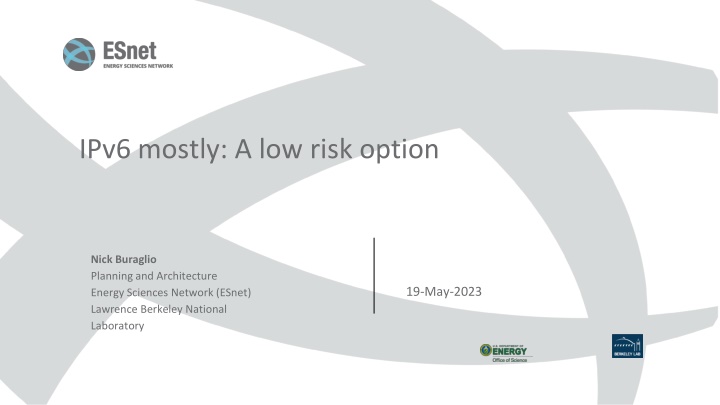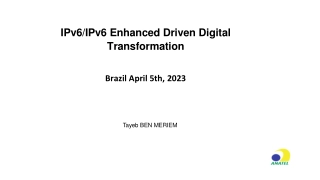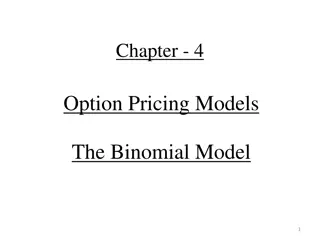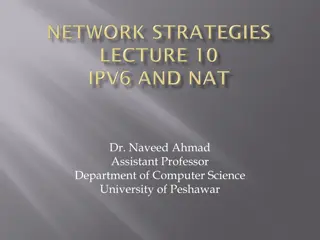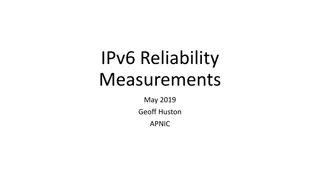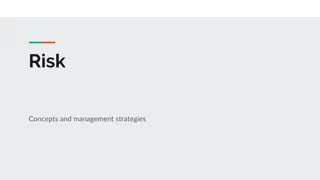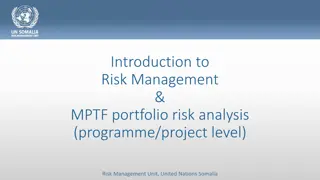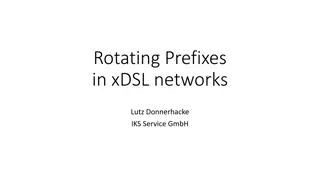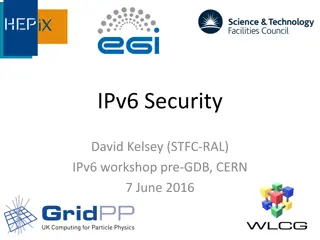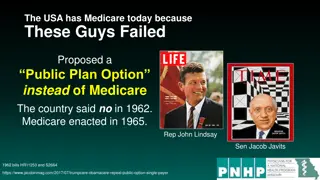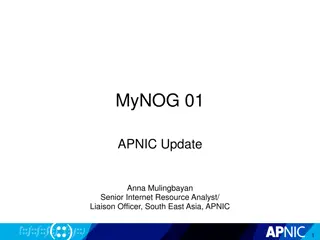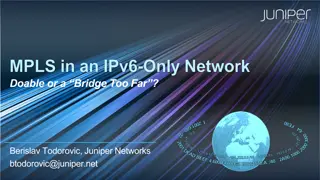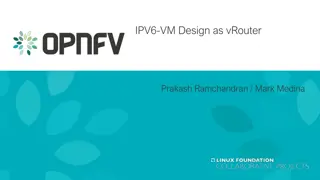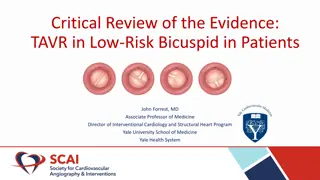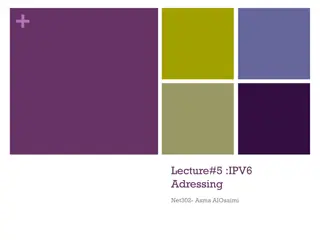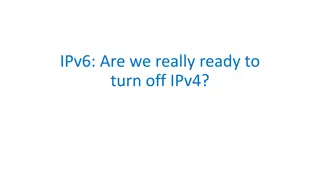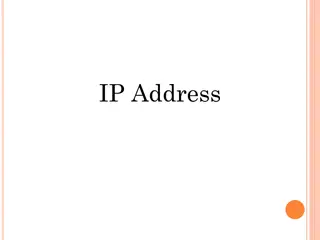Leveraging IPv6-Mostly: A Low-Risk Option for Network Evolution
IPv6-mostly utilizes DHCP Option 108 to enable devices to operate in an IPv6-only mode, enhancing user experience while reducing risk. By leveraging modern technologies like 464XLAT and CLAT, the transition to IPv6 is seamless, with devices automatically adapting to the available network setup without user intervention.
Download Presentation

Please find below an Image/Link to download the presentation.
The content on the website is provided AS IS for your information and personal use only. It may not be sold, licensed, or shared on other websites without obtaining consent from the author.If you encounter any issues during the download, it is possible that the publisher has removed the file from their server.
You are allowed to download the files provided on this website for personal or commercial use, subject to the condition that they are used lawfully. All files are the property of their respective owners.
The content on the website is provided AS IS for your information and personal use only. It may not be sold, licensed, or shared on other websites without obtaining consent from the author.
E N D
Presentation Transcript
IPv6 mostly: A low risk option Nick Buraglio Planning and Architecture Energy Sciences Network (ESnet) Lawrence Berkeley National Laboratory 19-May-2023
What is IPv6 Mostly? IPv6-mostly is the technique of leveraging existing support for DHCP Option 108. Option 108, or DHCPv4 Option 108 us defined in RFC 8925, which as defined by the RFC is ....a DHCPv4 option to indicate that a host supports an IPv6- only mode and is willing to forgo obtaining an IPv4 address if the network provides IPv6 connectivity.
What is IPv6 Mostly? DHCP option 108 is supported in several DHCPv4 servers including the ISC open source server Kea. IPv6-mostly leverages modern device operating systems use of what is called 464XLAT, or RFC6877 (2013). 464XLAT has been used extensively in mobile networks around the world for almost 10 years giving it significant production field time in some of the most extreme network conditions.
What is IPv6 Mostly? DHCP option 108 can leverage CLAT extensively to improve the end user experience. CLAT is customer-side translator (XLAT) that complies with RFC6145. It algorithmically translates 1:1 private IPv4 addresses to global IPv6 addresses, and vice versa. This translation happens on the client itself, so there must exist a way to trigger the CLAT process to start. This is typically done via the presence of a DNS64 system (using ipv6only.arpa), or be the immediate router advertising pref64 in its router advertisement.
Why is IPv6 Mostly lower risk? IPv6-mostly as implemented by DHCP option 108 allows for operating systems to rise to their level of evolution , meaning if they have the full capabilities to operate in an IPv6-only environment, they do so without user intervention Conversely, if a device does not implement and understand DHCP option 108, they happily move on with a dual-stack IPv4/IPv6 experience, again, with no user intervention.
How does this work in Practice? DHCP option 108 uses IPv4 DHCP to indicate that the network in question can support running without legacy IPv4. DHCP Option 108 contains a 32-bit unsigned integer that represents the number of seconds the client should disable DHCPv4 Time to disable IPv4 should correspond correctly to the lease timer
How does this work in Practice? In practice, option 108 allows the operating system to decide how much or how little it can support without needed input from the user, making the network fit the capabilities of the host, thus lowering the risk of incompatibility (and lowering the rate of problem reports)
How does this work in Practice? A network is configured with IPv4 and IPv6 IPv4 DHCP is configured to announce option 108 IPv6 can use either SLAAC or DHCPv6, SLAAC should support RDNSS Client requests DHCP If a device does not honor option 108 it just uses dual-stack. If a host does not understand IPv6 at all, it uses IPv4 dhcp and ignores the existence of IPv6 If a system does honor option 108, it shuts off its IPv4 stack for the duration of time indicated and runs as single stack IPv6, typically with CLAT and using the upstream NAT64/DNS64
How does this work in Practice? Client supports Option 108 Client deactivates IPv4 Client Enables CLAT, installs RDNSS resolvers which support DNS64 Client does not support Option 108 but does support IPv6 Client ignores option 108 Installs IPv4 DHCP address, IPv6 address. Uses IPv4 DNS servers from DHCPv4 Client does not support IPv6 Client ignores option 108 Client installs IPv4 via DHCP and ignores the presence of IPv6
What Operating systems support DHCP option 108, and which do not? Current Operating systems with option 108 support Current operating systems that do not support option 108 (by default) Apple MacOS computers running MacOS 13.1 or newer Apple iOS 16.0.3 and even Apple iOS 15.7 running on older devices Android 12 (and presumably Android 13) - worked on wired interfaces. Wireless has been problematic. Microsoft windows (all) Linux (by default, clatd package is available) Android <12 Older MacOS <13.1 These systems ignore option 108 and operate as dual stacked, unless IPv6 is explicitly disabled
This sounds weird. Why not just disable IPv4? You totally can! Just be aware that some devices do not enable CLAT Operationally, this means that legacy software that uses only IPv4 literals (hard coded IPv4 addresses with no DNS), may have issues, and using IPv4 literals will fail (i.e. ping 1.1.1.1, ssh 172.16.0.1 will not work at all)
Caveats Anecdotal evidence points to old versions of Android (Android older than 12, tested as failing in Android 9) may have issues with option 108. This bears further testing, but testing has indicated on two occasions that this causes connectivity heartburn on these very old devices.
Summary Option 108 allows the network to adapt to the host capabilities Option 108 allows for the widest support for all platform protocol stacks Option 108 removes requirement for user intervention (i.e. it just works ) Option 108 may have support issues with very old Android based devices Use of option 108 is both innovative and low risk. Will provide very interesting statistics on use of IPv6-only that can be tracked over time and across SCinet instances