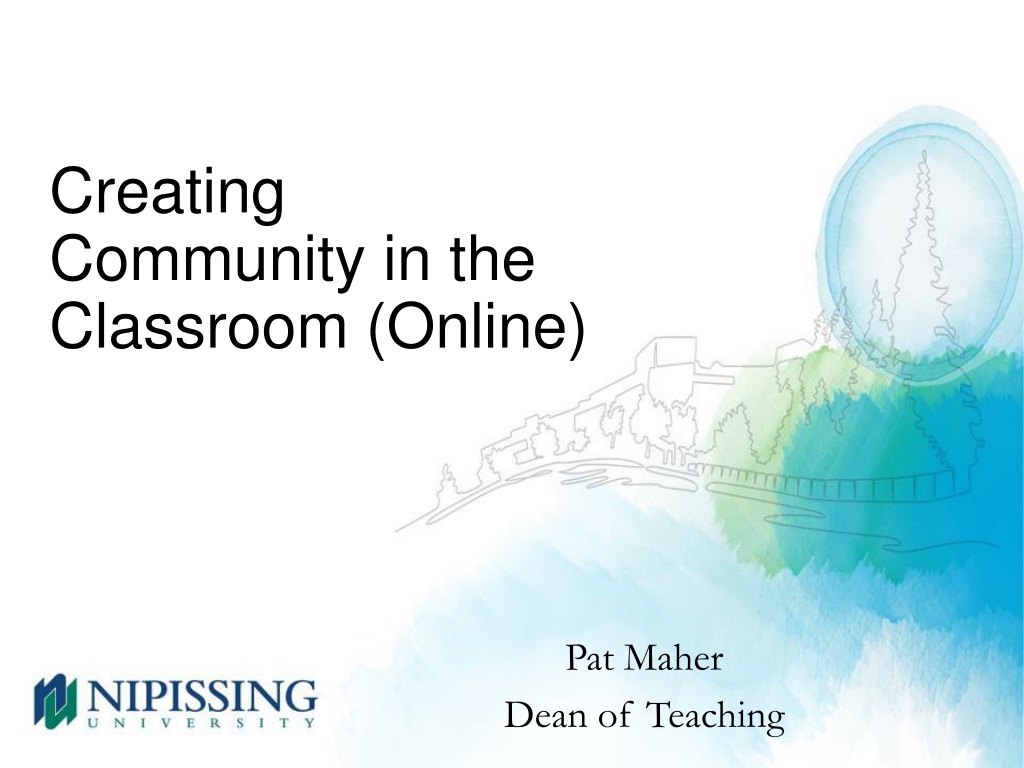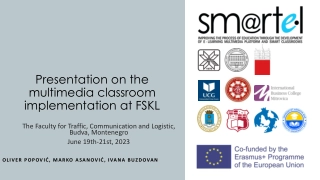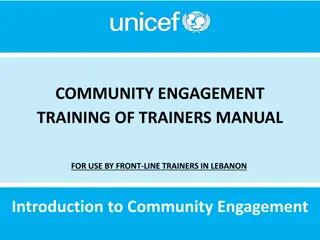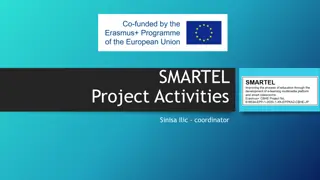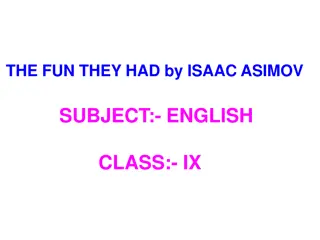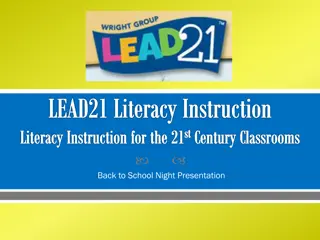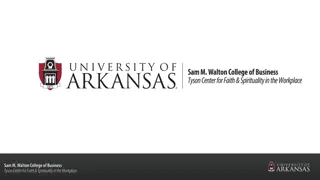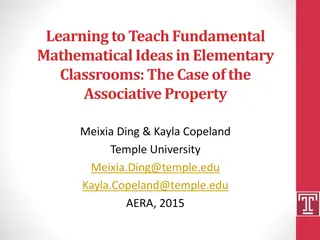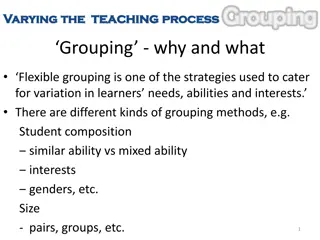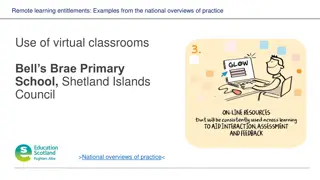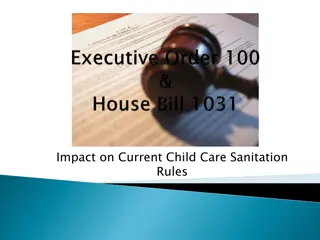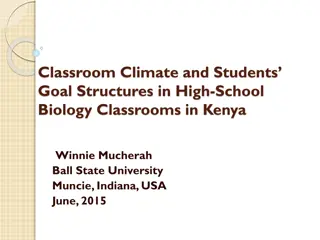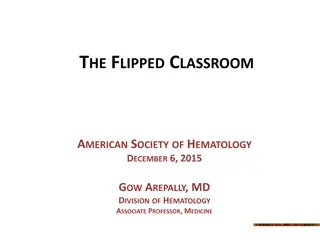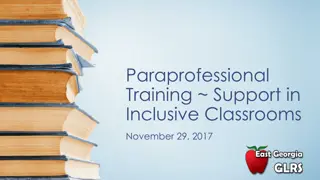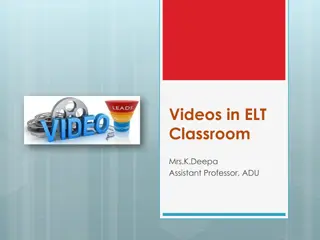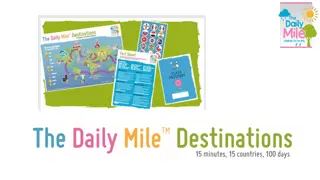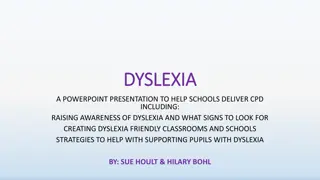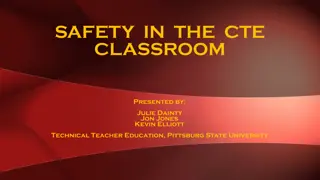Creating Community in Online Classrooms: Strategies for Engagement
Establishing a sense of community in online classrooms is vital for student engagement and success. Pat Maher, an experienced educator, shares insights on creating intentional online communities, addressing challenges, and promoting active participation. By leveraging effective strategies and tools, educators can foster collaboration, communication, and a supportive learning environment in virtual settings.
Download Presentation

Please find below an Image/Link to download the presentation.
The content on the website is provided AS IS for your information and personal use only. It may not be sold, licensed, or shared on other websites without obtaining consent from the author. Download presentation by click this link. If you encounter any issues during the download, it is possible that the publisher has removed the file from their server.
E N D
Presentation Transcript
Creating Community in the Classroom (Online) Pat Maher Dean of Teaching
Presentation Outline Intro to me Creating Community In the Classroom Online? A few examples Concluding Thoughts Acknowledgements
Full Professor, Physical and Health Education PhD, Tourism and Environmental Studies (Lincoln University, NZ) 3M National Teaching Fellow (2014) Chair, Council of 3M National Fellows for Teaching and Learning in Higher Education Associate Editor, Canadian Journal for the Scholarship of Teaching and Learning Formerly: Outward Bound instructor Taught in Community Studies Teaching Chair in Community Engaged Teaching and Scholarship Online instructor since 2004
Also: Father of 2 boys, Husband, Skier, Paddler, Dog musher, LEGO enthusiast
In the Classroom F2F it occurs organically (peer to peer, student to faculty and vice versa). Allows everyone to position/adapt off one another. Inherent in: Flipped Classroom Experiential Pedagogies Social Justice Education Maher, P.T., & Root, E.L. (2015). Learning to learn: Creating community before cramming in content. In J. Loxton (Ed.). Proceedings of the 2014 Association of Atlantic Universities Teaching Showcase; October 18 2014, Cape Breton University, Sydney, NS (pp. 53-59). Halifax: Association of Atlantic Universities. Available here: https://ojs.library.dal.ca/auts/article/view/6715/5900
Online? Needs to be done more intentionally. Deliberately and Explicitly; using the tools available Doesn t need all sorts of bells and whistles , which can create more chaos. Keep it simple Independent Learning encouraged in the classroom; online that can be lonely Starts with Expectations
Challenges (or advantages?) Perception online is no longer a correspondence course Create persistence ; students need to feel like they are contributing In a large class mitigate individual loss of engagement with teams responses How do you draw students out? Grades (but not just a participation grade rubrics, break downs Sync events in an async course (optimal blend?)
A Few Examples
Course design Be transparent Make an easy to understand communication plan Regularize it Create a set weekly or module schedule Announcements Give regular check-ins Even if it s only encouraging words Video introductions (include self)*
Introductory Video (5%; due by Jan. 22) For this assignment, introduce yourself to the group. You may know each other (or not), but we don t know any of you and in this age of technology we think it s nice to know who we re on this learning journey with. Specific instructions as follows: On Moodle over the next week, please post a 2-3 minute video Introduction to You. This can be a selfie-style video: Hi my name is and I like long walks on the beach or it can be something more. You can take us to a special island location that you enjoy, share an island you ve visited before or wish to visit, have us meet your family or your pet cat. It s entirely up to you. You should also mention why you re taking this course what interested you about it? All of this can be done with your phone no fancy equipment required, but of course if you own a drone or want to share something a bit more cinematic that s your choice as well. Because we don t know any of you yet, you may be from all over the globe. If you choose to take us to a special island destination, please try to respectfully acknowledge those whose Indigenous Land or traditional territory it is that you are on. If you d like to discuss a specific Island destination, or type of destination, please let us know.
Modular delivery Can t just drop the content and leave, but maybe 12 separate weeks is not ideal 1 week content; 1 week individual thinking; 1 week dialogue (4 modules over the semester) Video assignments Sharing of work with a face attached Or even a voice (audio feedback) From you or peers Digital Storytelling* Give options for discussion Forums Break out rooms Make office hours more personable*
You will be expected to produce a high-quality digital story from the information you engage with in this course. You will work in groups of 2- 3 to create the story. However, rather than set it up at the start, you must collect information throughout the course. Under regular circumstances (course onsite, with real field trips ) I would ask you to take hundreds of photographs, take video, record audio, listen to the stories told by the community members we meet, grab brochures, think about the lectures and readings. At this stage, you cannot gather such material physically, but can still work on it virtually.
OFFICE HOURS: It is important for you to have access to your instructors, and therefore you should view our office hours as an extension of the classroom. There is no shame or embarrassment in asking for help, although you re equally free to chat with us about nothing in particular. We have an open-door policy: when we re available the virtual open -door will be open just email to connect. If you think we need more time to chat, just contact us and we can figure out when to schedule a longer time that works best for all involved.
Bring in outside experts* Online may be more advantageous here Social media hashtags # - previous years can get involved, colleagues, experts Make the classroom more personal (bring in the type of info they would find hanging in the hallways) Make links to other areas of the university Library SDS
Concluding Thoughts None of this is easy It a course re-design; and an unexpected one given the current pandemic It will create engaged students (perhaps not in the ways you are used to) You may feel you get it wrong; students may rebel (or worse, be silent) and that s OK.
Acknowledgements: #1 thanks to my students Trust yourself. My teaching style has never changed simply the modality in which I m in front of my students. Over the years I ve had many colleagues, Chairs, even Deans, who encouraged me to step outside my comfort zone. Thanks for the affordances to be creative.
Thank you | Any Questions @DrPatMaher patmaher@nipissingu.ca