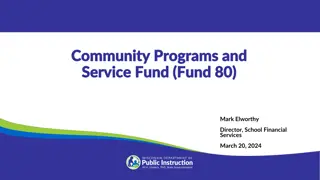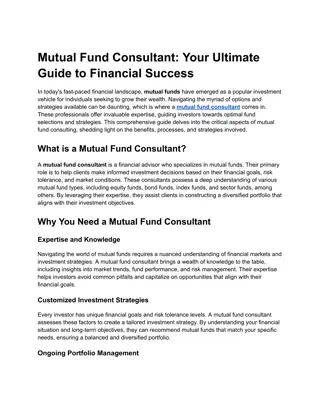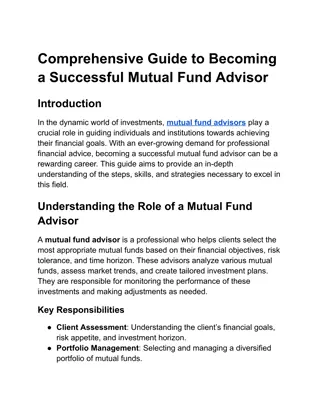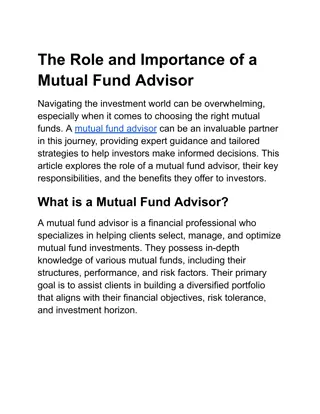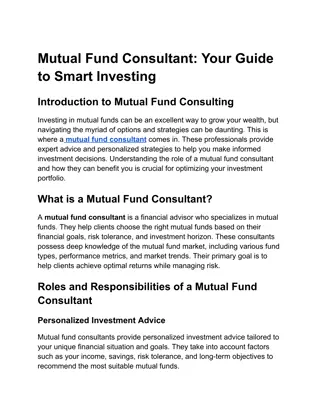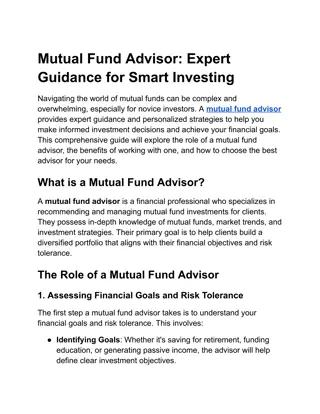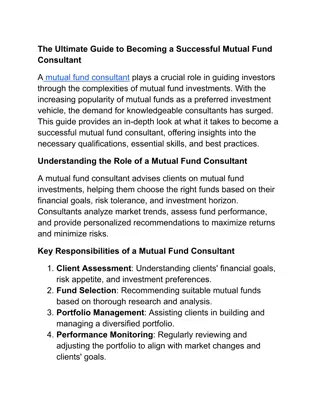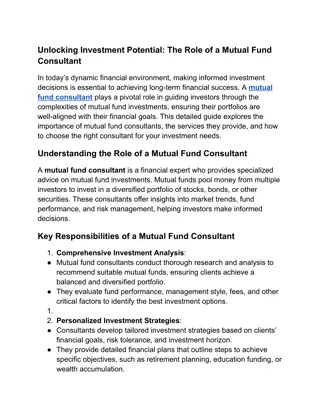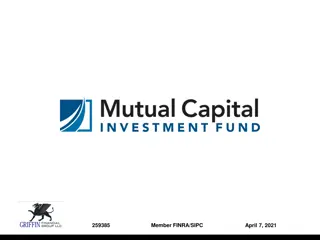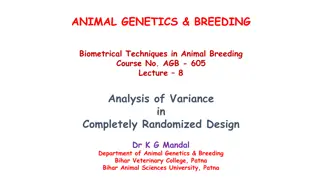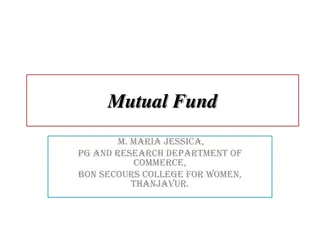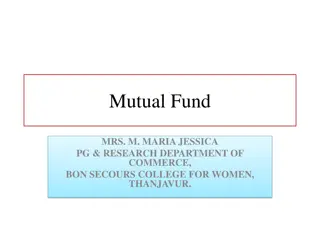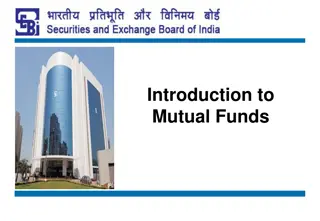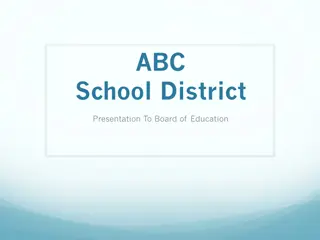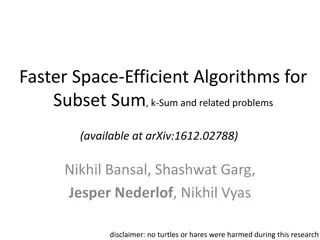Step-by-Step Guide to Mutual Fund Investments: Lump Sum and SIP
This comprehensive guide provides a detailed walkthrough of setting up Mutual Fund investments through lump sum and SIP. It covers topics such as navigating market watch, placing orders, making payments, SIP registration, and setting up mandates for fund transfers. Follow the step-by-step instructions with accompanying visuals to streamline your investment process effectively.
Download Presentation

Please find below an Image/Link to download the presentation.
The content on the website is provided AS IS for your information and personal use only. It may not be sold, licensed, or shared on other websites without obtaining consent from the author. Download presentation by click this link. If you encounter any issues during the download, it is possible that the publisher has removed the file from their server.
E N D
Presentation Transcript
Mutual Fund Lump Sum & SIP Guide LUMP SUM Click on Marketwatch Watch MF
Go to ORDERS order status and Make Payment | MF Order Book to get the
Please Enter the mandate amount as 10 lakh , 20 lakh this column describes the Maximum amount can be debited from the account not the SIP amount. By Clicking up on submit. Mandate registration email will be sent to the registered email. Users has to authorize it with their Netbanking login
Please click Orders check the order status and make payment. XSIP orders to