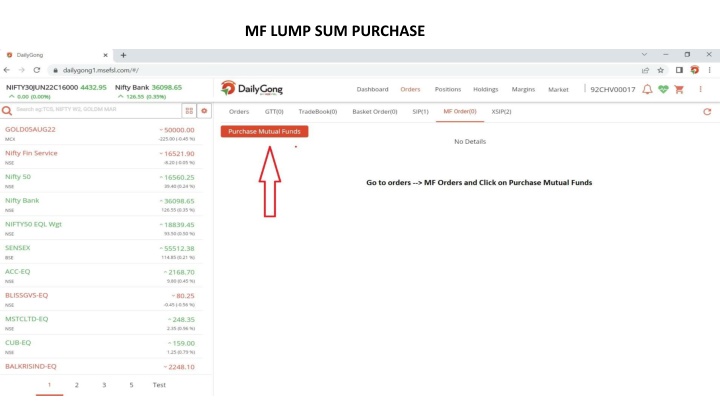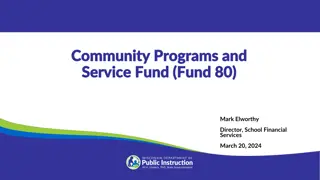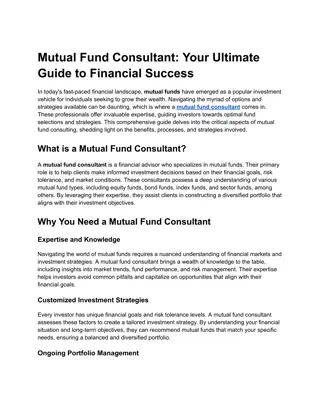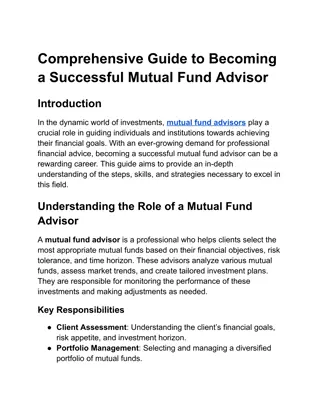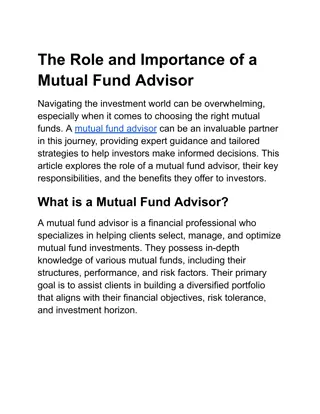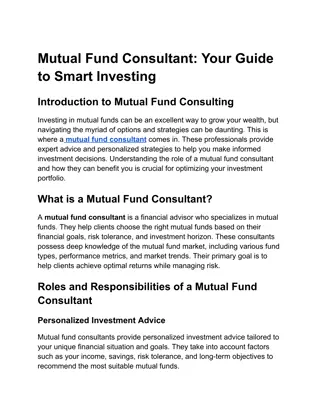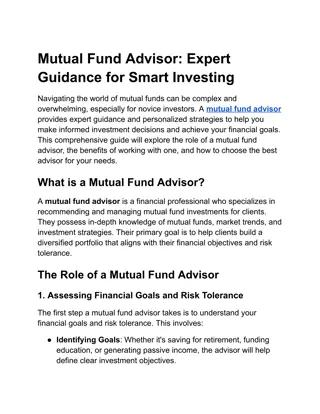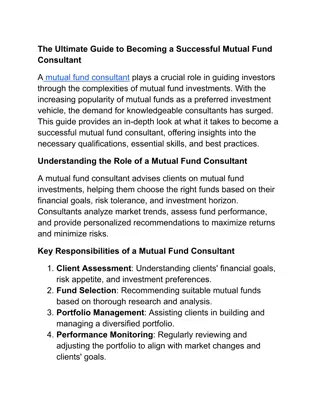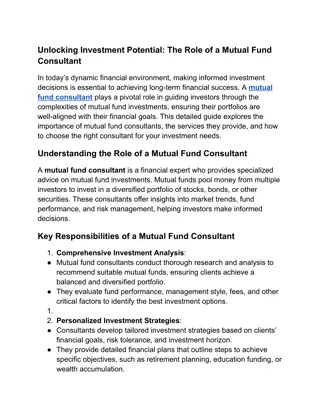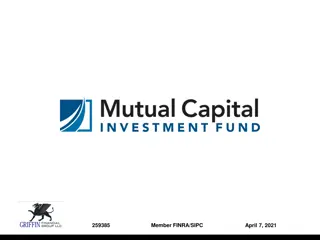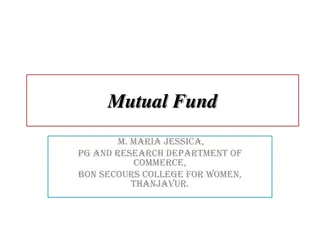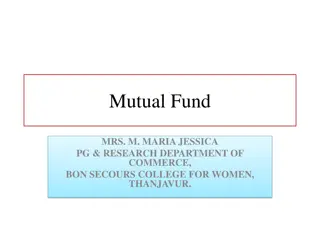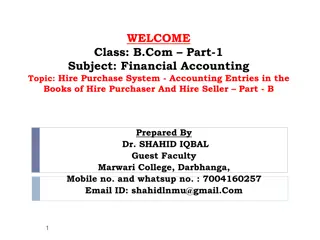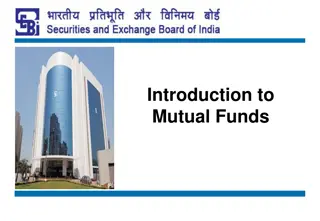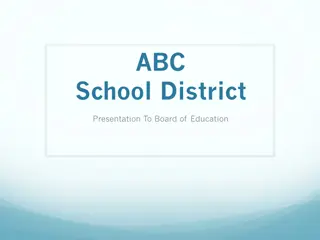Online Mutual Fund Purchase and SIP Registration Guide
This guide provides detailed steps for online mutual fund lump sum purchases and SIP registration, along with images illustrating each process. Learn how to complete payments, create new mandates, enter mandate amounts, and receive payment links via email after completing SIP registration. Follow the instructions to authorize transactions through Netbanking and make the most of your investments seamlessly.
Download Presentation

Please find below an Image/Link to download the presentation.
The content on the website is provided AS IS for your information and personal use only. It may not be sold, licensed, or shared on other websites without obtaining consent from the author.If you encounter any issues during the download, it is possible that the publisher has removed the file from their server.
You are allowed to download the files provided on this website for personal or commercial use, subject to the condition that they are used lawfully. All files are the property of their respective owners.
The content on the website is provided AS IS for your information and personal use only. It may not be sold, licensed, or shared on other websites without obtaining consent from the author.
E N D
Presentation Transcript
Please Enter the mandate amount as 10 lakh , 20 lakh this column describes the Maximum amount can be debited from the account not the SIP amount. By Clicking up on submit. Mandate registration email will be sent to the registered email. Users has to authorize it with their Netbanking login
After completing the SIP Registration PAYMENT LINK will be received in the registered email.