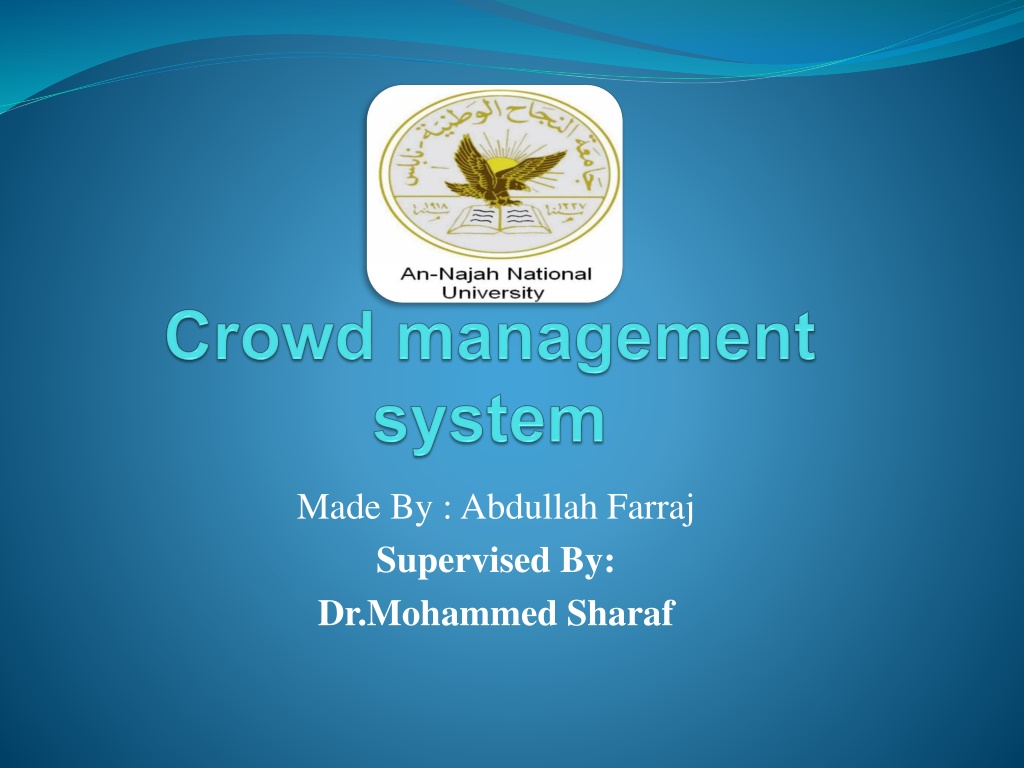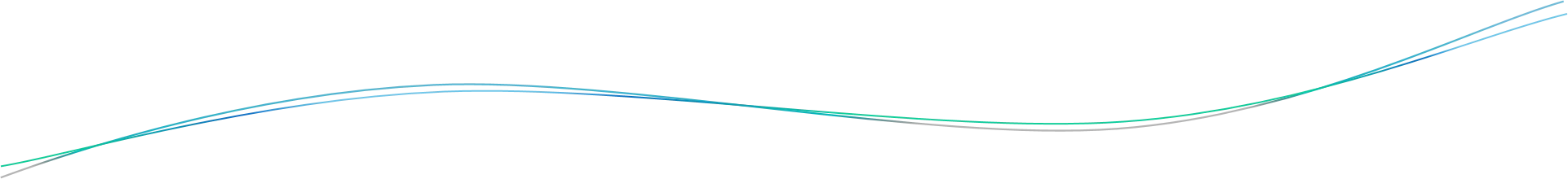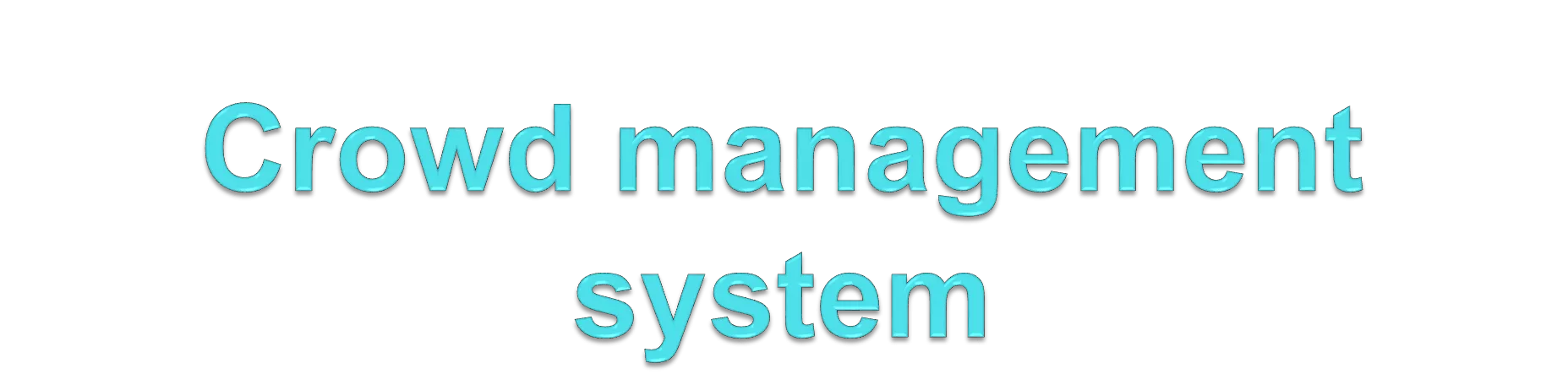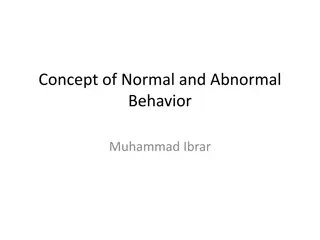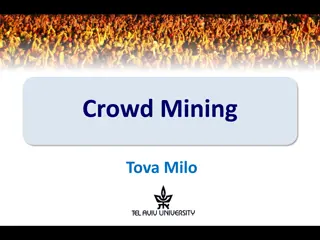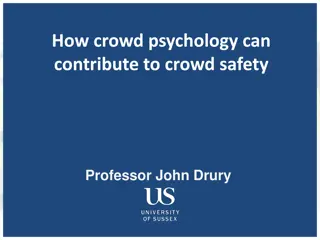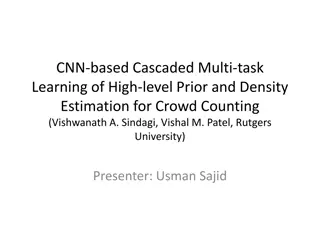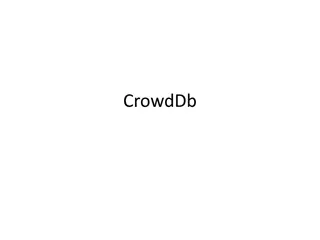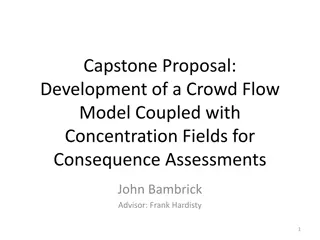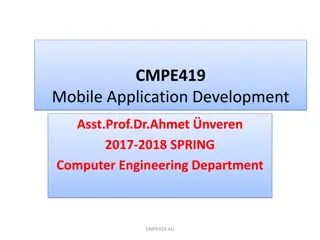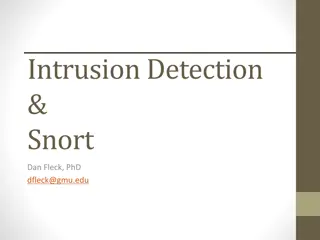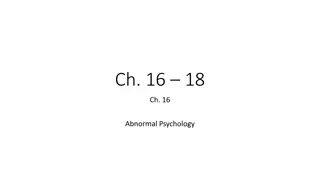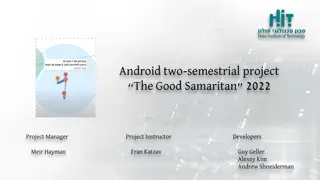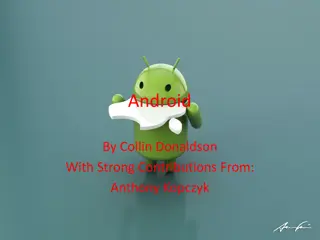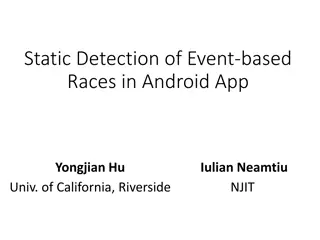Developing an Android Application for Crowd Analysis and Abnormal Behavior Detection
Many urban areas face challenges with overcrowding, leading to potential risks in public places. This project aims to address these issues by developing an Android application that can analyze crowd behavior, track individuals, and detect abnormal events using data collected from users. By utilizing techniques such as people counting and tracking, along with the integration of Google Maps, this application seeks to enhance safety and security in crowded environments. The project focuses on mitigating risks associated with overcrowding in various settings, including stadiums, malls, and public events, to prevent accidents and ensure public safety.
Download Presentation

Please find below an Image/Link to download the presentation.
The content on the website is provided AS IS for your information and personal use only. It may not be sold, licensed, or shared on other websites without obtaining consent from the author. Download presentation by click this link. If you encounter any issues during the download, it is possible that the publisher has removed the file from their server.
E N D
Presentation Transcript
Made By : Abdullah Farraj Supervised By: Dr.Mohammed Sharaf
Outline 1. Introduction. 2. Problem to solve. 3. What my project aims to? 3.1 Design. 3.2 Properties. 3.3 Features. 4. Tools Used. 5. Conclusion.
1.Introduction Many countries all over the world are currently experiencing problems caused by rapidly growing populations of urban areas, the population growth rate of human beings is quite worrying in the meantime. Towns, streets, and schools have been overcrowded due to rapid population growth. The crowd could be defined as a mass gathering of people or group of people. The crowd may result in pushing, mass panic, stampede, crowd- crush and causing an overall loss of control . The crowd could be categorized into diffused crowd where individuals couldn t be recognized or tracked and the diffuse crowd where individuals and groups could be recognized and tracked . The last decade has seen a great advance in crowd analysis techniques including people counting by using either pixel-level, texture-level or object-level analysis . People counting used to determine the level of crowd and send an alarm if this level exceeds a certain level to avoided crowd impact.
1.Introduction Finally, crowd analysis also includes people tracking. The mechanics of human crowds are complex because a crowd exhibits both dynamics and psychological characteristics, which are often goal directed . This makes it very challenging to figure out an appropriate level of granularity to model the dynamics of a crowd. Research on the crowded scene analysis could lead to a lot of critical applications such as Visual Surveillance and intelligent environmental. The current project concerned with abnormal behaviour analysis to avoid accidents in crowded public places, like what happened in Hillsborough football accident disaster , Love parade disaster in 2010 and Al-hajj disaster on 2015 if we could detect highly crowd dense and static crowd in crowd places such as stadium, malls even the holy places, we can prevent tragic accident from happening.
2.Problem to solve We generally face the problem of overcrowding in rooms (such as university halls), celebrations, Hajj and Umrah. These places are the most overcrowded places. To ensure security, people must be tracked and monitored.
3.Whats my project ? My project is an Android application based on receiving data from users and analysing and deduce if there is an abnormal event including counting the number of users and the number of people and tracking them using Google Maps.
3.1 Design Login Screen
3.1 Design Signup Screen
3.1 Design Admin Screen
3.1 Design User Screen
3.2 Properties Adding an room if u want to room u must to set it s capacity and number then the app will take number off people from an sensor that count the people how goes in or out , then it s take room location and room users , So if an abnormal happen it sends an notification to say something happen.
3.2 Properties Users display this activity contain every user signup with app when he signup the app takes his location and information this activity if the admin want to track some one.
3.2 Properties Here I have an area fragment it has every areas such as tents or events makes in wide place , if u want to add an area u must to put number of area and the capacity then automatically app takes it s location and search who is around this point by using geofence and if something went wrong with some people it sends an notification and there is on the top button named areas this button is a top of map view they display all areas with all people in the areas.
3.2 Properties Here a Group fragment u can add here group such as group of people and there is a guide for each group when u click on group u can see every user in this group with it s location this has a special property if any one of this group get away of guide it sends an notification.
3.2 Properties Here what the user can see only the room and it s location and how many inside it.
3.2 Properties Same as room can see only the location of area and how many inside it. And there is such a button this is for help if any thing went with him then press button to call security.
3.2 Properties Check if u inside group and there is code u must to write to check this group and the user get it from guide. U can see it s location. If u get away from this then your phone will send to guide notification.
3.3 Features 1. Sensor count people This sensor increase the accuracy of how many people inside and it s not expensive. 2. Top map view This help you such as admin to see where is the place that has crowd and every one it s not abnormal you can see it in red colour on map. 3. Abnormal event detector This helpful very well because if any abnormal event then you have a notification with place and who is the red one. 4. Help Button Help button give user more safety to say I need help then send notify with it s location and name. 5. User get away detector this can help if there is an Journey to see every one is around you.
4. Tools Used Android Studio: Android Studio is the official integrated development environment (IDE) for Android application development. It is based on the IntelliJ IDEA, a Java integrated development environment for software, and incorporates its code editing and developer tools.
4. Tools Used Firebase: Firebase is a mobile platform from Google offering a number of different features that you can pick n mix from. Specifically, these features revolve around cloud services, allowing users to save and retrieve data to be accessed from any device or browser. This can be useful for such things as cloud messaging, hosting, crash reporting, notifications, analytics and even earning money through AdMob.
4. Tools Used Sharp sensor : is a great way to add obstacle avoidance or motion sensing to your robot or any other project. With a detection range of 4 to 32 (10 cm to 80 cm) and an analog voltage indicating the distance, this sensor is very easy to use.
5. Conclusion After you know what is Crowd management system ,you will find that our app to keep security of any person in crowd is powerful and effective in crowd time and it's easy to know how many persons are there, any person exposure to something.