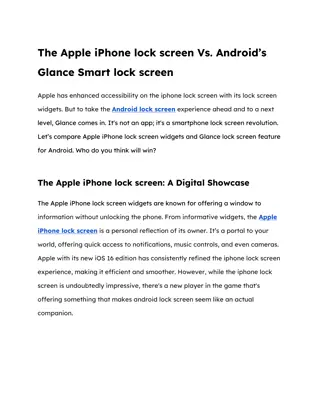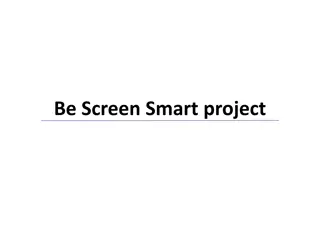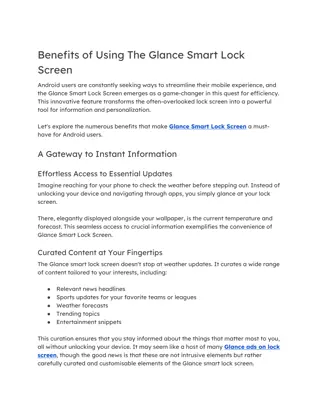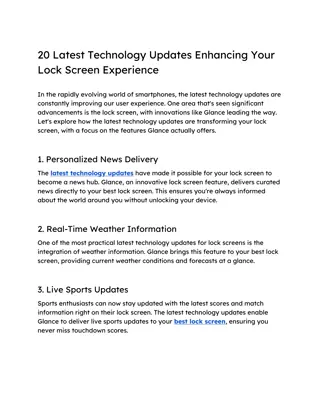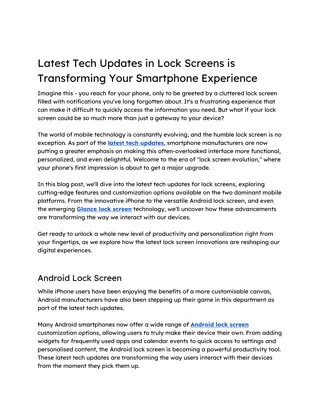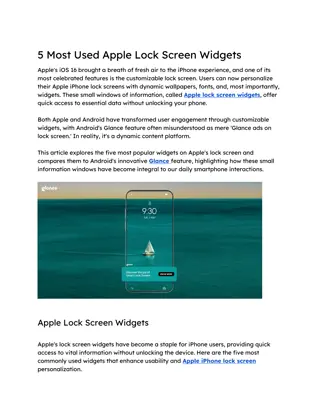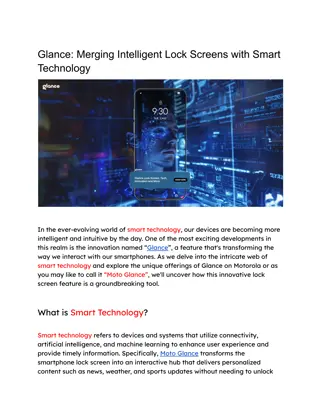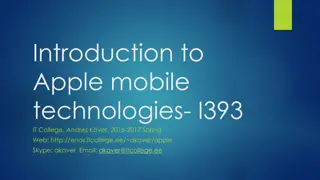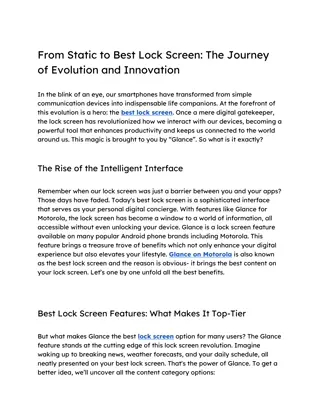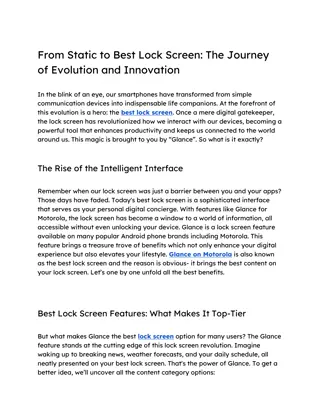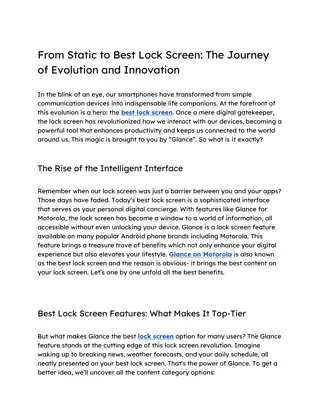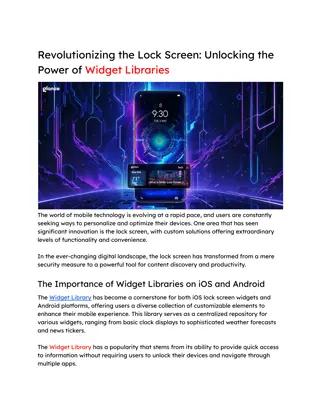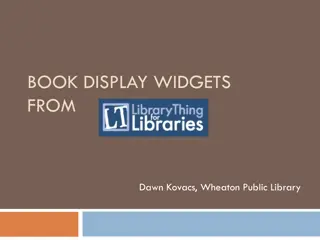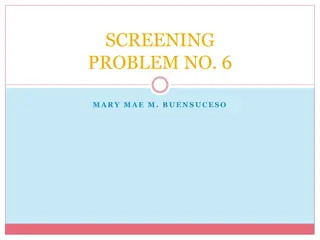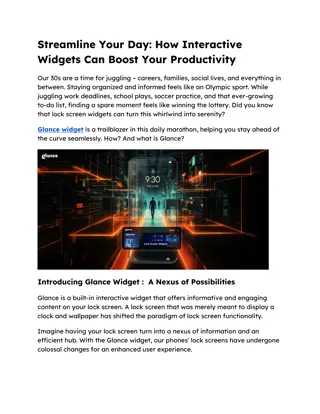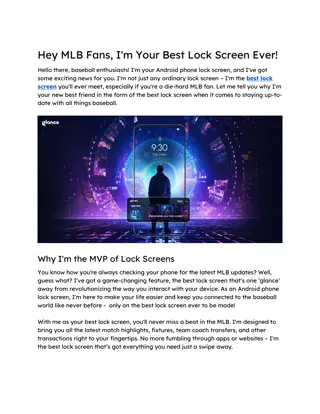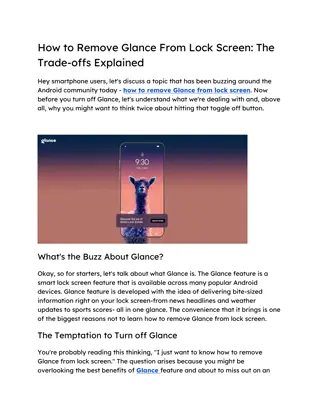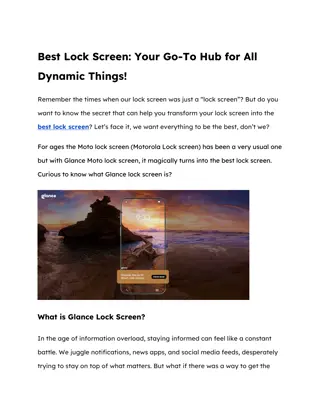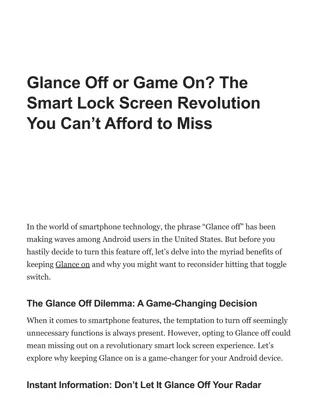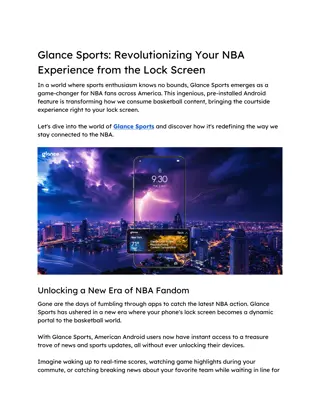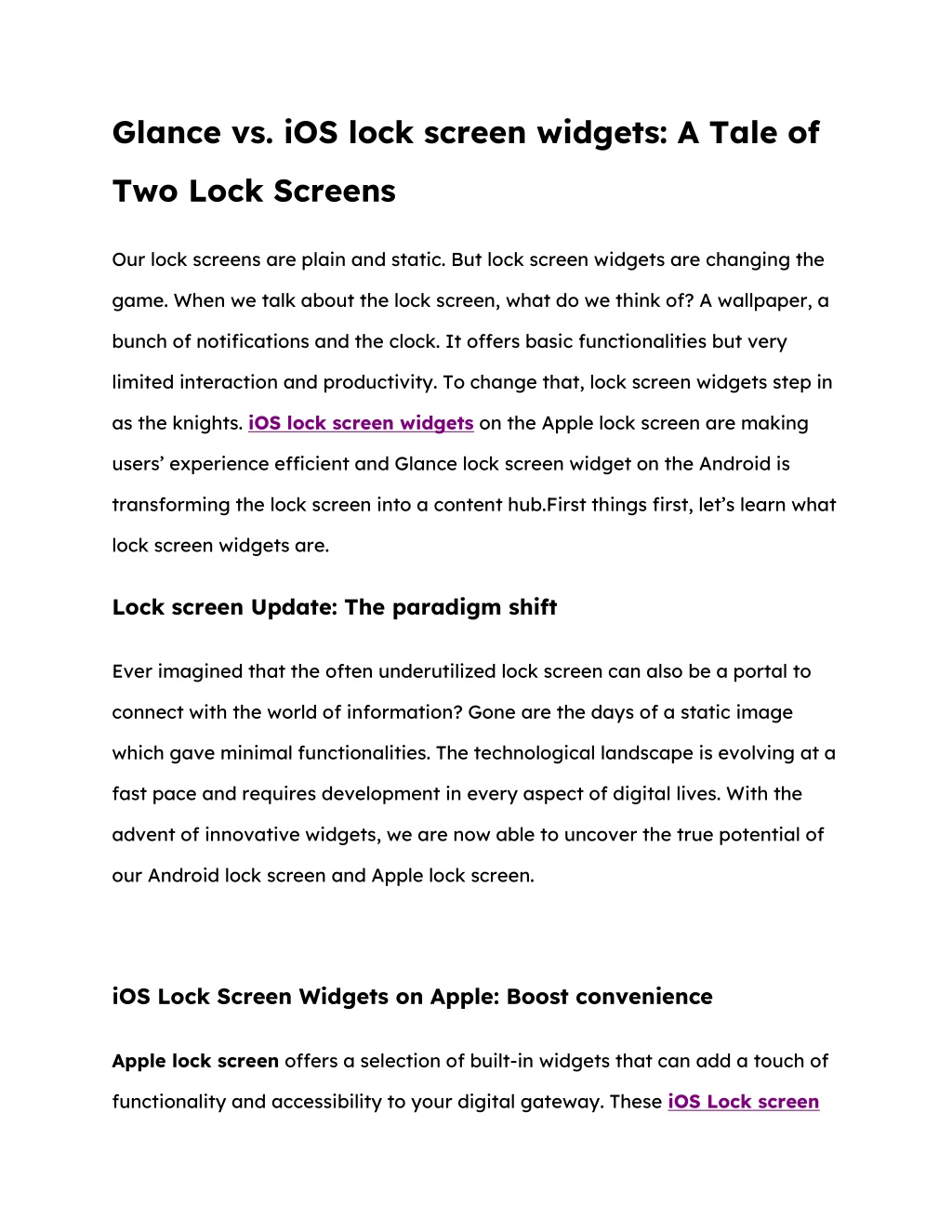
Glance vs. iOS lock screen widgets A Tale of Two Lock Screens
Explore how iOS lock screen widgets on Apple devices compare to Glance on Android. Discover the features, customization options, and content delivery of each platform
Download Presentation

Please find below an Image/Link to download the presentation.
The content on the website is provided AS IS for your information and personal use only. It may not be sold, licensed, or shared on other websites without obtaining consent from the author. Download presentation by click this link. If you encounter any issues during the download, it is possible that the publisher has removed the file from their server.
E N D
Presentation Transcript
Glance vs. iOS lock screen widgets: A Tale of Two Lock Screens Our lock screens are plain and static. But lock screen widgets are changing the game. When we talk about the lock screen, what do we think of? A wallpaper, a bunch of notifications and the clock. It offers basic functionalities but very limited interaction and productivity. To change that, lock screen widgets step in as the knights. iOS lock screen widgets on the Apple lock screen are making users experience efficient and Glance lock screen widget on the Android is transforming the lock screen into a content hub.First things first, let s learn what lock screen widgets are. Lock screen Update: The paradigm shift Ever imagined that the often underutilized lock screen can also be a portal to connect with the world of information? Gone are the days of a static image which gave minimal functionalities. The technological landscape is evolving at a fast pace and requires development in every aspect of digital lives. With the advent of innovative widgets, we are now able to uncover the true potential of our Android lock screen and Apple lock screen. iOS Lock Screen Widgets on Apple: Boost convenience Apple lock screen offers a selection of built-in widgets that can add a touch of functionality and accessibility to your digital gateway. These iOS Lock screen
widgets are a window to viewing the information without unlocking your iphone. You can access the basic functions of music apps, check messages, a weather widget that shows the temperature and fitness widgets. You can adjust the placement of these small windows on your Apple lock screen. While iPhone widgets might not offer the same level of customization and integration as Glance, they do provide a foundation for a more seamless lock screen experience. Glance lock screen Widget on Android: A one-stop-shop for Info Glance is a lock screen widget on android devices and it is revolutionizing the way we interact with our smartphones. With its lock screen update, it has brought to us something we could only imagine- a goldmine of content and
personalization, all in one place. This feature is inbuilt and doesn;t even require separate installing and cluttering the app drawer. We often download apps to get the news updates, Live sports scores and weather forecasts- all separately. But Glance is an all-in-one store to access all of it directly from our android lock screen. A mindblowing combination of connectivity, efficiency and productivity. News at a Glance iOS lock screen widgets: Apple lock screen offers a selection of news widgets from the news app, but they lack the personalization punch. You can't curate specific sources, making it a grab bag of headlines. Glance: Glance on android personalizes your news feed, becoming your own pocket newspaper on the lock screen. No more wading through irrelevant news; just the stories you care about, front and center. Weather on the Fly iOS lock screen widgets: The weather widget on Apple lock screen offers the current temperature and a basic insight of the weather today. Glance: Glance takes weather to a whole new level. Think of it as a miniature weather station on your lock screen. With a quick glance, you'll have a clear picture of the current conditions and what's brewing ahead. Sports Updates for the Fanatics
iOS lock screen widgets: If you have an app for sports update, you can get the info from the app if you select it to be your apple lock screen widget. Glance: Glance is a sports fan's dream come true. Live scores, updates, and even highlights are all displayed prominently on your android lock screen. No need to unlock, no need to download apps for notifications- just a tap and you ll enter the ballpark. Customization: Tailoring the Experience iOS lock screen widgets: Customization options are limited on iOS lock screen widgets. You can choose what to display, but that's about it. Glance: Glance understands that "one size fits all" doesn't work for everyone. Therefore, it offers you a widget library to choose from and personalize your news feed, curate your favorite sports teams, and fine- tune the weather widget to match your needs. To ensure you see the relevant content that's just meant for you, Glance leverages the power of AI to curate an appropriate content feed.
Glance: The Pioneer of Lock Screen Content Discovery Glance isn't just a lock screen widget, it's a paradigm shift. It takes the often- neglected lock screen and transforms it into a personalized hub. No more unlocking your phone for valuable information Glance empowers you to stay informed and connected, all while keeping your phone securely locked. While iOS Widgets offer a quick window into the digital world, Glance offers content discovery on the android lock screen. The lock screen update with the launch of iOS 16 is significant too in terms of lock screen widgets. For android users, Glance has become a go-to companion to stay updated and engaged with one tap, one glance. The Bottom Line: iOS lock screen widgets Vs Glance iPhone users have options with built-in features and third-party apps on their Apple lock screen. However, these options lack the seamless content discovery, personalization, and sheer convenience of Glance. It stands as the leading force in making the lock screen interactive with the features it offers and the meticulous use of AI to curate a relevant feed of content. Glance has set a benchmark for making the information access journey seamless which earlier used to be a tedious task. If you re an android user, consider yourself blessed and enjoy the streamline of content with Glance!