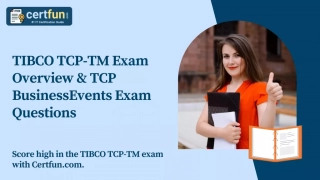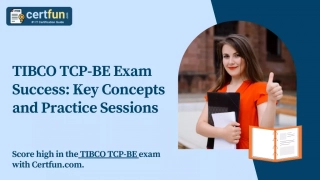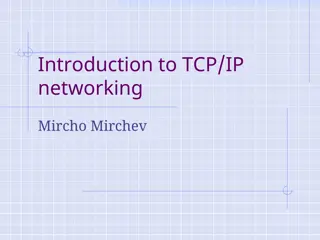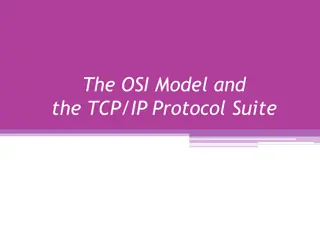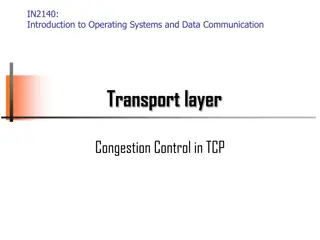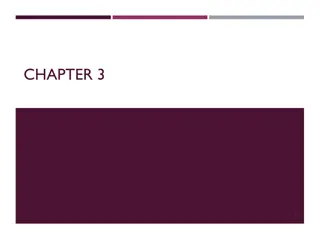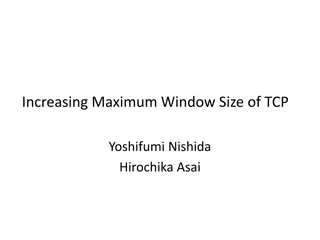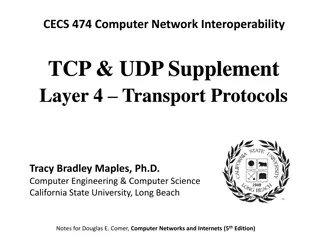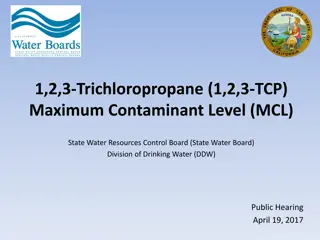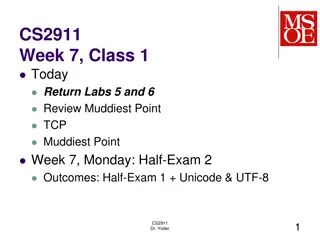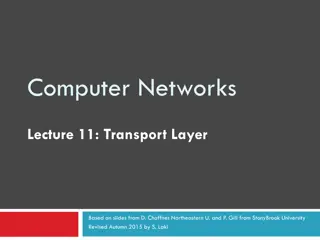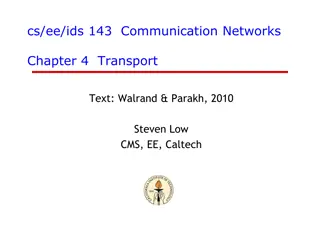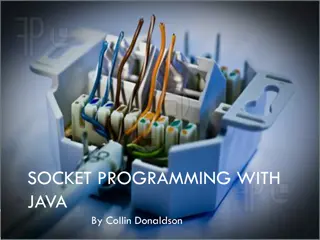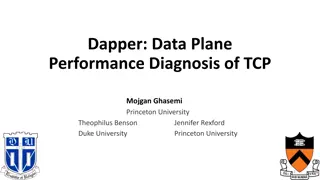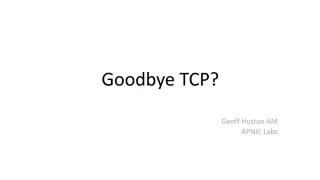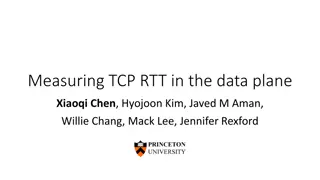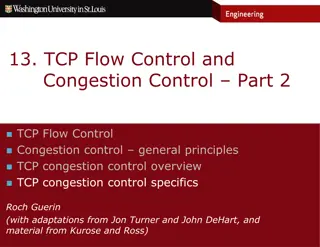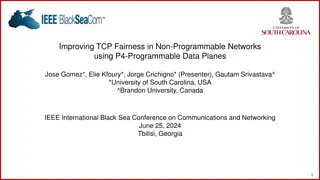Communication Setup for Modbus TCP in Do-more Technical Training
Explore the configuration and setup of Modbus TCP communication in Do-more devices, including the use of built-in Ethernet ports and ECOM100 modules for both server and client roles. Understand the parameters, limitations, and expandable ranges for communication with Modbus TCP devices as slaves and masters. Delve into the advancements with DL-PLC incorporating ECOM100 for enhanced Modbus TCP communication speeds and functionalities.
Download Presentation

Please find below an Image/Link to download the presentation.
The content on the website is provided AS IS for your information and personal use only. It may not be sold, licensed, or shared on other websites without obtaining consent from the author. Download presentation by click this link. If you encounter any issues during the download, it is possible that the publisher has removed the file from their server.
E N D
Presentation Transcript
Do-more Technical Training Communications (Modbus TCP)
Communications Modbus TCP Modbus TCP Server (Slave) (1) Do-more built-in Ethernet port (2) Do-more w/ECOM100 Modbus TCP Client (Master) (3) Do-more built-in Ethernet port (4) Do-more w/ECOM100
Do-more SLAVE Communications Modbus TCP Modbus TCP Server (Slave) (1) Do-more built-in Ethernet port Modbus TCP Server Device exists & is enabled by default (see CPU Configuration) Use CPU Configuration Modbus/TCP Server Configuration to change parameters as desired Maximum Concurrent Sessions: 1-16 (default 4) Up to 16 Clients (Masters) can talk to the Do-more. The 17thone will be unable to connect Client Inactivity Timeout: 1-65,535 seconds If Do-more hasn t heard from one of his Clients (Masters) in this time period, Do-more will do a TCP disconnect TCP Port Number: default 502 Serves up M-memory to the Modbus TCP Client Modbus Inputs 0-1023 MI0-1023* Modbus Coils 0-1023 MC0-1023* Modbus Input Registers 0-2047 MIR0-2047* Modbus Holding Registers 0-2047 MHR0-2047* *Range is expandable via Memory Configuration
Do-more MASTER Communications Modbus TCP Modbus TCP Client (Master) (3) Do-more built-in Ethernet port One Modbus TCP Client Device (@IntModTCPClient) exists by default Use Device Configuration to change parameters as desired Timeout: milliseconds (ms) to wait for Server (Slave) to respond Retries: how many times to retry comm Inactivity Timeout: seconds to keep TCP connection alive due to inactivity (no MRX/MWX being executed) before doing a TCP disconnect from the Server (Slave) Use MRX (Read) & MWX (Write) instructions Multiple MRX/MWX instructions can be used to same Server (Slave) If >1 Server (Slave), create a Modbus TCP Client Device for each one (explained in a few minutes)
DL-PLC w/ECOM100 MASTER Communications Modbus TCP DL & ECOM100 History Lesson Remember the New Advancements?: ECOM100 invented that runs at 100Mbps & supports Modbus TCP (Client & Server) requiring TCP/IP to be supported: IP address, subnet mask & gateway address Also, peer-to-peer must be used to select Modbus TCP New Problem: How to further select Modbus Function Code & register address?
DL-PLC w/ECOM100 MASTER Communications Modbus TCP DL & ECOM100 History Lesson Original Requirements: Module ID (a number from 0-90) is the only means to address the communication partner Solved with peer-to-peer table New Requirements: How to select Modbus TCP? SOLUTION: A 2nd peer-to-peer selection How to select Modbus FC? How to select register address? ( RX/WX Device Number ) to an IP Address but also selects Modbus TCP protocol Converts Module ID ( RX/WX Device Number ) to an IP Address Not only converts Module ID These last two are solved with mapping
DL-PLC w/ECOM100 MASTER Communications Modbus TCP DL & ECOM100 History Lesson Modbus TCP Client Mapping: Uses RX/WX operand to select both the Modbus FC & the register address
DL-PLC w/ECOM100 SLAVE Communications Modbus TCP DL & ECOM100 History Lesson Modbus TCP Server Mapping: Responds to the Modbus FCs as shown Notice, however, FC03 & FC04 both serve up DL-PLC s V-memory This is not usually a problem for 3rd-party Modbus TCP Clients, but
DL-PLC w/ECOM100 MASTER Communications Modbus TCP DL & ECOM100 History Lesson New Problem: Modbus TCP Client mapping doesn t allow the ability to address Modbus Input Registers! SOLUTION: Use an odd length designation to change from using Holding Registers to using Input Registers Why this works: the length parameter is always an even number because it designates bytes and all Modbus registers are words (2 bytes) IR?
DL-PLC w/ECOM100 SLAVE/MASTER Communications Modbus TCP DL & ECOM100 History Lesson All previous maps were for DL PLCs using ECOM100s Can ECOM100 be used to do Modbus TCP while in a Do- more PLC base?... Yes however To an ECOM100 as any kind of server in a Do-more PLC, only DL-memory is available So the server mapping chart is further restricted As Modbus TCP Server: FC01 Read Coils , FC05 Force Single Coil & FC15 Force Multiple Coils only access DLY0-1777 & DLC0-3777 FC02 Read Inputs only accesses DLX0-1777 FC03 Read Holding Registers , FC06 Preset Single Register & FC16 Preset Multiple Registers only access DLV0-7777 FC04 Read Input Registers also only accesses DLV0-7777 As Modbus TCP Client: Must use DLRX/DLWX (notMRX/MWX!) with proper parameter
Do-more w/ECOM100 SLAVE Communications Modbus TCP Modbus TCP Server (Slave) (2) Do-more with ECOM100 Do-more s Modbus TCP Server is not utilized A Modbus TCP Server exists & is enabled in the ECOM100 Modbus I/O mapping from ECOM100 will go to DL-memory Modbus Inputs: 2049-3072 DLY0-1777* 3073-5120 DLC0-3777* Modbus Coils: 2049-3072 DLX0-1777* Modbus Input Registers:** 1-4096 DLV0-7777* 17,501-17,506 Internal ECOM100 Version Info (ECOM manual) 17,511-17,600 Internal ECOM100 Device Data (ECOM manual) Modbus Holding Registers:** 1-4096 DLV0-7777* 18,001-18020 Internal ECOM100 Dynamic Mod Data (ECOM manual) * These ranges are larger than the default. Use Memory Configuration to enlarge them if needed ** Notice both Input & Output Registers address DLV
Do-more w/ECOM100 MASTER Communications Modbus TCP Modbus TCP Client (Master) (4) Do-more with ECOM100 Do-more s Modbus TCP Client is not utilized A Modbus TCP Client exists & is enabled in the ECOM100 Must configure a Peer-to-peer table and select Modbus TCP Must use DLRX/DLWX instructions with the proper From DL/To DL parameters DLRX with From DL parameter will select the following: FC01 Read Coils (Coils 1-6656): GY0-3777 1-2048 Y0-1777 2049-3072 C0-3777 3073-5120 S0-1777 5121-6144 T0-377 6145-6400 CT0-377 6401-6656 FC02 Read Inputs (Inputs 1-3584): GX0-3777 1-2048 X0-1777 2049-3072 SP0-777 3073-3584 FC03 Read Holding Registers (HRs 1-17056): V0-41237 1-17056 FC04 Read Input Registers (IRs 1-17056): V0-41237 1-17056* DLWX with To DL parameter will select the following: FC15 Force Multiple Coils : Same mapping as FC01 Read Coils above FC16 Preset Multiple Registers : Same mapping as FC03 Read Holding Registers above *To select this one requires the use of an odd number for the Number of Bytes parameter
Do-more MASTER Communications Modbus TCP @IntModTCPClient (Master) Modbus TCP Server (Slave) #1 MRX/MWX #1 SYN Establish TCP Connection #1 over Port #502 Established TCP TCP SYN, ACK Connection #1 Connection #1 Established ACK If Server does not respond in 15 seconds (not configurable) the MRX/MWX instruction errors out If Server does not respond in Timeout period it Retries the number of times specified before MRX/MWX instruction Modbus Request ACK Modbus Protocol Exchange Modbus Response ACK DO-MORE PLC errors out
Do-more MASTER Communications Modbus TCP @IntModTCPClient (Master) Modbus TCP Server (Slave) #1 After TCP Connection is established, if an MRX/MWX is not executed within TCP TCP Connection #1 Established Connection #1 Established MRX/MWX #1 Inactivity Timeout setting, the TCP Modbus Request Connection is closed ACK Modbus Protocol Exchange Modbus Response ACK DO-MORE PLC
Do-more MASTER Communications Modbus TCP @IntModTCPClient (Master) Modbus TCP Server (Slave) #1 TCP TCP Connection #1 Established Connection #1 Established MRX/MWX #1 Modbus Request ACK Modbus Protocol Exchange Modbus Response ACK DO-MORE PLC
Do-more MASTER Communications Modbus TCP @IntModTCPClient (Master) MRX/MWX #2 Modbus TCP Server (Slave) #1 FIN, ACK TCP TCP Close TCP Connection #1 FIN, ACK Connection #1 Established Connection #1 Established ACK TCP Connection to Server (Slave) #1 is still established 2nd Server (Slave) is added, but still using just one Modbus TCP Client in Do-more Modbus TCP Server (Slave) #2 SYN Establish TCP Connection #2 over Port #502 Established TCP TCP SYN, ACK Connection #2 Connection #2 Established ACK DO-MORE PLC
Do-more MASTER Communications Modbus TCP @IntModTCPClient (Master) MRX/MWX #2 Modbus TCP Server (Slave) #1 Modbus TCP Server (Slave) #2 Modbus Request ACK TCP TCP Connection #2 Established Connection #2 Established Modbus Response ACK DO-MORE PLC
Do-more MASTER Communications Modbus TCP @IntModTCPClient (Master) MRX/MWX #1 Modbus TCP Server (Slave) #1 Modbus Request SYN ACK Establish TCP Connection #1 TCP TCP SYN, ACK Connection #1 Established over Port #502 Connection #1 Established Modbus Response ACK ACK @MyModTCPClient (Master) Modbus TCP Server (Slave) #2 2nd Modbus TCP Client is created to service the 2nd Server (Slave) #2 DO-MORE PLC
Do-more MASTER Communications Modbus TCP Multiple MRXs & MWXs possible @IntModTCPClient (Master) Modbus TCP Server (Slave) #1 TCP TCP MRX/MWX #1 MRX/MWX #1 MRX/MWX #1 Connection #1 Established Connection #1 Established No disconnect & reconnect (management) of the TCP MRX/MWX #2 Connections is necessary @MyModTCPClient (Master) Modbus TCP Server (Slave) #2 Modbus Request SYN MRX/MWX #2 MRX/MWX #2 MRX/MWX #2 Establish TCP Connection #2 over Port #502 Connection #2 Established ACK TCP TCP SYN, ACK Connection #2 Established Modbus Response ACK ACK DO-MORE PLC
Do-more MASTER Communications Modbus TCP MRX Modbus Network Read Reads data from a Modbus (TCP or RTU) Server Fully asynchronous instruction (red triangle) Parameters: Device Modbus TCP Client Device name Modbus/TCP addressing IP Address Fixed Address Variable Address TCP Port Number default 502 Unit ID default 255 (most Slaves ignore) Function Code 1 (Read Coil) 2 (Read Discrete Inputs) 3 (Read Holding Registers) 4 (Read Input Registers) 7 (Read Exception Status From Modbus Offset Address Number of Modbus Coils , Discrete Inputs , Registers To Do-more Memory Address where received data is stored
Do-more MASTER Communications Modbus TCP MRX Modbus Network Read Parameters: Enable Once on Leading Edge Continuous on Power Flow at Interval executes multiple times based on the Interval configured Constant Variable On Success: Set bit or JMP to Stage On Error: Set bit or JMP to Stage Exception Response (optional)
Do-more MASTER Communications Modbus TCP MWX Modbus Network Write Writes data to a Modbus (TCP or RTU) Server Fully asynchronous instruction (red triangle) Parameters: Device Modbus TCP Client Device name Modbus/TCP addressing IP Address Fixed Address Variable Address TCP Port Number default 502 Unit ID default 255 (most Slaves ignore) Function Code 5 (Write Single Coil) 6 (Write Single Register) 15 (Write Multiple Coils) 16 (Write Multiple Registers) To Modbus Offset Address Number of Modbus Coils , Registers From Do-more Memory Address where data to be written is stored
Do-more MASTER Communications Modbus TCP MWX Modbus Network Write Parameters: Enable Once on Leading Edge Continuous on Power Flow at Interval executes multiple times based on the Interval configured Constant Variable On Success: Set bit or JMP to Stage On Error: Set bit or JMP to Stage Exception Response (optional)
Communications Modbus TCP Modbus TCP Server (Slave) Modbus TCP Client (Master) Do-more CPU Do-more CPU MC MI MIR MHR MRX MWX @IntModTCPClient @ModbusTCPServer Modbus TCP Server (Slave) Modbus TCP Client (Master) E C O M 1 0 0 Do-more CPU Do-more CPU DLC DLX DLY DLV MRX MWX DL Server @IntModTCPClient
Communications Modbus TCP Modbus TCP Server (Slave) Modbus TCP Client (Master) E C O M Do-more CPU Do-more CPU MC MI MIR MHR Modbus Peer to peer DLRX DLWX @ECOM_001 @ModbusTCPServer 1 0 0 Modbus TCP Client (Master) Modbus TCP Server (Slave) E C O M Do-more CPU E C O M 1 0 0 Do-more CPU DLC DLX DLY DLV Modbus Peer to peer DLRX DLWX @ECOM_001 1 0 0 DL Server
Communications Modbus TCP # Master CPU Ethernet Port Function Codes Instruction Device 1 Do-more Internal MRX/MWX @IntModTCPClient 1-7, 15, 16 2 ECOM100 (Modbus TCP Peer-to-Peer) 1-4, 15, 16 DLRX/DLWX1 @ECOM_001 3 DL-PLC ECRX/ECWX2 n/a 1 Must use Client table in ECOM100 Server Client Mapping (Do-more).PDF file to choose correct Function Code & Modbus memory address 2 Must use Client table in ECOM100 Server Client Mapping.PDF file to choose correct Function Code & Modbus memory address
Communications Modbus TCP # Slave CPU Ethernet Port Function Codes Device Memory 1 Do-more Internal @ModbusTCPServer 1-7, 15, 16, 22 M-memory 2 ECOM100 @ECOM_001 1-6, 15, 16 DL-memory1 C, CT, GX, GY, S, SP, T, V, X, Y & Internal ECOM100 memory2 3 DL-PLC n/a 1 Must use Server table in ECOM100 Server Client Mapping (Do-more).PDF file to see where a Function Code & Modbus memory address maps into DL-memory 2 Must use Server table in ECOM100 Server Client Mapping.PDF file to see where a Function Code & Modbus memory address maps into DL-PLC memory
Communications Modbus TCP There are actually 3 Modbus protocols (1) Modbus RTU (2) Modbus TCP (3) Modbus Over TCP Modbus Over TCP is just a Modbus RTU Telegram encapsulated in a TCP/IP Frame TCP/IP Frame TCP/IP Frame Modbus RTU Telegram Modbus TCP Telegram Length Function Modbus RTU Telegram Protocol Address Function Code Field Code Transaction Identifier Data Unit ID Data Address Identifier Checksum Checksum Do-more & ECOM100s do not natively support Modbus Over TCP However, it can be accomplished in Do-more using a Custom TCP Device & using the CHECKSUM instruction to calculate the Checksum portion of the telegram
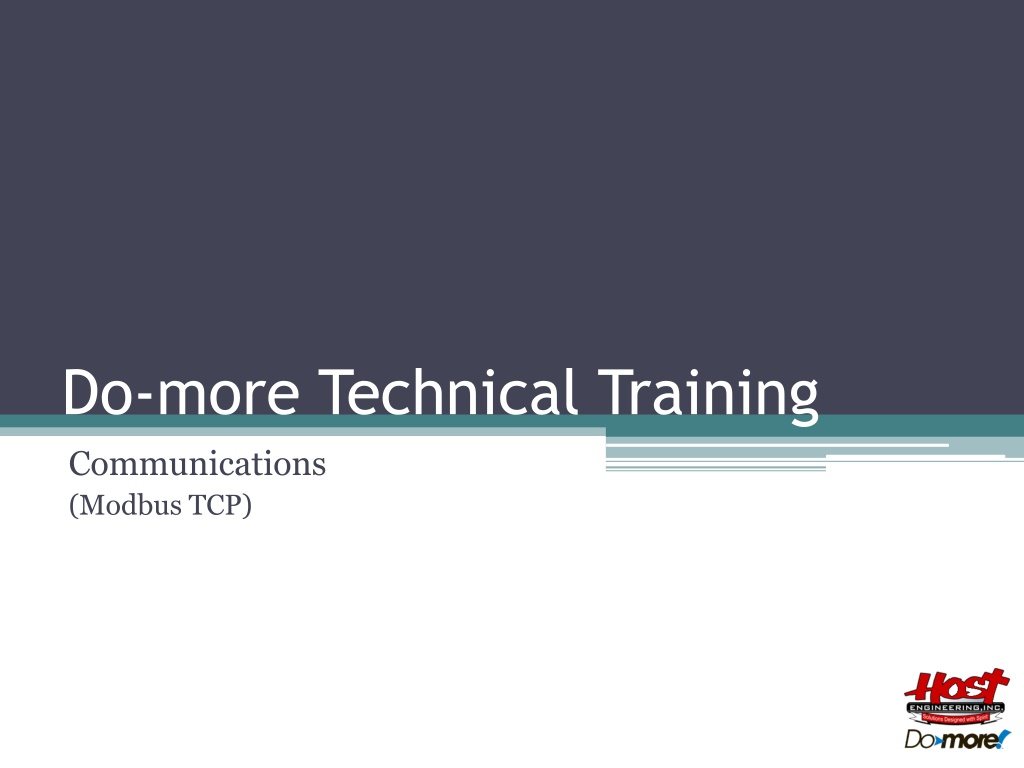
 undefined
undefined