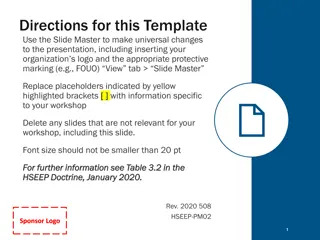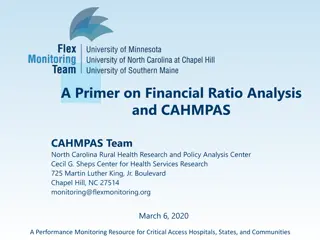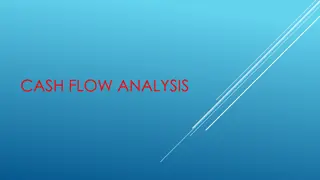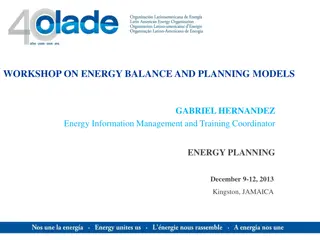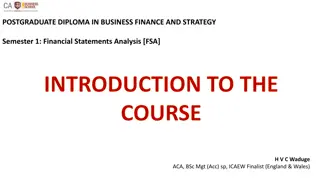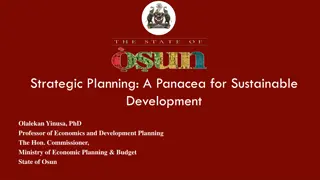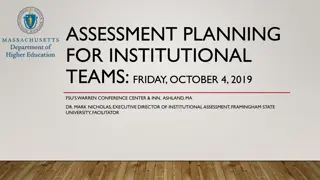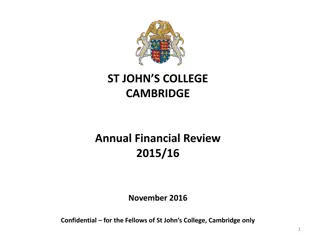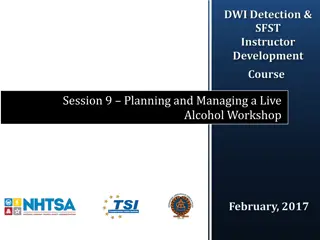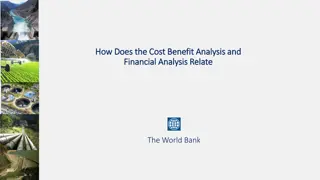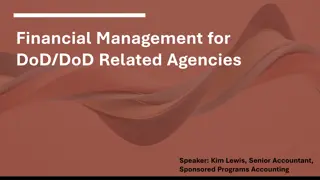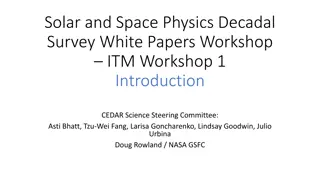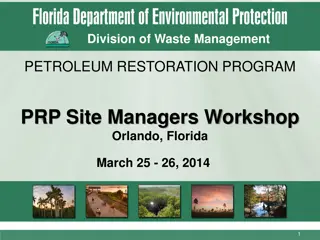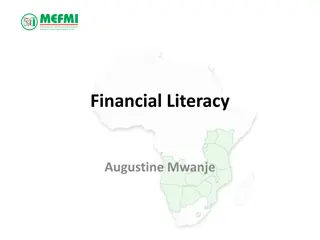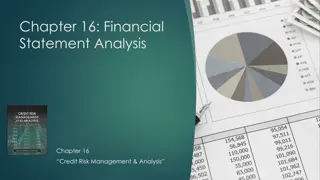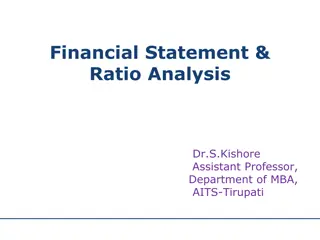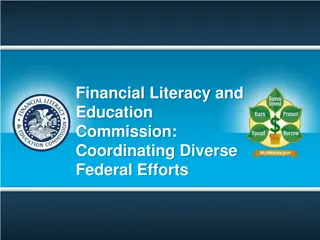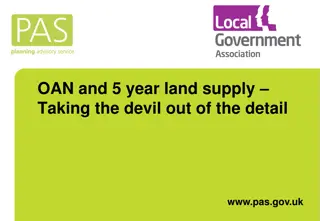Financial Planning & Analysis Workshop - March 2024
This workshop focuses on providing financial and budgetary support for resource planning, university budget preparation, and monitoring for East Carolina University. It aims to align funding with strategic priorities, prepare all funds budgets, and support decision-making for achieving the university's mission and goals. The event includes sessions on developing an all-funds budget, budget templates, projections, and exclusions, along with a detailed agenda and staff contacts.
Download Presentation

Please find below an Image/Link to download the presentation.
The content on the website is provided AS IS for your information and personal use only. It may not be sold, licensed, or shared on other websites without obtaining consent from the author. Download presentation by click this link. If you encounter any issues during the download, it is possible that the publisher has removed the file from their server.
E N D
Presentation Transcript
Financial Services Workshop Financial Planning and Analysis March 2024
Financial Planning & Analysis Staff Building 165 209 East 3rdStreet Budget Contacts Business Intelligence Contacts Dawn Quist Director Tim Morris Lisa Edwards Heather Taylor Laura Fanning Yolanda Hill Patrick Everett Van Bledsoe Pat Robinson
Financial Planning & Analysis Agenda o About our Office o All Funds Budget o Budget Information o Position Budget
Financial Planning & Analysis Provide financial and budgetary support in resource planning, university budget preparation and monitoring for East Carolina University. Coordinate the preparation of the state budget requests, the university s all funds budget process and administer those budgets once they are approved. Provide data for campus leadership to support decision making to achieve the university s mission and strategic goals.
Why Develop an All-Funds Budget Requirement of UNC System for a comprehensive operating budget Planning and use of resources Align funding with priorities of strategic plan
All Funds Budget Projections General Fund FY24 budget plus for FY25 enrollment funding change Auxiliary & Other Trust Funds, Overhead Receipts and Restricted Trust Funds Department/Division budget officers project budgets
All Funds Budget Exclusions All funds budget focuses on operating items. Capital-related revenues and expenses are not included; however, budgeted transfers to capital are included. Funds that are not governed by the university are excluded (endowments, foundation funds, loan funds and agency funds).
All Funds Budget Timeline November 3, 2023 Communicate budget guidelines to Division Offices January 9, 2024 Budgets due to the University Budget Office April 11, 2024 Board of Trustees approve FY25 all-funds budget May 22, 2024 Board of Governors reviews budget at meeting July 2024 University Budget Office begins loading budgets into Banner and reconciling budgets to the All Funds Budget.
Deans and Directors Dashboards Released in December 2023 Provides planning for the following fund types: General Funds (State) Auxiliary and Institutional Trust Funds Overhead Receipts Restricted Trust Funds Foundation Funds Uses Banner Org Security
Analysis Available Now Budget Planning Revenue and Expense Tracking Fund Balances Historical Three-Year Trend Analysis Coming Soon Monthly/Seasonal Analysis Drill-through to Transaction Level Forecasting Much, Much More!
Live Demo Admin & Finance Operational App
B22 and B44 Update Budget Entries in Self Service Banner Nonstate funds can now use B22 and B44 rule class Nonstate transfers must remain within the same fund and orgn. Currently, you cannot transfer from a 7 account to an 8 account, but we have a ticket in to correct this.
Budget Transfers B11 are permanent transfers and B22 are temporary transfers moving funds from one operating pool account (7xxxx) to another: Example: From 111101-720101-72000-0000 To 111160-720101-73600-0000 B44 are temporary transfers moving funds between salary accounts (605xx Nonstudent or Student Pay) and operating pool accounts (7xxxx) ONLY. Example: From 111101-550702-73400-0000 To 111101-550702-60521-0000 Note: B44 Temporary Transfers will be routed to the Budget Office for approval.
Looking Ahead Automated negative clean up process to operating budgets on nonstate funding sources has just begun Anaplan workgroup will be developed to get feedback on Anaplan for budget development and gain insight on improvements that users would like to see implemented. People Admin Budget Queue instead of approver
Good Reports to refer to ecubic.ecu.edu Single Position Listing - Power BI Report Server (ecu.edu) Multiple Positions Listing - Power BI Report Server (ecu.edu)
PCF Tips Use the current date as the effective date unless it is a future year temp PCF. We do not get the notification when a PCF goes into suspense. You must tell us and ask for help. Only one Perm PCF can be submitted on a position at a time. It must be approved by our office and applied before a new one can be completed. Temp PCFs can be one after another, don t have to wait for our approval.
Position Change Form https://pirateporttest.ecu.edu/ Scenarios: Need to pay a stipend Employee job duties changed and getting a permanent salary increase Rehiring position and paying new employee less than previous employee
Website Many forms and resources are posted on our website. https://budget.ecu.edu/ Budget Office email general inbox for budget related questions budgetoffice@ecu.edu
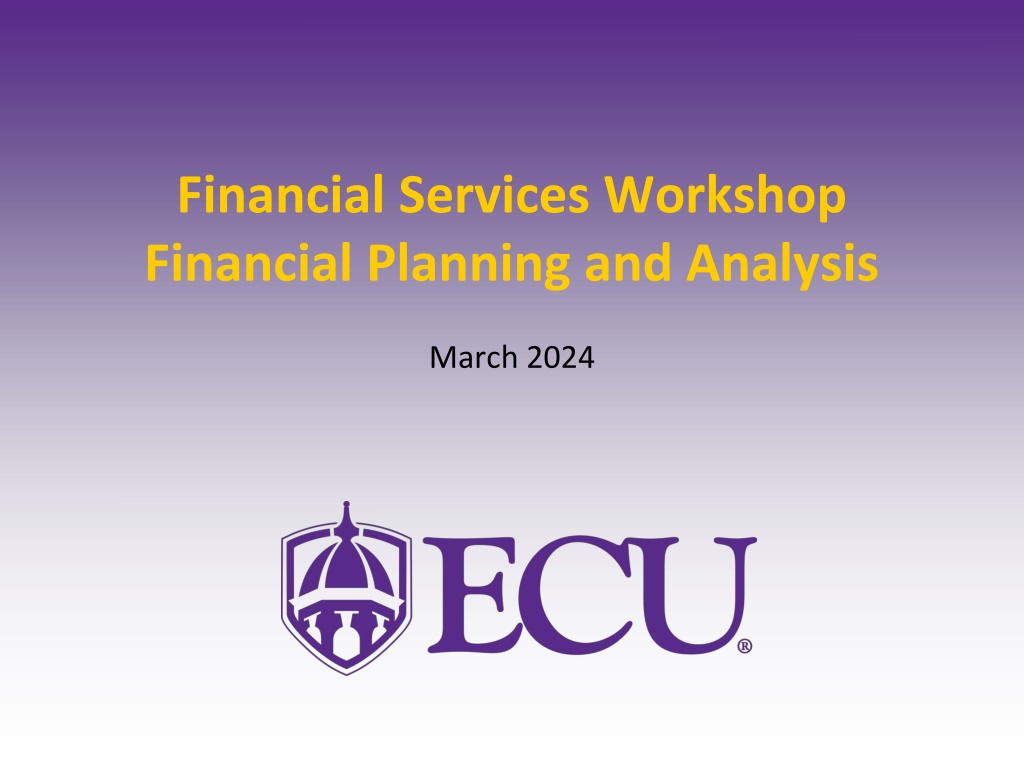
 undefined
undefined