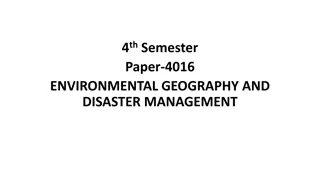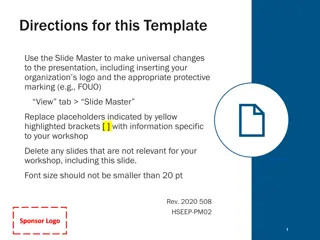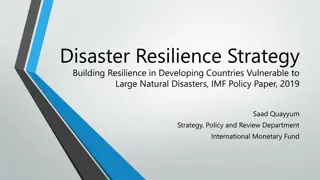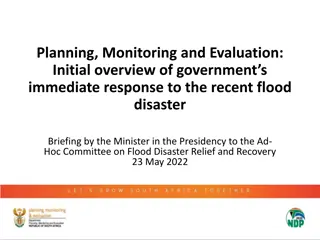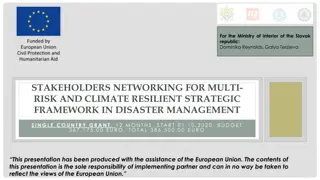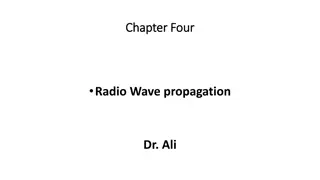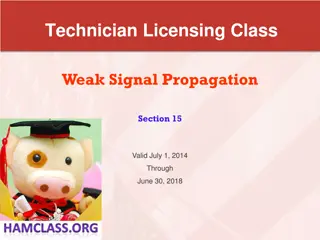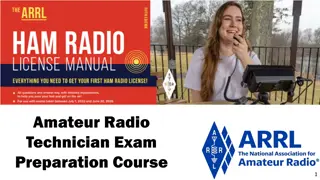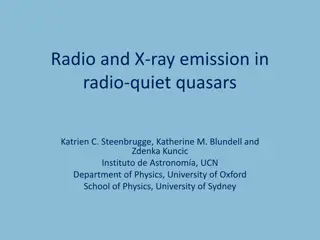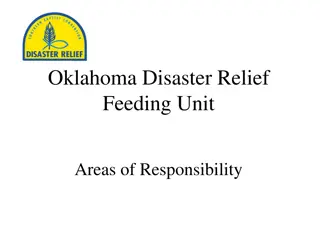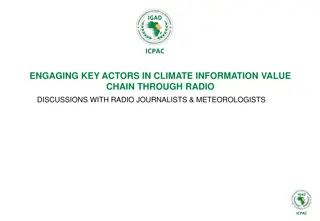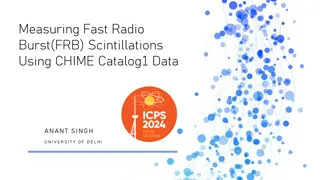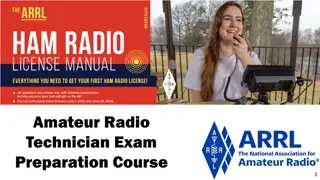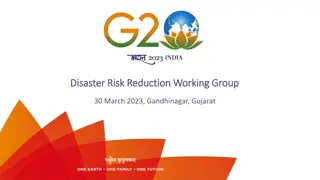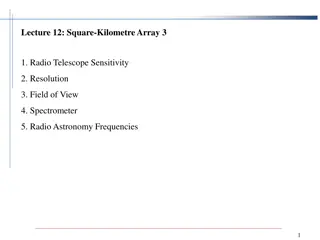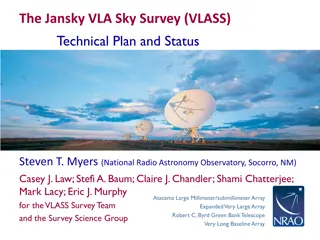Radio Hand Held Disaster Preparedness and Management Unit
The Radio Hand Held Disaster Preparedness and Management Unit is a Motorola DP4601 digital radio designed for emergency communication. It features UHF frequency band, 1000 channel capacity, long battery life, GPS, and emergency button. Learn how to operate this radio safely and efficiently for disaster response scenarios.
Download Presentation

Please find below an Image/Link to download the presentation.
The content on the website is provided AS IS for your information and personal use only. It may not be sold, licensed, or shared on other websites without obtaining consent from the author. Download presentation by click this link. If you encounter any issues during the download, it is possible that the publisher has removed the file from their server.
E N D
Presentation Transcript
Radio Hand Held Disaster Preparedness and Management Unit (Version 1.2; 04 May 2015)
Objective To safely operate the radio
Radio - General The radio is the Motorola DP4601; it is a digital radio. It is programed with three simplex channels that can be used for internal communication. Range is based on line of sight.
Radio Data Item Specification Frequency band UHF Channel capacity 1000 Frequency band range 403-527 MHz Battery IMPRES Hi-Cap Li-ion FM 2300 mAH Battery Battery Life (5/5/90 duty cycle with carrier squelch and transmitter in high power) (1) 17.3 hours Power supply 7.5 V (nominal) Weight (with battery) 365.5 g Dimensions H x W x D (with battery) 130.3 x 55.2 x 41.1 mm Intrinsically safe (2) Yes -30 ~ +60 C Operating temperature -40 C / +85 C Storage temperature Ingress rating IP 57 Transmitter Low power output 1W High power output 4W Emergency button Yes GPS Yes
Attach battery and antenna Locking lever
Radio - top On/Off Volume Universal connection port Channel select
Radio right side Port cover on Port cover off
Radio left side Belt Clip Transmit button
Radio - front Universal connection port (under cover) Battery level Channel Select Menu
Attach PTT to the radio 1 Insert connector into recess on radio 2 Screw in connector Radio with port cover removed
Operate the radio Feel for the Transmission Button. Depress and hold the button to speak Once you have finished speaking take hand off the button The operator will be able to constantly hear other people speaking without having to depress the button
Charging Charging configuration options: the radio with battery, or the battery by itself Ensure the radio is off Ensure radio / battery is seated in the correct charging position in the charger The charger will drain the battery and then refill with charge
Charging (continued) The radios should not be left in the charger once fully charged Unless used, the radios/batteries need not be charged more than once per month