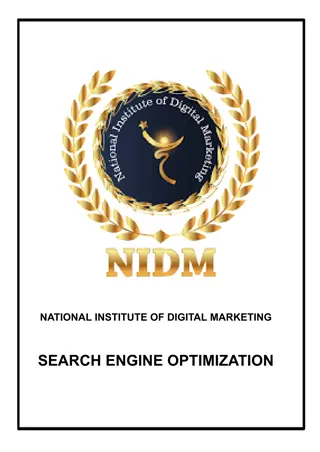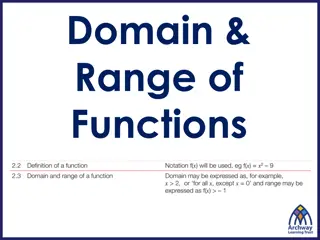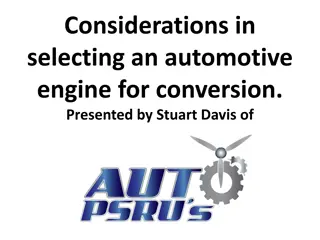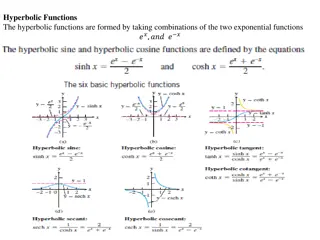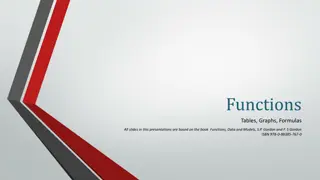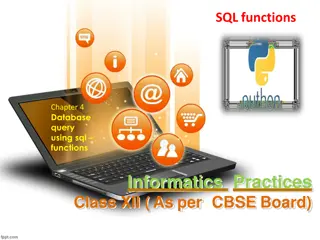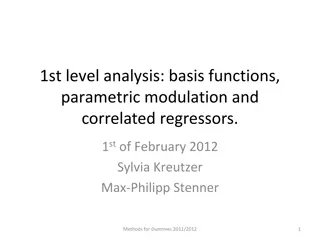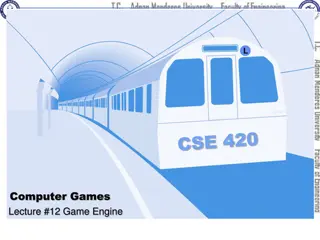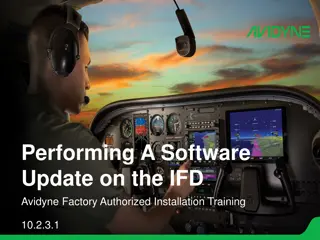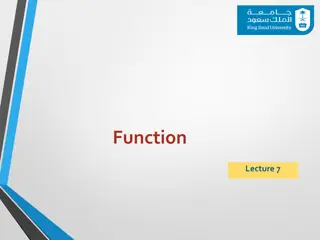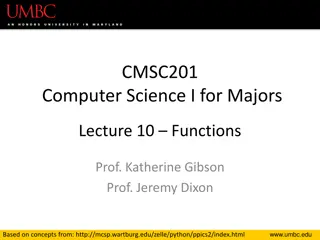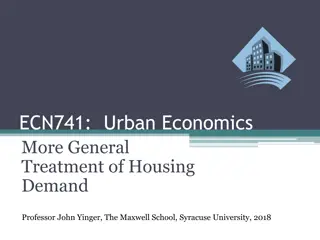Avidyne Engine Monitor Features & Functions
Avidyne's EMax engine monitor provides a range of features including dedicated engine indication pages, fuel management systems, horsepower calculation, EGT monitoring, lean assist capabilities, and trend monitoring with data logging. The system allows for optimal fuel-to-air ratio adjustments, efficient fuel management, and trend analysis for enhanced performance and safety.
Download Presentation

Please find below an Image/Link to download the presentation.
The content on the website is provided AS IS for your information and personal use only. It may not be sold, licensed, or shared on other websites without obtaining consent from the author. Download presentation by click this link. If you encounter any issues during the download, it is possible that the publisher has removed the file from their server.
E N D
Presentation Transcript
Avidyne Engine Monitor Features & Functions 1
EMax Dedicated Engine Indication Page Red and yellow alert conditions Multiple Cylinder CHT/EGT Fuel Manager Percent Power Display Manifold Pressure RPM Oil Temp and Pressure OAT Electrical system 2
EMax Engine Monitor % Power The EMax Engine Monitor calculates and displays the percent horsepower Based on an Avidyne proprietary algorithm Inputs include: Engine PRM Manifold Pressure OAT Pressure Altitude 3
EGT Monitor and Lean Assist The EMax Engine Monitor for FlightMax EX5000 makes it easy to determine and set the ideal ratio of fuel to air that results in complete combustion. "Lean Assist" Mode Establish cruise power Press the "Lean Assist select button As the mixture is leaned, the EMax Engine Monitor continually checks all cylinders for the first cylinder to achieve Peak EGT "PEAK EGT" will be annunciated when the first cylinder to peak is detected. Increase the richness of the mixture until Best Power is annunciated Continue to lean the mixture until Best Economy is annunciated Best Power is defined at -50 degrees of peak Best Economy is achieved at +50 degrees of peak 4
EMax Engine Monitor Fuel Management System Fuel Initialization Page During preflight the pilot simply sets the Initial Fuel on board the aircraft 5
EMax Engine Monitor Fuel Management System On the Engine Page fuel status is clearly displayed Fuel Flow Fuel flow sensor reading through the DAU The optimum EGT enrichment vs. fuel flow giving maximum range and power is clearly displayed Fuel Used As reported by the DAU Fuel Remaining Starting fuel less fuel used Time Remaining Fuel remaining divided by fuel flow Economy Ground speed over Fuel flow in nautical miles per gallon 6
EMax Engine Monitor Fuel Management System EMax's fuel totalizer computes your fuel remaining at each waypoint along your route of flight 7
EMax Engine Monitor Trend Monitoring and Data Logging Currently Entegra Logs All engine parameters Aircraft location Stored every 6 seconds 100 hour log available Jeppesen FliteStar format or ASCII Next Software Release (Summer 05) More detailed internal flight data and fault recorder Airspeed Attitude Vertical speed Altitude 8