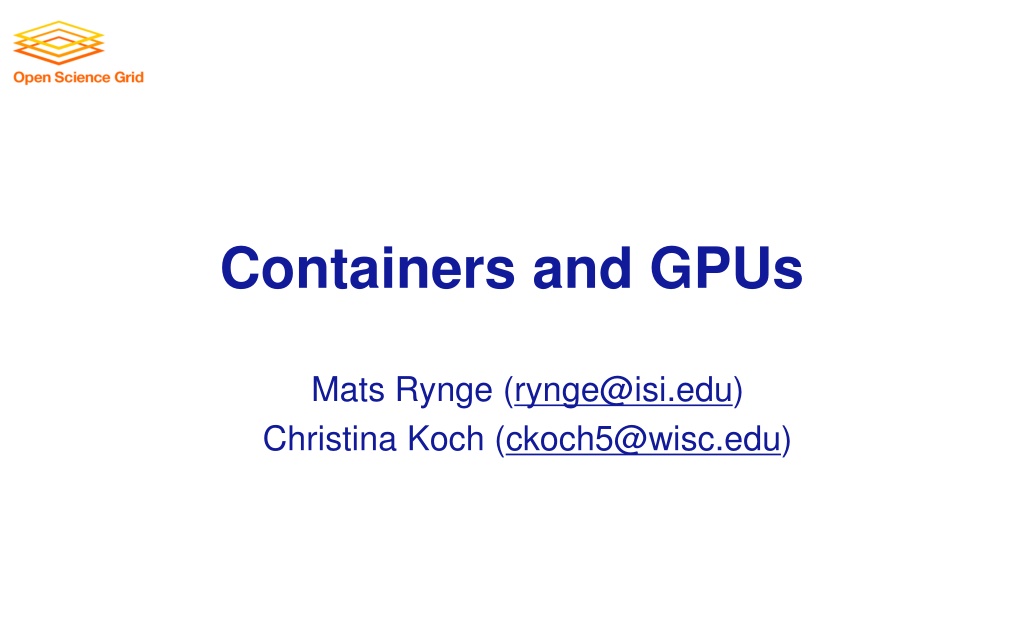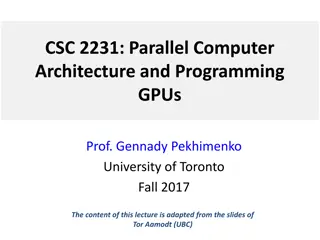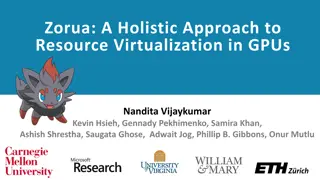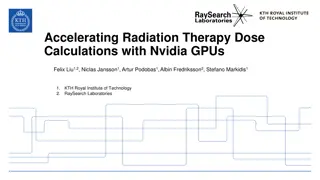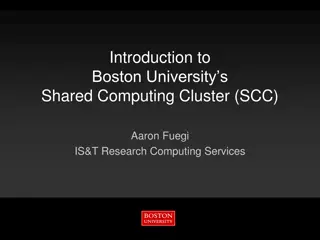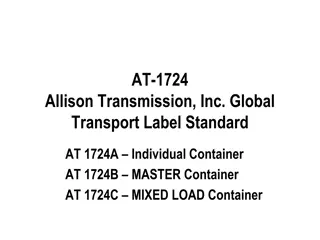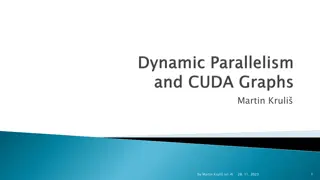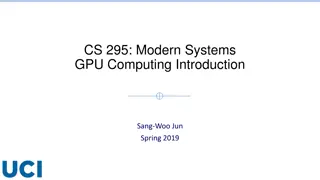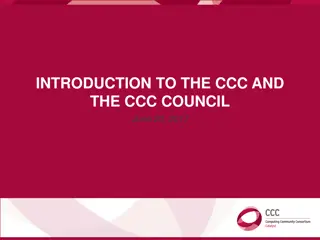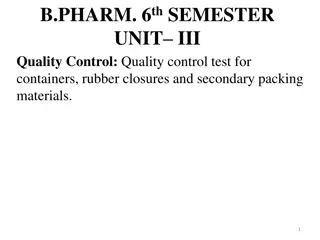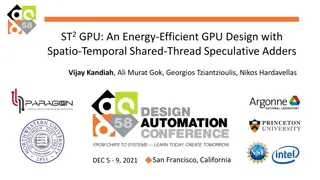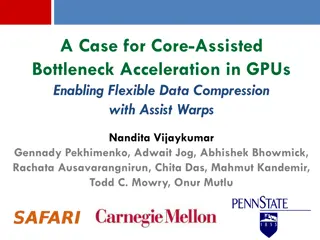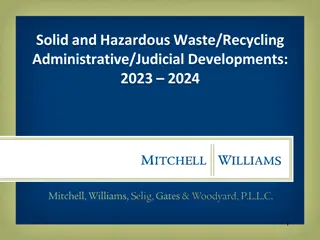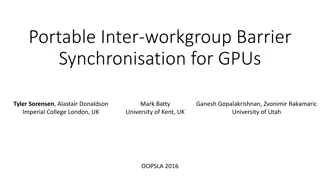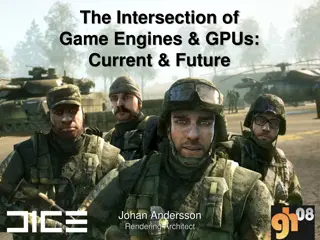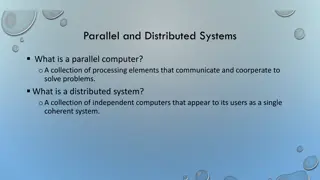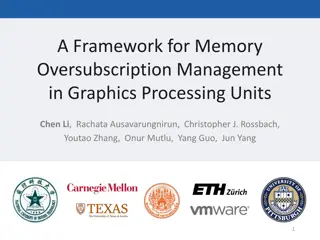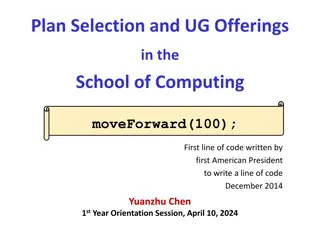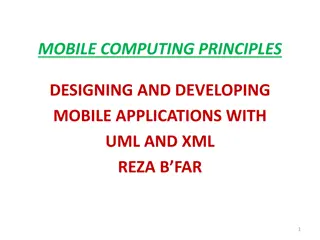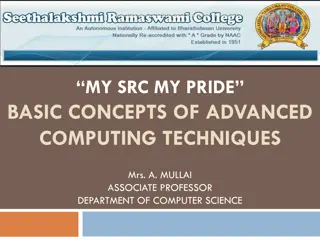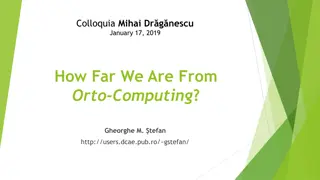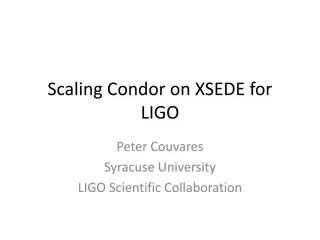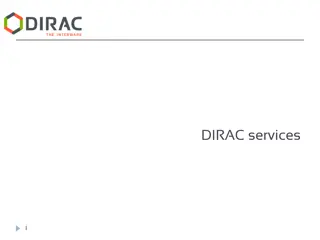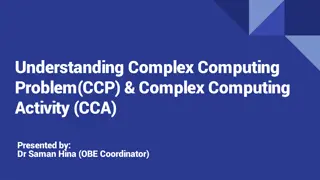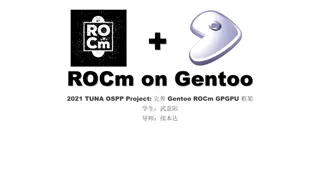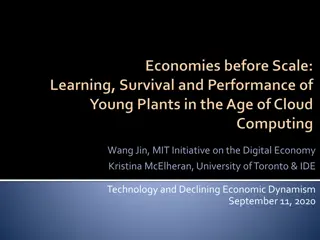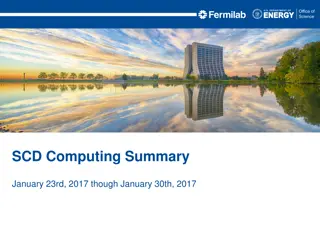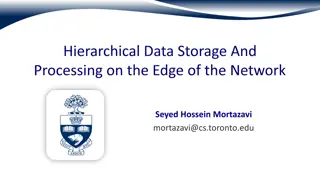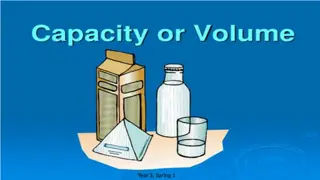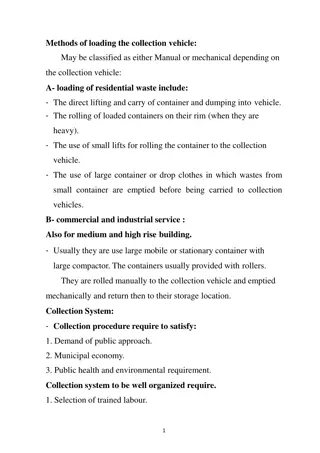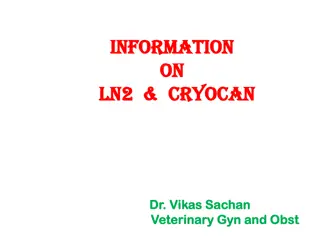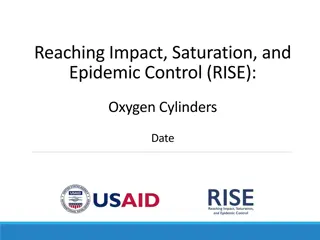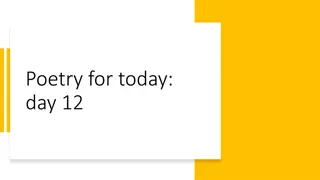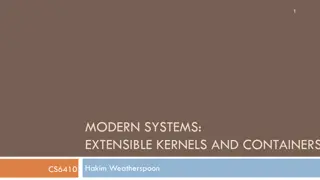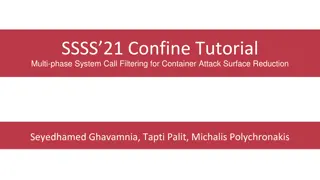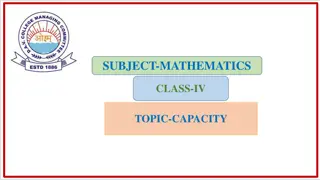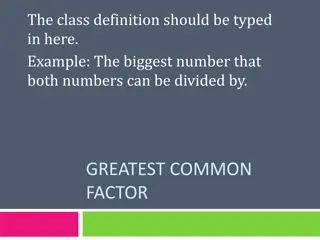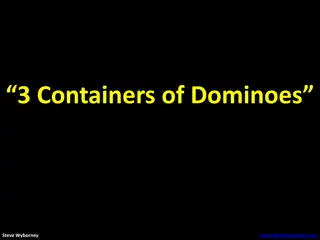Understanding Containers and GPUs for Efficient Computing
Discover the power of Graphical Processing Units (GPUs) and how they can be harnessed through containers for parallelized workloads in tasks such as deep learning, molecular dynamics, and number crunching. Learn about GPU use cases, managing GPU jobs, requesting GPUs, and the benefits of using containers to ensure a consistent software environment across different computing sites.
Download Presentation

Please find below an Image/Link to download the presentation.
The content on the website is provided AS IS for your information and personal use only. It may not be sold, licensed, or shared on other websites without obtaining consent from the author. Download presentation by click this link. If you encounter any issues during the download, it is possible that the publisher has removed the file from their server.
E N D
Presentation Transcript
Containers and GPUs Mats Rynge (rynge@isi.edu) Christina Koch (ckoch5@wisc.edu)
GPUS 2
What is a GPU? GPU = Graphical Processing Unit Has hundreds to thousands of cores that can be used to parallelize work. 3
GPU Use Cases Programs that map well to GPUs include: Deep learning Molecular dynamics Anything with lots of number crunching (like matrix operations) and low(er) data load. 4
GPUs on the OSG Scale: 100s (vs 10,000s of CPUs) Variety of available GPU cards Same restrictions as always: not sure what you ll get, jobs can be interrupted May take longer to start 5
Making robust GPU jobs Use a software strategy that can run on different GPU types: Container Install inside the job OR use job requirements to request certain kind of GPU (more limiting) 6
Submit File options Request GPUs with request_gpus Can use custom requirements request_gpus = 1 requirements = (CUDACapability >= 6.0) 7
Returning to Our Analogy Using a container is kind of like bringing along a whole kitchen Photo by PunkToad on Flickr, CC-BY 9
Containers Containers are a tool for capturing an entire job environment (software, libraries, operating system) into an image that can be used again. 10 polaroid photos by Nick Bluth from the Noun Project
Container Motivations Consistent environment (default images) - If a user does not specify a specific image, a default one is used by the job. The image contains a decent base line of software, and because the same image is used across all the sites, the user sees a more consistent environment than if the job landed in the environments provided by the individual sites. Custom software environment (user defined images) - Users can create and use their custom images, which is useful when having very specific software requirements or software stacks which can be tricky to bring with a job. For example: Python or R modules with dependencies, TensorFlow Enables special environment such as GPUs - Special software environments to go hand in hand with the special hardware. Process isolation - Sandboxes the job environment so that a job can not peek at other jobs. File isolation - Sandboxes the job file system, so that a job can not peek at other jobs data. 11
Container Types Two common container systems: Docker https://www.docker.com/ Singularity https://sylabs.io/ The container itself will always be some version of Linux - but can be run on Linux / Mac / Windows if Docker or Singularity is installed 12
Focus on Docker Docker has well-established and well- documented ways to build container images. It has huge library of images! If you have a Docker image: Can run with Docker Can run with Singularity Remember this Can convert to a Singularity image 13
Running Containers docker run <container> <command> docker run it <container> /bin/sh $ 14
Docker Hub docker push docker pull docker pull 15
Building Containers docker build . Dockerfile 16 16
Sample Dockerfile # Start with this image as a "base". # It's as if all the commands that created that image were inserted here. FROM continuumio/miniconda:4.7.12 # Use RUN to execute commands inside the image as it is being built up. RUN conda install --yes numpy # Try to always "clean up" after yourself to reduce the final size of your image. RUN apt-get update \ && apt-get --yes install --no-install-recommends graphviz\ && apt-get --yes clean \ && rm -rf /var/lib/apt/lists/* 17
cvmfs-singularity-sync Containers are defined using Docker Public Docker Hub and executed with Singularity No direct access to the Singularity command line - that is controlled by the infrastructure https://github.com/opensciencegrid/cvmfs-singularity-sync (next slide) 18
User-defined Container Publishing Pull request or ticket to register container (one time) docker_images.txt cvmfs-singularity-sync Option 2 Option 1 Automatic sync on changes Hub Automatic builds on changes /cvmfs 19
CVMFS Repositories /cvmfs/ ams.cern.ch atlas.cern.ch cms.cern.ch connect.opensciencegrid.org gwosc.osgstorage.org icecube.opensciencegrid.org ligo-containers.opensciencegrid.org <- large project with their own containers nexo.opensciencegrid.org oasis.opensciencegrid.org <- modules software singularity.opensciencegrid.org <- general containers (next few slide) snoplus.egi.eu spt.opensciencegrid.org stash.osgstorage.org <- ~1PB of user published data veritas.opensciencegrid.org xenon.opensciencegrid.org
Extracted Images OSG stores container images on CVMFS in extracted form. That is, we take the Docker image layers or the Singularity sif files and export them onto CVMFS. For example, ls on one of the containers looks similar to ls / on any Linux machine: $ ls /cvmfs/singularity.opensciencegrid.org/opensciencegrid/osgvo-el7:latest/ cvmfs host-libs proc sys anaconda-post.log lib64 dev media root tmp bin sbin etc mnt run usr image-build-info.txt singularity home opt srv var lib Result: Most container instances only use a small part of the container image (50-150 MB) and that part is cached in CVMFS! 21