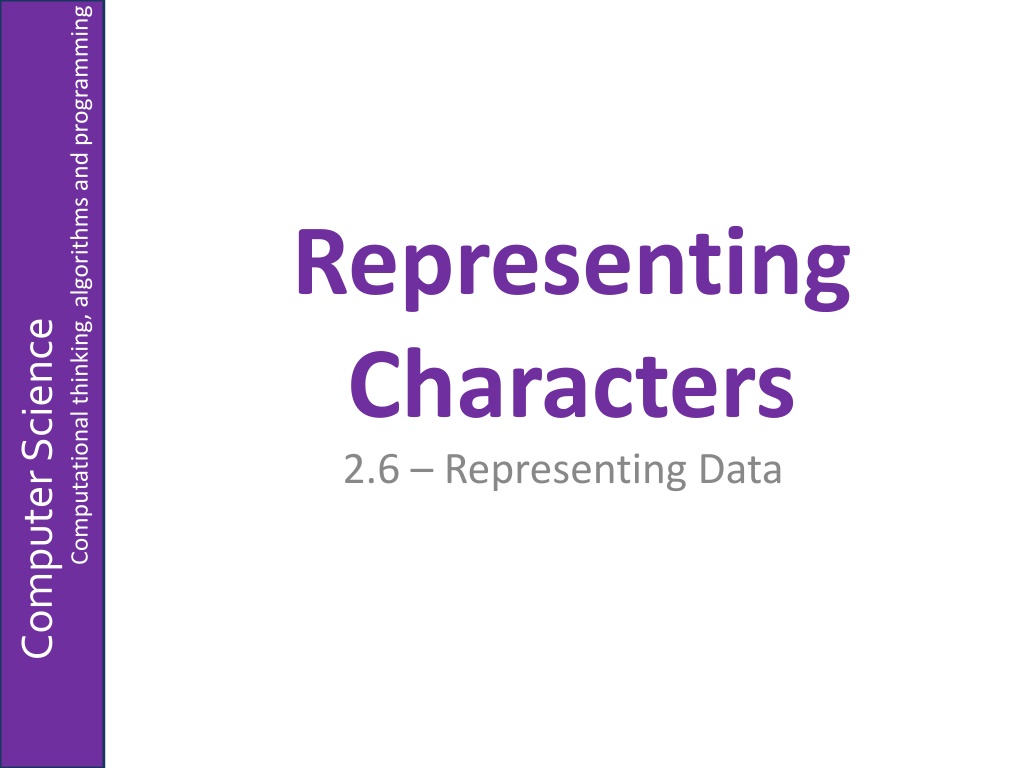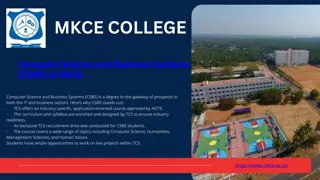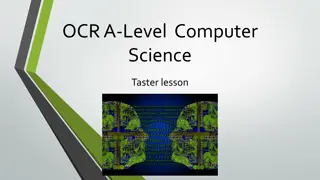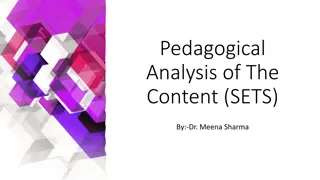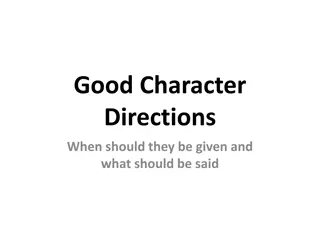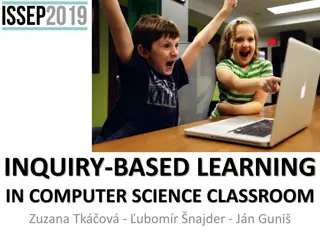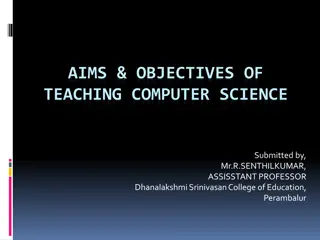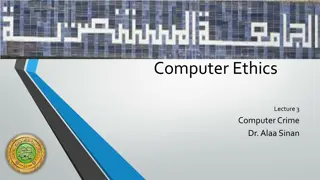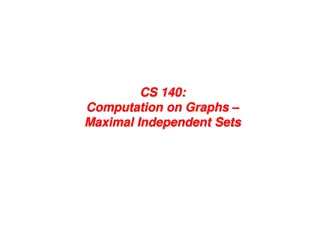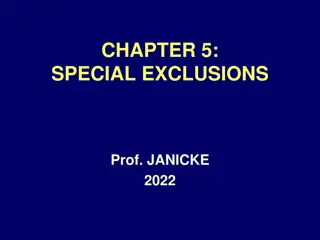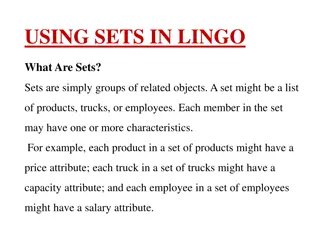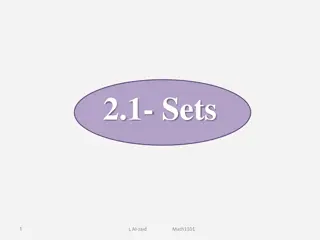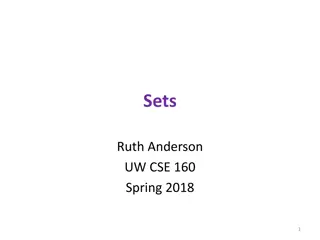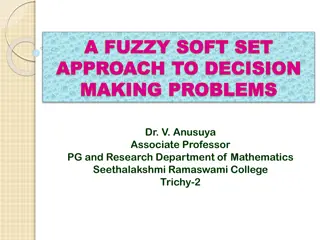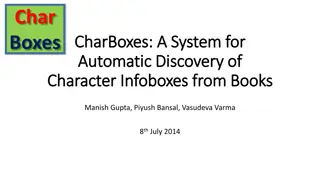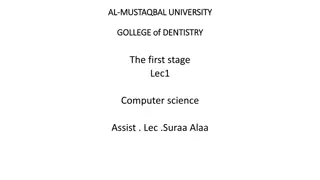Understanding Character Sets in Computer Science
Alphanumeric characters, special symbols, and control characters play crucial roles in representing data through character sets like ASCII and Unicode in computer science. ASCII, with its 7-bit binary codes, represents 128 characters, while Extended ASCII allows for 256 characters. Unicode covers a vast range of languages with 16-bit and 32-bit binary codes. These character sets facilitate communication between humans and computers by encoding and decoding text.
Download Presentation

Please find below an Image/Link to download the presentation.
The content on the website is provided AS IS for your information and personal use only. It may not be sold, licensed, or shared on other websites without obtaining consent from the author. Download presentation by click this link. If you encounter any issues during the download, it is possible that the publisher has removed the file from their server.
E N D
Presentation Transcript
Computational thinking, algorithms and programming Representing Characters 2.6 Representing Data Computer Science
Computational thinking, algorithms and programming Characters Alphanumeric characters are used to make words and strings. They include uppercase and lowercase letters, the digits 0-9, and symbols such as ? + and . Computer Science Computers are unable to process these characters directly as they only process binary code. So they need a way of converting these characters to binary code and vice versa. They can do this using character sets. Character sets are collections of characters that a computer recognises from their binary representation.
Computational thinking, algorithms and programming Characters As well as the alphanumeric characters mentioned above, character sets also contain special characters which do certain commands (e.g. space, delete, enter). Computer Science So when you press a button on your keyboard it sends a binary signal to the computer telling it which key you pressed. The computer then uses the character set to translate the binary code into a particular character. Key Definition to remember: What is a character set? A character set is a defined list of characters recognised by the computer hardware and software.
Computational thinking, algorithms and programming Character Sets ASCII is the most commonly-used character set in the English-speaking world. Each ASCII character is given a 7-bit binary code this means that it can represent a total of 128 different characters, including all the letters in the English alphabet, numbers, symbols and commands. An extra bit (0) is added to the start of the binary code for each ASCII character. This means that each ASCII character fits nicely into 1 byte (8 bits). Computer Science Extended ASCII is a character set which gives each character an 8-bit binary code, allowing for 256 characters to be represented. The first 128 characters are in exactly the same order as the ASCII characters. Unicode comes in several different forms and tries to cover every possible character that might be written. In its most common forms 16-bit and 32-bit binary codes. The best thing about Unicode is that it covers all major languages., even those that use a completely different alphabet like Greek, Russian and Chinese. Extended ASCII is particularly useful for many European languages like French and German which include accents on some of the vowels, like , , and .
Computational thinking, algorithms and programming ASCII ASCII code represents alphanumeric data in most computers. Stands for: American Standard Code for Information Interchange Computer Science It works like any other code. One thing represents another. In ASCII, binary is used to represent our numbers, letters and symbols. ASCII includes definitions for 128 characters: 33 are non-printing control characters (many now obsolete) that affect how text and space is processed and 95 printable characters, including space.
Computational thinking, algorithms and programming ASCII: Groupings The ASCII codes are grouped as follows: Computer Science 0 - 32 Control codes (non-printing) 33 - 47 Printable symbols such as ! / \ & 48 - 57 The digits 0-9 58 - 64 Printable symbols such as < > = 65 - 90 Upper case characters A to Z 91 - 96 Printable characters including [ ] 97 - 122 Lower case characters a to z 123 - 127 Printable characters including { }
Computational thinking, algorithms and programming Non-printable control codes ASCII Computer Science
Computational thinking, algorithms and programming Converting string characters to ASCII code To a computer, a character in a string is just a number; a number representing one of the characters in the ASCII code. An algorithm might need to find the ASCII code for a character. All programming languages have commands for this. Computer Science Lets look an example using pseudocode
Computational thinking, algorithms and programming Converting string characters to ASCII code CHR() to return a character from a number. ASC() to return a number from a character. Therefore: Computer Science myString = CHR (67) Print (myString) Would return the letter upper case C as 67 is the ASCII code that letter. Entering: ASC ( D ) Would return the number 68 as that is its number in the ASCII code.
Computational thinking, algorithms and programming Size of ASCII files Because on byte is used for each character, the size of a plain text file in bytes should be equal to the number of characters. Computer Science Example: The file consist of 59 characters, including spaces, and so the size of the file should be 59 bytes.
Computational thinking, algorithms and programming Task 1: File Sizes Create an algorithm that will allow a user to enter a sentence of phrase and will then inform them of the size of the text file (in bytes) created. Computer Science Remember: An algorithm could be written in pseudocode or drawn out as a flowchart. In an exam, you could use either method.
Computational thinking, algorithms and programming Task 2: ASCII Conversion Create an algorithm asking a user to input a sentence and then prints the codes (in denary) for each of the characters or symbols with each one printed on a new line. Computer Science Remember: An algorithm could be written in pseudocode or drawn out as a flowchart. In an exam, you could use either method.