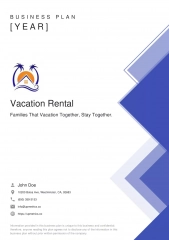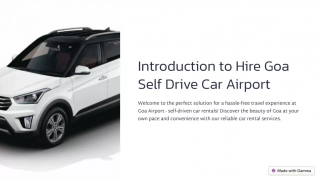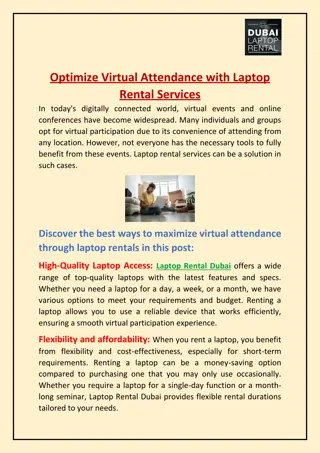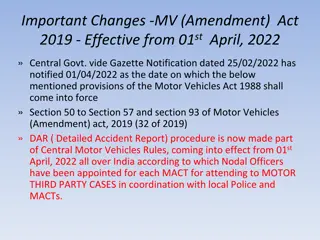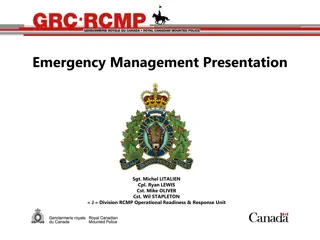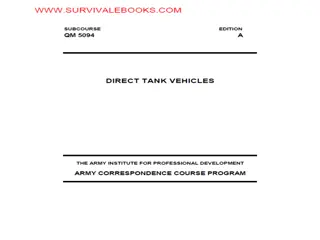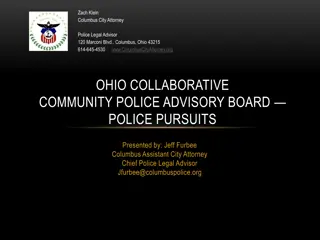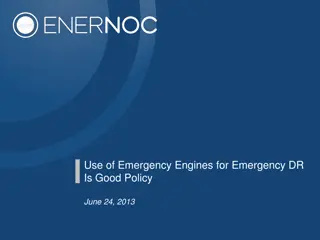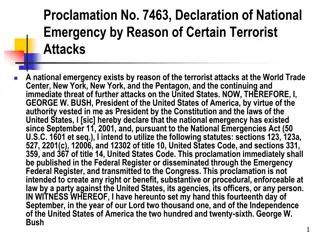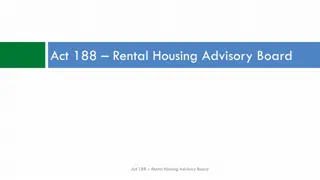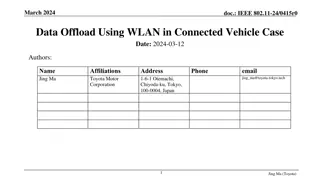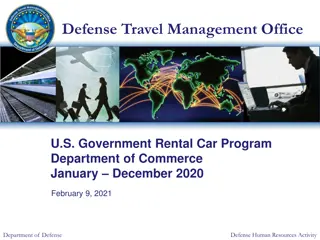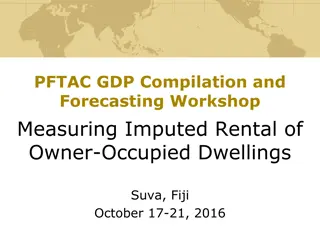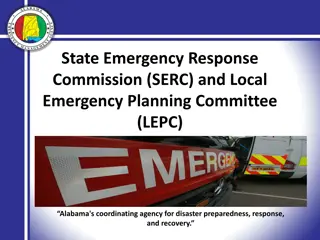National Emergency Rental Vehicles Program Overview
The National Emergency Rental Vehicles (NERV) Program provides rental vehicles for personnel from various agencies responding to incidents that require specific vehicle types. This program is managed by NWCG agencies and is not available to contracted resources. Vehicles range from economy cars to heavy-duty trucks and cargo vans, catering to diverse operational needs. Guidelines on when to use NERV, vehicle types available, and instructions for requesting vehicles are provided on the NERV webpage and SOPs.
Uploaded on Sep 16, 2024 | 0 Views
Download Presentation

Please find below an Image/Link to download the presentation.
The content on the website is provided AS IS for your information and personal use only. It may not be sold, licensed, or shared on other websites without obtaining consent from the author. Download presentation by click this link. If you encounter any issues during the download, it is possible that the publisher has removed the file from their server.
E N D
Presentation Transcript
NERV National Emergency Rental Vehicles National Emergency Rental Vehicles 2021 2021
This BPA is intended to be utilized by personnel from all of the NWCG agencies which include: Bureau of Indian Affairs Bureau of Land Management U.S. Fish & Wildlife Service National Park Service USDA - Forest Service National Association of State Foresters INTERAGENCY AVAILABILITY NERV Program is NOT available to contracted resources
Any INCIDENT when Any single resource responding to an incident whose position requires a vehicle with 4x4 high ground clearance and HD tires to meet the needs of the assignment (3/4-ton and 1-ton trucks with e-rated or 10-ply tires only) Any single resource that is responding to an incident who needs a rental vehicle to meet the needs of the mission and is NOT self-sufficient or able to procure a vehicle (Administratively Determined or Casual Pay employees who do not have an agency travel card). WHERE/WHEN CAN THIS BE USED Incident Pool vehicles at the time of need that will be managed by a ground support, buying team, dispatch or other units and will be utilized by multiple resources or multiple incidents. **If none of the above apply, do not use NERV
DO NOT USE NERV IF: The vehicle is NOT for Incident use The renter IS Self Sufficient and does NOT require a 4x4 high ground clearance and HD tires to meet the needs of the assignment (3/4-ton and 1-ton trucks with e- rated or 10-ply tires only) WHEN NOT TO USE NERV For these needs, utilize: Agencies standard travel reservation systems
Car's: Economy - Compact - Intermediate - Standard - Full Size Van's Minivan - Large Passenger Van SUV's: TYPES OF VEHICLES AVAILABLE Small to Standard SUV - Large SUV (including 4x4) Pickup s: Ton (including 4x4) Pickup Truck - Heavy Duty Pickup (with HD tires) Large Cargo Vehicle's: Cargo Van - Heavy Duty Cargo Van - Stake Bed Truck (> 20 ft) Large Stake Bed Truck (<20 ft) - Box Truck & Cutaway Truck (>20 ft) Large Box Truck (<20 ft)
Please review and follow all instructions on the NERV Webpage as well as your area s SOP. Each request must be placed with a valid Resource Order from the requesting incident. (E, O, C, A#) RESERVATION PROCESS All information from the resource order must be filled out on the New Request form before a reservation will be accepted. The renter/driver must supply a copy of the resource order and a valid drivers license to pick up the vehicle for verification and security purposes.
Reservation can only be done through the NERV Webpage https://sites.google.com/a/firenet.gov/nerv/ Know what type of vehicle is needed to meet the need of the assignment. Download the Payment Cover Sheet and follow the directions on it Review the Q&A section on the webpage for common questions RESERVATION PROCESS SINGLE VEHICLE Standard Vehicle Reservation Site: All vehicles up to and including large SUV s and Ton Pickups Truck Reservation Site: All Trucks Ton and larger (including cargo vehicles)
Vehicle(s) needed for an incident "pool" vehicle at time of need and will be managed by ground support, dispatch, buying team or a local district. Ensure that each vehicle has a separate resource order Multiple vehicles may be ordered on a single request as long as there are separate resource orders for each vehicle RESERVATION PROCESS MULTI VEHICLE Ensure users are aware of NERV requirements and refer them to the NERV webpage to download the Payment Cover Sheet along with reviewing the Q&A. Delivery and pickup may be requested (a fee will be charged to the vehicle invoice) This is NOT a live site. The vendor will respond to the request with a confirmation e-mail or phone call. The initial notice after putting in the request is not a confirmation.
NERV PACKAGE FOR PAYMENT/CLAIMS For each vehicle ordered off the NERV BPA a NERV Package must be filled out and maintained BY THE OPERATOR or host incident managing official. NERV Package will need to include: The Payment Cover Sheet All Resource Orders The Commercial Rental Agreement (given by Enterprise at time of vehicle pickup or delivered) Any and all other documents (pre/post inspection sheets, accident reports, etc.) When a vehicle has been returned to Enterprise, each user is required to combine and scan all documents as one PDF file with the correct naming convention (AB-CDE-000000_O-1-Plate#) and email to their host dispatch and the NERV program. Person to Person vehicle transfers is prohibited. DO NOT leave the NERV Package in the vehicle or give it to the Enterprise agent. Keep it for your record in case it is requested for at a later date.
NERV DAMAGE/ACCIDENTS All Damage claims are processed by NERV personnel. If the vehicle is in an accident or damaged the operator or host MUST: Ensure all documentation of damage including accident forms and pictures are included in the NERV Package that is e-mailed to the NERV. If the vehicle is damaged to the point it can not be driven: Contact the vendor to have the vehicle towed Do not have repairs done to the vehicle
CURRENT VEHICLE REPORT This report can be found on the NERV Webpage https://sites.google.com/a/firenet.gov/nerv/new-nerv-request and shows all vehicle currently on rent by the vendor. Once a vehicle is picked up or dropped off by the vendor it will be on the report starting the next day. Once a vehicle is returned to the vendor it will no longer be on the report. Vehicles will show assigned to the original incident they were ordered for the entire rental period.
Average daily cost for NERV (off road) Vehicles is $100 a day (do not try to capture actual cost) All payments are made by the NERV payment team and no accruals are needed FINANCE COST Utilize the Current Vehicle Report Count the number of vehicles assigned to your incident and multiply by the average daily rate of $100 daily Filter the report to your incident
NERV COMMON Q & A Who May Drive the Vehicles NO - CONTRACTORS/VENDORS YES - Employee of the host agency (including AD s and rural department employees under O# s) Mechanical Breakdown CALL ENTERPRISE. They will tow the vehicle and replace it (Note new vehicle info in documentation of resource order no new resource order is needed) Towing Ability YES You can tow a trailer within the vehicles rated towing capacity and operator is licensed per host agency requirements
NERV COMMON Q & A TIRES The host incident is responsible for replacing all damaged tires. A TIRE Replacement Guide is available on the NERV site. 10 Ply E Rated tires are ONLY guaranteed on HD pickups (3/4 ton and 1 ton) FUEL The operator or host incident is responsible for fueling. Please ensure the vehicle is full of fuel at the time of return to Enterprise or it will be charged on the invoice NERV does not provide fuel cards Drop Off Vehicles may be dropped off at any Enterprise within the US (LARGE Trucks dropped off at Truck locations only). There is a drop fee based on mileage from the dropped location to the original location. The cost will be added to the invoice.
NERV COMMON Q & A Where Can the Vehicles be Taken Once the vehicle is picked up it may be driven anywhere within the US/Canada. What Forms must be Filled Out for DAMAGE The host agency of the incident will have forms for accident/damage reporting such as the SF-91, SF-94 forms. All reports including photos will need to be e-mailed to the NERV. Oil Change Needed on Vehicle Contact Enterprise and they will tell you the closest place to you to take the vehicle and they will also pay for the cost of the service Enterprise may contact renters for servicing needs of vehicles Who is Paying for the Rentals NERV Personnel will process and pay each invoice. Renters should NOT ever be asked to give a credit card for a NERV rental. The funding code indicated on the Resource Order will be used to pay for rentals. Please make sure the funding code is a valid Forest Service funding code or the NERV will not be able to process payments.
POSSIBLE CHANGES COMING Dispatch will be the gatekeeper in the reservation and vehicle transfer process Season Long Rental (SLR) will not longer available More information will be provided