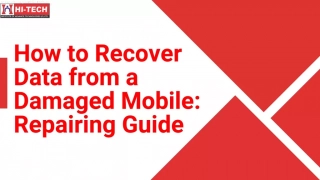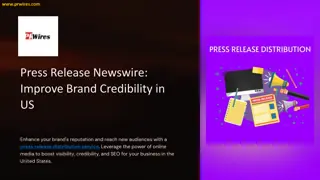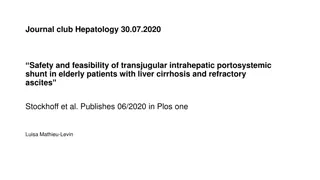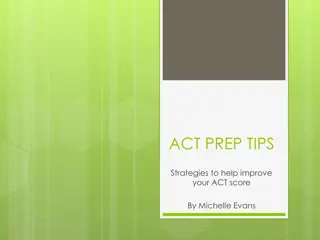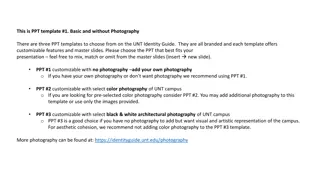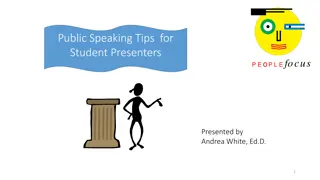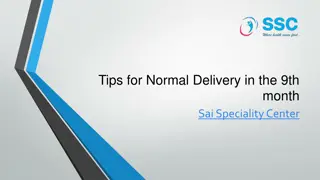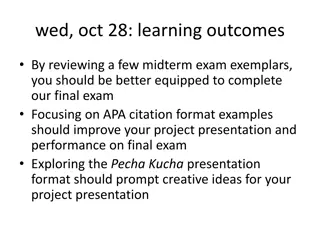Pecha Kucha Presentation Tips
"Learn how to create a visually appealing Pecha Kucha presentation with 20 slides transitioning automatically every 20 seconds. Customize each slide as you wish to engage your audience effectively. Follow these easy steps, from the title slide to the final 'DONE!' slide, for a successful presentation."
Download Presentation

Please find below an Image/Link to download the presentation.
The content on the website is provided AS IS for your information and personal use only. It may not be sold, licensed, or shared on other websites without obtaining consent from the author. Download presentation by click this link. If you encounter any issues during the download, it is possible that the publisher has removed the file from their server.
E N D
Presentation Transcript
Pecha Kucha Template Title slide
Each slide automatically transitions in 20 seconds
You can put whatever you want on each slide
There are 20 slides to fill after the title slide