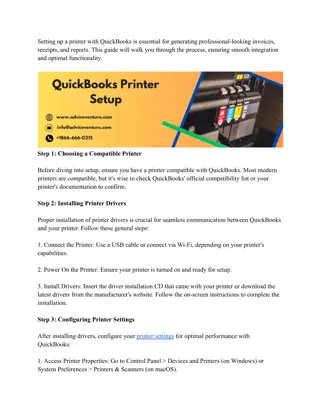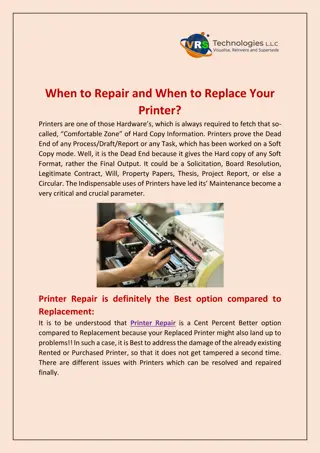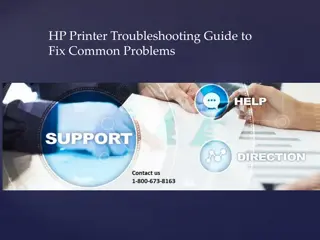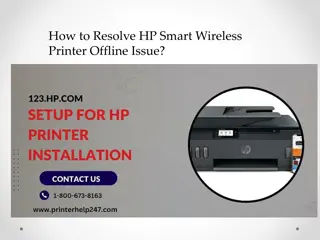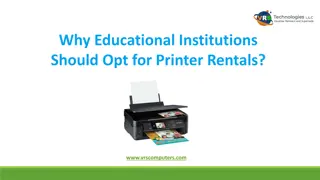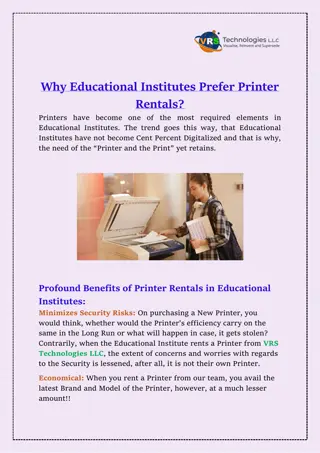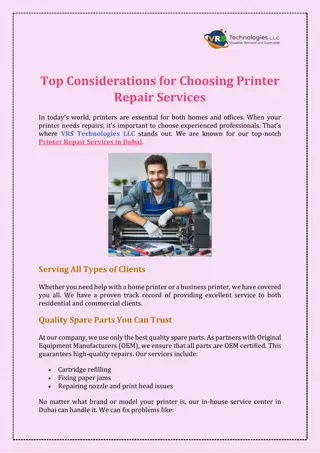What are the Top Tips for Storing Printer Supplies?
Get the top tips for storing printer supplies from VRS Technologies LLC's PPT. Proper storage and handling can make a big difference in the performance of your printer. For professional support, reach out to Printer Repair Dubai at 0555182748.
Download Presentation

Please find below an Image/Link to download the presentation.
The content on the website is provided AS IS for your information and personal use only. It may not be sold, licensed, or shared on other websites without obtaining consent from the author.If you encounter any issues during the download, it is possible that the publisher has removed the file from their server.
You are allowed to download the files provided on this website for personal or commercial use, subject to the condition that they are used lawfully. All files are the property of their respective owners.
The content on the website is provided AS IS for your information and personal use only. It may not be sold, licensed, or shared on other websites without obtaining consent from the author.
E N D
Presentation Transcript
What are the Top Tips for Storing Printer Supplies? VRS Technologies LLC www.vrscomputers.com
Importance of Ink and Ink Cartridges Ink essential for printers. and ink cartridges are Printers cannot function without them. Proper care enhances printer functionality. www.vrscomputers.com
Storing and Handling Printer Consumables Different aspects of storing and handling Printer Printer Consumables Consumables. Focus on maintaining quality and extending life. www.vrscomputers.com
Ink Storage and Handling Wear gloves while handling ink. Store ink and cartridges in a clean, dry area (10-30 C). Use glasses and gloves when handlingpre-treatment. Bring cartridges to room temperature if stored cold. Do not dismantle cartridges; it can damage the print head. Store removed cartridges in separate bags to keep them dust-free. Do not discard liquid ink in sewers, water bodies, or on the ground. www.vrscomputers.com
White Ink Storage and Handling Keep white ink bottles on mechanical rollers during storage. Shake white ink bottles vigorously every 3-4 days before filling. Rolling can extend the shelf life of white ink from 6 months to a year. www.vrscomputers.com
Handling Ink in Printer Tubes and Cartridges Shake ink cartridges for 3-5 seconds before use, weekly. Remove rubber seals from cartridges for pressure release. Perform a cleaning cycle before starting production, especially after 1-2 days of inactivity. www.vrscomputers.com
Removing White Ink During Inactivity Flush out white ink from the ink system during long dormancy. Flush the print head with distilled water or cleaning solution. Keep the print head filled with distilled water until ready to refill with white ink. Dispose of waste ink according to local, state, or provincial laws. www.vrscomputers.com
Contact Information For handling and storing printer consumables, contact VRS VRS Technologies Technologies LLC LLC. Reach us at + +971 971- -55 55- -5182748 5182748 for Printer Printer Repair Repair Dubai Dubai. Visit our website: www www. .vrscomputers vrscomputers. .com com.