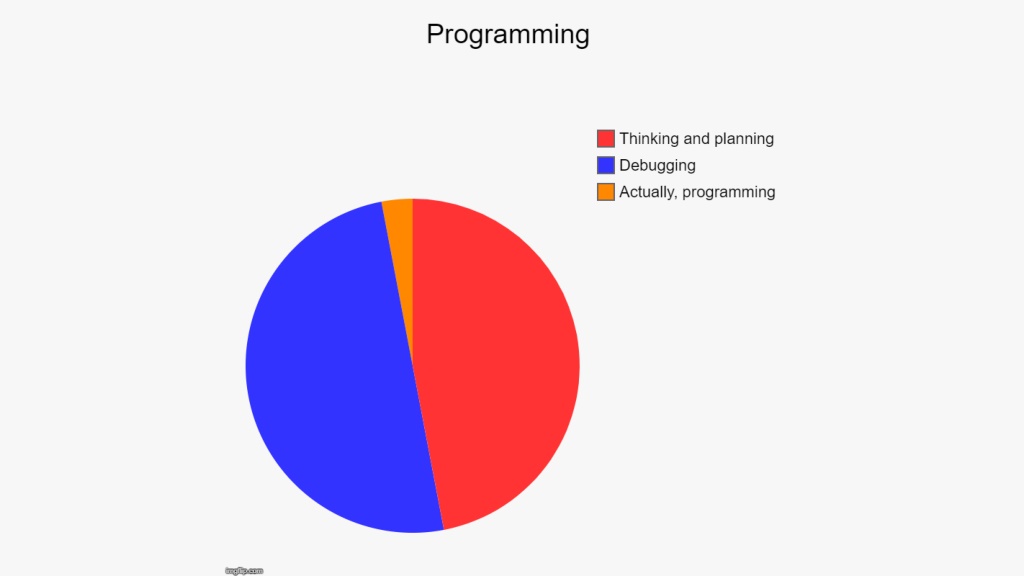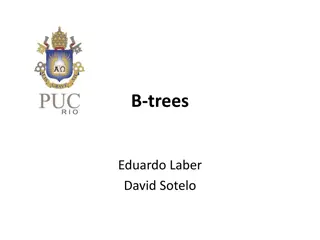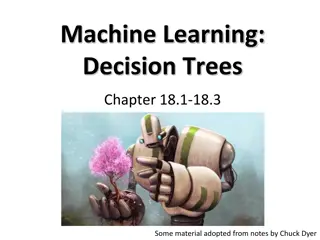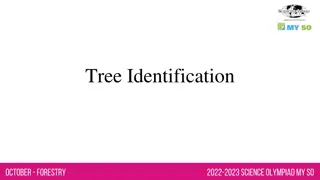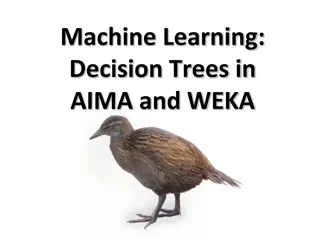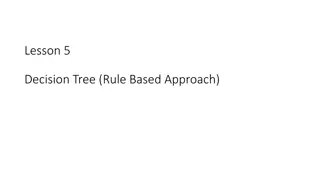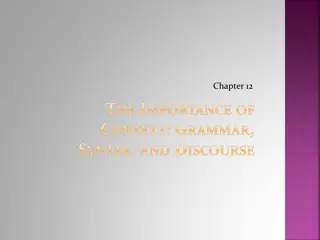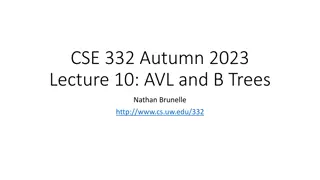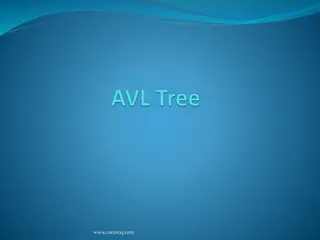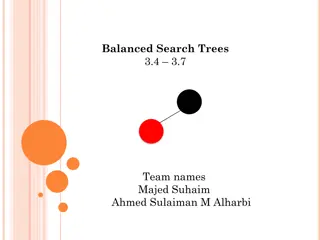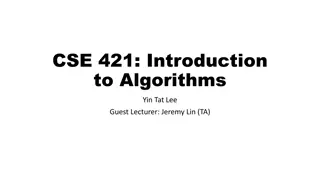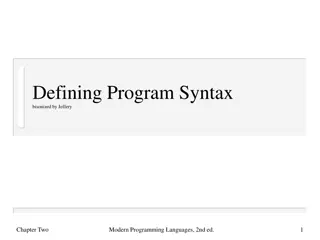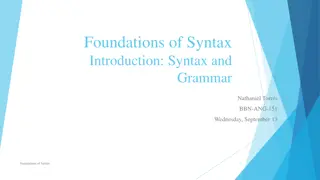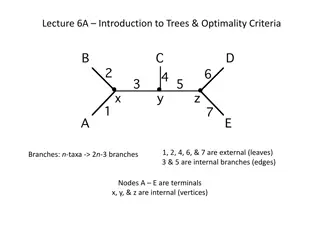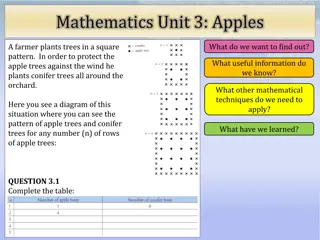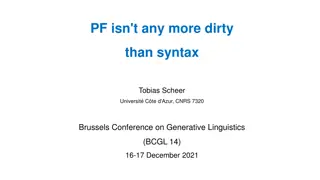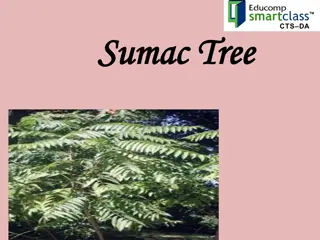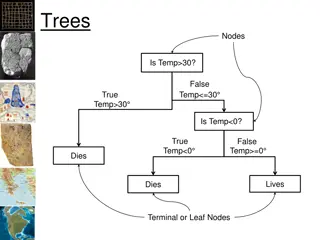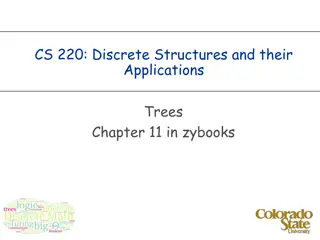Understanding Language Syntax Through Syntax Trees
Explore how both programming languages and spoken languages can be parsed into syntax trees, revealing the syntactic structure of sentences. Learn about terminals and non-terminals in syntax trees and how they represent different components of language. Dive into syntax tree abstraction for a deeper understanding of language syntax.
Download Presentation

Please find below an Image/Link to download the presentation.
The content on the website is provided AS IS for your information and personal use only. It may not be sold, licensed, or shared on other websites without obtaining consent from the author. Download presentation by click this link. If you encounter any issues during the download, it is possible that the publisher has removed the file from their server.
E N D
Presentation Transcript
Syntax trees Both programming languages and spoken languages can be parsed into syntax trees. For a spoken language, a syntax tree reveals the syntactic structure of a single sentence. "This is a book"
Syntax tree terminals The leaves are also called terminals: they contain both a syntactic identifer (tag) and the actual world. NN: singular noun (e.g. "This", "book") COP: copula (e.g. "is") DT: determiner (e.g. "the") Other terminals: NNS (plural noun), NNP (proper noun), PRP (personal pronoun), JJ (adjective), IN (preposition), CC (coordinating conjunction), AUX (auxillary verb), RB (adverb), VBN (verb, past participle), ...
Syntax tree non-terminals The other nodes are called non-terminals and contain only tags (typically a phrase type). The tag describes the phrase in the leaves under them. S: sentence (e.g. "This is a book") NP: noun phrase (e.g. "This", "a book") VP: verb phrase (e.g. "is a book") Other non-terminals: SQ (question), PP (prepositional phrase), ADVP (adverb phrase)...
More syntax trees "Is that a big bug or a little bug?"
More syntax trees "I've never seen such a cute kangaroo."
Using the tree abstraction The label of non-terminals will be just the tag: "S", "NP", "VP". The label of terminals will be a list of the tag and the word itself: ["NN", "This"] ["COP", "is"] ["DT", "a"] ["NN", "book"]
A tree() version t = tree("S", [ tree("NP", [tree(["NN", "this"])]), tree("VP", [ tree(["COP", "is"]), tree("NP", [ tree(["DT", "a"]), tree(["NN", "book"]) ]) ]) ])
Additional abstractions def phrase(tag, branches): return tree(tag, branches) def word(tag, text): return tree([tag, text]) def text(word): return label(word)[1] def tag(t): """Return the tag of a phrase or word.""" if is_leaf(t): return label(t)[0] else: return label(t)
Levels of languages High-level programming language (Python, C++, JavaScript) Assembly language (Hardware-specific) Machine language (Hardware-specific)
Machine language The language of the machine is all 1s and 0s, often specifying the action and the memory address to act on: 00000100 10000010 # Load data in 10000010 00000001 10000001 # Subtract data at 10000001 00000101 10000100 # Store result in 10000100 00001011 10000100 # Etc.. 00001101 00010000 00010100 00000010 00000101 10000011 00001111 00000000 00010100 00000011 00000101 10000011 00001111 00000000 Code is executed directly by the hardware.
Assembly language Assembly language was introduced for (slightly) easier programming. Machine code Assembly code 00000100 10000010 00000001 10000001 00000101 10000100 00001011 10000100 00001101 00010000 00010100 00000010 00000101 10000011 00001111 00000000 00010100 00000011 00000101 10000011 00001111 00000000 LOD Y SUB X STO T1 CPL T1 JMZ 16 LOD #2 STO Z HLT LOD #3 STO Z HLT
Higher-level languages Higher level languages: provide means of abstraction such as naming, function definition, and objects abstract away system details to be independent of hardware and operating system a = y x if a > y: z = 2 else: z = 3 Statements & expressions are either interpreted by another program or compiled (translated) into a lower-level language.
Compiled vs. interpreted When a program is compiled, the source code is translated into machine code, and that code can be distributed and run repeatedly. Source code Compiler Machine code Output When a program is interpreted, an interpreter runs the source code directly (without compiling it first). Source code Interpreter Output In its most popular implementation (CPython), Python programs are interpreted but have a compile step: Source code Compiler Bytecode Virtual Machine Output
Phases of an interpreter/compiler In order to either interpret or compile source code, a program must be written that understands that source code. Typical phases of understanding: Source code Lexing Parsing Abstract Syntax Tree We'll come back to this after we talk about the Calculator Language
What's in a language? A programming language has: Syntax: The legal statements and expressions in the language Semantics: The execution/evaluation rule for those statements and expressions To create a new programming language, you either need a: Specification: A document describe the precise syntax and semantics of the language Canonical Implementation: An interpreter or compiler for the language
Calculator language syntax The Calculator language has primitive expressions and call expressions. (That's it!) A primitive expression is a number: 2 -4 5.6 A call expression is a combination that begins with an operator (+, -, *, /) followed by 1 or more expressions and is surrounded by parentheses: (+ 1 2 3) (/ 3 (+ 4 5)) Expression (* 3 (+ 4 5) (* 6 7 8)) Expression tree Representation as Links
Calculator language semantics The value of a calculator expression is defined recursively. Primitive: A number evaluates to itself. Call: A call expression evaluates to its argument values combined by an operator. +: Sum of the arguments *: Product of the arguments -: If one argument, negate it. If more than one, subtract the rest from the first. /: If one argument, invert it. If more than one, divide the first by the rest. Expression Expression tree (+ 5 (* 2 3) (* 2 5 5))
REPL: Read-Eval-Print Loop The user interface for many programming languages is an interactive interpreter Print a prompt Read text input from the user Parse the text input into an expression Evaluate the expression If any errors occur, report those errors, otherwise Print the value of the expression and repeat
Raising exceptions Exceptions can be raised during lexical analysis, syntactic analysis, eval, and apply. Example exceptions Lexical analysis: The token 2.3.4 raises ValueError("invalid numeral") Syntactic analysis: An extra ) raises SyntaxError("unexpected token") Eval: An empty combination raises TypeError("() is not a number or call expression") Apply: No arguments to - raises TypeError("- requires at least 1 argument")
Handling exceptions An interactive interpreter prints information about each error. A well-designed interactive interpreter should not halt completely on an error, so that the user has an opportunity to try again in the current environment.