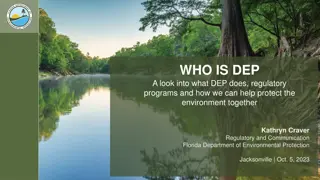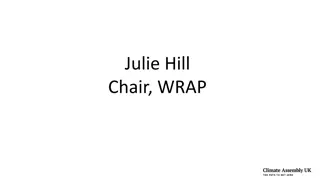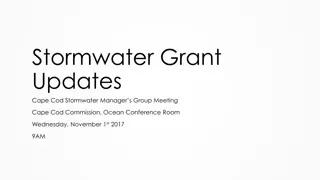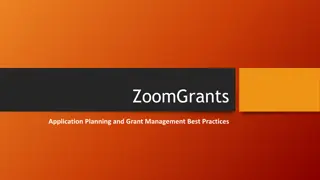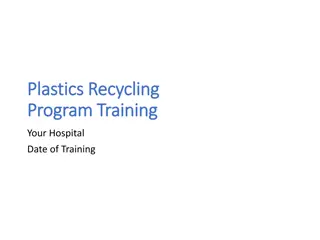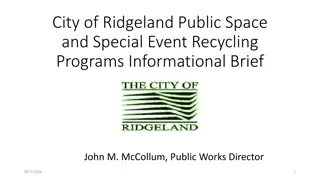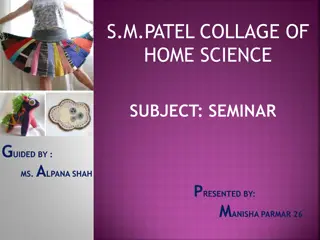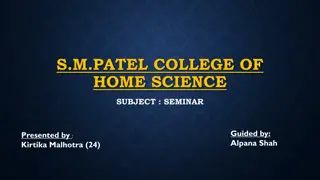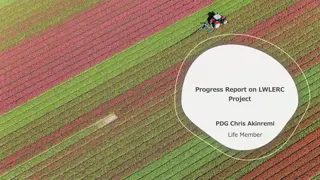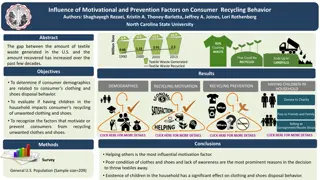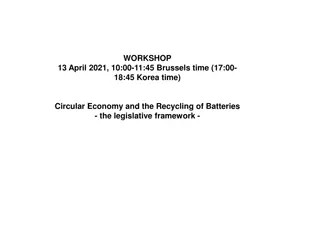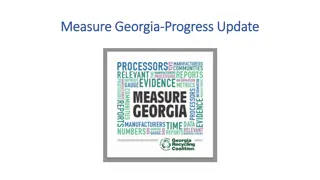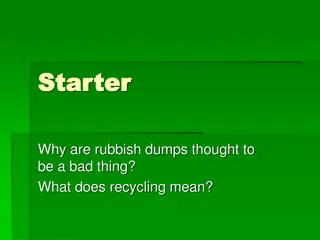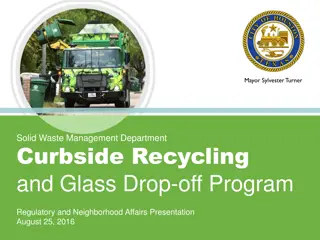WV DEP Recycling Assistance Grant Program Guidelines
Guidelines for managing the 2022 Recycling Assistance Grant administered by the West Virginia Department of Environmental Protection. The training covers forms/documents, making purchases, reporting, and administrative requirements. Topics include Notice of Award, Terms and Conditions, Budget Analysis Form, and Purchasing Compliance Agreement.
Download Presentation

Please find below an Image/Link to download the presentation.
The content on the website is provided AS IS for your information and personal use only. It may not be sold, licensed, or shared on other websites without obtaining consent from the author.If you encounter any issues during the download, it is possible that the publisher has removed the file from their server.
You are allowed to download the files provided on this website for personal or commercial use, subject to the condition that they are used lawfully. All files are the property of their respective owners.
The content on the website is provided AS IS for your information and personal use only. It may not be sold, licensed, or shared on other websites without obtaining consent from the author.
E N D
Presentation Transcript
West Virginia Department of Environmental Protection
West Virginia REAP Recycling Assistance Grant Fund Managing Your 2022 Grant Administered by the West Virginia Department of Environmental Protection
Recycling Assistance Grant Please have your grant award package with you during this training so that you may review your documents as you go along. Reminder: This training session should be completed by the person(s) responsible for completing quarterly reporting and expending the grant funds throughout the grant cycle. More than one person may take the training. Upon completion, please send an email notification to depREAPgrants@wv.gov or Travis.L.Cooper@wv.gov.
Topics for Review I. Forms and Documents II. Getting Started III. Making Purchases IV. Reporting V. Other Administrative Requirements
Forms and Documents Notice of Award The Notice of Award is a signed agreement between you and the WVDEP Gives a very brief description of how the grant is to be spent Shows other general information such as: Amount of Grant Grant Period Recipient Information Other legal verbiage and designations
Forms and Documents Terms and Conditions Identifies your grant payment schedule Identifies other documents that are incorporated into the grant and become a part of the agreement Identifies requirements that relate to purchasing procedures, asset management, and other assurances
Forms and Documents Budget Analysis Form Lists items requested in your original budget request Indicates the items approved by the Review Committee and the amounts approved for each item Your grant funds must be spent according to and within the limits of the budget analysis unless you have obtained approval for a modification from the Grant Program Office
Forms and Documents Purchasing Compliance Agreement Everyone signs this form regardless of your approved budget States that you agree to comply with certain purchasing procedures and asset management requirements Sign in blue ink, scan, and email to depREAPgrants@wv.gov; acts as our record that you understand and agree to comply with all requirements stated in the document
Forms and Documents Quarterly Invoice Due to changes at the State Auditor s office, no funds will be released for any grant without a Request for Funds form being submitted with the correct official sub-recipient name, signature, and date. Contains general information such as: sub-recipient name, contact information, allotment amount, funding period, signature line, etc. Four of these invoice forms (one for each quarterly allotment) will be included in your original packet. The corresponding invoice must be signed and returned with your quarterly reports. Please note that if your address changes you MUST contact us immediately. If not, grant allotments will be delayed. Please take time now to review the forms and documents in their entirety that have been covered to this point.
Forms and Documents - Examples To begin the process of releasing your first grant fund allotment, please sign in blue ink, scan, and email the Notice of Award, Purchasing Compliance Agreement, and 1stQuarter Invoice to: depREAPgrants@wv.gov
Forms and Documents Examples Cont. WVDEP SUB GRANT INVOICE Request Number: (must be consecutive) 1 WVDEP Use Only Date: GRTAWD #: Sub Recipient Name: Vendor Id: *206369 BERKELEY CO SOLID WASTE AUTH Sub Recipient Contact: Clint Hogbin Total Amount Requested: $20,000.00 Sub Recipient Address: PO BOX 1227 Funding Period: October 1, 2019 September 30, 2020 INWOOD, WV 24528 CFDA # Sub Recipient FEIN: 55-0685115 Phone No: 304-268-5703 Email: crhogbin@gmail.com REF: First and Final Payment COMMENTS: CED # 213 CED Invoice for October 1, 2019 September 30, 2020 Project Description: collection of electronic devices for the purpose of recycling SUB RECIPIENT APPROVALS WVDEP APPROVALS Sub Recipient Printed Name and Title WVDEP Printed Name and Title Sub Recipient Official Signature Date WVDEP Authorized Signature Date MUST BE PRINTED & SIGNED IN BLUE INK
Getting Started Receiving your First Allotment 33-10-12.7 states The grant recipient shall deposit the grant immediately upon receipt in a separate checking account. Grantees that have signed up to receive direct deposit from the State Auditor s Office, by setup of a wvOASIS vendor account, can move the grant allotment into a separate checking account after the funds have posted to the initial bank account. The account may be interest bearing or non-interest bearing The WVDEP may waive the separate account requirement if the grant recipient meets certain criteria: Minimal number of grant expenditures (generally 4 or less) Maintains high level of accountability
Getting Started Proper receiving, handling, and safeguarding of Cash A useful resource to help programs establish and document the procedures for processing Cash (which includes checks) receipts and provide guidelines for the proper receiving, handling, and safeguarding of Cash and Cash equivalents by Spending Units and employees can be found on the West Virginia Treasurer s Office website: https://wvtreasury.com/Portals/wvtreasury/content/Banking/ Accounting/Cash%20Receipts%20Handbook.pdf?ver=2021-01- 07-130935-270 Organizing Your Grant Set up a filing system with the following folders: Grant Award Documents (NOA, Terms & Conditions, etc.) Monthly Bank Statements Invoices for Purchases Bidding Documents (Affidavits, Ads, Bids Received) Grant Budget and Modifications Reports Equipment Documentation (Titles, Security Agreements, Certificate of Insurance) During and after the grant period, DEP representatives conduct site visits, and your records must always be made available upon request during the retention period.
Making Purchases It s my money, and I need it now! Well, no it s not yours until it has been spent on an approved item in your grant budget It is allowable to use other funding to make purchases and then reimburse that account It is NOT allowable to use other funding that creates a primary lien on the item purchased Grant funds cannot be used to pay interest or penalties
Making Purchases Methods of Payment You must use a method of payment that is readily traceable: Check Debit Card (only on grant account) Cash transactions are unallowable. Reimbursing cash transactions is unallowable. No personal checks or credit card transactions (personal or otherwise), and reimbursing credit card transactions are unallowable. We do not want folks personal financial information involved in the reporting and auditing process.
Making Purchases Purchases Under $5,000 The $5,000 threshold refers to a single item purchased or a collective purchase of similar or like items. Purchases that have a value of less than $5,000 are not subject to the bidding requirements. Any attempt to segregate the purchase into sections to avoid bidding requirements is unallowable (i.e. if you have $6,000 to spend on gaylord boxes, purchasing 50 at a time does not exempt you from bidding requirements. You must bid out with specs stating that you want to purchase small orders throughout the year).
Making Purchases Purchases Over $5,000 33-10-12.9 states The grant recipient shall solicit sealed bids for all purchases which have an estimated value of $5,000 or more. This includes but is not limited to equipment, contractors, large orders of homogenous supplies (e.g. Gaylord boxes, recycling containers) This does not include employees of your organization that are paid with grant funds As an alternative to the class II legal ad, grantees may find cost savings by utilizing state contracts when possible; however, you must still submit your purchase request to us PRIOR to making the actual purchase.
Making Purchases Purchases over $5,000 (Bidding) You must place a Class II legal advertisement in the newspaper with the largest circulation serving your region (e.g., Parkersburg News and Sentinel, Charleston Gazette). The ad must run once a week, for two consecutive weeks The total bidding period must be at least 14 days, from the day the first ad ran in the newspaper until the deadline to receive bids. You can have a longer bidding period if you choose. You should begin soliciting bids by phone or email after the Class II Legal has been published in the newspaper. You must try to obtain at least 3 bids if possible. A list of contacted vendors will be requested if your bid package has less than three bids attached. Do not use local county newspapers. You may publish in more than one newspaper if you choose to increase your reach. It is perfectly acceptable to advertise in other regions especially if there are no known vendors in your region for the item sought after.
Making Purchases Purchases over $5,000 (Bidding) Your Class II legal advertisement should include: Specifications of equipment or services (if using a brand/model as a reference you must also state OR EQUIVALENT ) Date/Time of deadline to receive all bids Contact Information If specifications or other information are lengthy, you may create a separate Specification/Bidding Instruction Sheet and state in your ad contact us for complete Bidding Instruction/Specification Sheet In your specifications, you may set a time frame for delivery and installation (recommended) Include the language (entity name) reserves the right to accept or reject any and all bids Specify New/Used/or Both; specify that cost of shipping/delivery/installation must be included on the proposal State in your advertisement: Please contact DEP-REAP at 1-800-322-5530 to report your bid submission. **Call us if you are unsure of the ad you have written or want to review it with someone before publishing
Making Purchases Selecting a Bid Determine the lowest bid that meets all your advertised specifications Prior to making a purchase you must email your bid package to depREAPgrants@wv.gov which must include: A copy of your Class II legal ad and publisher s affidavit Specification sheet and/or instructions to bid All bids that you received and a list of at least 3 vendors you contacted to solicit sealed bids if you have less than three bids A letter/statement indicating which bid you selected and why You must receive REAP Office approval for the bid package before proceeding with the purchase
Making Purchases Selecting a Bid cont d We encourage you to call vendors and solicit sealed bids once the ad is published in the newspaper. If you received zero bids during the bidding period and did not attempt to solicit and obtain at least 3 bids, you will have to repeat the Class II legal ad bidding process. If zero bids are received even after solicitation, you will be required to submit a list of vendors that were contacted to the REAP Office. Next, you will work with the Grant Program Manager on how to proceed with your purchase. NO PURCHASES (over $5,000) ARE TO BE MADE UNTIL APPROVAL FROM DEP-REAP IS RECEIVED.
Making Purchases Why do I submit my bid package? The REAP Grant Program Manager will: Assure that the bid you selected meets all the specifications of your legal ad Assure that the bid you selected is the lowest or most reasonable bid Approve, reject, or make another recommendation as to which bid you accept You will be notified by email as to the decision
Making Purchases Equipment Purchases A lien will be placed on all equipment that has a purchase value of $1,000 or more, regardless of whether the equipment is required to be titled. The WVDEP shall hold title on equipment purchased with grant funds and be listed as the first lien holder. The lien requirement applies regardless of whether the equipment was purchased entirely with grant funds, or only partial grant funds. If you have unwanted/unused equipment, even if it is no longer under lien, please let us know so that we can assist in finding that item a new home.
Making Purchases Equipment Purchases Security Agreements When you receive your equipment, you must complete a Security Agreement Form, have it notarized, and mail the original to the REAP Grant Program office immediately. The WVDEP will file the Security Agreement and record a Uniform Commercial Code (UCC) with the WV Secretary of States Office. All liens are attached for a period of five (5) years from the date of the grant award or a period determined appropriate by the WVDEP.
Making Purchases Insurance for your Equipment All grant recipients are required to carry insurance on all equipment purchased with grant funds for the entire duration of the lien period. The West Virginia Department of Environmental Protection shall be listed as the certificate holder on the insurance policy using the WVDEP address.
Encumbrance of Grant Funds Grant funds are encumbered once a bid has been accepted by the grantee which creates a contract between two parties. For instance, you advertise and accept a bid for a baler in October 2022, but the delivery and subsequent payment will not occur until March 10, 2023. The grant cycle ends on February 28th. Can you expend those funds after February 28th? The answer is yes. You may expend those grant funds after the end date because the piece of equipment was bid out and the winning bid was accepted prior to the grant cycle ending so those funds are considered encumbered. If you have any questions whatsoever regarding this, please contact us prior to expending the funds in question.
Reporting Quarterly Reports Reporting Schedule Quarter Ending Report Due Date March 31, 2022 April 30, 2022 June 30, 2022 July 31, 2022 September 30, 2022 October 31, 2022 December 31, 2022 January 31, 2023 Most Importantly: You are also required to file a 5th, Final Comprehensive Report at the end of the grant period. It is due on March 31, 2023. **Any entity failing to meet the final comprehensive report deadline will be penalized by becoming ineligible for a future recycling grant for the next 2 years following receipt of the late report.
Reporting Quarterly Reports (A training attachment was included in your grant package with an example quarterly report for your reference) Submitting your quarterly reports You must submit your report to WVDEP regardless of whether you have expenditures or not. The report can be mailed or emailed (must be color scan to show blue signatures) to: depREAPgrants@wv.gov
Reporting Quarterly Reports Report Coversheet Report Cover Sheet- complete and submit to provide the following information: Your organization s name The quarter for which you are filing Check list to ensure that all required information is included in your report before you submit it
Reporting Quarterly Reports Quarterly Progress Summary (RG-3): Complete and submit to provide the following information: Grantee contact information Summary of accomplishments during the quarter Summary of what you expect to accomplish in the next quarter Base your summaries on the timeline graph submitted in your proposal
Reporting Quarterly Reports Quarterly Material & Equipment Data (RG-3A): Complete and submit to provide the following information: List material recycled during the quarter Amount Collected (coming into your operation) Amount Recycled (going out of your operation) List of equipment purchased during the quarter Describe the equipment and brand (e.g., Ford box truck) Serial number (or other product number) Mileage or hours (at time of purchase) Whether it is new or used
Reporting Quarterly Reports Expenditure Report (RG-3B): Original Approved Budget - Details your current approved budget. (Identical to your Budget Analysis Sheet. Refer to the training attachments example RG-3B and example budget analysis and view together to see format and how to set up your expenditure tracking sheet). Does not change unless you get a budget modification Remaining Budgeted Amounts - Amount of funding, per line item, remaining in your budget from the previous quarter and/or before any expenditures during the current quarter. Should equal Remaining Budgeted Amounts Carried Forward from previous quarter s report Interest Earned If any interest was earned during the quarter enter the total interest earned for the three months in the box. Check O/S You are required to submit your bank statements for the quarter along with your report. If any check written during the quarter is not shown on the bank statements, enter a checkmark next to those checks in this column. Expenditure Report (RG-3B) (Example 1: Entering Budget line items)
Reporting Quarterly Reports Left half of form - Enter Check Number, Date, Who the check was written to, and the full amount of the check. Right half of form From each check, enter the amount you want applied to a specific budgeted line item or items. Expenditure Report (RG-3B) (Example 2: Entering expenses in budget columns) Totals Enter the total amount of expenditures for the quarter in each column Remaining Budgeted Amounts Carried Forward: For each column: Remaining Budgeted Amount minus Totals
Reporting Quarterly Reports Personnel Time Sheet (RG-3C) For employees in an administrative, educational, or managerial capacity only (e.g., recycling coordinators, executive directors, facilities manager) Whether salaried or hourly, you must enter days and hours worked. What did you do that day?
Reporting Quarterly Reports Expenditure Cover Sheet: Attach one of these forms to each invoice you submit as evidence of your grant expenditure. Information on this form must correspond to the expenditure listed on the RG-3B. Attach copy of check. If your bank statements have check imaging, you do not have to attach a copy of the check.
Reporting Final Comprehensive Report Cover Sheet / Check Off List Name of organization Ensures that all items required to be included in your report are submitted.
Reporting Final Comprehensive Report (Please view the blank forms of this report while training) Page 1 Summary of your project/operation What area your project/operation collects from How your materials are collected Is the material processed at your facility What methods of processing and preparing material do you use Do you ship to an end user or other intermediate processing facility or does your market pick up the materials at your facility
Reporting Final Comprehensive Report Page 1 Summary of successes and failures Did you accomplish the tasks you planned to complete in your grant proposal Why do you consider it a success? Did it increase productivity or efficiency? If so, by how much? Failures What was unable to be accomplished and why?
Reporting Final Comprehensive Report Page 2 Budget Information Governmental Entities Total Costs of operating your project for the year, which is grant dollars plus other funding required to operate your project Private Sector Can use either Total Costs or grant dollars only when reporting your project costs
Reporting Final Comprehensive Report Page 2 Evaluation of Community Support Estimated Total Population Based on the Census count, what is the total population of the counties or municipalities you believe has reasonable access to your project/program, whether they participate or not Estimated Number of People Participating How many people do you believe participate in your project
Reporting Final Comprehensive Report Page 2 Analysis of Economic Development Achievements Were any jobs created as a result of your project Did any other businesses develop as a result of your project
Reporting Final Comprehensive Report Page 3 Solid waste diversion List all material that you recycled during the 12-month grant period and the amount of each material recycled. Easiest way to get this total is by adding all the amounts recycled from your quarterly reports. Cost per ton to recycle Total Cost During Grant Period = Total balance from list of costs on page 2 of the comprehensive report Total Tonnage Recycled = Amount of solid waste diverted, from first question on page 3 of comprehensive report
Reporting Final Comprehensive Report Page 3 Future of your program Explain how your program will be able to continue without future grant funding. Does it generate enough revenue on its own to continue operations? Complete accounting of grant funds Unless there have been any changes, you can attach copies of the RG-3B forms from your previously submitted quarterly reports and complete an RG-3B for the period from January 1, 2023, to February 28, 2023. Also include the expenditure cover sheets, copies of invoices/payment and bank statements for expenditures made during this final period of January 2023 through February 2023 as you did in previous reports.
Other Requirements On Site Visits by DEP During your grant period A DEP representative will conduct periodic site visits to your operation to: Review your grant records and to possibly resolve any discrepancies with your grant expenditures Tour your operation Discuss any issues you may have with your grant
Other Requirements On Site Visits by DEP After the grant period A DEP representative will conduct annual site visits after your grant period if you purchased equipment to: Ensure that the equipment is still in operation for the purpose intended Ensure that the equipment is being properly maintained You will be required to complete a questionnaire relating to each piece of equipment
Other Requirements Budget Adjustments RG-5 Budget Modification Form Budget Adjustments will be considered if: Your request does not materially alter the original grant proposal approved by the review committee Your request is a result of conservative spending, allowing any remaining funding from other line items to be rebudgeted Submitting your request All requests must be on form RG-5 You must attach a letter of justification to the RG-5 explaining your reasons for the change Must be submitted on or before December 31
Other Requirements Request for a Time Extension Extensions to spend grant funding or to file reports beyond the required grant period(s) are not considered. Any funds expended after the February 28, 2023, deadline must be encumbered during the grant cycle by means of contract or other legal agreement. Failure to file your final comprehensive report by March 31, 2023, will cause the grant recipient to be ineligible for funding for two years from the date the report is received
Other Requirements Post Grant Requirements Record Retention All financial records, supporting documents, statistical information, and all other records relating to the grant shall be retained for a period of five years All grant records shall be made available to DEP upon request an any time during the retention period
Other Requirements Audit Submissions WV Code 12-4-14 requires nongovernmental grant recipients to submit to the granting agency a report prepared by an independent CPA attesting to the grant expenditures or a sworn statement of expenditures, whichever may apply, within 2 years after the grant period $50,000 or more report attested by a CPA Less than $50,000 sworn statement of expenditures
Contacts REAP Staff REAP mailbox: depreapgrants@wv.gov Created to speedup response time to grantees. Niki Davis, REAP Office Programs Supervisor Phone: (304) 926-0499 Ext. 49755 Email: Niki.N.Davis@wv.gov Travis Cooper, Environmental Resources Specialist II Phone: (304) 926-0499 Ext. 49754 Email: Travis.L.Cooper@wv.gov Lisa Facemyer, Office Assistant Phone: (304) 926-0499 Ext. 49757 Email: Lisa.I.Facemyer@wv.gov