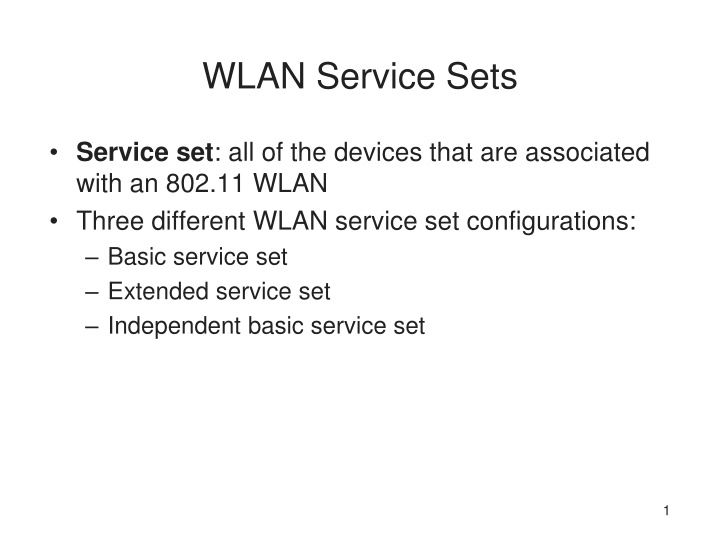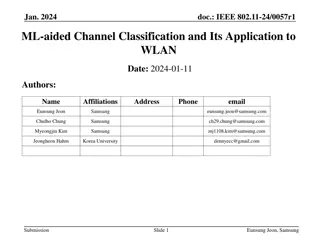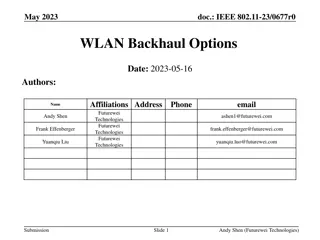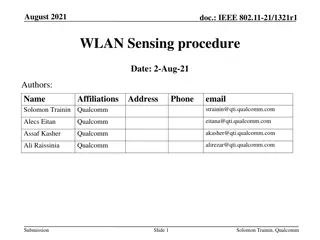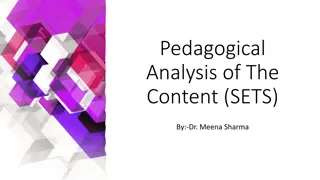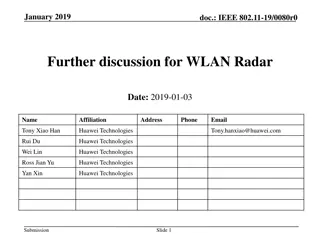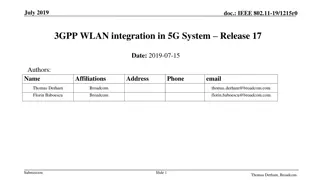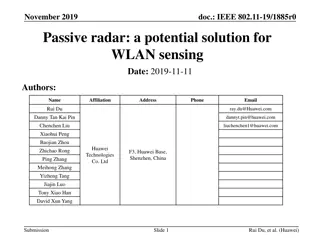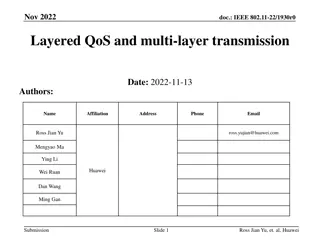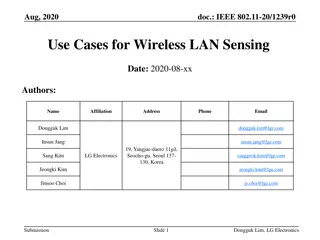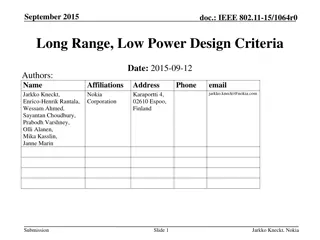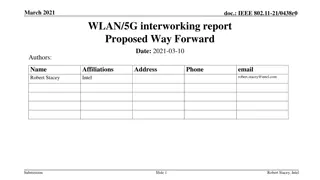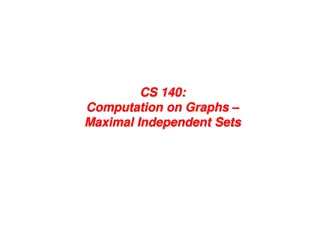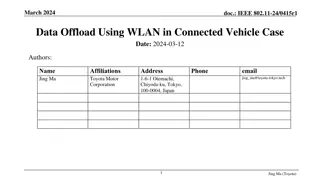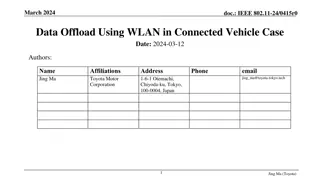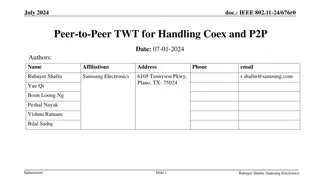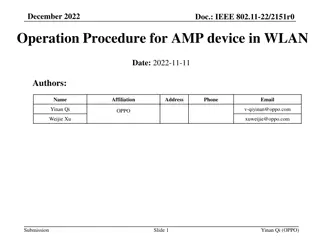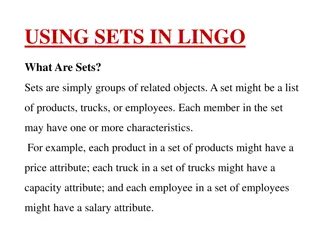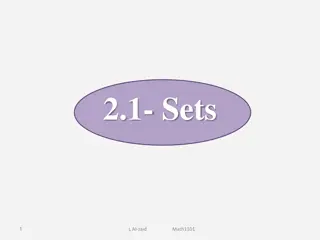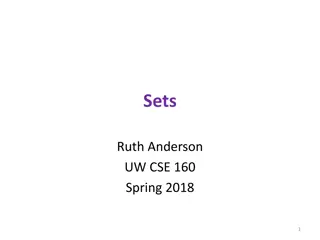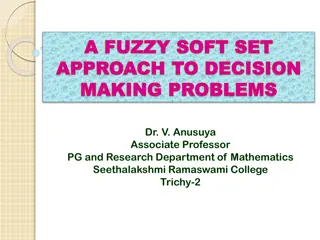WLAN Service Sets
This content provides insights into different WLAN service set configurations including Basic Service Set (BSS), Extended Service Set (ESS), and Independent Basic Service Set (IBSS). Additionally, it discusses the three main types of 802.11 frames: Management frames, Control frames, and Data frames. Understand the distinctions between BSS and ESS in wireless networking, and explore the functionalities of Management frames in facilitating communications between devices and access points.
Download Presentation

Please find below an Image/Link to download the presentation.
The content on the website is provided AS IS for your information and personal use only. It may not be sold, licensed, or shared on other websites without obtaining consent from the author.If you encounter any issues during the download, it is possible that the publisher has removed the file from their server.
You are allowed to download the files provided on this website for personal or commercial use, subject to the condition that they are used lawfully. All files are the property of their respective owners.
The content on the website is provided AS IS for your information and personal use only. It may not be sold, licensed, or shared on other websites without obtaining consent from the author.
E N D
Presentation Transcript
WLAN Service Sets Service set: all of the devices that are associated with an 802.11 WLAN Three different WLAN service set configurations: Basic service set Extended service set Independent basic service set 1
Basic Service Set Basic Service Set (BSS): Group of wireless devices served by single AP Basic Service Set Identifier (BSSID) Media access control (MAC) address of the AP BSS must be assigned unique identifier Service Set Identifier (SSID) Serves as network name for BSS CWNA Guide to Wireless LANs, Third Edition 2
Extended Service Set Extended Service Set (ESS): Comprised of two or more BSS networks connected via a common distribution system APs can be positioned so that cells overlap to facilitate roaming Wireless devices choose AP based on signal strength While moving, if a mobile device finds an AP with a stronger signal, the device associates with the new AP (process is called a handoff) 4
Independent Basic Service Set Infrastructure mode: wireless network that communicates through an AP Independent Basic Service Set (IBSS): Wireless network that does not use an AP Wireless devices communicate between themselves Peer-to-peer or ad hoc mode BSS more flexible than IBSS in being able to connect to other wired or wireless networks 6
802.11 Frame Types There are three main types of 802.11 frames: Management frames Control frames Data frames 8
Management Frames Management Frames: Initialize communications between device and AP (infrastructure mode) or between devices (ad hoc mode) Maintain connection Management frame 9
Management Frames Types of management frames: Authentication frame Association request frame Association response frame Beacon frame Deauthentication frame Disassociation frame Probe request frame Probe response frame Reassociation request frame Reassociation response frame 10
Control Frames Control frames: Provide assistance in delivering frames that contain data 11
Data Frames Data frame: Carries information to be transmitted to destination device 12
WLAN Operations WLAN functions: Discovering a WLAN Joining the WLAN Transmitting on a WLAN 13
Discovering the WLAN At regular intervals, AP (infrastructure network) or wireless device (ad hoc network) sends a beacon frame Announce presence Provide info for other devices to join network Process is known as beaconing Beacon frame format follows standard structure of a management frame Destination address always set to all ones 14
Discovering the WLAN Beacon frame body contains following fields: Beacon interval Timestamp Service Set Identifier (SSID) Supported rates Parameter sets Capability information In ad hoc networks, each wireless device assumes responsibility for beaconing In infrastructure networks beacon interval normally 100 ms, but can be modified 15
Discovering the WLAN Receiving wireless device must be looking for beacon frames Passive scanning: Wireless device simply listens for beacon frame Typically, on each available channel for set period Active scanning: Wireless device first sends out a management probe request frame on each available channel Then waits for probe response frame from all available APs 16
Joining the WLAN Unlike standard wired LANS, authentication performed before user connected to network Authentication of the wireless device, not the user IEEE 802.11 authentication: Process in which AP accepts a wireless device Open system authentication: device sends an association request frame to an AP AP responds with an association response frame Virtually a handshake between the AP and device 19
Overview of WLAN Access The process of joining a Wi- Fi network is as follows: The STA initiates the process by sending an association request to the AP. The AP then runs an authentication process. An association response is sent back to the STA if the authentication is successful. STA Association Response Association Request STA Association Response Association Request AP Beacon - MAC header - Timestamp - Beacon interval - Capability info - SSID - Supported data rates - Radio parameters - ...
Joining the WLAN Shared key authentication: process of a station encrypting text in order to be accepted into the WLAN Utilizes challenge text Station encrypts text with a shared key value and send to AP AP decrypts text and compares with its own key value to see if it matches CWNA Guide to Wireless LANs, Third Edition 22
Evolution of WLAN Security WPA3+Opportunistic Wireless Encryption Introduced in 2018 Replaces the Pre-Shared Key method with Simultaneous Authentication of Equals Mandates CCMP-128 as the minimum in WPA3- Personal mode Uses an equivalent 192-bit cryptographic strength in WPA3- Enterprise mode 802.11i (WPA2) Is mandatory for new devices from March 13, 2006 Does not support legacy devices Uses new cipher (AES) Provides final 802.11i standard Offers forward compatibility with WPA 802.11+WPA Supports legacy hardware Replaces WEP (but not the cipher) Incorporates key features of 802.11i Includes firmware upgrade 802.11+802.1X Uses legacy hardware Adds authentication through software upgrade Leverages a RADIUS server with EAP 802.11 (WEP) Supports legacy hardware No longer considered secure
Wired Equivalent Privacy WEP is a set of security schemes introduced as part of the original IEEE 802.11 wireless networking standard in September 1998. WEP was intended to protect wireless confidentiality comparable with that of a traditional wired network. It is also intended to achieve some other security goals such as access control and data integrity. Although WEP has serious flaws and thus all the security goals are failed, it still shares some of the major design of more advanced security schemes, especially its successor, the WPA.
WEP Access Control WEP provides access control or authentication to WLAN. It requires an STA to be authenticated by the AP before association. The authentication process is based on a simple challenge response protocol. STA AP Authentication Request ? Challenge: Response: ??(?) Authentication Success/Failure
Wired Equivalent Privacy (WEP) How WEP performs encryption: Plaintext to be transmitted has CRC value that calls the integrity check value (ICV) the CRC value is appended to the end of the text Shared secret key is combined with an initialization vector (IV) IV is a 24-bit value used in WEP that changes each time a packet is encrypted Default key and IV are entered as the seed value into a pseudo-random number generator (PRNG) that creates a random number Output is known as the keystream 27
Wired Equivalent Privacy (WEP) How WEP performs encryption (continued): Text plus ICV and the keystream are combined to create encrypted text The IV is added to the front of the ciphertext and the packet is ready for transmission 28
Wired Equivalent Privacy (WEP) When encrypted frame arrives at destination: Receiving device separates IV from ciphertext Combines IV with appropriate secret key Create a keystream Keystream used to extract text and ICV Text run through CRC Ensure ICVs match and nothing lost in transmission CWNA Guide to Wireless LANs,Third Edition 30
WEP Security Problems Problems in WEP Access Control Authentication process in WEP is one-way only The same shared secret key is used for both authentication and encryption A rogue AP may be set up Problems in WEP Integrity Possible collision due to the simplicity of CRC-32 Problems in WEP Confidentiality IV reuse Weak key
IEEE 802.1X Authentication Model IEEE 802.1X standard was originally defined for IEEE 802.3 Ethernet in 2001. It uses authentication server called a Remote Authentication Dial In User Service RADIUS Server to checks a user's credentials. Depending on the network policies, grants users varying levels of access to the network.
IEEE 802.11i Standard The IEEE 802.11i standard defines two security protocols Wi-Fi Protected Access (WPA) WPA was used as a temporary security enhancement for WEP An optional protocol Temporal Key Integrity Protocol (TKIP) to allow backward compatibility with WEP. Wi-Fi Protected Access II (WPA2). AES is the chosen cryptographic algorithm for both confidentiality and data integrity
WPA WPA has two different modes Enterprise Mode (WPA-EAP) It was used with Extensible Authentication Protocol (EAP) and because of this it was more secured. WPA Enterprise mode was needed an Authentication Server RADIUS Server . Personal Mode (WPA-PSK) Pre shared keys was used with this mode. The implementation and management of this mode was easier.
WPA2 WPA2 also has two different modes Enterprise Mode (WPA2-EAP) and Personal Mode (WPA2-PSK) WPA2 uses AES for encryption (Advanced Encryption Standard) had improved by United States Goverment. WPA2 is vulnerable to Dictionary Attacks that is used to predict password with many different attempts.
WPA3 It is the last developed Security Standard for Wireless (Wi-Fi Protected Access 3). WPA3 offers improved authentication and encryption. It will be used more with 802.11ax standard and it will be become mandatory with Wi-Fi 6. WPA3 also has two different modes Enterprise Mode (WPA-EAP) and Personal Mode (WPA-PSK) It uses new technology called OWE (Opportunistic Wireless Encryption). It is developed for Public Networks to avoid Man In the Middle attack. WPA3 offers QR Codes to connect the devices to the networks
Joining the WLAN Association: Accepting a wireless device into a wireless network Final step to join WLAN After authentication, AP responds with association response frame Contains acceptance or rejection notice If AP accepts wireless device, reserves memory space in AP and establishes association ID Association response frame includes association ID and supported data rates 38
What is a Site Survey? When installing a WLAN for an organization, areas of dead space might not be tolerated Ensure blanket coverage, meet per-user bandwidth requirements Factors affecting wireless coverage goals: Devices emitting RF signals Building structure (walls, construction materials) Open or closed office doors Stationary versus mobile machinery/equipment 39
What is a Site Survey? Factors affecting wireless coverage goals (continued): Expansion of physical plant or growth of organization Existing WLANs Both inside organization, and within nearby organizations Site survey: Process of planning a WLAN to meet design goals Effectiveness of a WLAN often linked to thoroughness of the site survey 40
Purpose of a Site Survey Design goals for a site survey: Achieve best possible performance from WLAN Certify that installation will operate as promised Determine best location for APs Develop networks optimized for variety of applications Ensure coverage will fulfill organization s requirements Locate unauthorized APs 41
Purpose of a Site Survey Design goals for a site survey (continued): Map nearby wireless networks to determine existing radio interference Reduce radio interference as much as possible Make wireless network secure Survey provides realistic understanding of infrastructure required for proposed wireless link Assists in predicting network capability and throughput Helps determine exact location of APs and power levels required 42
3 nonoverlapping channels possible in the 2.4 GHz 22 MHz wide Each channel 22 MHz wide 43