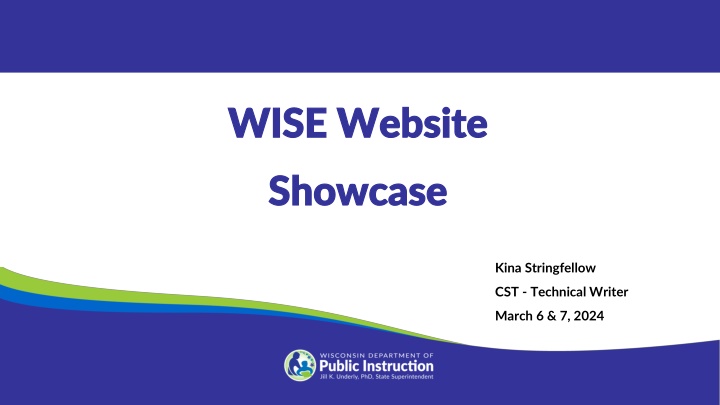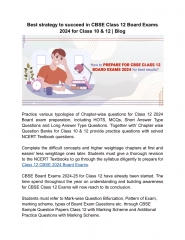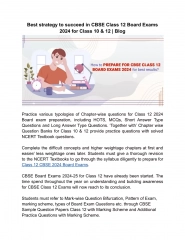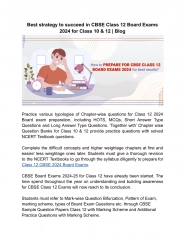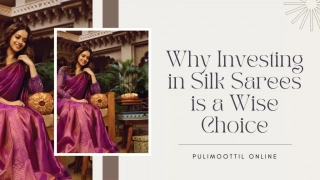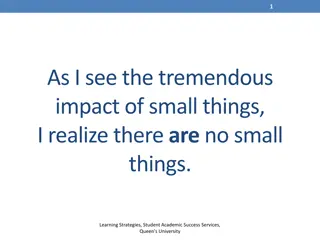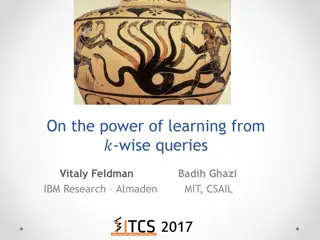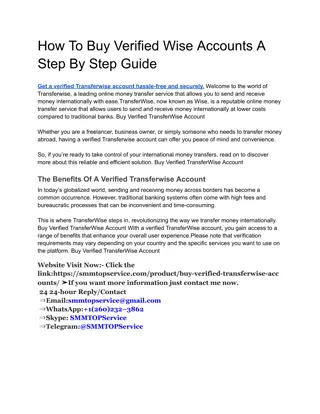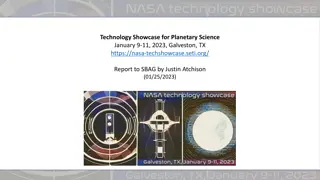WISE Website WISE Website Showcase Showcase
Discover the key resources and tools available on the WISE website for easy access to updates, training information, and contacting customer services. Learn how to provide feedback, access help tickets, and navigate through essential pages. Bookmark the main starting points for quick reference and explore the variety of services offered by the Customer Services Team.
Download Presentation

Please find below an Image/Link to download the presentation.
The content on the website is provided AS IS for your information and personal use only. It may not be sold, licensed, or shared on other websites without obtaining consent from the author.If you encounter any issues during the download, it is possible that the publisher has removed the file from their server.
You are allowed to download the files provided on this website for personal or commercial use, subject to the condition that they are used lawfully. All files are the property of their respective owners.
The content on the website is provided AS IS for your information and personal use only. It may not be sold, licensed, or shared on other websites without obtaining consent from the author.
E N D
Presentation Transcript
WISE Website WISE Website Showcase Showcase Kina Stringfellow CST - Technical Writer March 6 & 7, 2024
Session Goals Session Goals Showcase our website updates so you know: How to contact us for different purposes Where to go to find updates Where to go to find training information
Overview Overview Contact Us: Updates: Training: CST (WAMS, Tips) Release Notes WISE landing page Help Ticket WISE Events Calendar WISEtraining Submit Top Five postings on landing page Feedback Google Workspaces (bottom of each page)
Two pages to Bookmark Two pages to Bookmark Customer Services Team WISEdata landing page Everything else we ll look at today is pretty easy to find from these 2 main starting points.
The Submit Feedback Button The Submit Feedback Button PURPOSE: You providing feedback to DPI about content on a specific page I read and send back individualized responses. The Customer Services Team uses input to provide improved experiences based on your feedback. Per Page or General Submission: the more specific you are, the better service and feedback I can provide.
Customer Services Team Pages Customer Services Team Pages https://dpi.wi.gov/cst Data Errata WAMS PI-1207 School Directory Public Portal Management Portal
Customer Services Team: Help Ticket Tips Customer Services Team: Help Ticket Tips https://dpi.wi.gov/cst/tips-for-help- tickets
Customer Services Team: The Help Ticket Customer Services Team: The Help Ticket https://dpi.wi.gov/wisedata/help/request Opens in new window (same as right- clicking your mouse). PURPOSE: Assist with case-specific scenarios containing PII for Data Quality
Google Currents Google Currents Google Currents/Google Workspaces Chat is being replaced with a Microsoft Teams Channel! Stay tuned for communications from the Customer Services Team. Platform change will occur next week. Same great information different platform.
Google Current Links: WISEdata Help Google Current Links: WISEdata Help PURPOSE: Provide a community space where WISE users can assist and share with each other. Stay current with CST postings
The BEST page to Bookmark The BEST page to Bookmark https://dpi.wi.gov/wisedata Because everything here is a gem!
WISE Events Calendar WISE Events Calendar wisedata/events/month Lists all training offered WISEdata WISEstaff CTE more
Weekly User Groups Weekly User Groups Join bi-/weekly via MS Teams Monthly New User Training Hosted by live DPI staff Questions asked and answered 1st Wed: New Users (1:30 3 p.m.) Tuesdays: WISEstaff (11 a.m. Noon) Tuesdays: WISE User Group (1:30 2:30 p.m.)
WISEdata Help Page WISEdata Help Page https://dpi.wi.gov/wisedata/help
WISEdata Help Submenu WISEdata Help Submenu https://dpi.wi.gov/wisedata/help KBA Portal Notification Portal Annual Tasks Checklist Info, Help and FAQ CESA Staff ( WISEsupport )
Knowledge Based Articles Knowledge Based Articles - - KBAs KBAs https://dpidynamicsprd.powerappsportals.com/articles-search-page/ Use for L2 Validation help Search the portal, or click the hyperlinks in WISEdata Portal
Notification Portal Notification Portal https://dpidynamicsprd.powerappsportals.com/notices/ Use for communications sent by CST to WISE contacts Listed by date
WISEdata Help: Info for Schools Submenu WISEdata Help: Info for Schools Submenu https://dpi.wi.gov/wisedata/schools Info for Schools submenu NEW! Ed-Fi Credential NEW! Private School Data Reporting NEW! Snapshot DQ pages
WISEdata Help: Info for Vendors WISEdata Help: Info for Vendors https://dpi.wi.gov/wisedata/vendors Info for Vendors submenu Ed-Fi User Guide Files and Templates Contact Us = Help Ticket for Vendors
Reporting Uncommon WISEdata Situations Reporting Uncommon WISEdata Situations https://dpi.wi.gov/wisedata/help-portal/uncommon-situations Unique scenarios Submit Feedback emails helped revise confusing and outdated content! Off-Site Services, Students in Day Treatment Centers
WISEtraining WISEtraining wisedata/wise-classroom Redesigned to group by topic Tiles or Index Embedded videos Left-side menu support pages WISEdata Portal Tutorials
WISE Menu WISE Menu https://dpi.wi.gov/wise Redesigned to group by role Tiles to Resource Pages Great Opportunity to improve with your Submit Feedback suggestions!
Data Element Icons Data Element Icons Each page includes the data element name, a description, value/s (as applicable), collection (icon), uses, along with information & FAQ
Questions? Questions? Thank you! Thank you! Please scan the QR code to provide us with your feedback!