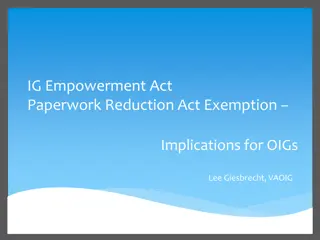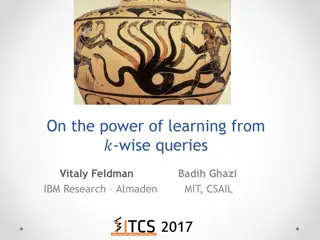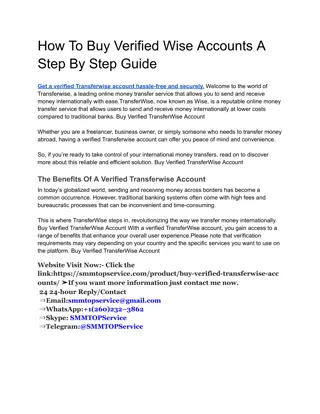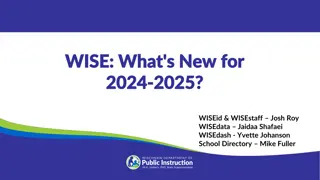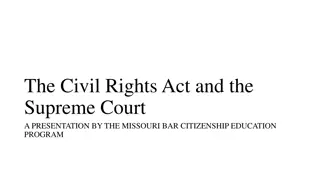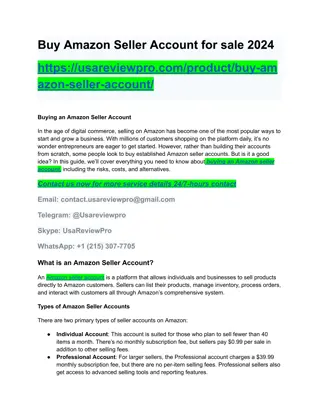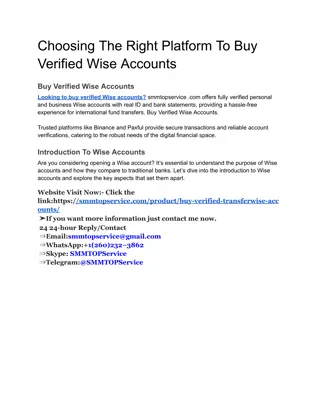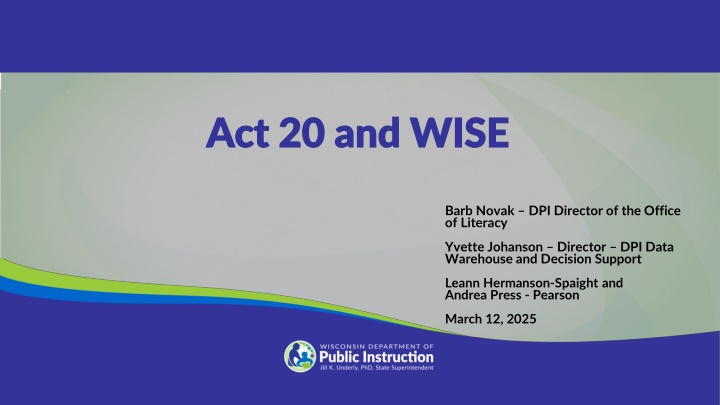
Wisconsin Act 20 and WISE Data Overview
Explore the details of Wisconsin Act 20 and WISE data initiatives, including screening processes, reporting requirements, accurate rostering importance, and portal resources for timely reporting and data management.
Download Presentation

Please find below an Image/Link to download the presentation.
The content on the website is provided AS IS for your information and personal use only. It may not be sold, licensed, or shared on other websites without obtaining consent from the author. If you encounter any issues during the download, it is possible that the publisher has removed the file from their server.
You are allowed to download the files provided on this website for personal or commercial use, subject to the condition that they are used lawfully. All files are the property of their respective owners.
The content on the website is provided AS IS for your information and personal use only. It may not be sold, licensed, or shared on other websites without obtaining consent from the author.
E N D
Presentation Transcript
Act 20 and WISE Act 20 and WISE Barb Novak DPI Director of the Office of Literacy Yvette Johanson Director DPI Data Warehouse and Decision Support Leann Hermanson-Spaight and Andrea Press - Pearson March 12, 2025
Agenda Agenda Overview of 2023 Wisconsin Act 20 and Screening WISE rostering data flow into aimswebPlus Required WISEdata data elements Additional aimswebPlus notes Next steps; Screener data in WISEdata and dashboards in WISEdash
2023 Wisconsin Act 20: Screening 2023 Wisconsin Act 20: Screening Screening: Goal: Accurately identify students at-risk of not meeting expectations in reading to intervene as early as possible Single state-wide screener (aimswebPlus) Most subtests administered one-on-one with a teacher entering scores in real-time One subtest (vocabulary) in grades 2 and 3 administered via TestNav 4K: Fall and Spring 5K grade 3: Fall, Midyear, Spring Resources: DPI Website Pearson/Wisconsin Website
2023 Wisconsin Act 20: Reporting 2023 Wisconsin Act 20: Reporting Annually, by July 15 report the following for the previous year: Students at-risk in 4K Students at-risk in 5K grade 3 These are two of eight reporting requirements. For 24-25 and 25-26, the other six will be collected in a survey. Report by school but submit by district (except independent charter schools) Pearson will send data to DPI DPI reports to the legislature by November 15
Accurate Rostering Matters Accurate Rostering Matters Necessary for test administration Contributes to data accuracy
aimswebPlus WISE Rostering aimswebPlus WISE Rostering
WISEdata Portal Reporting WISEdata Portal Reporting Timely reporting supports smoother integration with other systems.
WISEdata Portal Data Resources WISEdata Portal Data Resources (1 of 2) (1 of 2) Resource/Endpoint Data Details WISEdata Screens/Exports Students Provides student information, including name, date of birth, and WISEid Most of this data is available on the Student Details screen under the Demographics panel and in the Student Characteristics export. Most of this data is available on the Student Details screen under the Demographics panel and in the Student Characteristics export Student Education Organization Associations Includes student demographic details, such as gender, race, ELP code, local person ID, and email address. As per above. Student School Associations Captures student enrollment data, including entry date, exit date, and grade level. This data is located on the Student Details screen under the Enrollments panel and in the Mass Enrollment export. Staff (populated by DPI based on data in WISEid) Information about instructional staff, such as name and WISEid. A Local Person ID must be associated to your district. This data is housed on the School Roster Details screen, as well as the Staff export. Staff School Associations (NEW) Contains information about instructional staff at the school, such as school ID, name, and WISEid. Export coming soon. Staff Education Organization Contact Associations (starting SY 2025-26) Includes contact information for staff associated with the education organization, such as school/LEA ID and email address. This data is found on the Staff export.
WISEdata Portal Data Resources WISEdata Portal Data Resources (2 of 2) (2 of 2) Resource/Endpoint Data Details WISEdata Screens/Exports Sections Contains course content and instructional settings, including section ID, local course code, course title, and homeroom details. This data is found on the School Roster Details screen. Student Section Associations Lists the course sections assigned to each student, including section ID, school ID, and session name. This data is available on the Student Details screen under the Roster panel and in the Student Section Associations export. Staff Section Associations Identifies the course sections assigned to each staff member, including section ID, school ID, and classroom position. This data is located on the School Roster Details screen and in the Staff Section Associations export.
aimswebPlus Processing aimswebPlus Processing
Required Data for Rostering Students Required Data for Rostering Students Required Demographic Data Required Data for Rostering Students Student WISEID (SSID field) Teacher Association (teachers have to have a class and school associated to them First / Last Name Date of Birth Gender Grade level Teacher email, UID, and username must be included in the SIS to WISEdata sync Ethnicity Service Code = General Education, Speciale Education, Title I Class Association
aimswebPlus aimswebPlus Support Support Nightly Import Service Reminders: Will need to share student emails for student rostering Teacher emails will have already been shared when creating the teacher account Common errors: Data being shared in an incorrect category Missing required demographics
aimswebPlus aimswebPlus Support Support Off Cycle Off Cycle Off-cycle support Consider when information is shared with your SIS and when it is sent to WISEdata. This may happen outside the scope of when Pearson pulls the information to create a file (7 PM CST). If the information is not available by the time aimswebPlus needs to build a template, you may need to ask for an off-cycle sync to accommodate a record populating outside of the normal process.
aimswebPlus aimswebPlus Support Support If a user has been at another district and WISEdata contains two different email addresses, you may correct this manually: Ensure teacher or manager is added to the user account management page with the correct email address Update current email address manually from the user account management page
aimswebPlus aimswebPlus Rostering Rostering 25/26 25/26 2025/2026 Rostering aimswebPlus shuts down nightly rostering around the second week of June to allow for SIS rollover processes unless districts have requested a different date. An email will be sent to all Primary Account Managers (DACs) indicating the specific date. Nightly services will pick up on August 1st unless districts have requested a different date.
Screener Results in WISE Screener Results in WISE
Screener Results in WISEdata Screener Results in WISEdata DPI is currently working with Pearson to map the aimswebPlus early literacy screener data into the WISEdata API. This is the first time we ll have assessment results flowing back into WISEdata directly! Once the data starts to flow, you would have the ability to read and ingest the data into another product of your choosing. If you are interested in this and your product doesn t have access, please contact WISEdatavendorhelp@dpi.wi.gov for next steps.
WISEdash for Districts WISEdash for Districts Once the data is in the WISEdata API, we will also be ingesting it into the warehouse behind WISEdash for Districts. For the first year, we will build basic dashboards to allow you to see all the students that are at-risk as per 2023 Act 20 definition. In addition, the screener data will be available in the WISEdash for Districts Student Profile as well. We will plan to widely communicate when this feature is available. Be sure to watch the WISE Community for timely announcements on new work! If you aren t already a member, please consider joining.
WISEdash Public WISEdash Public To meet the public reporting requirements under 2023 Act 20, we will also be publicly publishing the minimally required information in a WISEdash Public dashboard. This likely won t be available until sometime in the fall prior to the statutory deadline of November 15.
Q & A Q & A Scan the QR Code to go to the WISEdata 2025 Conference webpage. You can leave feedback, view the agenda, read about the sessions, and more! Thank you!