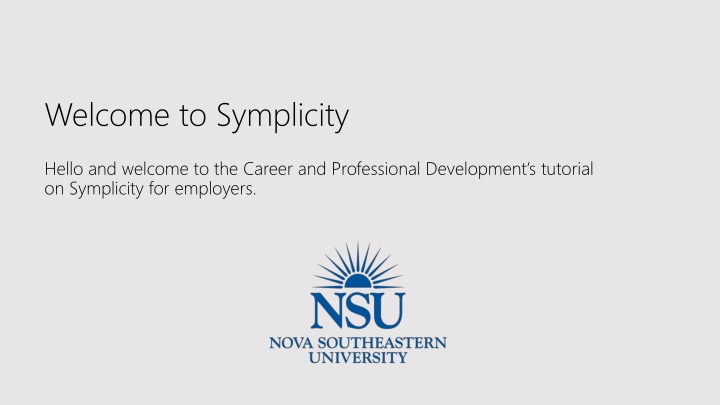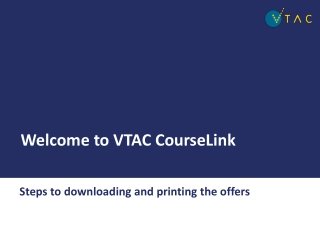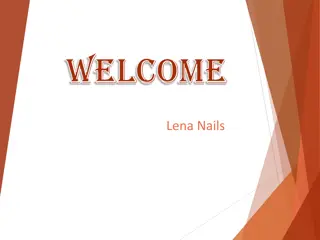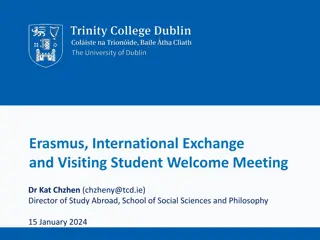Welcome to Symplicity
Symplicity is NSU College of Law's online portal offering career-related services for employers, students, and alumni. Employers can create job postings for NSU Law students and alumni through Symplicity. Simply log in as an employer, post job openings, and receive confirmation once approved. This tool facilitates engagement with potential candidates and provides a seamless platform for recruitment activities. For assistance, contact the Career and Professional Development Office directly.
Download Presentation

Please find below an Image/Link to download the presentation.
The content on the website is provided AS IS for your information and personal use only. It may not be sold, licensed, or shared on other websites without obtaining consent from the author.If you encounter any issues during the download, it is possible that the publisher has removed the file from their server.
You are allowed to download the files provided on this website for personal or commercial use, subject to the condition that they are used lawfully. All files are the property of their respective owners.
The content on the website is provided AS IS for your information and personal use only. It may not be sold, licensed, or shared on other websites without obtaining consent from the author.
E N D
Presentation Transcript
Welcome to Symplicity Hello and welcome to the Career and Professional Development s tutorial on Symplicity for employers.
Symplicity is NSU College of Laws online portal for many of the Career and Professional Developments career-related services for students, alumni, and employers. Through Symplicity, employers can create job postings for NSU Law students and alumni. To access Symplicity, please visit the Career and Professional Development page on NSU College of Law s website (www.law.nova.edu), and click on the Employer Resources tab on the left hand side of the page. Then, click Symplicity for Employers. 3 1 2
Once you are on the Symplicity webpage, you will need to log in. As an employer click on the Employer icon. You may then sign in into your account, or register/sign up and post a job. If you are a new employer, please register for an account to post a job. If you are already in the system, please log in with your username and password. Once you have logged in, followed the prompts and have posted the position you are seeking, the Career and Professional Development Office will be notified. The Career and Professional Development Office will review your posting, approve your posting, and send you a confirmation email letting you know your posting is visible on Symplicity. 2 1 3
Symplicity is a useful tool to engage with the students and alumni for opportunities that your firm or agency is seeking. Please keep in mind the Career and Professional Development Office is always available for questions and to assist you. Please contact the Career and Professional Development Office at (954) 262-6124 or email us at law-careerdevelopment@nova.edu if you have any questions.