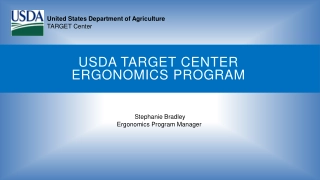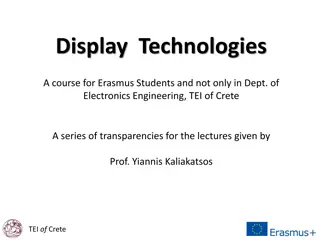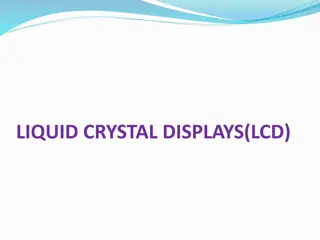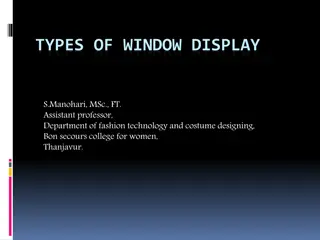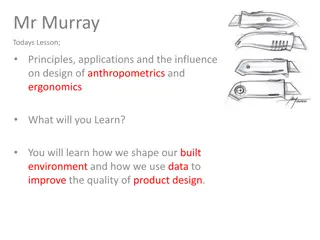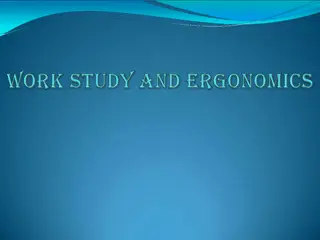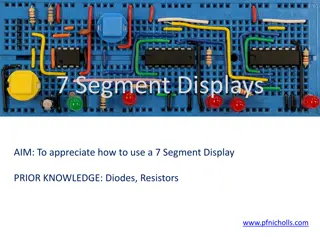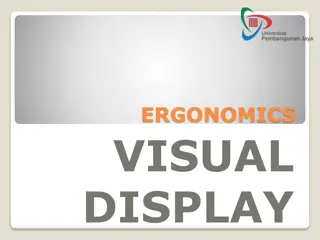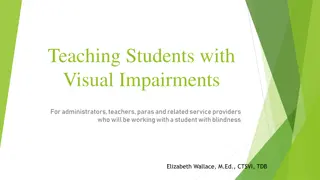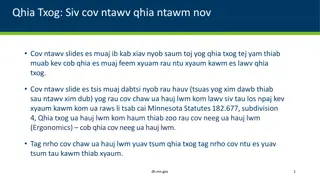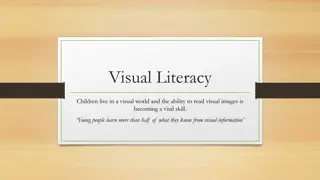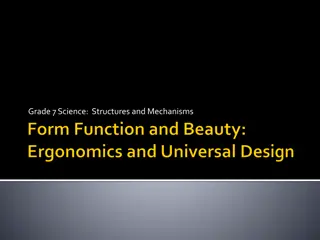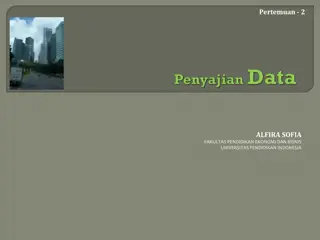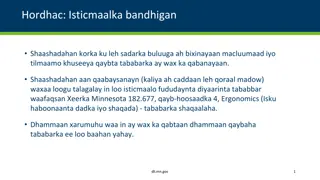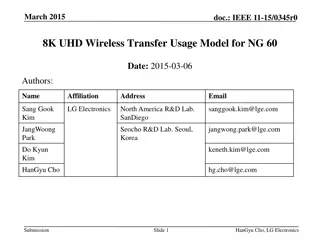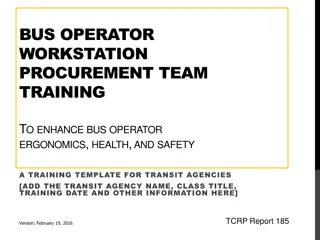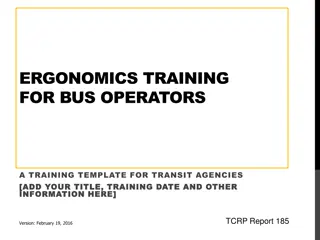Visual Displays in Ergonomics
Visual displays are devices that provide information about objects, events, or situations to users through their eyes. They can be complemented by auditory or tactile displays, offering a comprehensive way to convey information effectively. Effective visual displays should have good visibility, comprehension, and compatibility to ensure users can easily interpret and act upon the information presented.
Download Presentation

Please find below an Image/Link to download the presentation.
The content on the website is provided AS IS for your information and personal use only. It may not be sold, licensed, or shared on other websites without obtaining consent from the author.If you encounter any issues during the download, it is possible that the publisher has removed the file from their server.
You are allowed to download the files provided on this website for personal or commercial use, subject to the condition that they are used lawfully. All files are the property of their respective owners.
The content on the website is provided AS IS for your information and personal use only. It may not be sold, licensed, or shared on other websites without obtaining consent from the author.
E N D
Presentation Transcript
ERGONOMICS VISUAL DISPLAY
A visual display is a device that presents information about objects, events or situations, to you through your eyes. Sometimes the display will be used in addition to information gained by observing the event or situation directly, but in some circumstances the display may be the only source of information available to you. What is a visual display?
Auditory - where information is presented to you via your ears. These displays are good at attracting your attention when vision can't be used (at night or with someone with limited sight, for example). Because of the ability of audio alarms to attract attention, they are often used to draw your attention to something (a car indicator clicking), and as emergency alarm systems (a fire alarm). Tactile - where information is presented to you via your sense of touch. The human tactile system is not as sensitive to differences or changes in stimulus as either the visual or auditory systems. An example of a tactile display is the Braille alphabet for the blind. The tactile sense can also tell you subtle information like temperature or surface condition (wet, sticky, slimy etc.) Have you ever felt a radiator to see if it is warming up? Some items can combine all three forms of display - your mobile phone is one example. You can read text messages from the screen, you can hear it ring and you can feel it vibrate! There are also displays that make use of your other senses:
Displays will generally be effective if they have: Good visibility - you can easily and clearly see the displays. To attract attention visually, the display must be within your field of vision and should flash or change in some other way. Humans are very good at detecting movement. Good comprehension you can make the correct decisions and control actions with minimum effort and delay, and with as few errors as possible, because you have understood the displayed information. Good compatibility - the display can be used easily with others and you are not confused by any different types used. It can easily be seen and understood in the space and lighting Effective visual displays in which it is used. The movement and layout of displays matches those of their controls.
DIALS Dials have a graduated scale on which the indication of a value is shown by a pointer. Types of display
These displays have no graduated scale, but display text or numeric information, or show the state of a system. INDICATORS
Warning displays call for your attention and will require you to take some action, for example, a red traffic light means that you must stop your vehicle. WARNING DEVICES
Counters show information directly as numbers. COUNTERS
An ANALOGUE display generally shows a pointer and a scale. The position of the pointer on the scale continually corresponds to the value that the display represents. A DIGITAL display shows information directly but as distinct values. If rates and direction of change are needed then an analogue display may be more suitable than a digital display. If precise readings are needed quickly then a digital display may be better. ANALOGUE v DIGITAL
QUANTITATIVE DISPLAYS QUALITATIVE DISPLAYS REPRESENTATIONAL DISPLAYS Classification according to type of information displayed
Quantitative displays show exact information. Digital quantitative displays present information directly as numbers, for example, the clock on your computer. Analogue quantitative displays can also be used where a length or angle represents the information, for example, a thermometer where the length of mercury or alcohol represents the temperature. The use of a particular quantitative display depends on the kind of information that is required. If you need a precise reading, then digital indicators are most easily read. QUANTITATIVE DISPLAYS
Qualitative displays give information about particular states, for example, hot or cold, alarm or no alarm. These displays can provide information about rate of change or direction of deviation from a desired value. These displays may include indicators and warning devices. They can be used in circumstances where you only need to know that a certain condition exists, for example, when the temperature is too hot or too cold, as in the case of an indicator light on an iron which goes out when the iron is up to temperature. The specific value is not needed, although that may be conveyed to you by other, quantitative visual displays. QUALITATIVE DISPLAYS
These displays can portray either working models or simplified diagrams of a complex process, system, or machine. They enable you to perceive the functioning of each part of the system or machine in correct relation to the whole system. London Underground and Ordnance Survey maps, and railway signal box mimic diagrams are examples of representational displays. REPRESENTATIONAL DISPLAYS
Viewing distance The maximum display viewing distance should be determined by the size of details shown on a display. The reading distance for displays is usually 300-750mm, as many displays have to be read at arm's length and must allow you to reach or adjust controls. Displays must be optimally positioned within your field of view. Design guidelines for displays
Displays may have their own internal or back-lighting, but if not, their design should be suited to the lowest expected lighting level. Illumination
The preferred angle of view for displays (the angle at which the display plane is positioned with regard to the person monitoring it) should be 90 degrees. This is especially important with large picture displays as positioning them at an angle may cause parts of the display to be hidden from your eyes. Angle of view
For these complex displays you will almost invariably have to divide attention between a number of tasks, as well as the displays themselves. Any inconsistencies in the manner of information-representation among the displays will be confusing, and will reduce your speed of reaction to a change indicated by a display, or even cause reading or decision errors. If a number of displays look alike, you may interpret data incorrectly. Each display should be easily distinguishable, and its information not easily confused with that on any other display. Combinations of displays
Displays and their associated controls should be designed and located so that you can select the correct control and operate it effectively and without error. Compatibility with related controls
What is the overall objective of the display? What information is needed to support the objective? What is important about the displayed information? Is the information used directly with other information? What type of technology will be used for the display (mechanical, electrical)? What levels of details and accuracy are required for the displayed information? How often will the information change? Does the display need to be continuously monitored? Is the display output directly influenced by operator input? Under what environmental conditions will the display be used/viewed (lighting, noise, distance)? What else will the operator be doing while viewing the displays? What are the physical and cognitive characteristics of the operators? With what other equipment will the display be housed/viewed? What sort of errors are likely to be made by the operator? Does the design help to reduce them? General design checklist for displays

 undefined
undefined