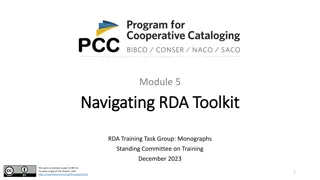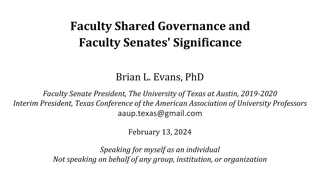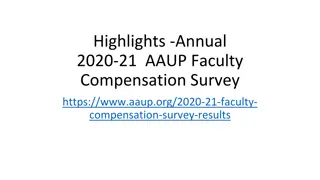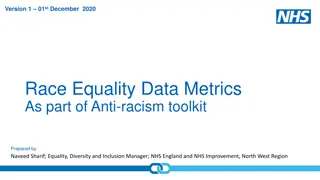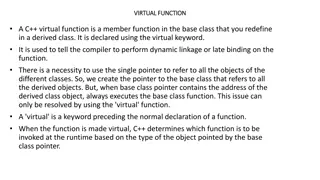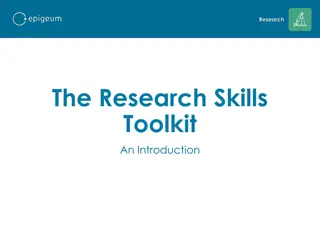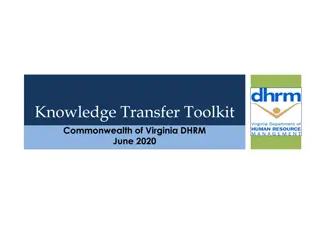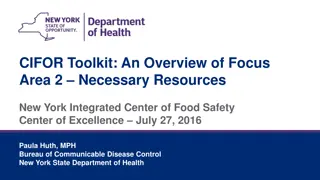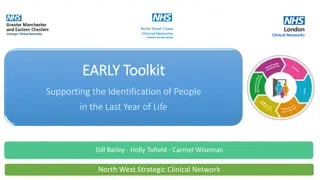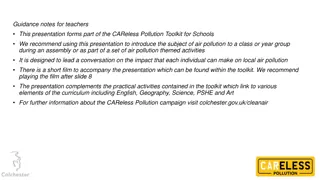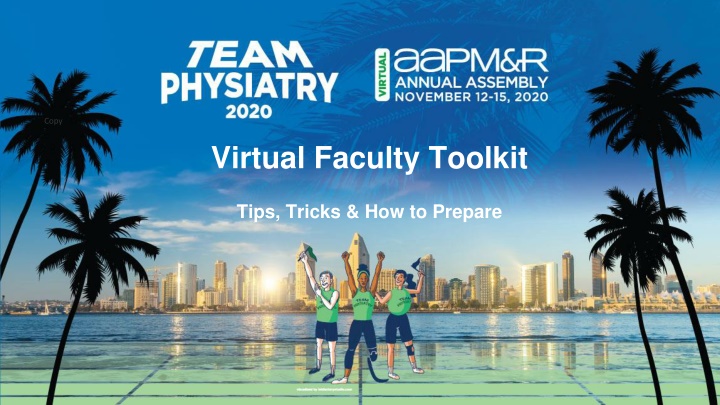
Virtual Faculty Toolkit: Tips, Tricks, and Preparation
Discover essential tips for setting up your webcam visuals, what to wear (and not wear), technical requirements, engagement strategies, the importance of practice, and effective presentation techniques in this comprehensive guide for virtual faculty. Enhance your online teaching presence and engage your audience effectively with these valuable insights.
Download Presentation

Please find below an Image/Link to download the presentation.
The content on the website is provided AS IS for your information and personal use only. It may not be sold, licensed, or shared on other websites without obtaining consent from the author. If you encounter any issues during the download, it is possible that the publisher has removed the file from their server.
You are allowed to download the files provided on this website for personal or commercial use, subject to the condition that they are used lawfully. All files are the property of their respective owners.
The content on the website is provided AS IS for your information and personal use only. It may not be sold, licensed, or shared on other websites without obtaining consent from the author.
E N D
Presentation Transcript
Copy Virtual Faculty Toolkit Tips, Tricks & How to Prepare
Setting the Scene Webcam Visuals What to Wear/Not to Wear Try to avoid busy patterns. Patterns may distract your audience s attention from your presentation. Avoid high contrast colors (white, black). Cool, jewel tone colors work best. Keep your background as simple as possible to avoid distracting your audience s attention from your presentation. Your eyes should peer directly into the webcam. Adjust your computer or laptop so that the webcam is in your direct line of sight. Lighting is important! Position yourself so that you are facing a window or light. This will ensure that you are clearly visible during your presentation. Your head and should take up most of the frame. Avoid shiny accessories. Dangly earrings and jewelry can reflect off your room s lighting and create a glare. AAPM&R swag is always encouraged!
Lets Get Technical The virtual platform is designed to work on web-based applications (Chrome, Firefox, and Internet Explorer). You can access the platform from your laptop, tablet or mobile device. If you are using a laptop, plug it in and leave it plugged in! If you have a hardline internet connection, we suggest you use it. If you do not have a hardline, use high-speed internet to ensure a strong connection. Mute all electronic devices in the room. Close out all applications on your device.
Engagement Engagement is an important part of learning. Consider including tools such as polling features, Q&A functions and live chat during live presentations to facilitate interactivity. The Annual Assembly has a presence on several social media channels and is always looking to creatively engage attendees. Use the hashtags below to market your session! Twitter: @aapmr #aapmr20 Instagram: @aapmr #aapmr20 Facebook: @aapmrinfo #aapmr20 YouTube: aapmrsite
Practice Makes Perfect! Rehearse your presentation prior to recording. Consider using a mirror so that you can see how you look while presenting. Record yourself or deliver your presentation in front of a friend or colleague to get some feedback. Make sure you are comfortable with the recording platform. AAPM&R staff will schedule a rehearsal with the recording platform to make sure you are prepared too!
Show Time! You only have a couple minutes before your audience decides to click away or checkout - Make a strong first impression. Use a strong, clear voice. It will not only be more audible, but it will also convey confidence. Use your voice to guide viewer attention. Vary your pitch and volume to keep your audience engaged. Place a Do Not Disturb sign on your door to let others know that you are presenting. Pay attention to talking slowly and clearly. The quality of sound and video may not always be perfect during a virtual session.
Frequently Asked Questions Who is my target audience? During the AAPM&R Annual Assembly, you will be instructing physiatrists, advanced practice providers, physical therapists and residents. Is there an Academy template I should use for my presentation? All presenters are required to use the AAPM&R PowerPoint Template (PPT) which is already formatted to 16.9 resolution for best quality.
Frequently Asked Questions Will there by technical help during my live and/or on-demand recording session? An AAPM&R staff member and technical support from our virtual recording platform will be available to assist you as you record your presentation. Will there be a rehearsal prior to my live session? An AAPM&R staff member and technical support from our virtual recording platform will be available to assist you as you record your session. How long will my presentation be available on-line? On-Demand sessions will be available for registered attendees from November 9, 2020 until January 31, 2021 in our virtual platform. This allows plenty of time for promotion of individual sessions.
Frequently Asked Questions How many health care professionals participate in the AAPM&R Annual Assembly? Attendance varies depending on the Assembly timing and location. The AAPM&R anticipates between 2500-2800 healthcare professionals to participate in the 2020 Annual Assembly. Will my session be evaluated? Attendees have the option to evaluate your session. Attendees will be directed to a link to complete the evaluation once your session has concluded. Questions? Contact the AAPM&R National Office at assembly@aapmr.org or (847) 737-6000.