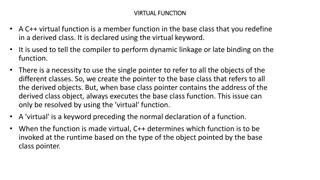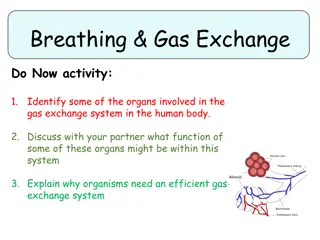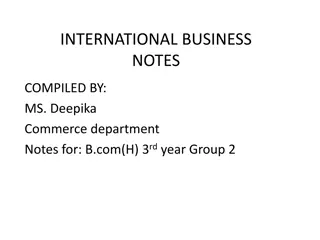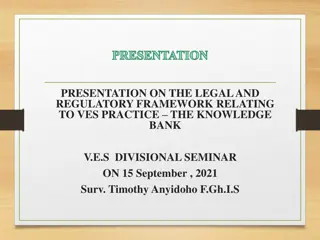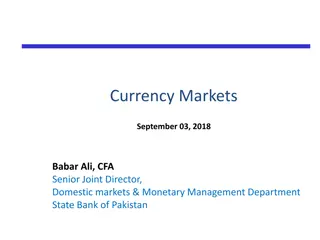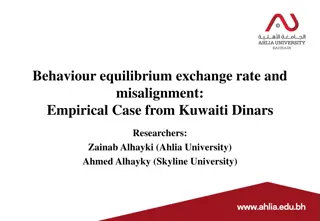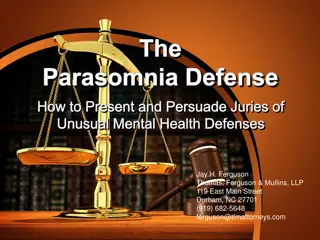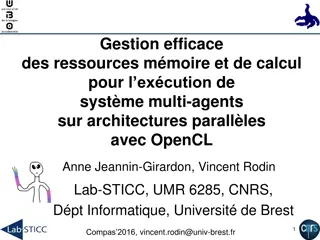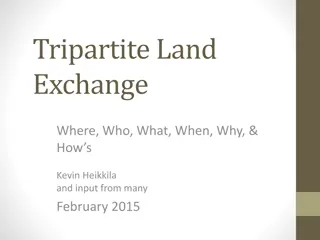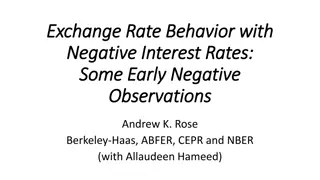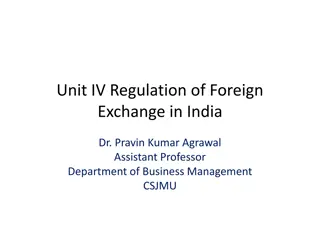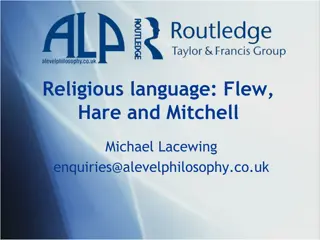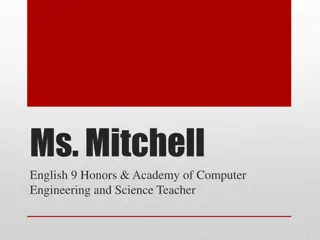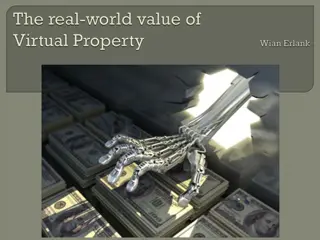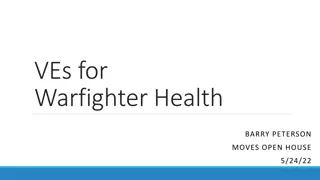Virtual Exchange Services (VES) Presented by Greg Mitchell
Virtual Exchange Services (VES), presented by Greg Mitchell, offers a secure, cloud-based solution for automating data exchanges from point to point. With features like easy configuration, reusable components, and a user-friendly interface, VES simplifies the process of setting up and managing data exchanges. Partners can easily map their data to staging tables without the complexities of traditional methods, resulting in cost savings and efficiency. Learn more about how VES works and why it's a valuable tool for organizations looking to streamline their data exchange processes.
Download Presentation

Please find below an Image/Link to download the presentation.
The content on the website is provided AS IS for your information and personal use only. It may not be sold, licensed, or shared on other websites without obtaining consent from the author. Download presentation by click this link. If you encounter any issues during the download, it is possible that the publisher has removed the file from their server.
E N D
Presentation Transcript
Virtual Exchange Services (VES) Presented by Greg Mitchell
Background VES exchanges data from point to point securely Automates scheduling for machine-to-machine Cloud-based alternative to Local Node Systems Replaces software installation w/configuration in minutes Partners map their data to staging tables without complexities of XML and data exchange software logistics. 2
Why VES? Low cost data Node Exchange Limit skills required for database and staging table setup Eliminates infrastructure and software maintenance costs Configure rather than develop program exchanges Supplement state nodes or create new nodes Common Extensible Architecture for sharing data VES supports reusable components Automatically catalogs node services
How It Works Partner Environment Admin Exchange Network & CDX Cloud REST or SOAP VES Configures Services Submissions Staging Tables Internet Service Bus Or VPN Reports Staging data either Local or the cloud Notifications Staging Tables Production Database 4
Partners Systems and Dataflows Hualapai Tribe: WQX production flow San Joaquin Valley Air District: ICIS AIR Jefferson County Health Dept ICIS Air Klamath Tribe - WQX Alabama: ICIS-AIR Georgia: ICIS AIR dataflows for data families , EIS Region 1 Storm 3 Buoy Flow, SPCC Tanks South Dakota: TRI-OUT , ICIS-AIR, EIS Tennessee ICIS-AIR, ICIS NPDES Texas AQS, Facility FRS Maine: ICIS Export Gold Systems: WQX, ICIS AIR, AQWMS Potential New States/Organizations TX,CT,VT,Chesapeake Bay Program 59 Partner Systems 20 Pre-built Programs 5
What you do What VES does for you Call Node Help Desk Get a Node administrator account Set up a Getting Started meeting with VES Team Set up VES SSL Trust Certificate Log into VES Generate and Import your Exchange Map your data to a Staging Database Schedule Data Exchanges Creates SOAP and REST Services Executes Exchange Schedules Authenticates Point-to-point data pulls from staging Formats data to Program XML Specs Sends submission to Destination Nodes Logs activities Checks Status Collects processing reports Sends Notifications to you 6
VES Admininistration & Utilities 10/10/2024 U.S. Environmental Protection Agency 7
VES Utilities Name & Provision Nodes Generate Schema scripted by Program Ref. Packages (Oracle, SQL Server, SQL Express) OR Export/Import a Node Provision staging location Set up VES Connectors to convert Staging DB to XML automatically Test your services 10/10/2024 U.S. Environmental Protection Agency 8
VES Administration List/Maintain your Nodes & Program Exchanges List/Maintain your Staging Databases by Program Configure Additional Headers for XML content List/Maintain Scheduled Tasks by Program, Service, Selection Criteria and time/frequency Manage sequences of tasks Query/test VES Node Functions 10/10/2024 U.S. Environmental Protection Agency 9
REST Services No Additional configuration for REST Query Services GetCountyCode Query Method Example on PartnerNodeName VES Node This is what the REST service URLs look like for my VES REST services JSON format: https://virtualnode.cloudapp.net/nodedataservice?node=PartnerNodeName&Dataflow=RESTServices&requ est=GetCustomerList&CustomerId=B&format=json XML format: https://virtualnode.cloudapp.net/nodedataservice?node=PartnerNodeName&Dataflow=RESTServices&requ est=GetCustomerList&CustomerId=B&format=XML 10