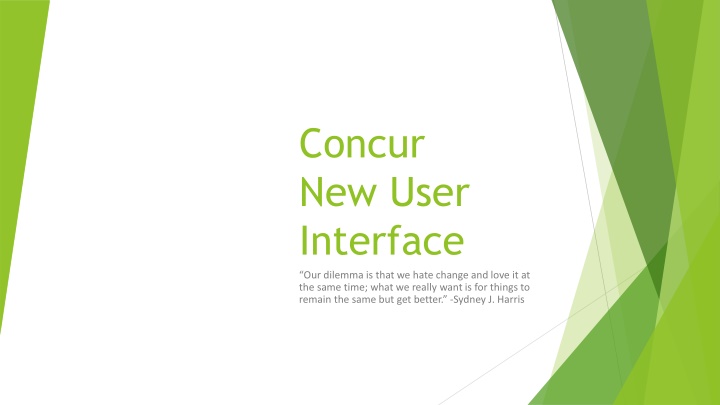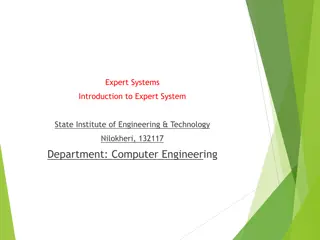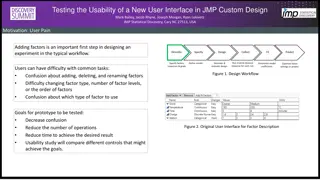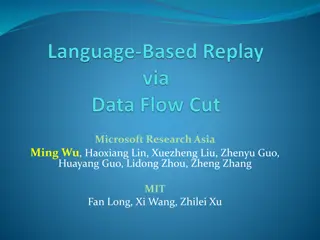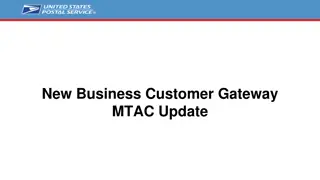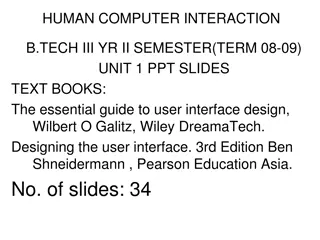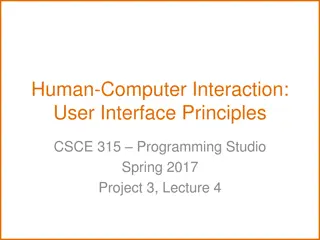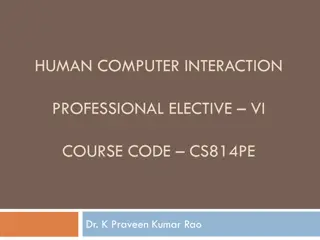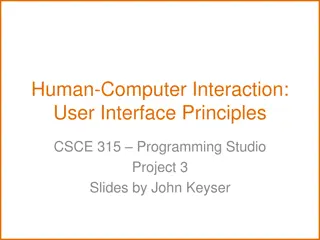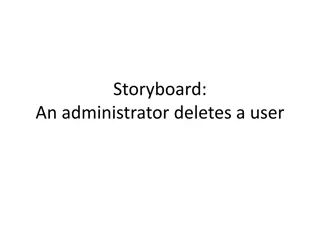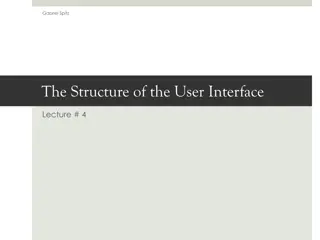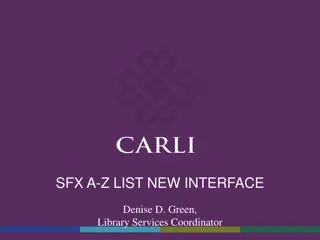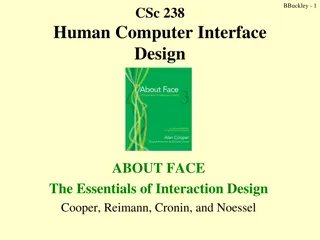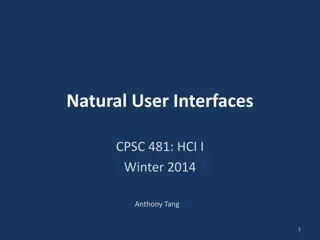User Interface Design
User Interface Design encompasses the front-end application view through which users interact with software, with categories like Command Line Interface (CLI) and Graphical User Interface (GUI) offering distinct interaction methods. Creating a user-friendly interface involves balancing simplicity, attractiveness, responsiveness, and consistency across all screens. Explore the differences between CLI and GUI, and discover the essential elements of each approach for efficient human-computer interaction.
Uploaded on Mar 06, 2025 | 0 Views
Download Presentation

Please find below an Image/Link to download the presentation.
The content on the website is provided AS IS for your information and personal use only. It may not be sold, licensed, or shared on other websites without obtaining consent from the author.If you encounter any issues during the download, it is possible that the publisher has removed the file from their server.
You are allowed to download the files provided on this website for personal or commercial use, subject to the condition that they are used lawfully. All files are the property of their respective owners.
The content on the website is provided AS IS for your information and personal use only. It may not be sold, licensed, or shared on other websites without obtaining consent from the author.
E N D
Presentation Transcript
Concur New User Interface Our dilemma is that we hate change and love it at the same time; what we really want is for things to remain the same but get better. -Sydney J. Harris
Todays Agenda Why a new user interface?; A more intuitive user experience over 2 years in the making Feedback from Kayleen Cautrell, University Advancement Travel Coordinator Demonstrate: Request Expense Approvals Procurement Card Review Travel Website Resources Q and A
Why a new user interface? Concur listened to user feedback with the goal of improving the user experience, specifically looking to enhance itemizations and allocation in Expense Reports The goal is to enhance the interface for a more intuitive experience University of Oregon will move to the new user interface on Monday, August 1st, 2022 All Concur users will need to adopt the new user interface by October 1st, 2022
Expense Reports Launch from Request Review header and select to add Travel Allowance (Meal Per Diem) Add New Expense Add Available Expense Allocate line item and multiple line items Lodging itemization-Same Rate or Variable Mileage Receipt Attachment Expense Summary
Features to Note Navigation through Request, Expense, and Booking Tool along black bar at the top of the screen remains the same (tiles) 95% of the time users will go back to Request for their next action, what about the other 5%? View of Request and Expense is consistent Itemizations are enhanced, allowing for variable nightly rate entry Color coding of tiles alerts users quickly to the status of their Requests and Expense Reports New Icons-Delete Icon Clearer Report Summary upon submission of report Viewing Travel Advisory in Request