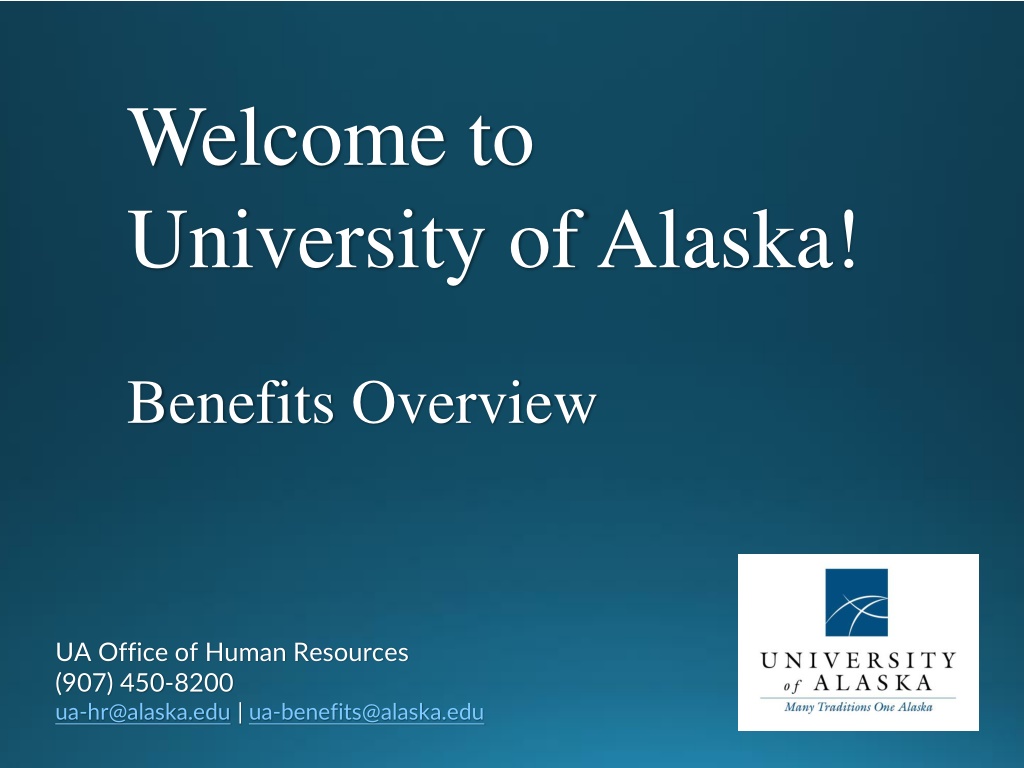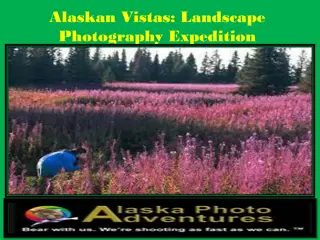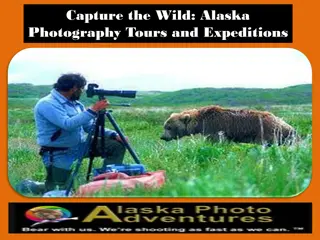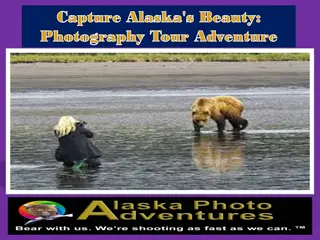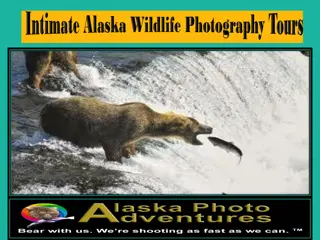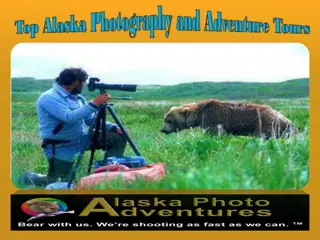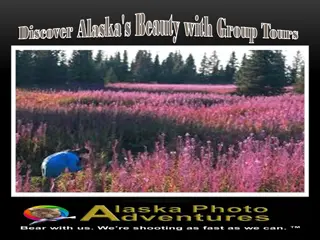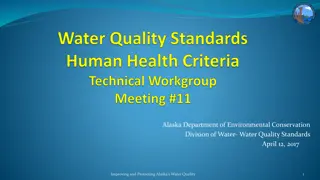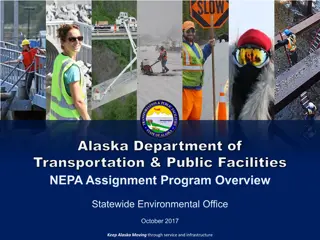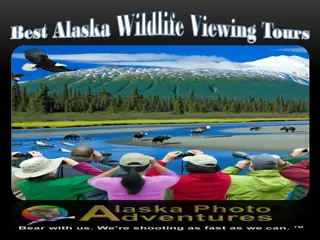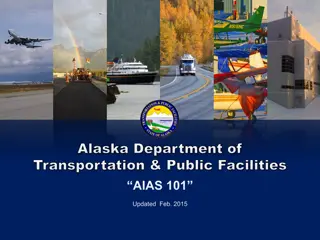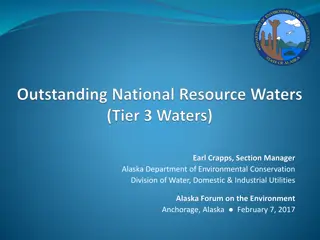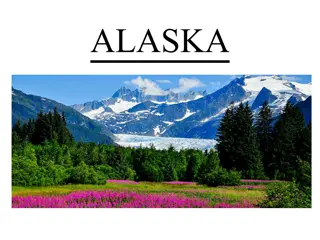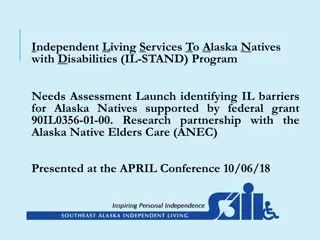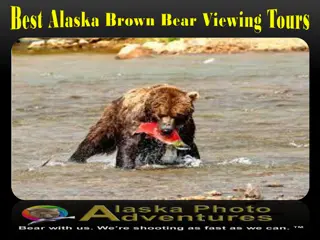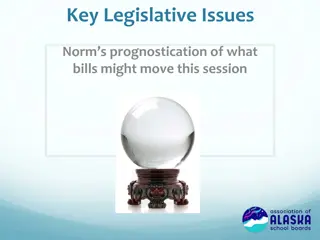University of Alaska HR Benefits Overview
Explore the benefits overview provided by the UA Office of Human Resources at the University of Alaska. Discover information on health, retirement, holidays, leave, life insurance, supplemental coverages, education benefits, employee support, and more. Get insights into essential actions, the role of UA HR, equality, and nondiscrimination policies, as well as how to contact UA HR for assistance. Gain knowledge about various HR functions and key personnel to engage with for a better understanding of HR operations at the university.
Download Presentation

Please find below an Image/Link to download the presentation.
The content on the website is provided AS IS for your information and personal use only. It may not be sold, licensed, or shared on other websites without obtaining consent from the author. Download presentation by click this link. If you encounter any issues during the download, it is possible that the publisher has removed the file from their server.
E N D
Presentation Transcript
Welcome to University of Alaska! Benefits Overview UA Office of Human Resources (907) 450-8200 ua-hr@alaska.edu | ua-benefits@alaska.edu
Agenda 1. 2. 3. Introduction to UA HR Housekeeping items UA benefits overview Health Retirement Holidays & leave Life insurance & supplemental coverages Education benefits Employee support Next steps 4.
Required Action Items Check your email for your Due Date Guide & deadlines! Health care form Retirement forms Beneficiary form Address for HR Required training
About UA HR What We Do Recruitment Employee classification & compensation Onboarding / offboarding Benefits administration Employee relations guidance Training & development
Equality & Nondiscrimination The University of Alaska does not discriminate on the basis of race, religion, color, national origin, citizenship, age, sex, physical or mental disability, status as a protected veteran, marital status, changes in marital status, pregnancy, childbirth or related medical conditions, parenthood, sexual orientation, gender identity, political affiliation or belief, genetic information, or other legally protected status. More information, including your campus representatives and approved notices, can be found on UA s Equity & Compliance page.
About UA HR Contact Us Using our ESM Ticket Management System - submit a request for assistance online or visit UA s Human Resources webpage Email us at ua-hr@alaska.edu To email a specific HR team, visit our Contact HR page Call us at (907) 450-8200 Fax us at (907) 450-8201 Looking for self-service? Try our online Knowledge Base
Who to Know Office of Equity & Compliance Benefits Team HR Coordinator Supervisor Health care Retirement Holidays & leave Life insurance Education Employee support New hire paperwork (I- 9, W-4, etc.) Timesheet & pay stub questions UAOnline & myUA questions Position responsibilities & expectations Work/life balance & schedule Annual leave requests Training & professional development Performance reviews Title IX Discrimination Americans with Disabilities Act (ADA) Accessibility
About Your Benefits Team Heather Arana Jenn Clapp Elaine Main Tammy Kancir Robert Hall Michael Sanchez Director, Benefits & Compensation Senior Benefits Specialist (Health) Benefits Specialist (Retirement) Benefits Specialist (first contact) Benefits Specialist (first contact) Leave & Accommodation Specialist Visit the Benefits webpage or email our Benefits team
MyUA and UAOnline MyUA myua.alaska.edu Position description Required training Annual performance evaluation Professional development UAOnline alaska.edu/uaonline Address & contact information updates Pay information Time sheet completion Leave accrual and availability
Pay Periods & Timesheets Paid bi-weekly on Friday Number of pay periods is based on your contract: 12-month contract = 26 pay periods 9-month contract = 19.5 pay periods Timesheets UAOnline: Non-exempt (hourly) complete each pay period Exempt (salaried) complete when claiming leave Complete a direct deposit form if you have not already First paycheck may be a paper check make sure your address is correct in UAOnline
Timesheets Sponsored Programs Employees working on sponsored projects will need to complete effort certifications three times a year to certify grant time Essentially a secondary timesheet You ll receive these from your campus Office of Sponsored Programs for more information, click one of the links below: UAA s Sponsored Programs webpage UAF s Sponsored Programs webpage UAS s Sponsored Programs webpage
Phishing - Know the Sender Phishing is a malicious attempt to obtain your personal info or infect your device by masquerading as a trustworthy source. Be on the lookout for: Emails that end in @alaska.com, not @alaska.edu Typos in the subject line, body of the email, or sender s email address Emails with attachments or links that you are not expecting to receive Emails that you receive that do not read like the sender Please report any suspected phishing attempts to helpdesk@alaska.edu.
Overview Health Medical & pharmacy Dental Vision Flexible Spending Accounts (FSA) Health Savings Accounts (HSA) Wellness program Life Insurance Basic life insurance Supplemental life insurance Accidental Death & Dismemberment (AD&D) Workers Compensation Retirement Public Employees Retirement System (PERS) Teachers Retirement System (TRS) Optional Retirement Plan (ORP) UA Pension Plan Education Tuition waiver Alaska 529 Sabbatical leave Employee Support ComPsych LifeWorks Holidays & Leave Annual leave Sick leave Faculty time off (FTO) Leave without pay (LWOP) Family Medical Leave (FML) Long-Term Disability (LTD) Review all benefits on our UA Benefits webpage.
Health Overview Different plans to choose from, or you can opt out Employee and covered dependents must be enrolled in the same plan Plan year = fiscal year: July 1st through June 30th Cafeteria style (or unbundled) plans Part of a Preferred Provider Organization (PPO) Billing is handled by your provider (Premera) when in-network Premium costs are a pre-tax deduction and vary depending on your plan Review all Health benefits on our UA Benefits Health webpage.
Health Coverage Eligibility Who is eligible for coverage? Employee Spouse Dependent children under the age of 26 Financially interdependent partners (FIPs) and their dependent children (additional paperwork required) Employees are responsible for notifying UA HR of eligibility status changes for themselves, spouses, and/or dependents. Review all Health benefits on our UA Benefits Health webpage.
Health Coverage Effective Date When does my coverage become effective? Your coverage will become effective on the first day of the pay period in which you submit your health care enrollment form. That means that if you submit your form in the same period in which you start working for UA, you ll have coverage from day 1! Review all Health benefits on our UA Benefits Health webpage.
Health TouchCare Third party provider that works directly with UA employees concerning their health care. They can Explain the differences between plans or pre-tax health accounts to help you decide which plan is best for your family Assist with billing issues or questions Help you understand how to put your benefits to use Assist in finding in-network providers And more! You can reach TouchCare at (866) 486-8242 or online at www.touchcare.com. Review all Health benefits on our UA Benefits Health webpage.
Health Important Note NOTE: UA Benefits can inform you of but not advise you on your options. Contact TouchCare at (866) 486-8242 for more information about your plan choices and which may be best for you. Review all Health benefits on our UA Benefits Health webpage.
Health Plan Options Your New Employee Benefit Enrollment Form must be submitted within 30 days of your hire/start date with selections made for the following categories: Medical (one of the following OR opt out) Premium Basic HDHP w/ Optional HSA Dental (one of the following OR opt out) Premium Basic Vision Opt In or Opt Out Review all Health benefits on our UA Benefits Health webpage.
Health Default Plan NOTE: If a health care form is not submitted to make your health care elections or to opt out within your first 30 days, you will be defaulted into Basic Medical, Basic Dental, and Vision, for employee-only coverage; there will be no spouse/FIP or dependents covered. Changes to the default can only be made within 30 days of a life event or during our annual open enrollment. Review all Health benefits on our UA Benefits Health webpage.
Health Preventive Care Most health plans are required to cover a set of preventive services at no cost to you take advantage of them! Examples of preventive services: Screenings & tests wellness exams, substance dependency screening & counseling, blood pressure screening, breast cancer screening, diabetes screening Medications & supplements folic acid, birth control, tobacco cessation Reproductive & women s health Well-baby & well-child exams Review all Health benefits on our UA Benefits Health webpage.
Health Preventive Care More details on preventive care can be found on this preventive services webpage. NOTE: When you schedule your appointment, make sure to mention that you want a preventive exam. Review all Health benefits on our UA Benefits Health webpage.
Health In-Network Providers Remember, if you use an in-network provider Premera will cover 80% for most services (i.e. your copay for most services will be 20%) after you meet your deductible, and Charges incurred accrue toward your out-of-pocket maximum To find an in-network provider Log on to www.premera.com/university-of-alaska Call the provider directly Call Premera Call TouchCare at (866) 486-8242 Review all Health benefits on our UA Benefits Health webpage.
Health Out-of-Network Providers Remember, if you use an out-of-network provider Premera will cover 60% for most services (i.e. your copay for most services will be 40%) after you meet your deductible, and Charges incurred do NOT accrue toward your out-of-pocket maximum Review all Health benefits on our UA Benefits Health webpage.
Health Out-of-Network Providers Some extenuating circumstances: Availability if a medically necessary, non-emergency service is not available from an in-network provider within 50 miles of your home, contact Premera for authorization of an out of network provider Prior authorization if you or your provider have requested & received prior authorization for the in-network benefit level to apply to a non-network provider Review all Health benefits on our UA Benefits Health webpage.
Health Coverage While Traveling We are part of the BlueCard program, which provides coverage if you are traveling outside of Alaska or Washington and need urgent or emergency care. Contact Premera if: You are traveling within or outside of the United States You require the services of an out-of-network provider Otherwise, benefits will be provided at 60% of allowable charges (you ll pay 40%) with no out-of-pocket maximum. Review all Health benefits on our UA Benefits Health webpage.
Health Flexible Spending Accounts (FSAs) FSA: Flexible Spending Account Pre-tax contributions Two kinds of accounts: Health Care FSA (HC FSA) for medical expenses Dependent Care FSA (DC FSA) for daycare expenses for children under the age of 13 Both kinds of FSA are available with any UA Choice Health Plan Review all Health benefits on our UA Benefits Health webpage.
Health Health Savings Accounts (HSAs) HSA: Health Savings Account Pre-tax contributions Account from which you can reimburse yourself for qualified expenses Only available with the HDHP w/ Optional HSA Not available to employees who are covered by Medicare, Tricare, retiree health coverage, or any other health plan that is not qualified as HSA compatible by the IRS Review all Health benefits on our UA Benefits Health webpage.
Health FSAs vs HSAs Works with HSA? Benefit/Item PY/FY CY Health Care Flexible Spending Account (HC FSA) Dependent Care Flexible Spending Account (DC FSA) P O P P P Health Savings Account (HSA) NOTE: You cannot have an HSA and an HC FSA. You can have a DC FSA along with your HSA, assuming you are otherwise eligible for an HSA. Review all Health benefits on our UA Benefits Health webpage.
Health FSAs & HSAs FSA HSA Must be on the UA HDHP w/ Optional HSA and carry no other coverage that is not a qualifying high deductible plan Eligibility requirements Benefits-eligible employees Health care costs not covered by insurance Deductibles Over the counter medication Check current IRS guidelines here Uses IRC 213(d) expenses, COBRA, qualified long-term care, and Medicare premiums Yes, but with 20% distribution penalty if you re under 65; after 65, taxed as ordinary income IRC 213(d) expenses No personal health insurance Allowed medical expenses Usable for non-medical expenses? No
Health FSAs & HSAs FSA HSA Tax-free when used for qualified medical expenses Tax treatment Tax-free Employee responsible for documentation? Yes - must keep all receipts for administrator documentation No (services must be used by June 30th and submitted for reimbursement no later than September 30th) Yes - for IRS purposes Do unused funds carry over? Yes Employee-owned/portable after termination? No Yes Administrator ASIFlex Employee/Bank of America
Health FSA vs HSA Contribution Limits Benefit Premium Basic HDHP w/ Opt HSA Health Care Flexible Spending Account (HC FSA) Dependent Care Flexible Spending Account (DC FSA) $3,050 for FY24 (use it or lose it) $5,000 for FY24 if married filing joint or single head of household (use it or lose it) $3,850 individual $7,750 family for CY23 (for 55+, additional $1,000) Health Savings Account (HSA) N/A N/A Review all Health benefits on our UA Benefits Health webpage.
Health Wellness Program Encourages healthy behaviors using a point-based system opportunity for a $600 health care rebate Available to all current employees on a UA Choice Health Plan, as well as their spouses/FIPs if the spouse/FIP is also on the plan and completes the program Dependents are not eligible If you qualify for the rebate, it is applied as a discount toward the next plan year Review all Health benefits on our UA Benefits Health webpage.
Health Wellness Program Operated through PreventionCloud / Zomo Health employees can log in to PreventionCloud online using their SSO credentials Spouses/FIPs can log in to PreventionCloud online Username is FIRSTNAMELASTNAMEBIRTHYEAR Password is their birthday in MMDDYYYY format Point of contact is Kristen Kershner with Zomo Health Kristen.k@zomohealth.com NOTE: You will not be able to log into PreventionCloud / Zomo Health until you show as active in Premera s system. Review all Health benefits on our UA Benefits Health webpage.
Health Wellness Program Required Activity Frequency Details Once per fiscal year Once per fiscal year Throughout fiscal year Health risk assessment (1 point) For more information, refer to this online Wellness Program manual. Biometric Screening (1 point) Additional activities for a total of 5 points Review all Health benefits on our UA Benefits Health webpage.
Health Additional Benefits Video chat with a doctor through Doctor on Demand online Speak to a registered nurse through the free 24/7 NurseLine (phone number on the back of your member ID) Mental health care with Doctor on Demand and TalkSpace online Pediatric behavioral health with BrightLine online Substance use treatment with Boulder Care online or Workit Health online Diabetes & hypertension prevention & management through Livongo online Pregnancy & newborn care support through BestBeginnings Specialty medication coupons through SaveonSP Review all Health benefits on our UA Benefits Health webpage.
Voluntary Benefits Benefit Enhancement Program offered through Corestream: Hartford accident coverage, critical illness coverage, and hospital indemnity insurance Allstate identity theft protection LegalShield prepaid legal services ASPCA pet insurance Review all Health benefits on our UA Benefits Health webpage.
Health Contact Info & Account Setup Account Setup Benefit Contact Info Cards Issued Cards are issued to each covered dependent Medical Premera Blue Cross of Washington & Alaska https://www.premera.com One card issued for medical and dental Register for new account on website Dental 1 2 cards issued, dependents share with sponsor Pharmacy Click on how to enroll to be taken to new account registration page Vision Services Provider (VSP) https://www.vsp.com/ No cards issued VSP ID number is UA ID number with a zero in front Vision Review all Health benefits on our UA Benefits Health webpage.
Health When & How To Make Changes Annual open enrollment Mid-April to early May Can make any changes you would like to your coverage for any reason (not contingent upon major life events) All changes made will apply to the next plan year (July 1st through June 30th) Review all Health benefits on our UA Benefits Health webpage.
Health When & How To Make Changes Major life events Changes to your benefits can be made outside of open enrollment when major life events occur Must be made within 30 days of a life event (60 days for a birth or adoption) using the life event changes form Life events include an increase/decrease of assignment, birth and adoption, marriage and divorce, and change of insurance coverage for an employee or spouse/FIP NOTE: For births, a temporary card will be issued for the first 30 days, but you must still enroll your newborn for coverage via the life event form with UA. Otherwise, the temporary coverage will stop after the first 30 days. Review all Health benefits on our UA Benefits Health webpage.
Retirement - Overview All benefit-eligible employees are required to participate in a retirement account, with various retirement plans available through UA based on different position types Major categories: Public Employees Retirement System (PERS) Teachers Retirement System (TRS) Optional Retirement Plan (ORP) Most plans include a UA Pension Plan to supplement an employee s PERS, TRS, or ORP Review all Retirement benefits on our UA Benefits Retirement webpage.
Retirement Available Plans For staff: PERS Tier IV ORP Tier III (2006-2015) UA Pension Plan (in rare cases, this is unavailable) For faculty: TRS Tier III ORP Tier III UA Pension Plan (in rare cases, this is unavailable) All UA employees are eligible to participate in a voluntary tax- deferred annuity (TDA) or 403(b) Review all Retirement benefits on our UA Benefits Retirement webpage.
Retirement Which Program Will I Be In? I am staff I have never worked for UA I have worked for UA before in a position with retirement I have worked for the State of Alaska before in a PERS position My retirement is: My previous retirement with UA unless I had TRS previously, in which case, I will have PERS Tier IV. No Yes My retirement is: PERS Tier IV + UA Pension Plan I have closed my previous account with the State Yes No My retirement is: My previous PERS Tier + UA Pension Plan
Retirement Which Program Will I Be In? I am faculty I have never worked for UA I have worked for UA before in a position with retirement I have worked for the State of Alaska before in a TRS position My retirement is: My previous retirement with UA unless I had PERS previously, in which case, I will have TRS or ORP (depending on my previous election). No Yes I have closed my previous account with the State My retirement is: TRS Tier III or ORP Tier III + UA Pension Plan My retirement is: My previous TRS Tier or ORP Tier III + UA Pension Plan Yes No
Retirement Which Program Will I Be In? I am an executive I have never worked for UA I have worked for UA before in a position with retirement I have worked for the State of Alaska before in a PERS position My retirement is: Yes My previous retirement with UA unless I had TRS previously, in which case, I will have PERS or ORP (depending on my previous election). I have closed my previous account with the State No My retirement is: PERS Tier IV or ORP Tier III + UA Pension Plan My retirement is: My previous PERS Tier or ORP Tier III + UA Pension Plan No Yes
Retirement Prior PERS/TRS If you have previously participated in PERS, even with another employer, and you are hired as a staff employee, you will re-enter your previous PERS plan a faculty employee, you will NOT re-enter your previous PERS plan an administrative executive employee, you will have the option to re-enter your previous PERS plan If you have previously participated in TRS, even with another employer, and you are hired as a faculty or academic executive employee, you will have the option to re-enter your previous PERS plan a staff employee, you will NOT re-enter your previous TRS plan Review all Retirement benefits on our UA Benefits Retirement webpage.
Retirement Default Plan NOTE: If a retirement form is not submitted to select your PERS/TRS or ORP retirement (depending on your position) within your first 30 days, you will be defaulted into the PERS or TRS plan (depending on your position). If you are eligible for the UA Pension Plan, you will be defaulted into Fidelity for the vendor. All the retirement defaults are irrevocable.