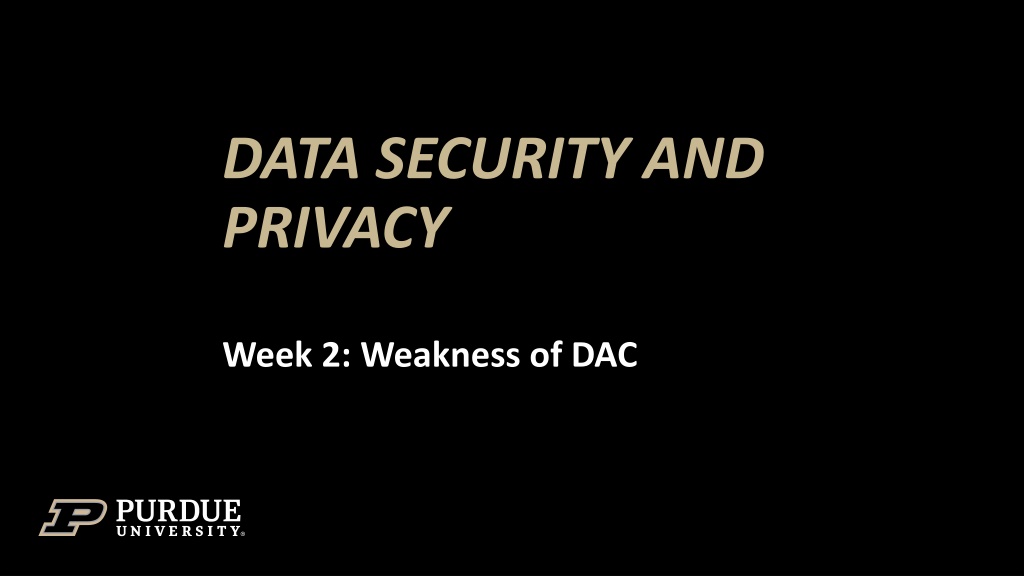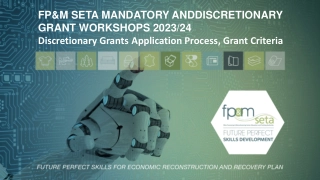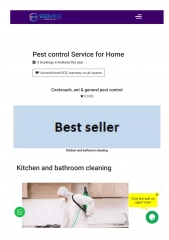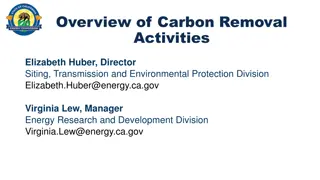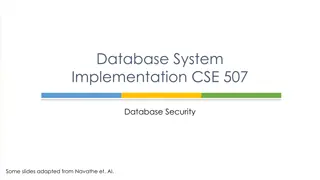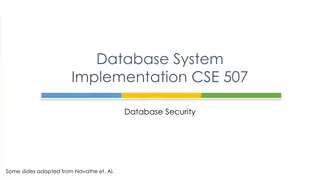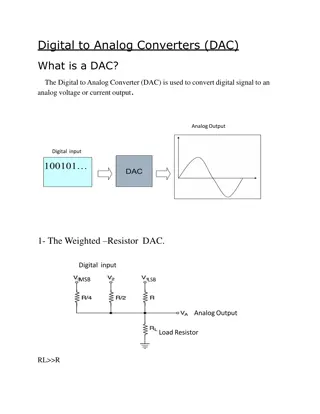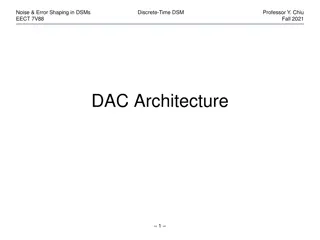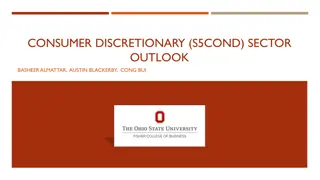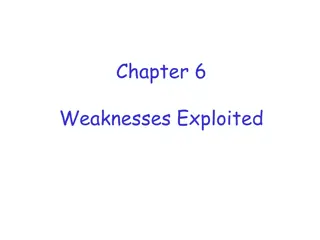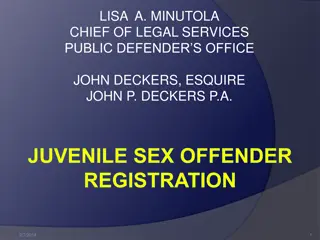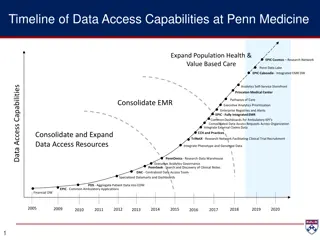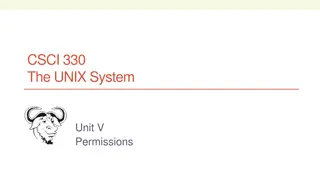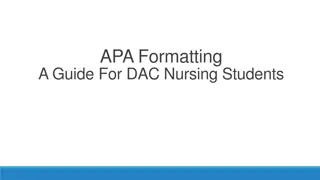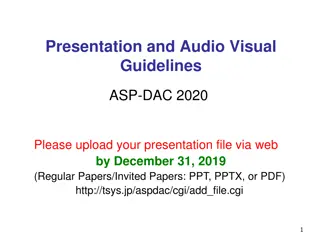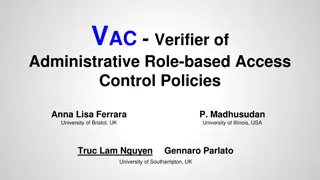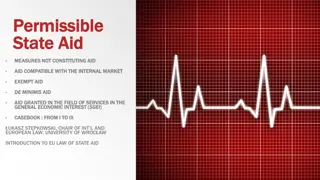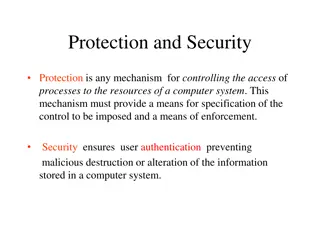Understanding Weaknesses of Discretionary Access Control (DAC) in Data Security
Explore the vulnerabilities of DAC in data security through a detailed examination of the Morris Worm incident as a case study. Learn about the implicit trust in program integrity, sandboxing approaches, and the need to align access control policies with program behavior.
Download Presentation

Please find below an Image/Link to download the presentation.
The content on the website is provided AS IS for your information and personal use only. It may not be sold, licensed, or shared on other websites without obtaining consent from the author. Download presentation by click this link. If you encounter any issues during the download, it is possible that the publisher has removed the file from their server.
E N D
Presentation Transcript
DATA SECURITY AND PRIVACY Week 2: Weakness of DAC
Readings for this lecture Seeley: A Tour of the Worm . In Proc. Winter Usenix Conf., February 1989. https://collections.lib.utah.edu/details?id=702918 Hardy: Confused Deputy. ACM SIGOPS Operating Systems Review. Oct. 1988 https://dl.acm.org/doi/10.1145/54289.871709 Miller et al. Capability Myths Demolished https://srl.cs.jhu.edu/pubs/SRL2003-02.pdf Mao et al. Combining Discretionary Policy with Mandatory Information Flow in Operating Systems ACM TISSEC, November 2011. https://dl.acm.org/doi/10.1145/2043621.2043624 Reading the introduction is sufficient
Outline Morris Worm as an example to illustrate the limitation of UNIX DAC protection Analysis of DAC Weaknesses Confused deputy DAC s implicit trust in programs being benign and correct Sandboxing/virtualization/isolation approaches Create access control policies depend on programs
What is a Worm? What is a worm? Self-propagating malware Three steps Find targets Compromise target Copy itself and execute 4
Morris Worm (November 1988) First major internet worm Written by Robert Morris Jr. Son of former chief scientist of NSA s National Computer Security Center Image from wiki Under CC BY_SA 2.0
Morris Worm Description Two parts Main program to spread worm look for other machines that could be infected try to find ways of infiltrating these machines Vector program (99 lines of C) compiled and run on the infected machines transferred main program to continue attack
Vector 1: Debug feature of sendmail Sendmail Listens on port 25 (SMTP port) Some systems back then compiled it with DEBUG option on Debug feature gives The ability to send a shell script and execute on the host
Vector 2: Exploiting fingerd What does finger do? Finger output arthur.cs.purdue.edu% finger ninghui Login name: ninghui In real life: Ninghui Li Directory: /homes/ninghui Shell: /bin/csh Since Jan 18 09:50:47 on pts/2 from pal-10-184-63-172.itap (4 seconds idle) No unread mail. No Plan.
Vector 2: Exploiting fingerd Fingerd Listen on port 79 It uses the function char* gets(char *) Fingerd expects an input string Worm writes long string to internal 512-byte buffer Overrides return address to jump to shell code
Vector 3: Exploiting Trust in Remote Login Remote login on UNIX rlogin, rsh Trusting mechanism Trusted machines have the same user accounts Users from trusted machines /etc/host.equiv system wide trusted hosts file /.rhosts and ~/.rhosts users trusted hosts file Host aaa.xyz.com /etc/host.equiv bbb.xyz.com Host bbb.xyz.com rlogin User alice
Vector 3: Exploiting Trust in Remote Login Worm exploited trust information Examining trusted hosts files Assume reciprocal trust If X trusts Y, then most likely Y trusts X Password cracking Worm coming in through fingerd was running as daemon (not root) so needed to break into accounts to use .rhosts feature Read /etc/passwd, used ~400 common password strings & local dictionary to do a dictionary attack
Other Features of The Worm Self-hiding Program is shown as 'sh' when ps Files didn t show up in ls Find targets using several mechanisms: 'netstat -r -n , /etc/hosts, Compromise multiple hosts in parallel When worm successfully connects, forks a child to continue the infection while the parent keeps trying new hosts Worm has no malicious payload Where does the damage come from?
Damage One host may be repeatedly compromised Supposedly designed to gauge the size of the Internet The following bug/feature made it more damaging. Asks a host whether it is already running the Morris Worm; however, even if it answers yes, still compromise it with probability 1/8.
Review: How does a computer get compromised? Buggy programs accept malicious input daemon programs that receive network traffic client programs (e.g., web browser, mail client) that receive input data from network buggy programs (e.g., pdf readers) read malicious files saved from the network Configuration errors (e.g., weak passwords, guest accounts, DEBUG options, etc) Human errors (e.g., leaking passwords due to social engineering attacks, executing malicious code such as email attachment, or downloading and executing trojan horses) Giving attacker physical access to computer
Outline Morris Worm as an example to illustrate the limitation of UNIX DAC protection Analysis of DAC Weaknesses Confused deputy and capability system DAC s implicit trust in programs being benign and correct Sandboxing/virtualization/isolation approaches Create access control policies depend on programs
Could Better Access Control Help Stop Morris Worm? Vector 1: Exploiting buffer overflow vulnerability in fingerd, and then take over the fingerd process to execute a malicious shell script In UNIX access control, fingerd runs as a daemon user which can run shell and many other programs If fingerd is prevented from running shell, then this attack would fail. Vector 2: Exploit DEBUG option Cannot be stopped by access control. Vector 3: Exploit mutual trust Cannot be stopped by access control, if the convenience is desired. This is an issue only when a host on a local network is compromised. 16
Discretionary Access Control No precise definition. Basically, DAC allows access rights to be propagated at subject s discretion often has the notion of owner of an object used in UNIX, Windows, etc. According to TCSEC (Trusted Computer System Evaluation Criteria) "A means of restricting access to objects based on the identity and need-to-know of users and/or groups to which they belong. Controls are discretionary in the sense that a subject with a certain access permission is capable of passing that permission (directly or indirectly) to any other subject." Often compared to Mandatory Access Control
Analysis why DAC is not Good enough DAC causes the Confused Deputy problem Solution: use capability-based systems DAC does not preserve confidentiality when facing Trojan horses Solution: use Mandatory Access Control (BLP) DAC implementation fails to keep track of for which principals a subject (process) is acting on behalf of Solution: fixing the DAC implementation to better keep track of principals Solution: adding additional access control mechanism
The Confused Deputy Problem User System Admin SYSX/FORT $OUTPUT Compiler Program Write to the bill file Write output file SYSX (Dir) FORT STAT BILL $Output SYSX/BILL The Confused Deputy by Norm Hardy
Analysis of The Confused Deputy Problem The compiler runs with authority from two sources the invoker (i.e., the programmer) the system admin (who installed the compiler and controls billing and other info) It is the deputy of two masters There is no way to tell which master the deputy is serving when performing a write Solution: Use capability
Different Notions of Capabilities Capabilities used in POSIX/Linux as a way to divide the root power into multiple pieces that can be given out separately Capabilities as a row representation of Access Matrices Capabilities as a way of implementing the whole access control systems We will examine the second and third notion next in this lecture
ACCESS MATRIX MODEL Objects (and Subjects) G F r w own S u b j e c t s r U r w own V rights
IMPLEMENTATION OF AN ACCESS MATRIX Access Control Lists Encode columns Capabilities Encode rows Access control triples Encode cells
ACCESS CONTROL LISTS (ACLs) F U:r U:w U:own G U:r V:r V:w V:own each column of the access matrix is stored with the object corresponding to that column
CAPABILITY LISTS U F/r, F/w, F/own, G/r V G/r, G/w, G/own each row of the access matrix is stored with the subject corresponding to that row
ACCESS CONTROL TRIPLES Subject Access Object U r F U w F U own F U r G V r G V w G V own G commonly used in relational DBMS
Capability Based Access Control Subjects have capabilities, which Give them accesses to resources (similar to keys that can open doors) Can be transferred to other subjects Are unforgeable tokens of authority Example: a UNIX system where only owner of a file can open the file, and file sharing is done by passing opened file descriptors around Why capabilities may solve the confused deputy problems? When access a resource, must select a capability, which also selects a master
How Do Capabilities Solve the Confused Deputy Problem SYSX/FORT $OUTPUT 1 2 3 SYSX/ STAT SYSX/ BILL $OUTPUT Invoker must pass in a capability for $OUTPUT, which is stored in slot 3. Writing to output uses the capability in slot 3. Invoker cannot pass a capability it doesn t have.
Capability vs. ACL Consider two security mechanisms for bank accounts. One is identity-based. Each account has multiple authorized owners. You go into the bank and shows your ID, then you can access all accounts you are authorized. Once you show ID, you can access all accounts. You have to tell the bank which account to take money from. The other is token-based. When opening an account, you get a passport to that account and a PIN, whoever has the passport and the PIN can access
Capabilities vs. ACL: Ambient Authority Ambient authority means that a user s authority is automatically exercised, without the need of being selected. Causes the confused deputy problem Violates the least privilege principle No Ambient Authority in capability systems
Capability vs. ACL: Naming ACL systems need a namespace for objects In capability systems, a capability can serve both to designate a resource and to provide authority. ACLs also need a namespace for subjects or principals as they need to refer to subjects or principals Implications the set of subjects cannot be too many or too dynamic most ACL systems grant rights to user accounts principals, and do not support fine-grained subject rights management
Conjectures on Why Capability-based AC is Rarely Used Capability is more suitable for process level sharing, but not user-level sharing user-level sharing is what is really needed Processes are more tightly coupled in capability-based systems because the need to pass capabilities around programming may be more difficult
Analysis why DAC is not Good enough DAC causes the Confused Deputy problem Solution: use capability-based systems DAC does not preserve confidentiality when facing Trojan horses Solution: use Mandatory Access Control (BLP) DAC implementation fails to keep track of for which principals a subject (process) is acting on behalf of Solution: fixing the DAC implementation to better keep track of principals Solution: adding additional access control mechanism
Weakness OF DAC in Information Flow Control Unrestricted DAC allows information flows from an object which can be read to any other object which can be written by a subject Suppose A is allowed to read some information and B is not, A can reads and tells B Suppose that users are trusted not to do this deliberately. It is still possible for Trojan Horses to copy information from one object to another.
TROJAN HORSE EXAMPLE ACL A:r A:w File F B:r A:w File G Principal B cannot read file F
TROJAN HORSE EXAMPLE ACL Principal A executes A:r A:w read File F Program Goodies Trojan Horse B:r A:w File G write Principal B can read contents of file F copied to file G
Buggy Software Can Become Trojan Horse When a buggy software is exploited, it execute the code/intention of the attacker, while using the privileges of the user who started it. This means that computers with only DAC cannot be trusted to process information classified at different levels Mandatory Access Control is developed to address this problem We will cover this in the next topic
Analysis why DAC is not Good enough DAC causes the Confused Deputy problem Solution: use capability-based systems DAC does not preserve confidentiality when facing Trojan horses Solution: use Mandatory Access Control (BLP) DAC implementation fails to keep track of for which principals a subject (process) is acting on behalf of Solution: fixing the DAC implementation to better keep track of principals Solution: adding additional access control mechanism
DACs Weaknesses Caused by The Gap A request: a subject wants to perform an action E.g., processes in OS The policy: each principal has a set of privileges E.g., user accounts in OS Challenging to fill the gap between the subjects and the principals relate the subject to the principals
Unix DAC Revisited (1) Action Process Effective UID Real Principals User A Logs In shell User A User A Load Binary Goodie Controlled by user B Goodie User A ? ? When the Goodie process issues a request, what principal(s) is/are responsible for the request? Under what assumption, it is correct to say that User A is responsible for the request? Assumption: Programs are benign, i.e., they only do what they are told to do.
UNIX DAC Revisited (2) Action Process Effective UID Real Principals shell User A User A Load AcroBat Reader Binary AcroBat User A User A Read File Downloaded from Network AcroBat User A ? ? When the AcroBat process (after reading the file) issues a request, which principal(s) is/are responsible for the request? Under what assumption, it is correct to say that User A is responsible for the request? Assumption: Programs are correct, i.e., they handle inputs correctly.
Why DAC is vulnerable? Implicit assumptions Software are benign, i.e., behave as intended Software are correct, i.e., bug-free The reality Malware are popular Software are vulnerable Arguably the problem is not caused by the discretionary nature of policy specification! i.e., owners can set policies for files
Why DAC is Vulnerable? (cont) A limitation in the enforcement mechanism UNIX DAC maintains a single principal (euid) for a subject/process; this is not enough to capture on whose behalf the process is acting When the program is a Trojan The program-provider should also be responsible for the requests When the program is vulnerable It may be exploited by input-providers The requests may be issued by injected code from input-providers Solution: accept that a subject may be acting on behalf of multiple principals, and that we are uncertain.
Proposals to Radically Change DAC DAC causes the Confused Deputy problem Solution: use capability-based systems DAC does not preserve confidentiality when facing Trojan horses Solution: use Mandatory Access Control, e.g., BLP DAC implementation fails to keep track of for which principals a subject (process) is acting on behalf of Solution: UMIP and IFEDAC None of these is widely used in commercial systems 44
Outline Morris Worm as an example to illustrate the limitation of UNIX DAC protection Analysis of DAC Weaknesses Confused deputy DAC s implicit trust in programs being benign and correct Sandboxing/virtualization/isolation approaches Create access control policies depend on programs
Goal of Sandboxing/virtualization/Isolation Sandboxing: Separate running programs, to mitigate system failures and/or software vulnerabilities Ensure that a program, even if compromised, causes only limited damage. 46
Confinement by Virtualization (Option 1) Runs a single kernel, virtualizes servers on one operating system using built-in mechanism e.g., chroot, FreeBSD jail, used by service providers who want to provide low-cost hosting services to customers. Pros: little performance overhead, easy to set up/administer Cons: some confinement can be broken, some servers cannot be easily confined
chroot The chroot system call changes the root directory of the current and all child processes to the given path. To use chroot, One first creates a temporary root directory for a running process, Then takes a limited hierarchy of a filesystem (say, /chroot/named) and making this the top of the directory tree as seen by the application. Make the chroot system call: a network daemon program can call chroot itself, or a script can call chroot and then start the daemon
Using chroot What are the security benefits? under the new root, many system utilities and resources do not exist, even if the attacker compromises the process, damage can be limited consider the Morris worm, how would using chroot for fingerd affect its propagation?
Limitations of chroot Only the root user can perform a chroot. intended to prevent users from putting a setuid program inside a specially-crafted chroot jail (for example, with a fake /etc/passwd file) that would fool it into giving out privileges. chroot is not entirely secure on all systems. With root privilege inside chroot environment, it is sometimes possible to break out process inside chroot environment can still see/affect all other processes and networking spaces chroot does not restrict the use of resources like I/O, bandwidth, disk space or CPU time.