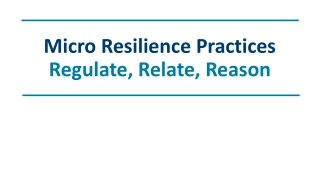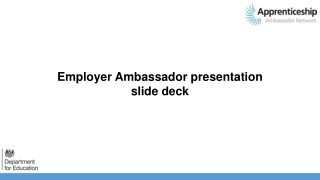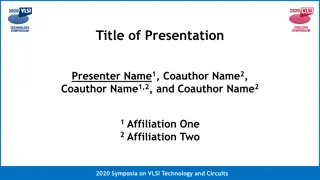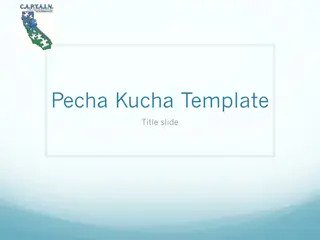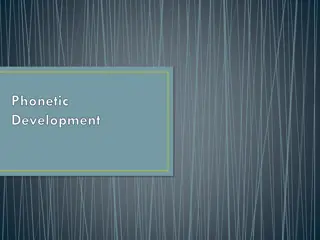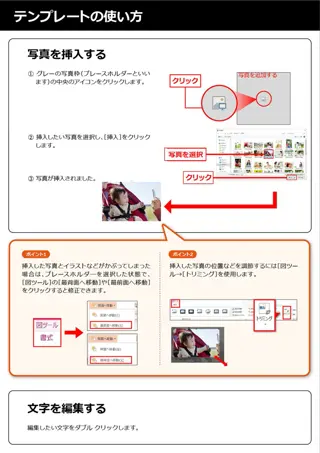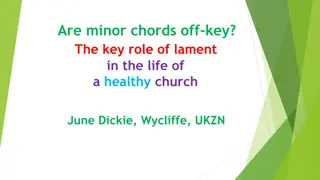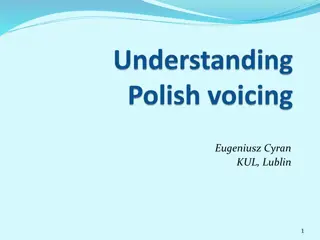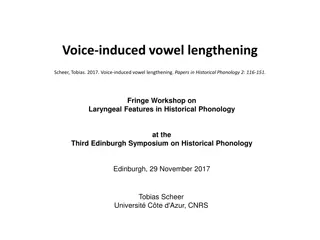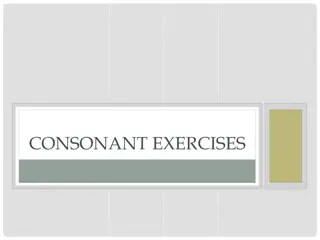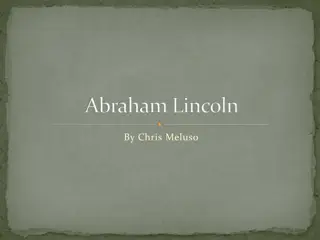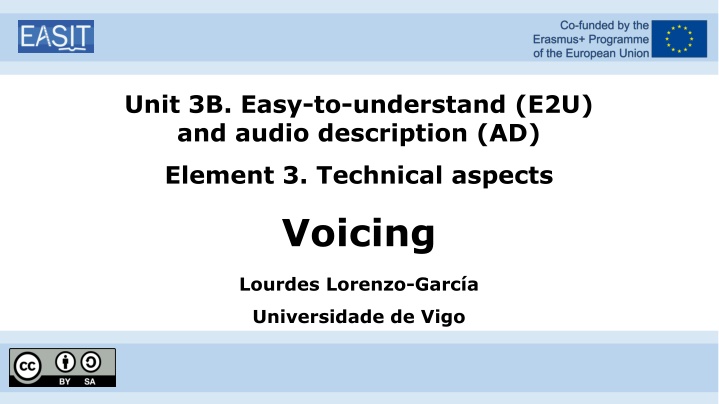
Understanding Voicing Software for Audio Description
Explore the technical aspects of voicing software for audio description, including the importance of voicing for blind individuals with cognitive disabilities. Learn about various professional and free voicing software options, as well as download formats for audio-described content.
Download Presentation

Please find below an Image/Link to download the presentation.
The content on the website is provided AS IS for your information and personal use only. It may not be sold, licensed, or shared on other websites without obtaining consent from the author. If you encounter any issues during the download, it is possible that the publisher has removed the file from their server.
You are allowed to download the files provided on this website for personal or commercial use, subject to the condition that they are used lawfully. All files are the property of their respective owners.
The content on the website is provided AS IS for your information and personal use only. It may not be sold, licensed, or shared on other websites without obtaining consent from the author.
E N D
Presentation Transcript
Unit 3B. Easy-to-understand (E2U) and audio description (AD) Element 3. Technical aspects Voicing Lourdes Lorenzo-Garc a Universidade de Vigo
Overview Quick overview of the software used to prepare voicing.
Voicing and AD Importance of voicing for AD. Blind people with some cognitive disability.
Voicing software: types Professional: Pro Tools, Logic Pro, Cockos Reaper, Adobe Audition, WavePad, FL Studio, Source Forge Audio, Noblurway Mosaic. Free: Audacity, Ardour, Free Sound Recorder, AVS Audio Recorder (PC) or Garage Band, Quick Time or Ocean Audio (Mac).
Free software AudescMobile: iOS and Android-system tablets. Access to audio-described films and TV-series. TrAD-Software: Write and record the audio-descriptor s voice.
Noblurway Mosaic (II) Audio description lines. Notes.
Noblurway Mosaic (III) Audio description lines can be stretched. Timecodes are automatically assigned when entering the text.
Noblurway Mosaic (IV) Audio description lines can be exported in a document with timecodes and notes of writing.
Download formats Text-based formats: WebVTT, TXT, DOC, Merged TXT, Merged DOC, Stamped Doc, Merged Doc (Stamped). Media-based formats: AD alone: MP3, OGG or WAV. AD + source media + captions: MP4, MP3, OGG or WAV.
3Play Plugin (I) The plugin references the video and plays the secondary audio description track along with it.
3Play Plugin (II) Free tool. Compatible with most video players and publishing platforms. It enables to add captions and audio description. www.3playmedia.com/services/features/plugins/3play-plugin/
Editing (I) The audio must be carefully edited. Undesirable noises. Quality of the sound.
Editing (II) File types and audio quality must be taken into account and selected according to type of media.
More information The creation, adaptation and validation of E2U AD and AST. AD and AST Users voice on AD AST Camilla. AD and AST Users voice on AD AST Anna. Audio description guidelines (www.adlabproject.eu).
Lourdes Lorenzo-Garca llorenzo@uvigo.es
Acknowledgement The project EASIT has received funding from the European Commission under the Erasmus+ Strategic Partnerships for Higher Education programme, grant agreement 2018-1- ES01-KA203-05275.
Disclaimer The European Commission support for the production of this publication does not constitute an endorsement of the contents, which reflect the views only of the authors, and the Commission cannot be held responsible for any use which may be made of the information contained therein.
EASIT EASIT (Easy Access for Social Inclusion Training) Logo pagines.uab.cat/easit