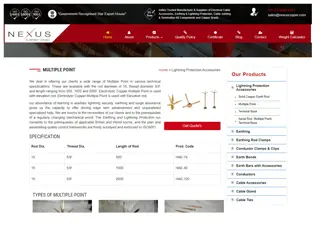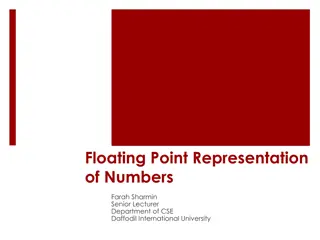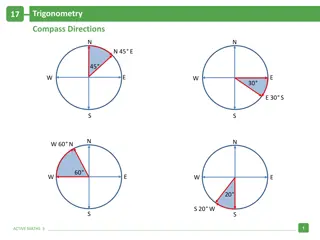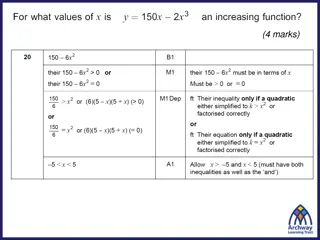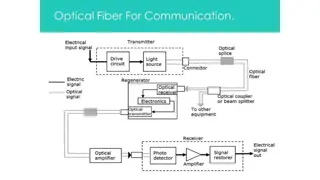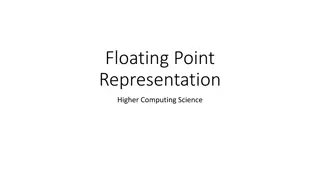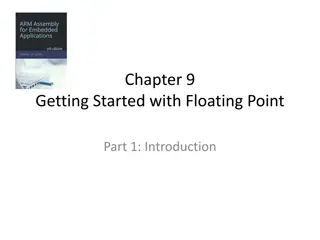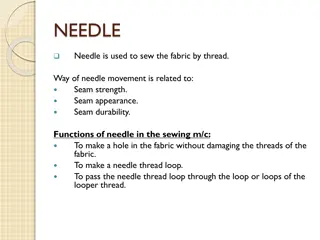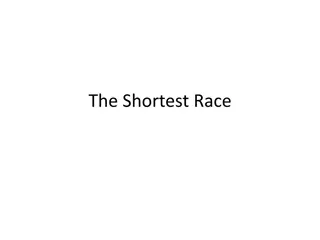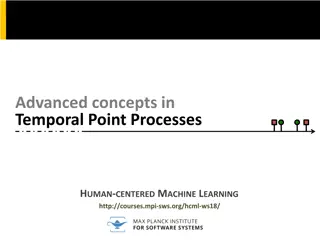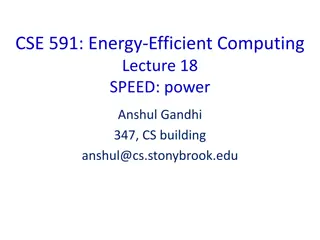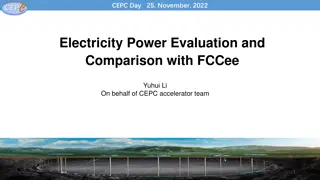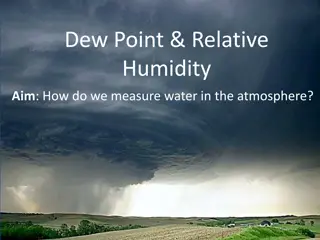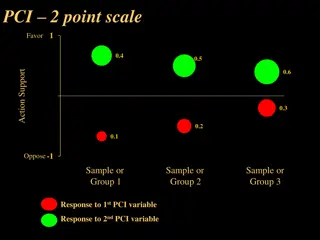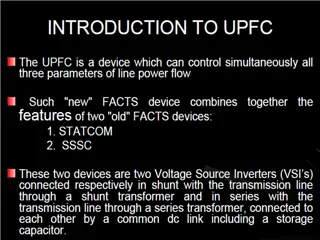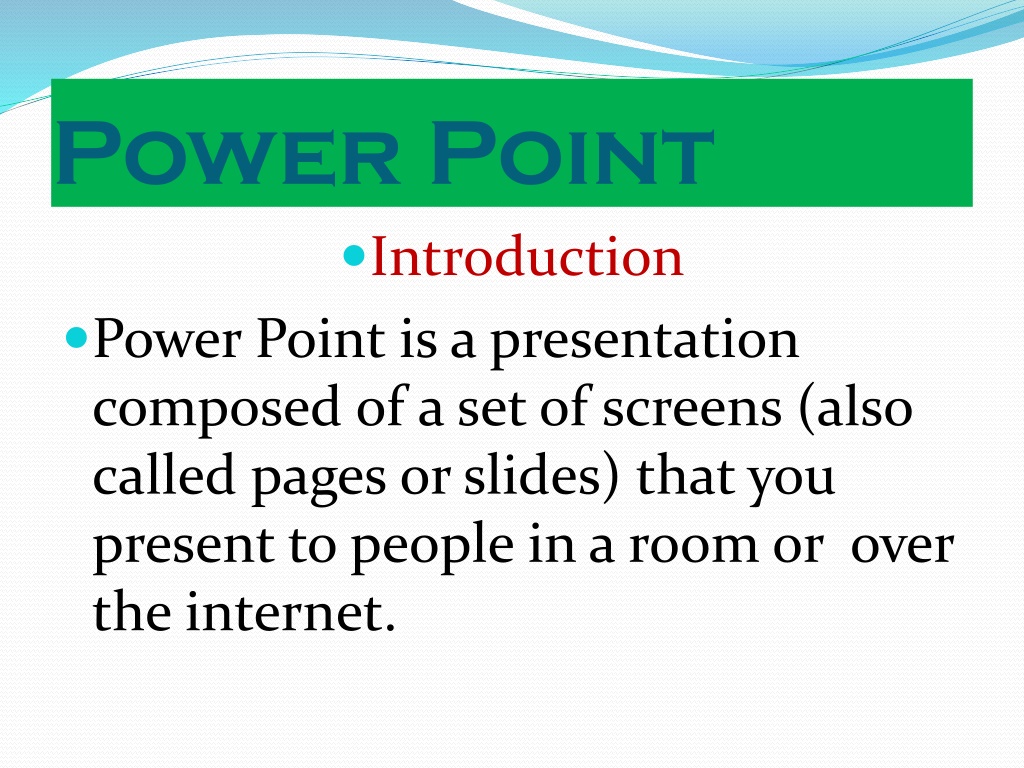
Understanding the Role of PowerPoint in Presentations
PowerPoint is a versatile tool that allows users to create visually appealing presentations containing text, charts, graphs, and multimedia elements. Learn about the purpose of PowerPoint, the kind of information slides can hold, and tips for planning an effective presentation.
Download Presentation

Please find below an Image/Link to download the presentation.
The content on the website is provided AS IS for your information and personal use only. It may not be sold, licensed, or shared on other websites without obtaining consent from the author. If you encounter any issues during the download, it is possible that the publisher has removed the file from their server.
You are allowed to download the files provided on this website for personal or commercial use, subject to the condition that they are used lawfully. All files are the property of their respective owners.
The content on the website is provided AS IS for your information and personal use only. It may not be sold, licensed, or shared on other websites without obtaining consent from the author.
E N D
Presentation Transcript
Power Point Introduction Power Point is a presentation composed of a set of screens (also called pages or slides) that you present to people in a room or over the internet.
Purpose of Power Point The primary purpose of power point is to enable you design, create and edit presentations and printed handouts to youraudience. Wide variety of defined templates are provided by power point to help you produce a good-looking presentation.
Contd. Note: The term presentation in power point refers to a collection of slides or pages of an individual screen in that presentation.
Kinds of Information Power Point Slides Can Hold Data: Text, Chart, Graph, Graphics, etc. Word Document Live data from internet, complete web pages Excel worksheets Multimedia contents, e.g. Video and sound file
Planning Your Power Point Presentation Tips: presentation target audience; that is the kind of audience you plan to present an information to the layout, slide showing , etc aboutyourpresentation When planning your think about your determines
Power Point 2007 Window Outline Slide Preview Slide Zoom in or out Presentation Notes Change View
Creating Presentation in Power Point Click to Display Layouts New Slide First Slide Subsequent Slides will appear here