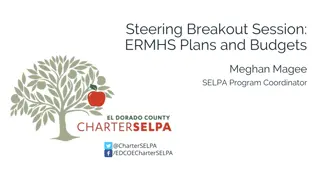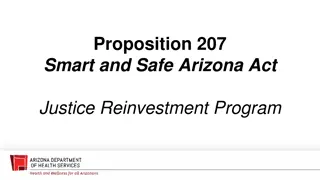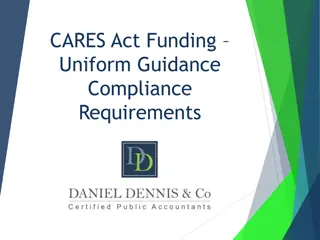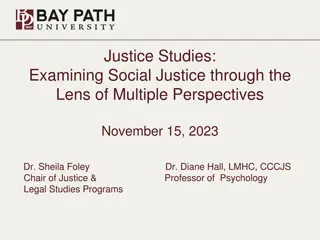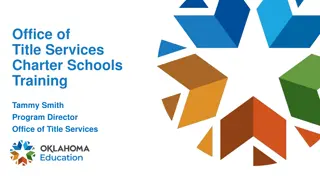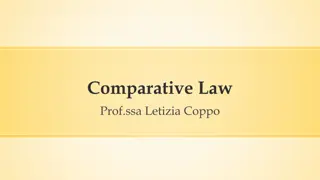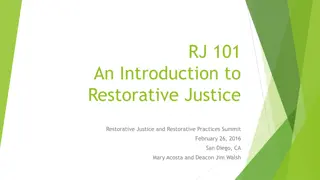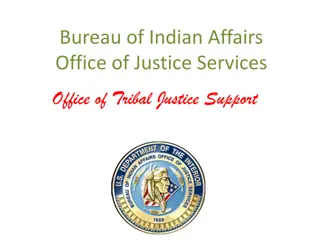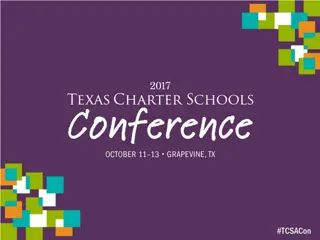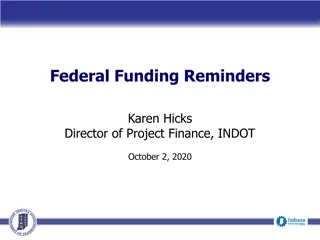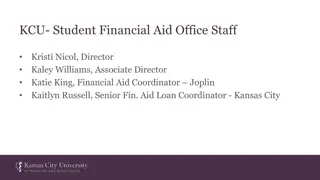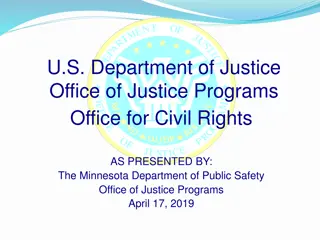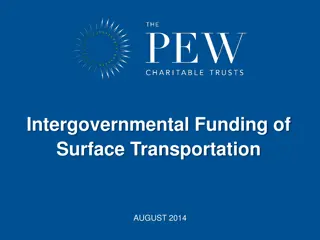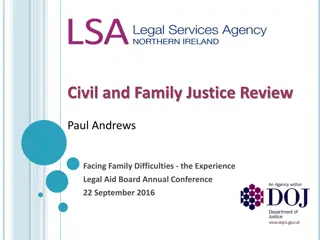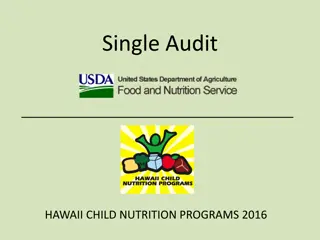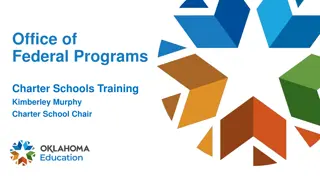Understanding the Federal Funding Process: A Guide by the Office of Justice Programs
Learn about the federal funding process, from applying to preparing for FY 2020 funding opportunities. The Office of Justice Programs (OJP) provides grants, training, and resources to the criminal justice community. Discover the steps to apply, how to read solicitations, develop budgets, and navigate the peer review process. Gain insights on connecting and registering for Grants.gov. Get ready for the upcoming funding season!
Download Presentation

Please find below an Image/Link to download the presentation.
The content on the website is provided AS IS for your information and personal use only. It may not be sold, licensed, or shared on other websites without obtaining consent from the author. Download presentation by click this link. If you encounter any issues during the download, it is possible that the publisher has removed the file from their server.
E N D
Presentation Transcript
THE FEDERAL FUNDING PROCESS: THE FIRST STEPS TO APPLYING, HOW TO PREPARE NOW & OTHER CONSIDERATIONS PRESENTED BY THE OFFICE OF JUSTICE PROGRAMS
Agenda Overview of OJP Registering in Grants.gov and GMS Using Workspace in Grants.gov Understanding the funding process How to read a solicitation Key steps to completing your application The peer review process Question and answer session
Learning Objectives Help prospective applicants prepare for the FY 2020 funding season. We will o learn which requirements applicants should prepare pre-submission (Grants.gov registration process, etc.) o review how to find the critical elements of a solicitation o share tips for developing a budget o review how the peer review process works o review how attendees can Stay Connected .
What is the Office of Justice Programs (OJP)? OJP provides grants, training, research, and statistics to the criminal justice community. It is one of three grantmaking components of the U.S. Department of Justice: o Office of Justice Programs (OJP) o Office on Violence Against Women (OVW) o Office of Community Oriented Policing Services (COPS)
OJP Bureaus and Offices DOJ OJP SMART BJA BJS OJJDP OVC NIJ
The Life of a Grant Basic minimum requirements Peer review Programmatic review Financial review DOJ Program Plan Registration with Grants.gov GrantsLearning Center Solicitation Posted; Application Period Begins OJP.gov Grants.gov Application Review Administrative Preparation Accept award Designatefinancial POC Reviewspecial conditions, deliverables Grantee training Ongoing monitoring and site visits Submitcloseout documents Complete closeout requirements Submitrequired reports Awarded by September30th Non-awards by November30th Email sent to AOR and E-Biz Award Closeout Post Award Award Notification
Grants.gov Registration Act Now! The registration process may take 10 14 businessdays. There are 4 steps in registering as an organization applicant in Grants.gov. To register you will need all of the information listedbelow: Name of organization Organization address Name of the chief executive officer (CEO) or organization owner Legal structure of the organization (e.g., corporation, partnership, proprietorship) Year the organization started Primary type of business
Required Registration Steps Acquire a Data Universal Numbering System (DUNS) Number Applicants must have a DUNS number prior to applying Process time: 1 2 business days 1 Acquire or maintain registration with the System of Award Management (SAM) Organizations must update and renew their registration annually Process time: 10 14 businessdays 2 Request an Authorized Organization Representative (AOR) and Grants.gov Username and Password Applicants must complete an AOR profile and create a username andpassword Process time: same day 3 Follow the E-Business Point of Contact (E-Biz POC) Steps in Grants.gov E-Biz POC must confirm the AOR role inGrants.gov Process time: same day 4
Grants.gov Registration Step 1 Data Universal Numbering System (DUNS) Number Acquire a unique entity identifier (currently, a DUNS number). The Office of Management and Budget (OMB) requires every applicant for a federal award (other than an individual) to include a "unique entity identifier" in each application, including an application for a supplemental award. The DUNS number is used for tracking purposes, and to validate address and point-of-contact information for applicants, recipients, and subrecipients. The DUNS number is used throughout the life cycle of an OJPaward. Obtaining a DUNS number is a free, one-time activity. Call Dun and Bradstreet at 866 705 5711 to obtain a DUNS number or apply online at https://www.dnb.com/. A DUNS number is usually received within 2 businessdays.
Grants.gov Registration Step 2 System of Award Management (SAM) Acquire or maintain registration with SAM. Any applicant for an OJP award creating a new-entity registration (or updating or renewing a registration) in SAM.gov must submit an original, signed, and notarized letter appointing the authorized Entity Administrator within 60 days of the registrationactivation. o Notarized letters must be submitted via U.S. Postal Service mail. You can access the Non-Federal User Guide at https://sam.gov/SAM/transcript/SAM_Non_Federal_User_Guide.pdf for information on the process of registration, among other usefulinformation. All applicants for OJP awards (other than individuals) must maintain current registrations in the SAM database.
Grants.gov Registration Step 2 Continued Applicants will need the name of the authorizing official of the organization and an Employer Identification Number (EIN). Information about SAM registration procedures can be accessed at https://sam.gov/SAM/. Note: Applicants must update or renew their SAM registration annually to maintain active status. o An application cannot be successfully submitted in Grants.gov until Grants.govreceives the SAM registration information. Once the SAM registration/renewal is complete, the information transfer from SAM to Grants.gov can take as long as 48 hours. OJP recommends that the applicant register or renew registration with SAM as earlyas possible.
Grants.gov Registration Step 3 Acquire an Authorized Organization Representative (AOR) and a Grants.gov Username/Password Acquire an Authorized Organization Representative (AOR) and a Grants.gov usernameand password. Complete the AOR profile on Grants.gov and create a username andpassword. Complete this step using the applicant entity s "unique entity identifier" (DUNSnumber). For more information about the registration process for organizations and other entities, goto https://www.grants.gov/web/grants/applicants/organization-registration.html. Individuals registering with Grants.gov should go to https://www.grants.gov/web/grants/applicants/registration.html.
Grants.gov Registration Step 4 AOR Confirmation The applicant must acquire confirmation for the AOR from the E-Business Point ofContact (E-Biz POC). The E-Biz POC at the applicant organization must log into Grants.gov to confirmthe applicant organization sAOR. o The E-Biz POC is an organization applicant responsible for the administration and management of grant activities for his or her organization. The E-Biz POC will need the Marketing Partner Identification Number (MPIN) password obtained when registering with SAM to complete this step. Note: An organization can have more than oneAOR.
OJP Grants Management System (GMS) Complete Grants.gov Registration First Step 1 Acquire a DUNS number Step 2 Acquire or maintain SAM registration Step 3 Acquire Username & Password for Grants Management System (GMS) New users o must create a GMS profile by visiting https://grants.ojp.usdoj.gov/gmsexternal/ and selecting the New User? link under the sign-in box of the GMS homepage. will find more information on how to register in GMS at https://ojp.gov/gmscbt/. Previously registered applicants should ensure, prior to applying, that the user profile information is up to date in GMS (including, but not limited to, address, legal name of agency, and authorized representative) as this information is populated in any new application. o
Registering With GMS Step 4 Verify the SAM registration in GMS OJP requires each applicant to verify its SAM registration in GMS. Once logged into GMS, click the "CCR Claim" link on the left side of the default screen. Click the Submit button to verify the SAM (formerly CCR) registration. For technical assistance or guidance using GMS, contact the GMS Service Desk. The Service Desk is available via email at GMS.HelpDesk@ojp.usdoj.gov or by phone at 1-888-549-9901, option 3. Our support hours are 24/7 including holidays.
Grants.gov: Grants Learning Center Grants Learning Center The Grants Learning Center is your gateway to the federal grants world. https://www.grants.gov/learn-grants.html Grants.gov YouTube Channel Subscribe! https://www.youtube.com/channel/UCc7tRM0vKkTMpxucO7iYPzQ The Official Grants.gov Mobile App Download in Apple App Store or Get it On Google Play. https://www.youtube.com/watch?v=Gme2RMKaU2c
The Life of a Grant Basic minimum requirements Peer review Programmatic review Financial review DOJ Program Plan Registration with Grants.gov GrantsLearning Center Solicitation Posted; Application Period Begins OJP.gov Grants.gov Application Review Administrative Preparation Accept award Designatefinancial POC Reviewspecial conditions, deliverables Grantee training Ongoing monitoring and site visits Submitcloseout documents Complete closeout requirements Submitrequired reports Awarded by September30th Non-awards by November30th Email sent to AOR and E-Biz Award Closeout Post Award Award Notification
Applicant Resource Guide 2019 OJP Grant Application Resource Guide https://ojp.gov/funding/Apply/Resources/Grant-App-Resource-Guide.htm
Reading the Solicitation Step 1: Ensure that your agency is eligible to apply or that you have a partner agency you can apply with that is eligible. Eligibility is listed on the first page of a solicitation. Step 2: Ensure that you have enough time to develop your application. The due date is also listed on the first page. Take into account the time required to register to apply, prepare the application, gather the required attachments, and complete any local, state, or tribal review processes.
Reading the Solicitation Step 3: Read the program-specific section to understand how funds can be used and the intent of the funding agency. Step 4: Read the rest of the application in its entirety.
Reading the Solicitation Step 5: Determine if your agency has the capacity to do the work or if you need additional resources built into the project to successfully manage the project. Identify if you need project partnersand, if so, reach out to them as soon as possible.
Planning and Organizing Your Writing Step 1: Read the application a second time and develop a timeline and a checklist for yourself. The application checklist is a good resource for getting organized. Think about the steps you need to do first or steps that will take the most time and do those first. Registrations Letters of support/MOUs Inviting partners to a planning meeting
Planning and Organizing Your Writing Step 2: Read the review criteria section carefully. Develop an outline for the program narrative based on the questions you have to answer. The biggest mistake applicants make is not answering every question. DO NOT change the order in which you answer the questions! Follow the order of the review criteria.
A Sample Outline From the Review Section Statement of the Problem Clearly identify the community, state, or region that is included in the proposed program. [Insert text to answer this question] Describe the nature and scope of the problem providing local, state, tribal or regional data to support the discussion. [Insert text to answer this question] Identify each partner agency that has demonstrated commitment to this effort via an interagency agreement or letter of support. [Insert text to answer this question] Identify existing strategic plans relevant to the program and describe how the proposed initiative aligns with the existing plan. [Insert text to answer this question] Tip: Leave the questions in red until you have others review your draft. Once you are confident that every question has been answered, remove the questions in red and check your page count.
Planning and Organizing Your Writing Step 3: Make sure you understand and follow the instructions about page limits for the program narrative. Tip: A table can be single spaced and can be put in an attachment if it is not a required component of the program narrative.
Planning and Organizing Your Writing Step 4: Draft your budget very early in the process, before you make commitments. Make sure you carefully read and understand any required budget expenses detailed in the application especially required grantee meetings. Also make sure you read carefully to understand any caps on expenses or expenses that are not allowed. Resource: DOJ Grants Financial Guide https://ojp.gov/financialguide/doj/index.htm Applicants should use the combined budget and budget narrative template that is available through the OJP Grant Application Resource Guide at https://ojp.gov/funding/Apply/Resources/Grant-App-Resource-Guide.htm. Tip: Within the Budget Detail Worksheet there is a sample worksheet that has been included as a resource. Please refer to the tab labeled Example Budget Detail Worksheet.
Budgets and the Budget Narrative The budget narrative should relate directly to the project design. o There should be no expenses in the budget that are not referenced in the project/program narrative (e.g., do not ask for drug testing supplies if you have not included drug testing as a component in your project description). Personnel costs should relate to the key personnel for the project. Subrecipients should be categorized as either subawards or procurement contracts and also be clearly stated in the project/program narrative. Please refer to OJP guidance on this topic: https://ojp.gov/training/subawards-procurement.htm. The budget should include adequate funding to fully implement the project, but not more than the amount listed in the solicitation as the available funding amount. The budget narrative should leave no questions for a reviewer about the purpose of the requested funds.
Planning and Organizing Your Writing Step 5: Do not forget about the required attachments when you are preparing your application! Make sure you triple check your checklist and make sure you have everything.
Basic Minimum Requirements Each solicitation identifies basic minimum requirements that an application must meet to move forward to peer review. The requirements will vary by solicitation, but often examples of these critical elements may include the Program Narrative, Timeline/Task Plan, Budget Detail Worksheet and Budget Narrative, Tribal Resolution and Applicant Disclosure of Proposed Subrecipients.
Before You Submit Your Application Check the application checklist one last time, and make sure you did not miss anything! Please pay special attention to the critical elements. The checklist is typically found in the appendix of the solicitation.
Submitting YourApplication Pay attention to the rules about naming files the file naming rules are in the solicitation or under "How To Apply" in the 2019 Grant Application Resource Guide (https://ojp.gov/funding/Apply/Resources/Grant-App-Resource-Guide.htm). Try to submit your application 2 days in advance of the due date in case you have challenges submitting it. Typically all applicants will receive notification by the end of that fiscal year (September 30th) for successful applications and later in the fall for unsuccessful applicants.
Adding Attachments Grants.gov has two categories of files for attachments: "mandatory" and "optional." o OJP receives all files attached in both categories. o Do not embed "mandatory" attachments within another file. An applicant must use the Add Attachment button to attach a file to its application. o Do not click the paperclip icon to attach files. This action will not attach the files to the application. o After adding an attachment, select the View Attachment button to confirm you attached the correct file. o To remove the file, select the Delete Attachment button.
Attachments: Checking for Errors An application can be checked for errors via the Check Application button on the Forms tab of the Manage Workspace page. o The button is active if the set of forms in the workspace matches those required in the application package. o If you receive a Cross-Form Errors message after clicking the Check Application button, refer to the Cross-Form Errors help article for detailed information about this validation error.
Unforeseen Technical Issues An applicant that experiences unforeseen Grants.gov technical issues beyond its control that prevent it from submitting its application by the deadline must email the National Criminal Justice Reference Service Response Center (Response Center) at grants@ncjrs.gov within 24 hours after the application deadline to request approval to submit its application after the deadline. For more information on reporting technical issues, refer to "How To Apply" in the 2019 OJP Grant Application Resource Guide at: https://ojp.gov/funding/Apply/Resources/Grant-App-Resource-Guide.htm
What If You Have Questions? If you have questions about the solicitation or submitting your application listen to the applicant webinar (recordings and transcripts may also beavailable) review any solicitation FAQs or program webpages contact Grants.gov for technicalassistance contact NCJRS with questions about other requirements using the information foundin the first three pages of thesolicitation
Understanding the Peer Review Process Applications are typically reviewed by three peer reviewers who score your application against the review criteria. The review criteria tell you how the applications will be scored and the weight of each section. Tip: Think about the scoring when you are deciding how many pages to devote to each section. A section worth 10 percent of the points should not be 10 pages of your 20-page application.
The Life of a Grant Basic minimum requirements Peer review Programmatic review Financial review DOJ Program Plan Registration with Grants.gov GrantsLearning Center Solicitation Posted; Application Period Begins OJP.gov Grants.gov Application Review Administrative Preparation Accept award Designatefinancial POC Reviewspecial conditions, deliverables Grantee training Ongoing monitoring and site visits Submitcloseout documents Complete closeout requirements Submitrequired reports Awarded by September30th Non-awards by November30th Email sent to AOR and E-Biz Award Closeout Post Award Award Notification
FY 2020 Resources for Funding Opportunities For information on funding opportunities, publications, and initiatives, visit OJP s website at https://www.ojp.gov. 2019 OJP Grant Applicant Resource Guide https://ojp.gov/funding/Apply/Resources/Grant-App-Resource-Guide.htm Office of Justice Programs Award Data https://ojp.gov/funding/Explore/OJPAwardData.htm NIJ s CrimeSolutions.gov Web-based clearinghouse of programs and practices that have been rated for their effectiveness in addressing different criminal justice issues. https://www.CrimeSolutions.gov
FY 2020 Resources for Funding Opportunities The Department of Justice Program Plan (https://grantsnet.justice.gov/programplan/html/Solicitations.htm) is a tool to help applicants and grantees find funding opportunities (solicitations) that address their criminal, juvenile, and civil justice needs. The plan provides summary details on the funding opportunities that DOJ agencies are expecting to release in the current fiscal year.
Looking Ahead OJP Grants Financial Management and GrantAdministration Training https://ojp.gov/training/fmts.htm OJP Funding Resource Center https://ojp.gov/funding/index.htm
Additional Questions? Contact the National Criminal Justice Reference Service (NCJRS) Response Center: Email: grants@ncjrs.gov Web chat: https://webcontact.ncjrs.gov/ncjchat/chat.jsp Toll free: 800 851 3420 TTY: 301 240 6310 (hearing impaired only) The NCJRS Response Center hours of operation are 10:00 a.m. to 6:00 p.m., eastern time, Monday through Friday.