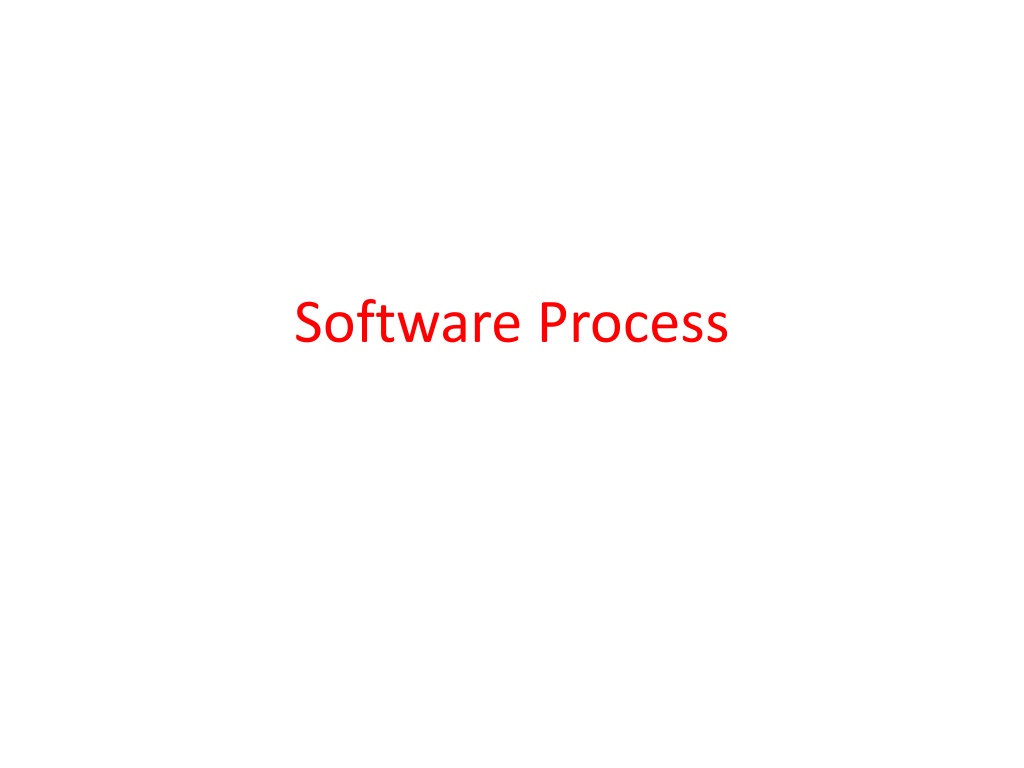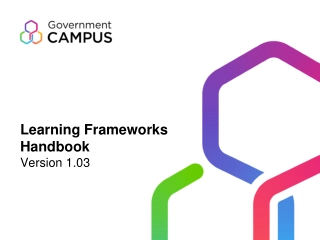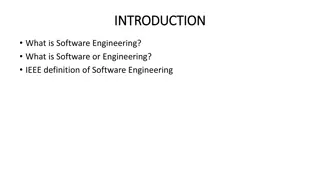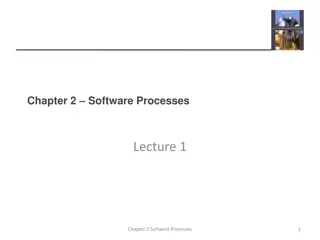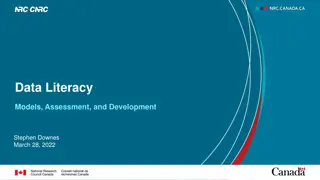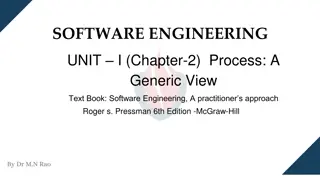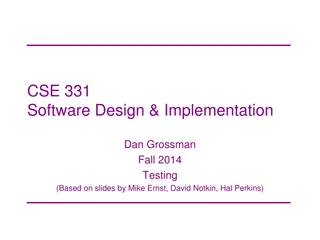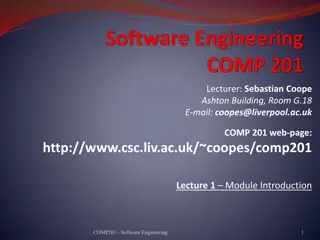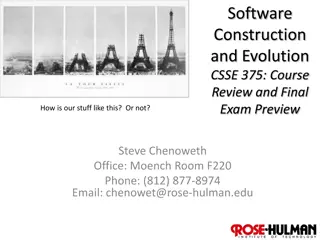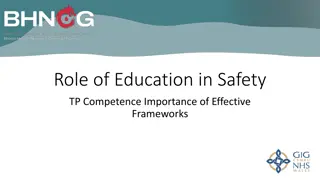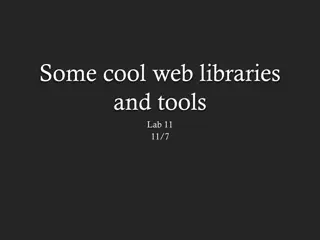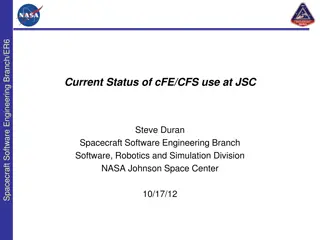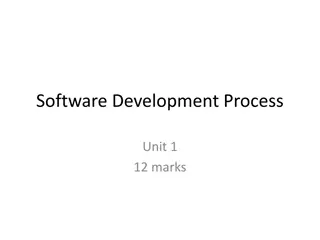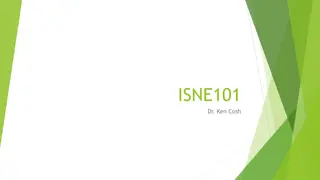Understanding Software Process Frameworks in SE Projects
Explore the key activities and tasks in software process frameworks for software engineering projects, including communication, planning, modeling, construction, and deployment. These frameworks provide a foundation for managing and executing software development projects effectively.
Download Presentation

Please find below an Image/Link to download the presentation.
The content on the website is provided AS IS for your information and personal use only. It may not be sold, licensed, or shared on other websites without obtaining consent from the author. Download presentation by click this link. If you encounter any issues during the download, it is possible that the publisher has removed the file from their server.
E N D
Presentation Transcript
Software Process A process - - collection of activities, actions & tasks An activity - strives to achieve a broad objective - Ex. Communication with stakeholders - An action -set of tasks, -that produce a major work product - (eg. An architectural design model)
tasks - - - Actual work done, to achieve the software objective - They can be - - collection of SE work tasks - project milestones - software quality assurance points
A Process Framework establishes - the foundation for a complete SE process By identifying small number of framework activities That are applicable to all software projects
A Generic Process Framework For SE Encompasses 5 Activities Communication Planning Modeling Construction Deployment
Communication - communicate with customer & stakeholders - To gather requirements & understand customer need Planning - - - thinking before doing plan the road map to develop the software It consists of complete estimation, scheduling for project development and tracking. Modeling - - - - create a rough picture (or model) to better understand - software requirements & design, that will achieve those requirements complete requirement analysis and the design of the project like algorithm, flowchart etc. -
Construction - This activity combines - Code generation & testing Deployment - - delivering the software to the intended customer. - taking feedback from the customer - providing maintenance, incase of any problem.
The process of framework defines a small set of activities that are applicable to all types of projects. The software process framework is a collection of task sets. Task sets consist of a collection of small work tasks, project milestones, work productivity and software quality assurance points.
Umbrella Activities 1. Software project tracking and control developing team accesses project plan and compares it with the predefined schedule. If these project plans do not match with the predefined schedule, then the required actions are taken to maintain the schedule. 2. Risk management Risk is an event that may or may not occur. If the event occurs, then it causes some unwanted outcome. Hence, proper risk management is required. 3. Software Quality Assurance (SQA) SQA is the planned and systematic pattern of activities which are required to give a guarantee of software quality.
4. Formal Technical Reviews (FTR) FTR is a meeting conducted by the technical staff. to detect quality problems and suggest improvements. The technical person focuses on the quality of the software from the customer point of view. 5. Measurement consists of the effort required to measure the software. The software is measured by - Direct measures like cost, lines of code, size of software etc. Indirect measures like usability, accessibility 6. Software Configuration Management (SCM) It manages the effect of change throughout the software process. 7. Reusability management - defines the criteria for reuse the product. 8. Work product preparation and production It consists of the activities that are needed to create the documents, forms, lists, logs and user manuals for developing a software.
The following framework activities are carried out irrespective of the process model chosen by the organization. 1. Communication 2. Planning 3. Modeling 4. Construction 5. Deployment The name 'prescriptive' is given because the model prescribes a set of activities, actions, tasks, quality assurance and change the mechanism for every project. There are three types of prescriptive process models. They are: 1. The Waterfall Model 2. Incremental Process model 3. RAD model
1. The Waterfall Model The waterfall model is also called as 'Linear sequential model' or 'Classic life cycle model'. each phase is fully completed before the beginning of the next phase. used for the small projects. feedback is taken after each phase to ensure that the project is on the right path. Testing part starts only after the development is complete.
Advantages of waterfall model simple and easy to understand, implement, and use. All the requirements are known at the beginning of the project, hence it is easy to manage. It avoids overlapping of phases because each phase is completed at once. works for small projects preferred for those projects where the quality is more important than the cost. Disadvantages of the waterfall model not good for complex and object oriented projects. The problems with this model are uncovered, until the software testing. The amount of risk is high.
2. Incremental Process model combines the elements of waterfall model and they are applied in an iterative fashion. The first increment in this model is generally a core product. Each increment builds the product and submits it to the customer for any suggested modifications. The next increment implements on the customer's suggestions and add additional requirements in the previous increment. This process is repeated until the product is finished. For example, the word-processing software is developed using the incremental model.
Advantages of incremental model This model is flexible because the cost of development is low and initial product delivery is faster. It is easier to test and debug during the smaller iteration. The working software generates quickly and early during the software life cycle. The customers can respond to its functionalities after every increment. Disadvantages of the incremental model The cost of the final product may cross the cost estimated initially. This model requires a very clear and complete planning. The planning of design is required before the whole system is broken into small increments. The demands of customer for the additional functionalities after every increment causes problem during the system architecture.
3. RAD model RAD is a Rapid Application Development model. software product is developed in a short period of time. The initial activity starts with the communication between customer and developer. Planning depends upon the initial requirements and then the requirements are divided into groups. Planning is more important to work together on different modules. The RAD model consist of following phases:
1. Business Modeling consist of the flow of information between various functions in the project. For example - which functions produce, what type of information. A complete business analysis should be performed to get the essential business information. 2. Data modeling The information in the business modeling phase is refined into the set of objects and it is essential for the business. The attributes of each object are identified and define the relationship between objects. 3. Process modeling The data objects are changed to fulfill the information flow to implement the business model. The process description is created for adding, modifying, deleting or retrieving a data object. 4. Application generation the actual system is built. To construct the software the automated tools are used. 5. Testing and turnover The prototypes are independently tested after each iteration The data flow and the interfaces between all the components are tested.
Evolutionary Process Models Evolutionary models are iterative type models. They allow to develop more complex versions of the software. Following are the evolutionary process models. 1. The prototyping model 2. The spiral model 3. Concurrent development model1
1. The Prototyping model Prototype is defined as first or preliminary form using which other forms are copied or derived. Prototype model is a set of general objectives for software. It does not identify the requirements like detailed input, output. It is software working model of limited functionality. In this model, working programs are quickly produced.
The Different Phases Of Prototyping Model Are: 1. Communication developer and customer meet and discuss the overall objectives of the software. 2. Quick design is implemented when requirements are known. It includes only the important aspects like input and output format of the software. It focuses on those aspects which are visible to the user rather than the detailed plan. It helps to construct a prototype.
3. Modeling quick design gives the clear idea about the development of software because the software is now built. It allows the developer to better understand the exact requirements. 4. Construction of prototype The prototype is evaluated by the customer itself. 5. Deployment, delivery, feedback If the user is not satisfied with current prototype then it will be refined again & again. the system is developed on the basis of final prototype.
Advantages of Prototyping Model Prototype model need not know the detailed input, output, processes, adaptability of operating system and full machine interaction. In the development process of this model users are actively involved. Errors are detected much earlier. Gives quick user feedback for better solutions. It identifies the missing functionality easily. It also identifies the confusing or difficult functions. Disadvantages of Prototyping Model: The client involvement is more. It is a slow process because it takes more time for development. Many changes can disturb the rhythm of the development team.
2. The Spiral Model Spiral model is a risk driven process model. It is used for generating the software projects. In spiral model, if the risk is found in the risk analysis, then alternate solutions are suggested and implemented. It is a combination of prototype and sequential model or waterfall model. In one iteration all activities are done, for large project's the output is small.
The framework activities of the spiral model are as shown in the following figure.
Advantages of Spiral Model It reduces high amount of risk. It is good for large and critical projects. It gives strong approval and documentation control. In spiral model, the software is produced early in the life cycle process. Disadvantages of Spiral Model It can be costly to develop a software model. It is not used for small projects.
3. The Concurrent Development Model The communication activity has completed in the first iteration and exits in the awaiting changes state. The modeling activity completed its initial communication and then go to the underdevelopment state. If the customer specifies the change in the requirement, then the modeling activity moves from the under development state into the awaiting change state. The concurrent process model activities moving from one state to another state.
Advantages of the concurrent development model applicable to all types of software development processes. It is easy for understanding and use. It gives immediate feedback from testing. It provides an accurate picture of the current state of a project. Disadvantages of the concurrent development model It needs better communication between the team members. This may not be achieved all the time. It requires to remember the status of the different activities.