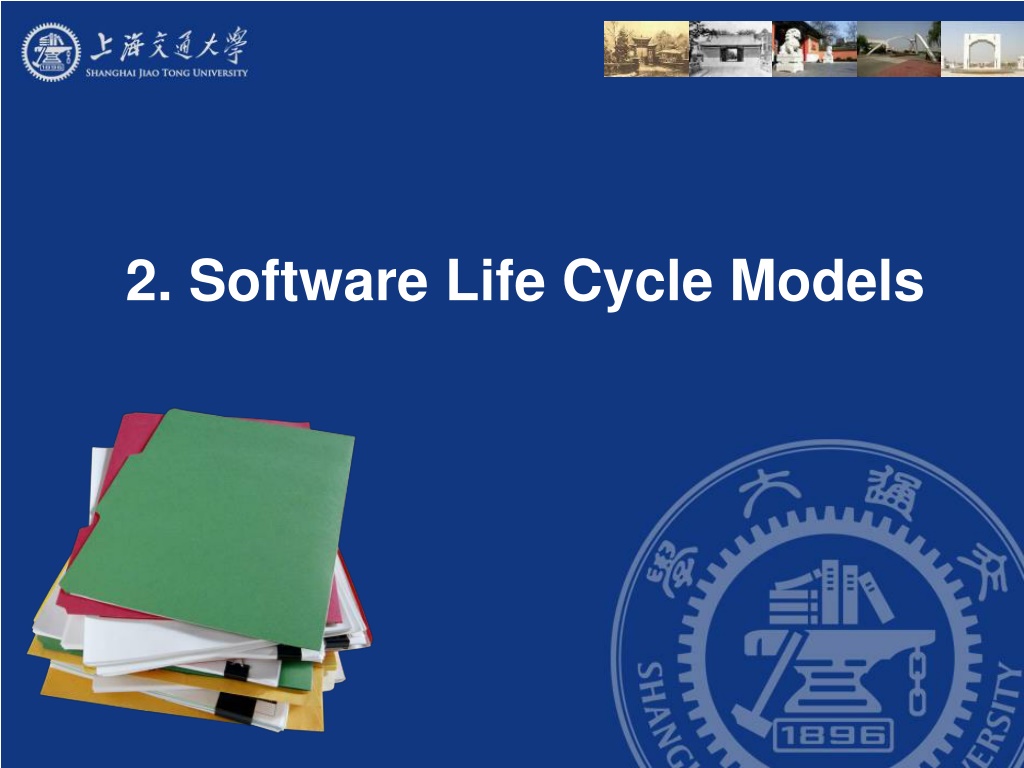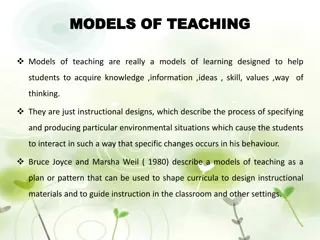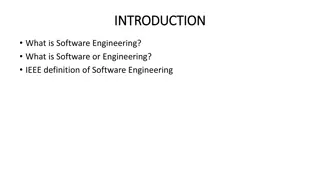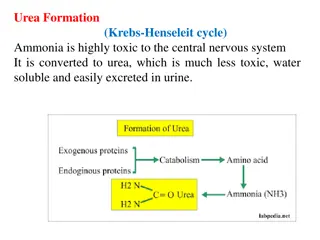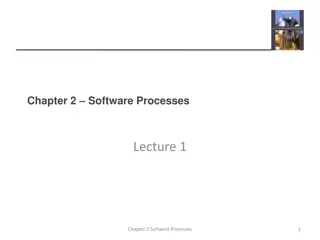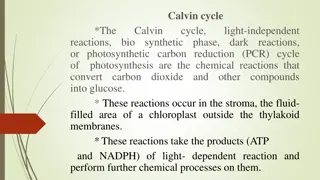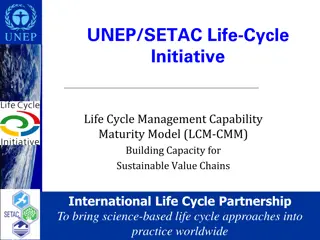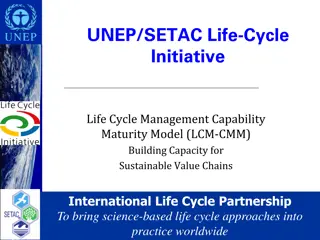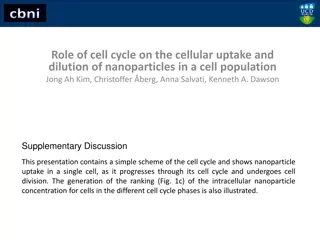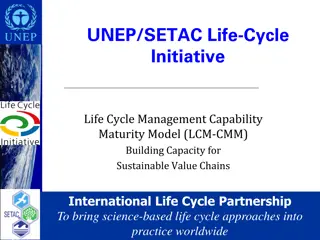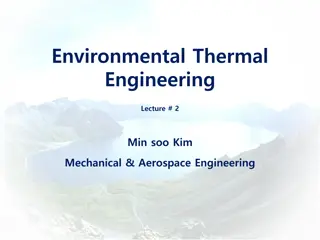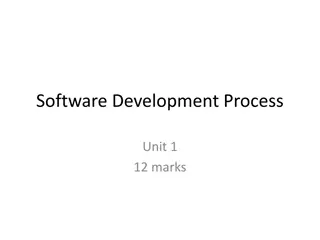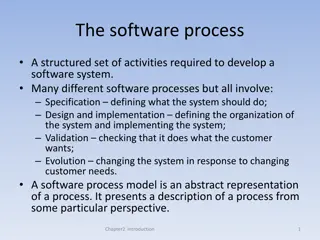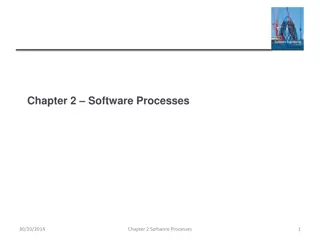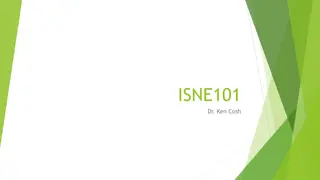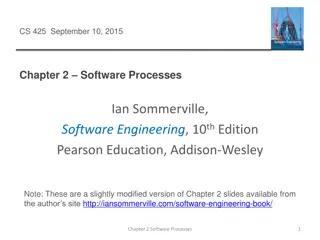Understanding Software Life Cycle Models
Explore the various software life cycle models, their importance in software development, iteration and incrementation concepts, risks, managing strategies, comparison of different life cycle models, and project planning considerations in software engineering. Hundreds of models are known and used, highlighting the significance of choosing the right model for project success.
Download Presentation

Please find below an Image/Link to download the presentation.
The content on the website is provided AS IS for your information and personal use only. It may not be sold, licensed, or shared on other websites without obtaining consent from the author. Download presentation by click this link. If you encounter any issues during the download, it is possible that the publisher has removed the file from their server.
E N D
Presentation Transcript
Overview Software development in theory Iteration and incrementation Risks and other aspects of iteration and incrementation Managing iteration and incrementation Other life-cycle models Comparison of life-cycle models Software Engineering
6. Software Lifecycle Models A software lifecycle model is a standardised format for planning organising, and running a new development project. Software Engineering
Hundreds of different kinds of models are known and used. Many are minor variations on just a small number of basic models. In this section we: survey the main types of model, and consider how to choose between them. Software Engineering
6.1. Planning with Models SE projects usually live with a fixed financial budget. (An exception is maintainance?) Additionally, time-to-market places a strong time constraint. There will be other project constraints such as staff. Software Engineering
designers programmers managers money staff Project constraints Computing resources time Examples of Project Constraints Software Engineering
Project planning is the art of scheduling the necessary activities, in time, space and across staff in order to optimise: project risk [low] (see later) profit [high] customer satisfaction [high] worker satisfaction [high] long-term company goals Software Engineering
What is a Lifecycle Model? Definition. A (software/system) lifecycle model is a description of the sequence of activities carried out in an SE project, and the relative order of these activities. Software Engineering
Software Life Cycle The term Lifecycle is based on the metaphor of the life of a person: Adulthood Conception Childhood Childhood Retirement Post- Pre- Development Development Development Software Engineering
Software Development Activities Requirements Analysis What is the problem? Application Domain What is the solution? System Design What are the best mechanisms to implement the solution? Detailed Design Solution Domain How is the solution constructed? Program Implementation Testing Is the problem solved? Delivery Can the customer use the solution? Maintenance Are enhancements needed? Software Engineering
2.1 Software Development in Theory Ideally, software is developed as described in Chapter 1 Linear Starting from scratch Software Engineering
Software Development in Practice In the real world, software development is totally different We make mistakes The client s requirements change while the software product is being developed Software Engineering
It provides a fixed generic framework that can be tailored to a specific project. Project specific parameters will include: Size, (person-years) Budget, Duration. project plan = lifecycle model + project parameters Software Engineering
There are hundreds of different lifecycle models to choose from, e.g: waterfall, code-and-fix spiral rapid prototyping unified process (UP) agile methods, extreme programming (XP) COTS but many are minor variations on a smaller number of basic models. Software Engineering
By changing the lifecycle model, we can improve and/or tradeoff: Development speed (time to market) Product quality Project visibility Administrative overhead Risk exposure Customer relations, etc, etc. Software Engineering
Normally, a lifecycle model covers the entire lifetime of a product. From birth of a commercial idea to final de-installation of last release i.e. The three main phases: Design, Build, Maintain. Software Engineering
Waterfall Model The linear life cycle model with feedback loops The waterfall model cannot show the order of events Software Engineering
Iteration and Incrementation In real life, we cannot speak about the analysis phase Instead, the operations of the analysis phase are spread out over the life cycle The basic software development process is iterative Each successive version is intended to be closer to its target than its predecessor Software Engineering
Millers Law At any one time, we can concentrate on only approximately seven chunks (units of information) To handle larger amounts of information, use stepwise refinement Concentrate on the aspects that are currently the most important Postpone aspects that are currently less critical Every aspect is eventually handled, but in order of current importance This is an incremental process Software Engineering
Iteration and Incrementation (contd) Figure 2.4 Software Engineering
Iteration and Incrementation (contd) Iteration and incrementation are used in conjunction with one another There is no single requirements phase or design phase Instead, there are multiple instances of each phase Software Engineering
Iteration and Incrementation (contd) The number of increments will vary it does not have to be four Software Engineering
Classical Phases versus Workflows Sequential phases do not exist in the real world Instead, the five core workflows (activities) are performed over the entire life cycle Requirements workflow Analysis workflow Design workflow Implementation workflow Test workflow Software Engineering
Workflows All five core workflows are performed over the entire life cycle However, at most times one workflow predominates Examples: At the beginning of the life cycle The requirements workflow predominates At the end of the life cycle The implementation and test workflows predominate Planning and documentation activities are performed throughout the life cycle Software Engineering
Iteration and Incrementation (contd) Iteration is performed during each incrementation Figure 2.5 Software Engineering
Iteration and Incrementation (contd) Again, the number of iterations will vary it is not always three Software Engineering
More on Incrementation (contd) Each episode corresponds to an increment Not every increment includes every workflow Increment B was not completed Dashed lines denote maintenance Software Engineering
Risks and Other Aspects of Iter. and Increm. We can consider the project as a whole as a set of mini projects (increments) Each mini project extends the Requirements artifacts Analysis artifacts Design artifacts Implementation artifacts Testing artifacts The final set of artifacts is the complete product Software Engineering
Risks and Other Aspects of Iter. and Increm. (contd) During each mini project we Extend the artifacts (incrementation); Check the artifacts (test workflow); and If necessary, change the relevant artifacts (iteration) Software Engineering
Risks and Other Aspects of Iter. and Increm. (contd) Each iteration can be viewed as a small but complete waterfall life-cycle model During each iteration we select a portion of the software product On that portion we perform the Classical requirements phase Classical analysis phase Classical design phase Classical implementation phase Software Engineering
Strengths of the Iterative-and-Incremental Model There are multiple opportunities for checking that the software product is correct Every iteration incorporates the test workflow Faults can be detected and corrected early The robustness of the architecture can be determined early in the life cycle Architecture the various component modules and how they fit together Robustness the property of being able to handle extensions and changes without falling apart Software Engineering
Strengths of the Iterative-and-Incremental Model (contd) We can mitigate (resolve) risks early Risks are invariably involved in software development and maintenance We have a working version of the software product from the start The client and users can experiment with this version to determine what changes are needed Variation: Deliver partial versions to smooth the introduction of the new product in the client organization Software Engineering
Strengths of the Iterative-and-Incremental Model (contd) There is empirical evidence that the life-cycle model works The CHAOS reports of the Standish Group (see overleaf) show that the percentage of successful products increases Software Engineering
Strengths of the Iterative-and-Incremental Model (contd) CHAOS reports from 1994 to 2006 Software Engineering Figure 2.7
Strengths of the Iterative-and-Incremental Model (contd) Reasons given for the decrease in successful projects in 2004 include: More large projects in 2004 than in 2002 Use of the waterfall model Lack of user involvement Lack of support from senior executives Software Engineering
Managing Iteration and Incrementation The iterative-and-incremental life-cycle model is as regimented as the waterfall model because the iterative-and-incremental life- cycle model is the waterfall model, applied successively Each increment is a waterfall mini project Software Engineering
Other Life-Cycle Models The following life-cycle models are presented and compared: Code-and-fix life-cycle model Rapid prototyping life-cycle model Open-source life-cycle model Agile processes Synchronize-and-stabilize life-cycle model Spiral life-cycle model Software Engineering
Code-and-Fix This model starts with an informal general product idea and just develops code until a product is ready (or money or time runs out). Work is in random order. Corresponds with no plan! (Hacking!) Software Engineering
Code-and-Fix Model No design No specifications Maintenance nightmare Figure 2.8 Software Engineering
Advantages 1. No administrative overhead 2. Signs of progress (code) early. 3. Low expertise, anyone can use it! 4. Useful for small proof of concept projects, e.g. as part of risk reduction. Software Engineering
Disadvantages 1. Dangerous! 1. No visibility/control 2. No resource planning 3. No deadlines 4. Mistakes hard to detect/correct 2. Impossible for large projects, communication breakdown, chaos. Software Engineering
The Waterfall Model The waterfall model is the classic lifecycle model it is widely known, understood and (commonly?) used. In some respect, waterfall is the common sense approach. Introduced by Royce 1970. Software Engineering
Waterfall Model Figure 2.9 Software Engineering
Advantages 1. 2. 3. Easy to understand and implement. Widely used and known (in theory!) Reinforces good habits: define-before- design, design-before-code Identifies deliverables and milestones Document driven, URD, SRD, etc. Published documentation standards, e.g. PSS-05. Works well on mature products and weak teams. 4. 5. 6. Software Engineering
Disadvantages I 1. 2. Idealised, doesn t match reality well. Doesn t reflect iterative nature of exploratory development. Unrealistic to expect accurate requirements so early in project Software is delivered late in project, delays discovery of serious errors. 3. 4. Software Engineering
Rapid Prototyping Key idea: Customers are non-technical and usually don t know what they want/can have. Rapid prototyping emphasises requirements analysis and validation, also called: customer oriented development, evolutionary prototyping Software Engineering
Rapid Prototyping Model Linear model Rapid Figure 2.10 Software Engineering
Advantages 1. 2. Reduces risk of incorrect user requirements Good where requirements are changing/uncommitted Regular visible progress aids management Supports early product marketing 3. 4. Software Engineering
Disadvantages 1. An unstable/badly implemented prototype often becomes the final product. Requires extensive customer collaboration Costs customers money Needs committed customers Difficult to finish if customer withdraws May be too customer specific, no broad market 2. Software Engineering
Open-Source Life-Cycle Model Two informal phases First, one individual builds an initial version Made available via the Internet (e.g., SourceForge.net) Then, if there is sufficient interest in the project The initial version is widely downloaded Users become co-developers The product is extended Key point: Individuals generally work voluntarily on an open-source project in their spare time Software Engineering