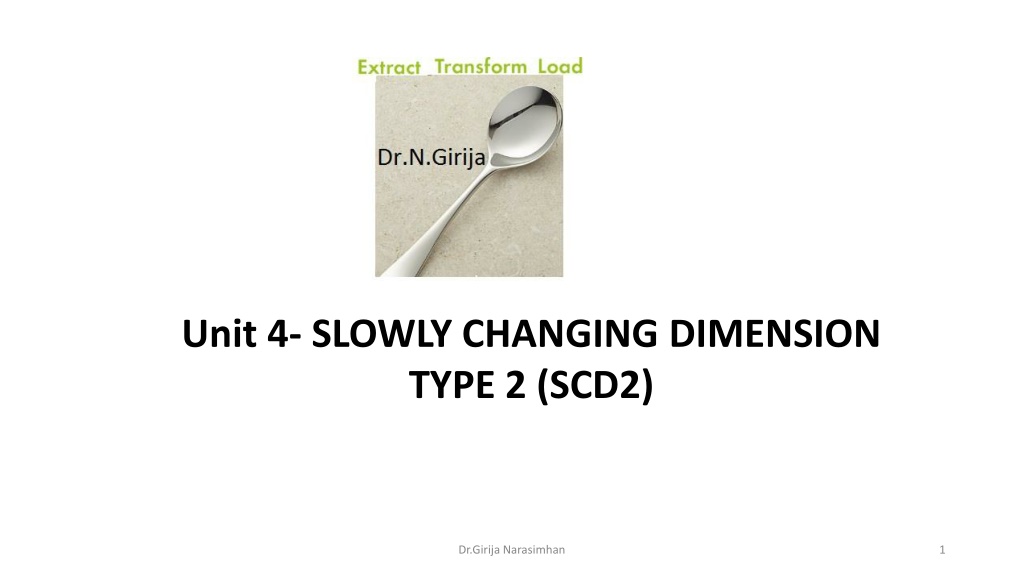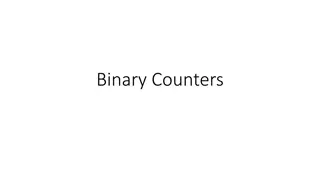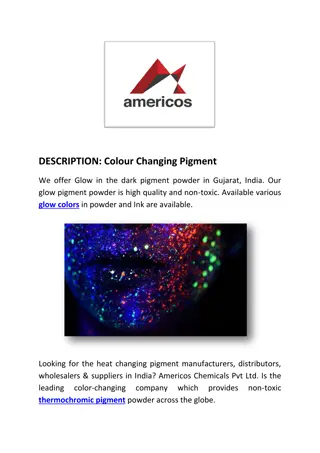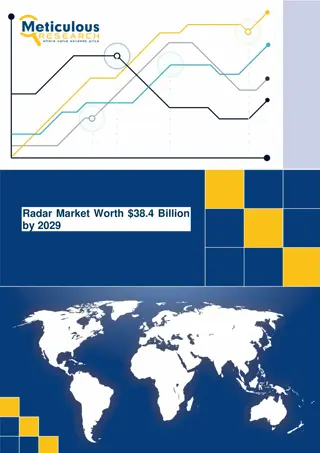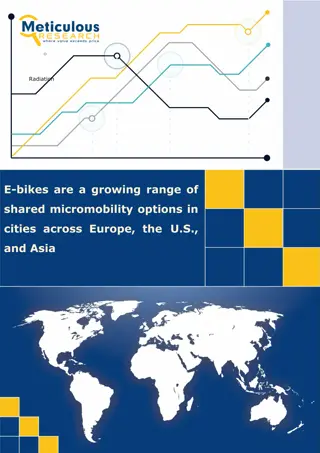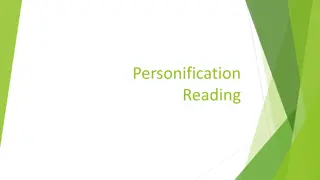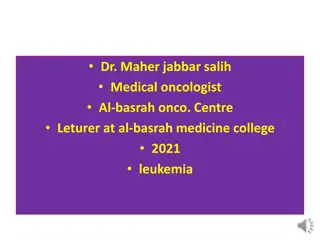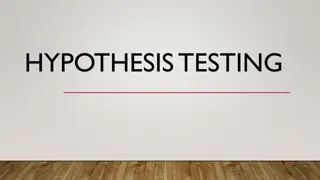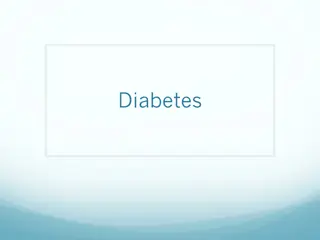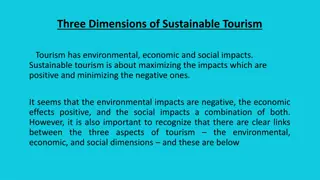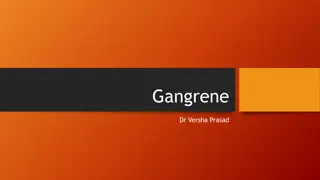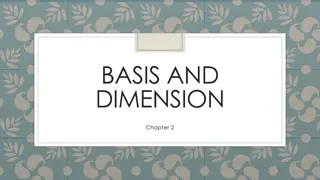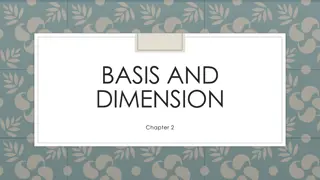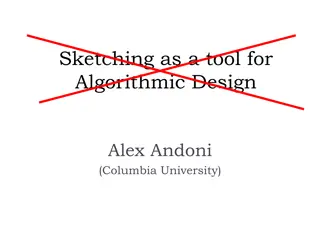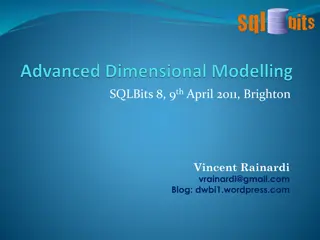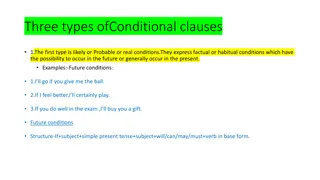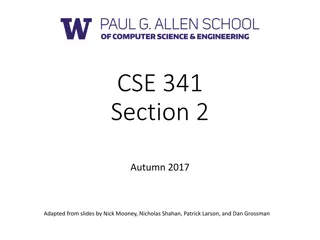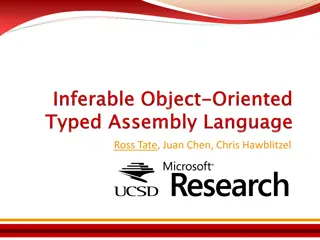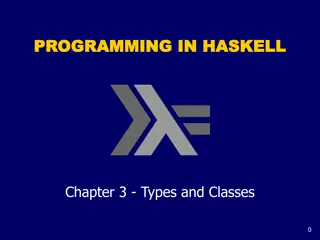Understanding Slowly Changing Dimension Type 2 (SCD2) by Dr. Girija Narasimhan
Dive into the concept of Slowly Changing Dimension Type 2 (SCD2) explained by Dr. Girija Narasimhan. Discover how this type helps maintain historical data in a target system by creating duplicate records with necessary changes, without disrupting the existing history. Learn how to create tables, insert values, establish connections, and perform essential tasks related to SCD2 effectively.
Download Presentation

Please find below an Image/Link to download the presentation.
The content on the website is provided AS IS for your information and personal use only. It may not be sold, licensed, or shared on other websites without obtaining consent from the author. Download presentation by click this link. If you encounter any issues during the download, it is possible that the publisher has removed the file from their server.
E N D
Presentation Transcript
Unit 4- SLOWLY CHANGING DIMENSION TYPE 2 (SCD2) Dr.Girija Narasimhan 1
SLOWLY CHANGIN DIMENSION 2 This type will create a duplicate records with necessary changes without disturbing the history. For example if you update any record information, it will keep both old record information plus old record information. It maintains full history in the target. It maintains history by inserting the new record and updating for each change. It keep version number, date from and date to changes occurred Dr.Girija Narasimhan 2
create table student_scd2(sid number(5) ,sname varchar2(15),mark1 number(5)); insert into student_scd2 values(11,'Ambu',89); insert into student_scd2 values(12,'Meenu',75); insert into student_scd2 values(13,'Jasica',45); select * from student_scd2; create table student_dim_scd2(stu_sur_key number(5),date_from date, date_to date, version number(4), dim_sid number(5), sname varchar2(15),mark1 number(5)); Dr.Girija Narasimhan 3
Drag and place the table input Dr.Girija Narasimhan 5
Right click the mouse in Table input and select Edit step Dr.Girija Narasimhan 6
Computer name in the property of the system 3 1 2 Select New get Database connection details 5 4 Click the Test Button Database name is xe , Database user name hr and password of the user hr Dr.Girija Narasimhan 7
Drag and place the dimension lookup/update and connect with Table input Dr.Girija Narasimhan 9
Rename student_dim_scd2 Right click and Edit Disable it Key Field Surrogate Key Dr.Girija Narasimhan 10
1 Select fields 2 Click Get Fields Dr.Girija Narasimhan 11
Run Transform launchgo back to oracle xe--- display the student_dim_scd2 table Dr.Girija Narasimhan 12
Update the sid 11, mark as 95 Dr.Girija Narasimhan 13
Execute the result, check the updated mark 95 in SID 11 Dr.Girija Narasimhan 14
Updated history is storing in the dimension table Dr.Girija Narasimhan 15
Exercise Create table employ2(eid number(5),ename varchar2(15),salary number(5)); insert into employ2 values(1001,'Alaa',1800); insert into employ2 values(1002,'Ravi',1500); select * from employ2; create table emp_dim_scd2(emp_sur_key number(5),date_from date,date_to date,version number(6),dim_eid number(5),ename varchar2(15),salary number(5)); Instruction 1: (Update Base table) Create employ2, emp_dim_scd2 table and insert two records in oracle_xe. Using Spoon, include table input connect employ2 table, include dimension lookup/update tag connect emp_dim_scd2 dimension table, run the transformation and execute the result Check the emp_dim_scd2 records in the Oracle xe update the employ2 table eid 1001 salary is 2500, again execute the result in spoon Display emp_dim_scd2 dimension table with updated history details are included. Dr.Girija Narasimhan 16
instruction 2: (Insert the New record in the Base table) Insert the below given record in the employ2 table insert into employ2 values(1003,'Suha',1900); execute the result in spoon Display emp_dim_scd2 dimension table with updated history details are included. Dr.Girija Narasimhan 17