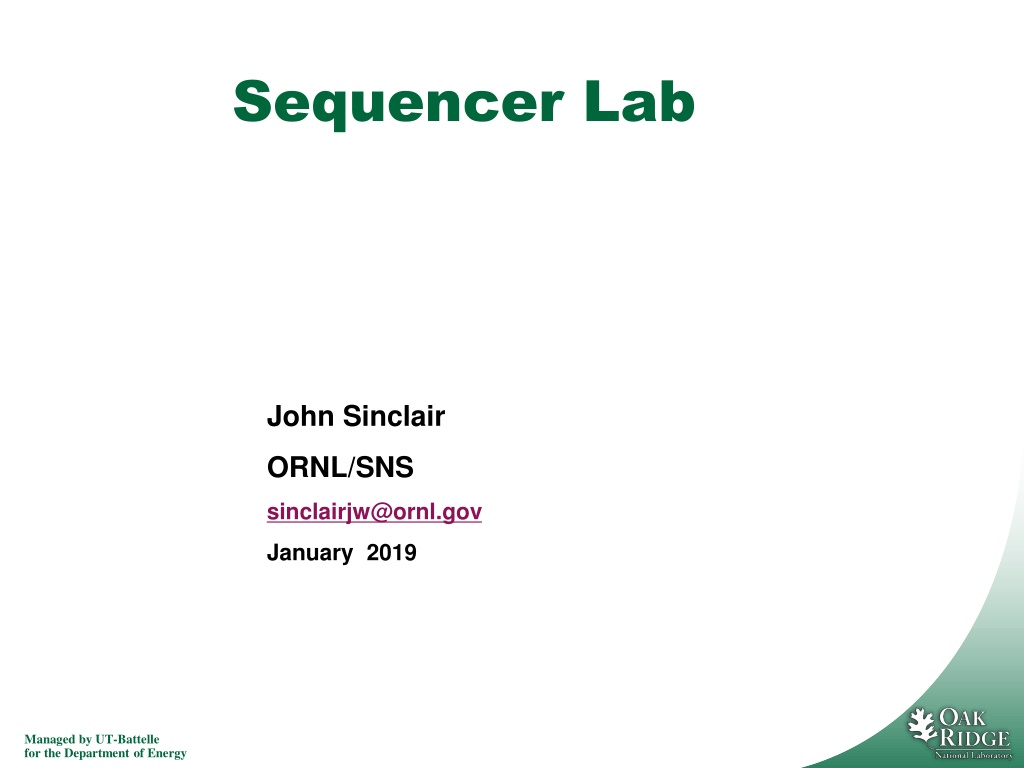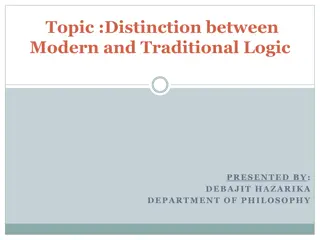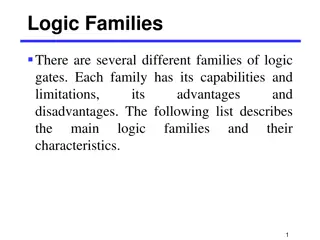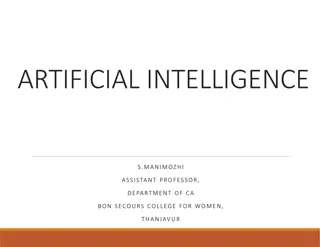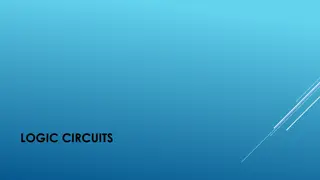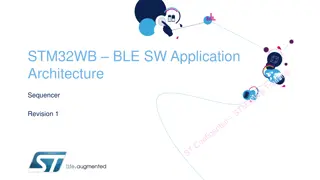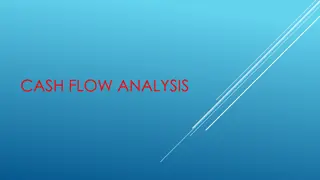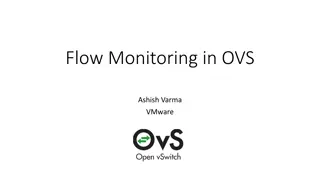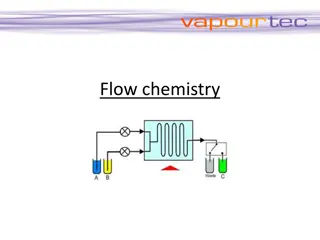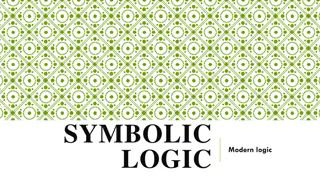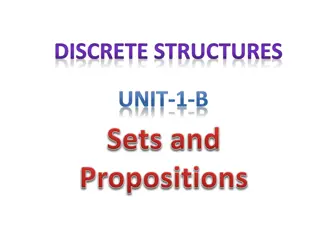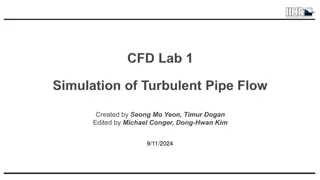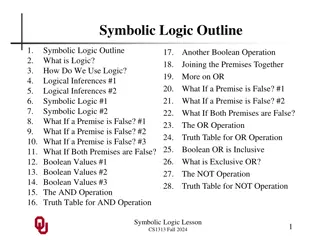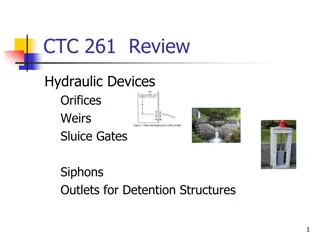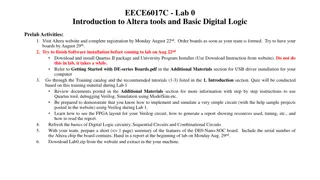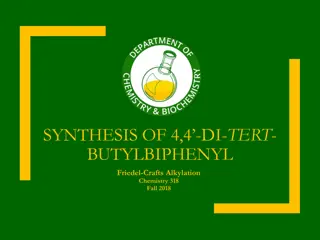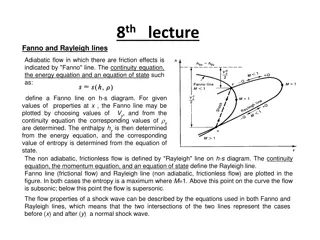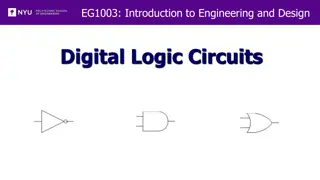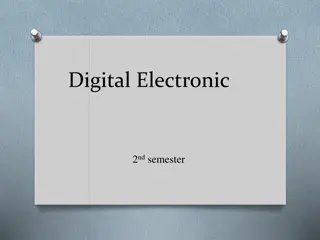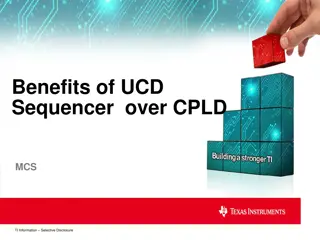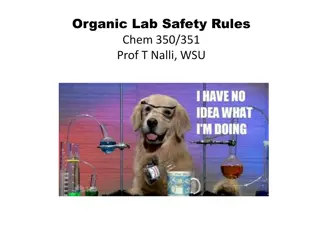Understanding Sequencer Logic Flow in Lab Environment
The content describes the operation of a sequencer in a laboratory setting, detailing the logic flow for different states such as filling, heating, and transferring. It explains the conditions and actions taken at each state transition, providing insights into managing system faults and process variables. The procedure for building and running the IOC application to monitor and control the process variables is also outlined.
Download Presentation

Please find below an Image/Link to download the presentation.
The content on the website is provided AS IS for your information and personal use only. It may not be sold, licensed, or shared on other websites without obtaining consent from the author. Download presentation by click this link. If you encounter any issues during the download, it is possible that the publisher has removed the file from their server.
E N D
Presentation Transcript
Sequencer Lab John Sinclair ORNL/SNS sinclairjw@ornl.gov January 2019 Managed by UT-Battelle for the Department of Energy
Sequencer logic flow wait until all pvs are connected wait until one:systemEnable (bo) is true, on timeout transition to system fault state and set one:faultLamp (bo) else transition to filling Turn on one:inFlowPump (bo) Main states follow: state filling: one:level (ao) will update one:lowLevel (bo) will go false when the level goes up one:highLevel (bo) will go true when the level reaches some value on one:highLevel == true, transition to heating, on timeout transition to system fault state and set one:faultLamp (bo) turn off one:inFlowPump (bo) turn on one:heater (bo) turn on one:impeller (bo) 2 Managed by UT-Battelle for the Department of Energy
Sequencer logic flow state heating: one:temp (ao) will update when one:temp (ao) > 25, transition to transferring, on timeout transition to system fault state and set one:faultLamp (bo) turn off one:heater (bo) turn off one:impeller (bo) turn on one:outFlowPump (bo) state transferring: one:level (ao) will update one:highLevel (bo) will go false when the level goes down one:lowLevel (bo) will go true when the level goes below some level on one:lowLevel (bo) == true, transition to filling, on timeout transition to system fault state and set one:faultLamp (bo) turn off one:outFlowPump (bo) turn on one:inFlowPump (bo) 3 Managed by UT-Battelle for the Department of Energy
Procedure Survey sequencer code Build and run the IOC application Code runs in a loop and prints values of various process variables Bob display file displays various PVs Add two states State holding hold temperature for 30 seconds Transition to this state is from heating Transition to heating Phase2 when complete State heatingPhase2 heat until temp >= 30 Transition to transferring when complete 4 Managed by UT-Battelle for the Department of Energy
Details (1/2) Survey sequencer code Source file is /home/training/epics-train/jwsExamples/sequencer/sequencerApp/src/ sncExample.stt Build and run the IOC application cd /home/training/epics-train/jwsExamples/sequencer make cd iocBoot/iocsequencer chmod +x st.cmd ./st.cmd Open bob file with css /home/training/epics-train/jwsExamples/sequencer/seq1.bob 5 Managed by UT-Battelle for the Department of Energy
Details (2/2) To rebuild after modifying source pushd ../.. make clean; make If errors, try make clean; make 2>&1 | grep stt When make completes without errors popd ./st.cmd 6 Managed by UT-Battelle for the Department of Energy