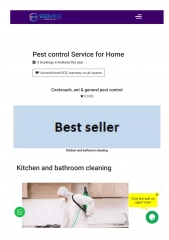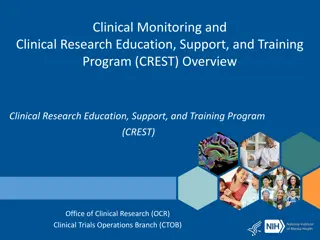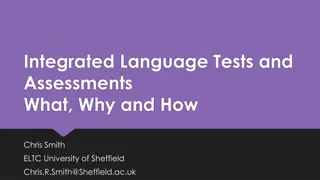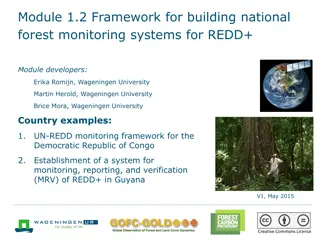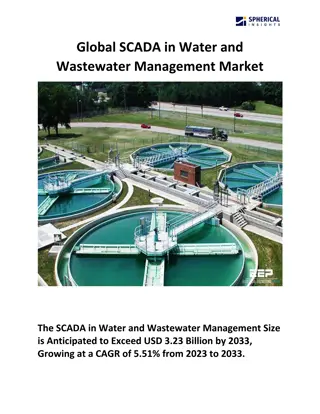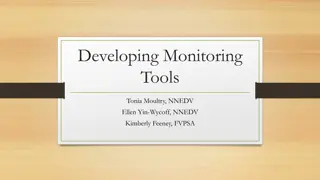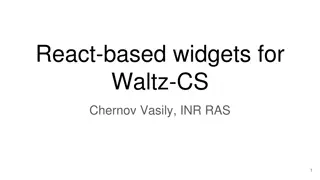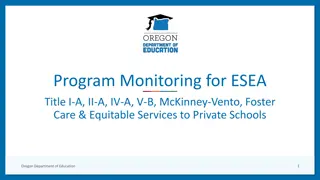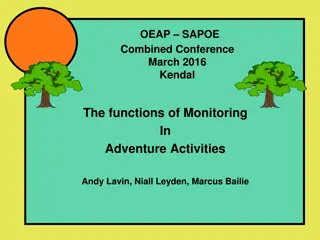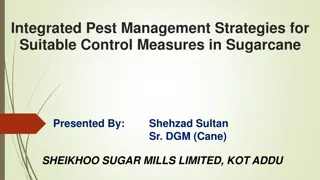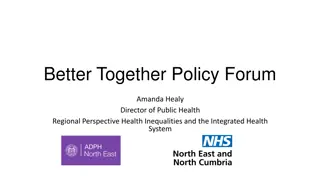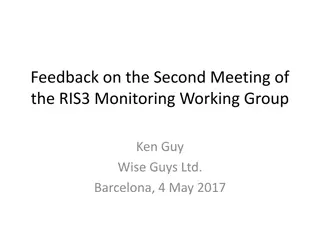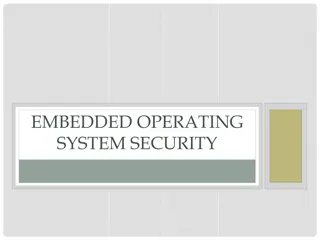Understanding SCADA Systems - Integrated Control and Monitoring
Today's SCADA systems combine PLCs, HMIs, and network communication systems into an integrated setup. Each component requires specific programming for logic, configuration, graphic display, and communication. SCADA systems can range from small setups to large global systems with controllers, workstations, servers, and communication networks. Programming software and interfaces play crucial roles in SCADA operations. An example using a material handling system illustrates the various processes involved in a SCADA setup.
Download Presentation

Please find below an Image/Link to download the presentation.
The content on the website is provided AS IS for your information and personal use only. It may not be sold, licensed, or shared on other websites without obtaining consent from the author. Download presentation by click this link. If you encounter any issues during the download, it is possible that the publisher has removed the file from their server.
E N D
Presentation Transcript
Lesson 3 SCADA
SCADA WHAT IS IT Today s Supervisory Control and Data Acquisition (SCADA) system incorporate Programmable Logic Controllers (PLCs), Human Machine Interface (HMI) workstations and Network Communications (Networks) systems into a complete integrated system. Each of the major components requires one or more form of programming form program logic to configuration to process graphic displays to communications configuration. This class will focus on the 3 major components of the SCADA system. Let s begin ..
Preface Today s SCADA systems incorporate PLCs, Human- Machine Interface (HMI) workstations, and network communication systems into a complete integrated systems. Each of the major components requires one or more form of programming from program logic to configuration to process graphic displays to communication configuration.
SCADA preface continued SCADA systems are global; every automated system in the world involves some form of process controller and user interface facility. These systems can range from a single controller that monitors and controls a small set of processes with a single workstation for user interfacing, to large geographical systems of controllers, user interface workstations, server computers, and both local and system wide communication networks.
Elements of SCADA Software Programming software for Supervisory Control and Data Acquisition (SCADA) systems involves: SCADA operations user workstation SOW software Programmable Process Controller (PPC) software 1. 2. In Addition, SCADA systems require programming of an interface between the user workstation computers and the programmable controller equipment.
SCADA Software Example Consider a typical material handling system to illustrate the different processes involved in a SCADA system. A material handling system such as a tennis manufacturing line consist of stages of areas of operation, each of which can be considered complete subsystem. The process operation are specific to that area, such as ball making (not shown), ball stamping (not shown), grouping for packaging (shown in figure and explained in next slide), and packaging into boxes (shown). Within the subsystem there are field signals to the PPC, control signals from PPC, and communications to and from the SOW. Users can interact with the system via the SOW, issuing commands, adjusting setpoints and parameters, and responding to alarm conditions.
SCADA Software Example Application Example: Grouping tennis ball for packaging The counter in the figure counts the pulses from a sensor that detects the passing of a ball and produces a sequence of logic levels (digital waveforms) on each of its four parallel outputs. Each set of logic level represent a 4 bit binary number (HIGH=1 and Low = 0). As the decoder receives these waveforms, it decodes each four bits and converts it into the corresponding decimal number in the seven segment display. When the counter gets to the binary state 1001, it has counted nine tennis ball, and a new box is moved into the conveyor belt. Then the counter goes back to 0000 state and the process starts over.
This work is licensed under the Creative Commons Attribution 4.0 International License. To view a copy of this license, visit http://creativecommons.org/licenses/by/4.0/. This workforce solution was funded by a grant awarded by the U.S. Department of Labor s Employment and Training Administration. The solution was created by the grantee and does not necessarily reflect the official position of the U.S. Department of Labor. The Department of Labor makes no guarantees, warranties, or assurances of any kind, express or implied, with respect to such information, including any information on linked sites and including, but not limited to, accuracy of the information or its completeness, timelines, usefulness, adequacy, continued availability, or ownership.