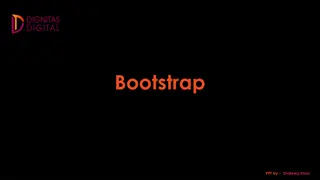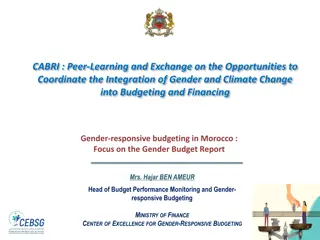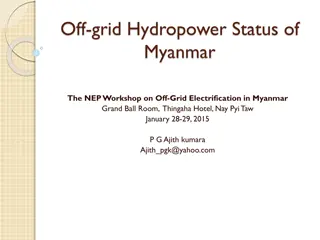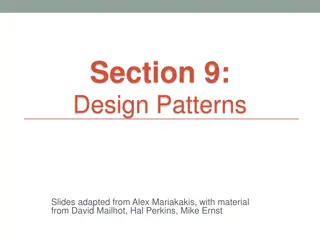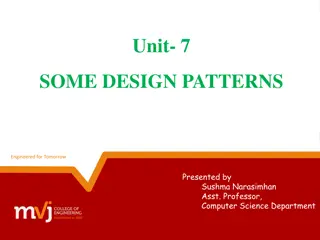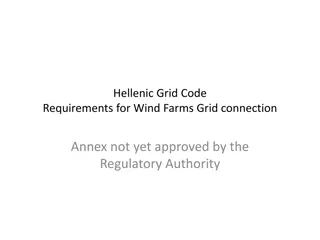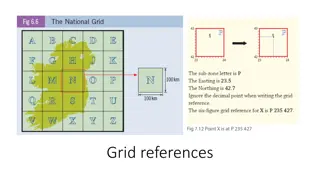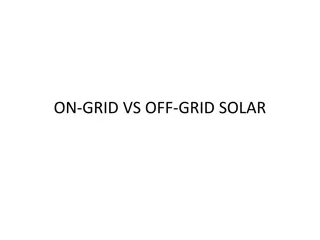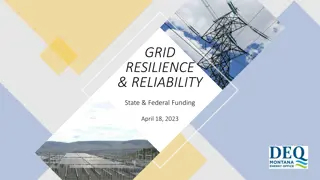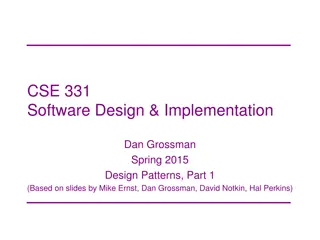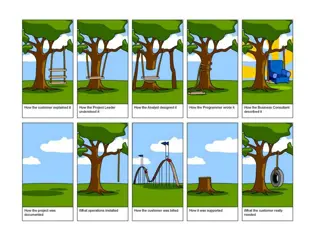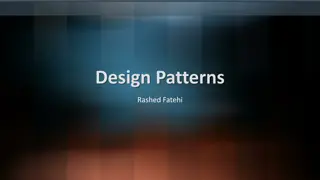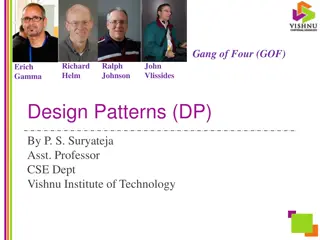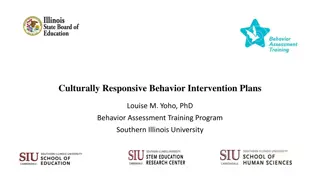Understanding Responsive Grid Frameworks and Design Patterns
Responsive design is crucial in modern web development, allowing websites to adjust to various screen sizes. Grid frameworks help organize content effectively, considering the natural eye movement patterns. Explore different grid layouts and column options for creating a visually appealing and user-friendly website.
Download Presentation

Please find below an Image/Link to download the presentation.
The content on the website is provided AS IS for your information and personal use only. It may not be sold, licensed, or shared on other websites without obtaining consent from the author. Download presentation by click this link. If you encounter any issues during the download, it is possible that the publisher has removed the file from their server.
E N D
Presentation Transcript
Topics What is Responsive Design? Responsive Grid Patterns Why use a Grid System Layout? Explore the Concept of a Grid system Grid Framework Implementation Create a website to test the framework.
What is Responsive Design? Devices use a different size screen to show the same content. Screen size is the resolution of the screen in pixels. Example: Typical screen: 1200 pixels Large Desktop: 1,440 pixels or 1,920 pixels. Artist LARGE screens: Small phone: Responsive design means a website app isn't fixed with a single size. Example: A phone screen width can be altered when the user rotates it. The accelerometer and gyroscope sensors can detect this action. A webpage or app should respond and resize correctly so that elements remain legible. 2,560 pixels. 500 pixels
Responsive Grid Patterns To understand Grid frameworks, we need to understand how we look at things. Our eyes naturally follow a pattern. This is often a learned behavior, which can be cultural. Example: a) We often navigate a page by starting at the top left. b) Then we look from left to right, and then top to bottom. c) Traditional print media takes advantage of the patterns our eyes follow, and so do websites.
Grid Pattern A grid pattern is a common design that follows a grid based layout. A grid is divided into rows and columns. A grid can be designed to be responsive. TASK: Explore various websites and examine their grid systems on different devices. Question: How many columns appear in a webpage?
How many columns appear in a webpage Grid Layout? Answer: Grid systems allow for either one, two, three, or four columns.
Grid Framework Options One Column: Content could be laid out in just one long big column that takes up the entire width of a row. Two Even Columns: Content could be laid out in two half columns, 50-50. Two Column Pattern: We could do a very popular design where we have one narrow column and then one wide column. Three Even Columns: Content can be broken into thirds like we have here. Multiple Columns Pattern Or we could just do some kind of other crazy design that doesn't really follow any of these patterns. It s becoming clear that we have a lot of options. More than we have time, or the interest, to explore.
Question: What grid size (the column count) is going to allow for flexible customization? How many columns in the grid will allow for the most common two, three, four column wide screens and have enough flexibility to create them however we want without adding overhead of columns that we're never going to use.
Answer: 12 columns. Because 1, 2, 3, and 4 all evenly divide into 12. Meaning that we can have two even columns, three even columns or four even columns. Assume a row class will represent 100% of the page width. If the row is cut up into columns, column classes will be required for widths between 1/12 and 12/12: 1/12 2/12, 3/12 4/12 5/12 . . . 12/12
Question: Name the CSS classes that will need to be created. Notes: a) b) c) .row is 100% page width The smallest column will be 1/12 of a row (8.33 %). The largest column of a row will be the entire row. Logically, this means it will take up essentially 12 smallest columns. .col-1 { width: 8.33%; } .col-12 { width: 100%; }
Answer: 12 classes are required. Define columns for any size between one 1/12 to 12/12. The creation of 12 columns allows for flexibility. Columns can take up as much or as little of the grid as we like. Assume a row class will represent 100% of the page width. If the row is cut up into columns, column classes will be required for widths between 1/12 and 12/12: 1/12 2/12, 3/12 4/12 5/12 . . . 12/12
Designing the Grid Framework in CSS Task List
Task 2: Establish a naming convention for the grid Use .row to represent an entire row. Create a column class for each of the 12 column widths. Use .col-1 , .col-2 , .col-3 , and so on.
Task 3: Identify the attributes of the .grid .grid class Use a margin of 0, Set a maximum width of 1200 pixels Set width as 100% window Identify the attributes of the .row. It will have a width of 100%. In addition, it will have a margin along the bottom. This will give us a little room to see rows clearly. Let s set margin-bottom to 20 pixels.
Task 4: Identify the attributes of the .row .row class Set the width to 100%. Set a bottom margin. NOTE: This will give us a little room to see rows clearly. Use margin-bottom and 20 pixels.
A few Terms to note box-sizing property : Used to tell the browser what the sizing properties (width and height) should include. Border-box property: Represents the width and height of an element and includes content, padding and border, but not the margin. -webkit-box-sizing ensures that elements are sized intuitively. @media only screen and (max-width: 580px) A media query that prevents the CSS from being run unless the browser passes specified tests. Media query tests : a) @media screen The browser identifies itself as being in the screen category. This roughly means the browser considers itself desktop-class as opposed to e.g. an older mobile phone browser (note that the iPhone, and other smartphone browsers, do identify themselves as being in the screen category), or a screenreader and that it s displaying the page on-screen, rather than printing it. max-width: 1024px the width of the browser window (including the scroll bar) is 1024 pixels or less. (CSS pixels, not device pixels. b)
Column Alignment? Columns can be aligned next to each other by using: a) display:flex; b) flex-wrap:wrap; Research Flex documentation: a) Flex: https://developer.mozilla.org/en-US/docs/Web/CSS/flex b) Flex-wrap: https://developer.mozilla.org/en-US/docs/Web/CSS/flex-wrap c) Another guide on flex: http://css-tricks.com/snippets/css/a-guide-to- flexbox/ Flex is another option when making columns align next to each other.
* { border:1px solid gray; padding: 10px; } * {box-sizing: border-box;} box-sizing property is used to alter the default CSS box model used to calculate width and height of the elements. It is possible to use this property to emulate the behavior of browsers that do not correctly support the CSS box model specification. Border-box: The width and height properties include the content, the padding and border, but not the margin. .grid { margin:0 auto; max-width:1200px; } margin:0 auto; centers the div container horizontally. Center a block of content inside its parent. max-width property sets the maximum width of a given element. It prevents the used value of the width property from becoming larger than the value specified for max-width. .row { display:flex; margin-bottom:20px; } A row element behaves like a block element and lays out its content according to the flexbox model. Rows will be laid out as flexible boxes, which are less limiting than floats. .col-1 { width:8.33%;} .col-2 { width:16.66%;} .col-3 { width:25%;} .col-4 { width:33.33%;} .col-5 { width:41.66%;} .col-6 { width:50%;} .col-7 { width:58.33%;} .col-8 { width:66.66%;} .col-9 { width:75%;} .col-10 { width:83.33%;} .col-11{ width:91.66%;} .col-12 { width:100%;} The @media CSS at-rule associates a set of statements with a condition defined by a media query /* ADD RESPONSIVE ELEMENT */ @media (max-width:580px){ p { background-color:lightblue; } }