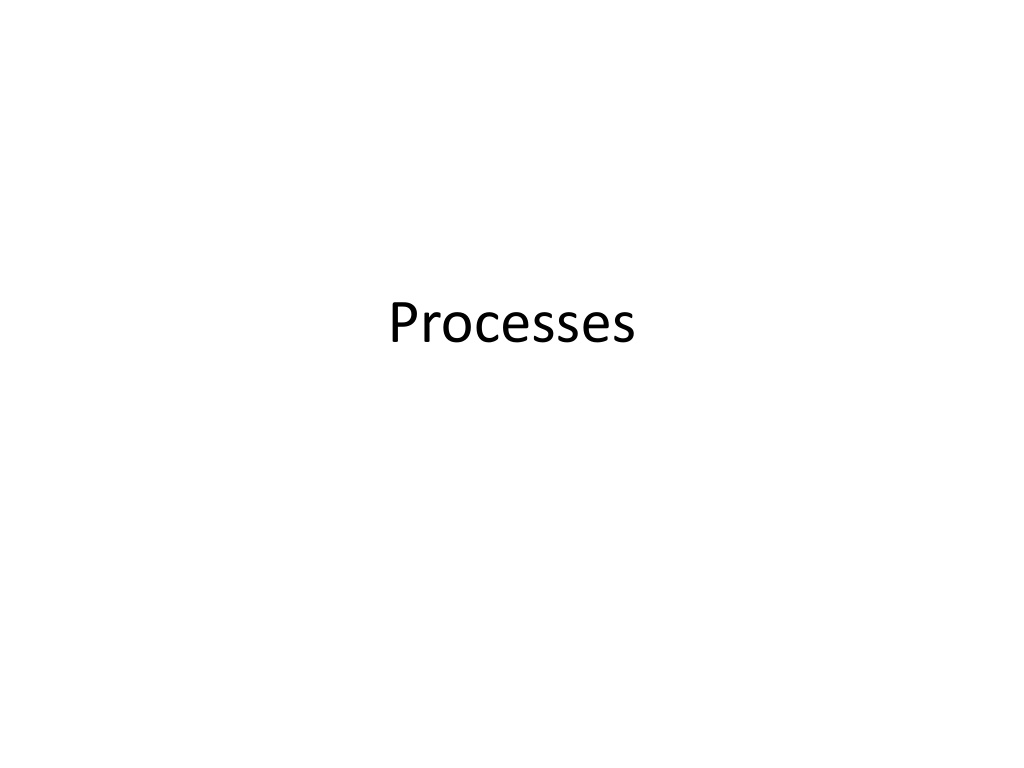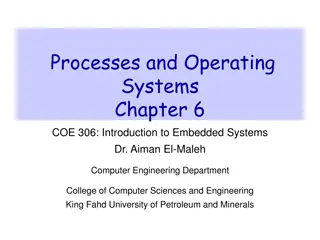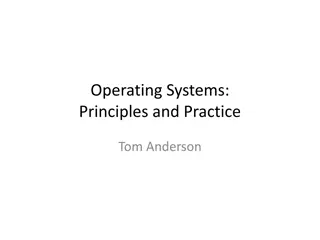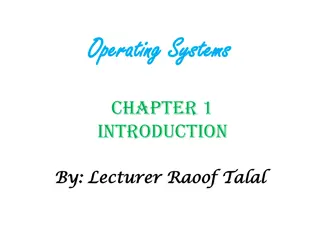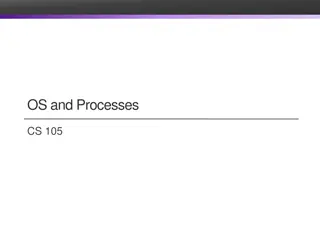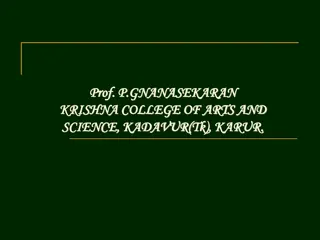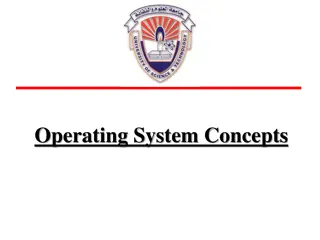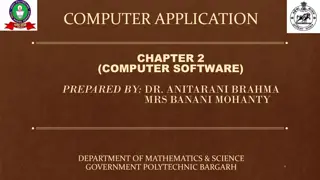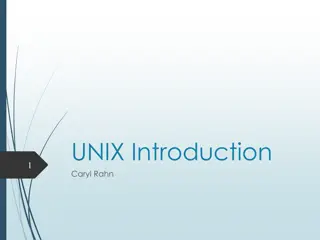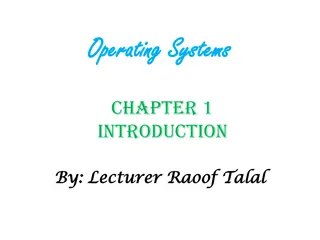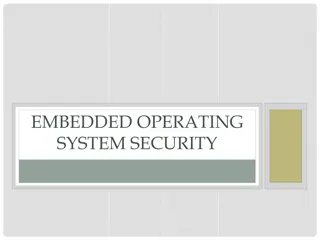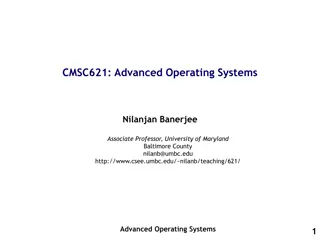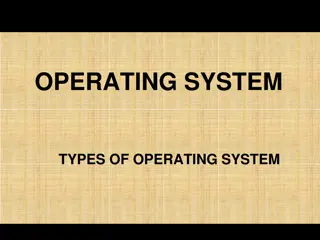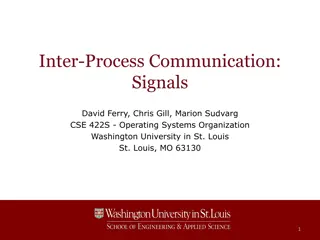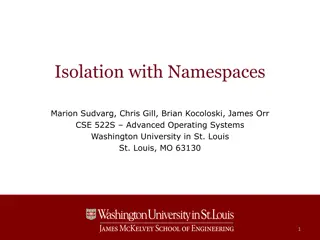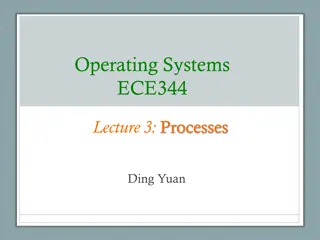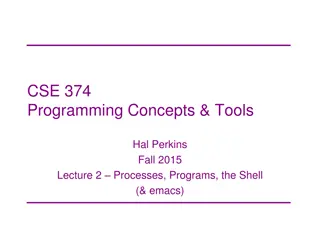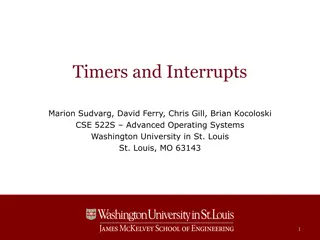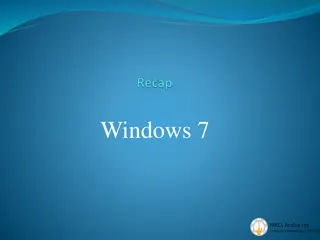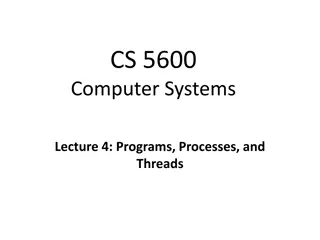Understanding Programs and Processes in Operating Systems
Exploring the fundamental concepts of programs and processes in operating systems, this content delves into the definitions of programs and processes, the relationship between them, the components of a program, what is added by a process, and how processes are created. The role of DLLs, mapped files, and OS resources in processes is also highlighted. Additionally, it provides insights into the differences between programs and processes, emphasizing the crucial task of executing and managing processes by an operating system.
Uploaded on Sep 18, 2024 | 0 Views
Download Presentation

Please find below an Image/Link to download the presentation.
The content on the website is provided AS IS for your information and personal use only. It may not be sold, licensed, or shared on other websites without obtaining consent from the author. Download presentation by click this link. If you encounter any issues during the download, it is possible that the publisher has removed the file from their server.
E N D
Presentation Transcript
Process Concept A primary task of an operating system is to execute and manage processes What is a program and what is a process? A program is a specification, which contains data type definitions, how data can be accessed, and set of instructions that when executed accomplishes useful work A sequential process is the activity resulting from the execution of a program with its data by a sequential processor Program is passive, while a process is active A process is an instance of a program in execution
What is a program A program consists of: Code: machine instructions Data: variables stored and manipulated in memory initialized variables (globals) dynamically allocated variables (malloc, new) stack variables (C automatic variables, function arguments) What is added by a process? DLLs: libraries that were not compiled or linked with the program containing code & data, possibly shared with other programs mapped files: memory segments containing variables (mmap()) used frequently in database programs OS resources: open files Whats the relationship between a program and process? A process is a executing program
When are processes created Processes can be created in two ways System initialization: one or more processes created when the OS starts up Execution of a process creation system call: something explicitly asks for a new process System calls can come from: User request to create a new process (system call executed from user shell) Already running processes User programs System daemons
UNIX Shells int main(int argc, char ** argv) { while (1) { char * cmd = get_next_command(); int child_pid = fork(); if (child_pid == 0) { // manipulate STDIN/STDOUT/STDERR fd s exec(cmd); panic( exec failed! ); } else { wait(child_pid); } } }
Process hierarchies Parent creates a child process Child processes can create their own children Forms a hierarchy top of the hierarchy is the init process jarusl@gander:~$ ps axu | grep init root 1 0.0 0.0 38144 6124 ? Ss Aug23 31:14 /sbin/init UNIX calls this a process group If a process exits, its children are inherited by the exiting process s parent Windows has no concept of process hierarchy All processes are created equal
What is in a Process? A process consists of (at least): an address space the code for the running program the data for the running program an execution stack and stack pointer (SP) traces state of procedure calls made the program counter (PC), indicating the next instruction a set of general-purpose processor registers and their values a set of OS resources open files, network connections, sound channels, The process is a container for all of this state a process is named by a process ID (PID) just an integer
Process States Each process has an execution state, which indicates what it is currently doing ready: waiting to be assigned to CPU could run, but another process has the CPU running: executing on the CPU is the process that currently controls the CPU pop quiz: how many processes can be running simultaneously? waiting: waiting for an event, e.g. I/O cannot make progress until event happens As a process executes, it moves from state to state UNIX: run ps, STAT column shows current state which state is a process is most of the time?
Process Data Structures How does the OS represent a process in the kernel? At any time, there are many processes, each in its own particular state The OS data structure that represents each is called the process control block (PCB) PCB contains all info about the process OS keeps all of a process hardware execution state in the PCB when the process isn t running Program Counter (%RIP on x86_64) Stack Pointer (%RSP on x86_64) Other registers When process is unscheduled, the state is transferred out of the hardware into the PCB
Process Control Block The PCB is a data structure with many, many fields: process ID (PID) execution state program counter, stack pointer, registers memory management info UNIX username of owner scheduling priority accounting info pointers into state queues PCB is a large data structure that contains or points to all information about the process Linux: struct task_struct; ~100 fields defined in <include/linux/sched.h> NT: defined in EPROCESS It contains about 60 fields
Whats In A PCB? Process management Registers Program counter CPU status word Stack pointer Process state Priority / scheduling parameters Process ID Parent process ID Signals Process start time Total CPU usage File management Root directory Working (current) directory File descriptors User ID Group ID May be stored on stack Memory management Pointers to text, data, stack or Pointer to page table
PCBs and Hardware State When a process is running, its hardware state is inside the CPU RIP, RSP, other registers CPU contains current values When the OS stops running a process (puts it in the waiting state), it saves the registers values in the PCB when the OS puts the process in the running state, it loads the hardware registers from the values in that process PCB The act of switching the CPU from one process to another is called a context switch timesharing systems may do 100s or 1000s of switches/s takes about 5 microseconds on today s hardware
Process Queues You can think of the OS as a collection of queues that represent the state of all processes in the system typically one queue for each state e.g., ready, waiting, each PCB is queued onto a state queue according to its current state as a process changes state, its PCB is unlinked from from queue, and linked onto another Job queue set of all processes in the system Ready queue set of all processes residing in main memory, ready and waiting to execute Device queues set of processes waiting for an I/O device
Switching between processes When should OS switch between processes, and how does it make it happen? Want to switch when one process is running Implies OS is not running! Solution 1: cooperation Wait for process to make system call into OS E.g. read, write, fork Wait for process to voluntarily give up CPU E.g. yield() Wait for process to do something illegal Divide by zero, dereference zero Problem: what if process is buggy and has infinite loop? Solution 2: Forcibly take control
Preemptive Context Switches How can OS get control while a process runs? How does OS ever get control? Traps: exceptions, interrupts (system call = exception) Solution: force an interrupt with a timer OS programs hardware timer to go off every x ms On timer interrupt, OS can decide whether to switch programs or keep running How does the OS actually save/restore context for a process? Context = registers describing running code Assembly code to save current registers (stack pointer, frame pointer, GPRs, address space & load new ones) Switch routine: pass old and new PCBs Enter as old process, return as new process
Context Switch Design Issues Context switches are expensive and should be minimized Context switch is purely system overhead, as no useful work accomplished during context switching The actual cost depends on the OS and the support provided by the hardware The more complex the OS and the PCB -> longer the context switch The more registers and hardware state -> longer the context swich Some hardware provides multiple sets of registers per CPU, allowing multiple contexts to be loaded at once A full process switch may require a significant number of instruction execution.
Context Switch Implementation # void swtch(struct context *old, struct context *new); # # Save current register context in old # and then load register context from new. .globl swtch swtch: # Save old registers # put old ptr into eax movl 4(%esp), %eax popl 0(%eax) # save the old IP and stack and other registers movl %esp, 4(%eax) movl %ebx, 8(%eax) movl %ecx, 12(%eax) movl %edx, 16(%eax) movl %esi, 20(%eax) movl %edi, 24(%eax) movl %ebp, 28(%eax) pushl 0(%eax) # put new ptr into eax # restore other registers movl 4(%esp), %eax movl 28(%eax), %ebp movl 24(%eax), %edi movl 20(%eax), %esi movl 16(%eax), %edx movl 12(%eax), %ecx movl 8(%eax), %ebx # stack is switched here # return addr put in place # finally return into new ctxt movl 4(%eax),%esp Ret Note: do not explicitly switch IP; happens when return from switch function