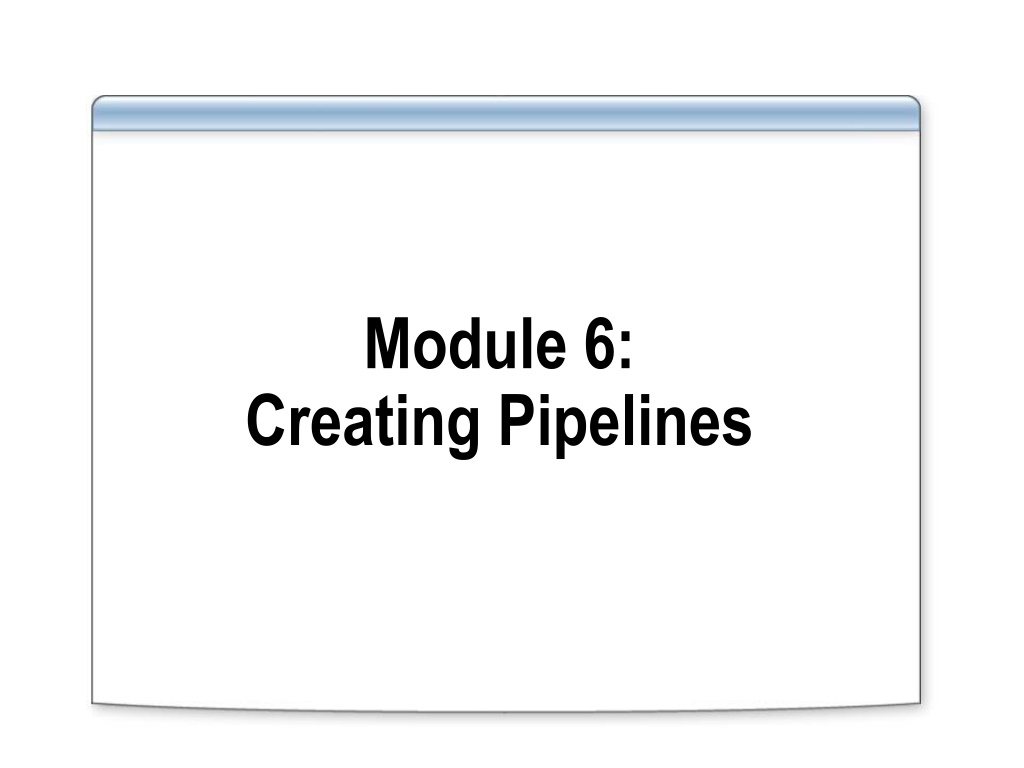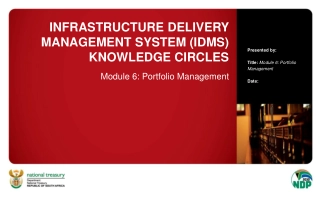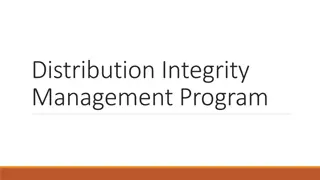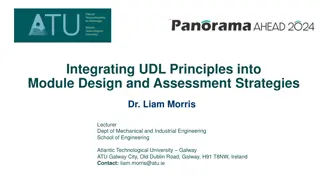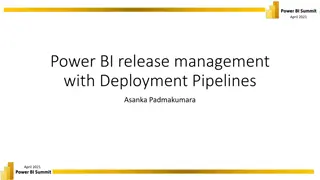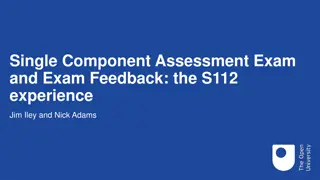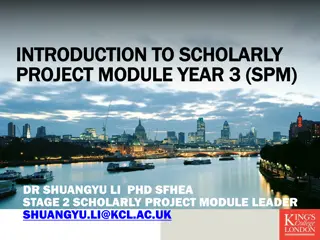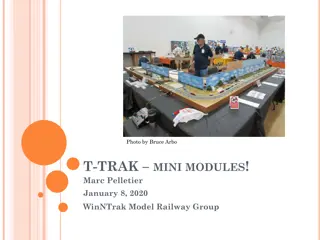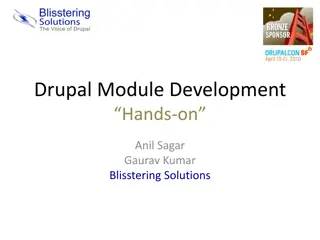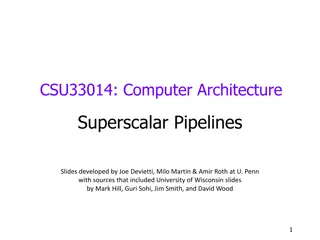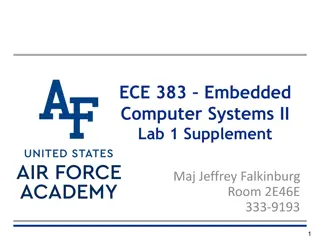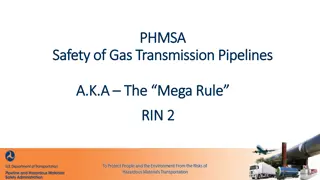Understanding Pipelines in Module 6
In Module 6, you will learn about creating pipelines, starting with an introduction to pipelines and building one from scratch. Explore the components, scenarios, stages of receive and send pipelines, and the types of pipeline components. Discover how pipelines can be used to normalize data, translate formats, decode and encode documents, and more for efficient data processing. Dive into receive pipeline stages such as decoding, disassembling, validating, and resolving parties. Uncover the stages in the send pipeline, including pre-assembling, assembling, and encoding for secure document exchange. Learn how to handle messages from trading partners, validate schemas, and provide digital signatures for non-repudiation.
Download Presentation

Please find below an Image/Link to download the presentation.
The content on the website is provided AS IS for your information and personal use only. It may not be sold, licensed, or shared on other websites without obtaining consent from the author. Download presentation by click this link. If you encounter any issues during the download, it is possible that the publisher has removed the file from their server.
E N D
Presentation Transcript
Module 6: Creating Pipelines
Overview Lesson 1: Introduction to Pipelines Lesson 2: Building a Pipeline
Lesson 1: Introduction to Pipelines What Is a Pipeline? Pipeline Scenarios Receive Pipeline Stages Send Pipeline Stages Pipeline Components What Are the Default Pipelines? What Are Custom Pipeline Components? Types of Pipeline Components
What Is a Pipeline? Use pipelines to: Normalize data from various formats to XML Translate data from XML to various formats Assemble and disassemble documents Decode and encode documents Decrypt and encrypt documents Assign and verify digital signatures Receive Pipeline Orchestration Send Pipeline Pipeline Components
Pipeline Scenarios Receive Pipelines: Send Pipelines: Decrypt inbound messages from trading partners Split batched messages Validate messages against known schemas Verify the sender of a message for non- repudiation Create custom processors to extend built-in functionality Encrypt outbound messages to trading partners Digitally sign outbound messages Provide a wrapper for outbound messages Validate messages against known schemas
Receive Pipeline Stages Decode Use to decode or decrypt messages Use when secure document exchange is required BizTalk includes a MIME/SMIME Decoder Decode ! ! Drop Here! Disassemble Use to parse or disassemble components Use to probe messages and verify context properties BizTalk Server includes an XML, flat file, and a BTF disassembler Disassemble ! ! Drop Here! Validate Validate Use to validate the format of an XML message Use to compare a message to a known schema ! ! Drop Here! Resolve Party Resolve Party Use to verify the sending party for a received message Use with public certificates to validate sender ! ! Drop Here!
Send Pipeline Stages Pre-assemble Pre-Assemble Use to process a message before it is sent Use for custom components only ! ! Drop Here! Assemble Assemble Use to assemble or serialize a message Use to convert a message from XML to native format ! ! Drop Here! Encode Encode To encode or encrypt messages Use when secure document exchange is required BizTalk includes a MIME/SMIME decoder ! ! Drop Here!
Pipeline Components A pipeline component defines a processing action Numerous pipeline components ship with BizTalk Server You can write custom pipeline components Built-in pipeline components XML assembler/disassembler Flat File assembler/disassembler MIME/SMIME encoding and decoding XML validation Party resolution
What Are the Default Pipelines? Pipeline Usage Contains no components No decoding, disassembling, or validation required Contains no components No encoding or assembling required Use for basic message routing Contains the XML disassembler component Party resolution component for security No decoding or validation stage Contains the XML assembler component Other stages empty by default Pass-Through Receive (PassThruReceive) Pass-Through Send (PassThruTransmit) XML Receive (XMLReceive) XML Send (XMLTransmit)
What Are Custom Pipeline Components? Custom Pipeline Components Use to extend message processing capabilities Use when standard pipeline components are not sufficient Use Scenarios Non-XML validations Non-supported decryption algorithms Non-supported signature formats Custom data conversions Advanced routing requirements Specialized processing
Types of Pipeline Components Interfaces Three types of components IBaseComponent IComponent IComponentUI IPersistPropertyBag General Assembling Disassembling Promoting a Property Field msg.Context.Promote("OrderTotal", "http://www.contoso.com/purchaseOrder/propertyFields", 20000.00"); Promoting a Distinguished Field msg.Context.Write("ItemDescription", "http://www.contoso.com/purchaseOrder/propertyFields", X-Ray machine");
Lesson 2: Building a Pipeline Using the Pipeline Designer Securing Data by Using a Pipeline Processing Interchanges by Using a Pipeline Creating Schemas for Interchange Processing Testing an Envelope Schema Demonstration: Creating and Testing a Pipeline
Using the Pipeline Designer Pipeline Files Properties Window Toolbox Design Surface
Securing Data by Using a Pipeline MIME/SMIME Encoder Use for secure exchange of messages Can use to encode, sign, and encrypt Supports multi-part messages Pipeline Message MIME/SMIME Encoder Component
Processing Interchanges by Using a Pipeline May Require Multiple Schemas Header (Envelope) Body Trailer Interchange Processing Standard Recoverable Disassembler Properties
Creating Schemas for Interchange Processing Flat Files Sender: Contoso Recipient: AdvWorks Header_FF.xsd (Company, address, batch#) POs PurchaseOrder_FF.xsd Trailer_FF.xsd XML Files Sender: Contoso Recipient: AdvWorks Envelope.xsd (Envelope attributes) <Any> POs PurchaseOrder.xsd
Testing an Envelope Schema Tools Usage Accepts XSD schemas and input message Produces output document Pipeline.exe Executes the flat-file assembler component FFAsm.exe Executes the flat-file disassembler component FFDasm.exe Executes the XML assembler component XMLAsm.exe Executes the XML disassembler component XMLDasm.exe
Demonstration: Creating and Testing a Pipeline In this demonstration, you will see how to: Create and configure a receive pipeline Create and configure a send pipeline Use the pipeline command-line tools
Lab: Creating Pipelines Exercise 1: Configure a Send Pipeline to Encrypt Outgoing Messages Configure a Send Port to Use the Encryption Pipeline and Certificate Examine the Interchange Message to Be Disassembled Configure a Receive Pipeline to Disassemble a Message Interchange Configure a Receive Location to Use the Pipeline Submit Test Messages Enable and Test Recoverable Interchange Exercise 2: Exercise 3: Exercise 4: Exercise 5: Exercise 6: Exercise 7: