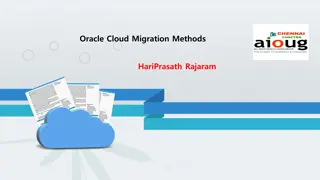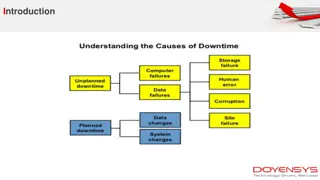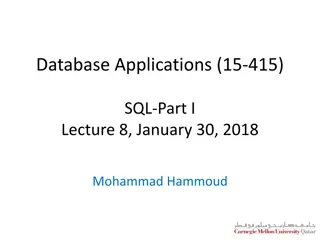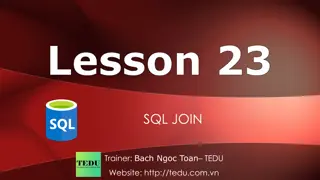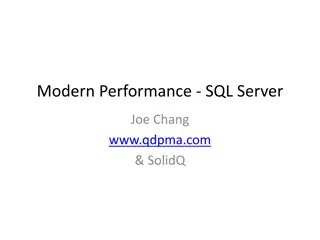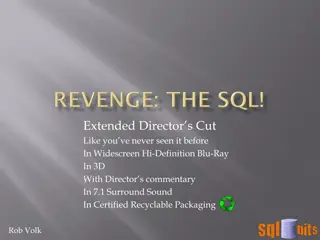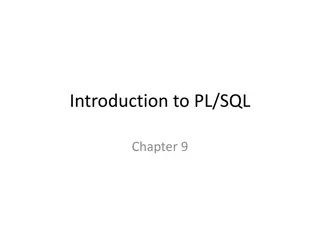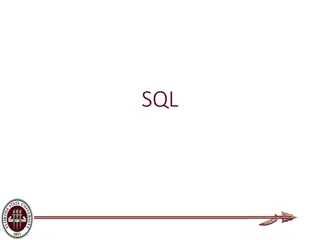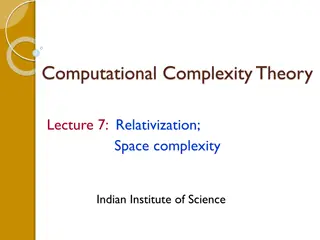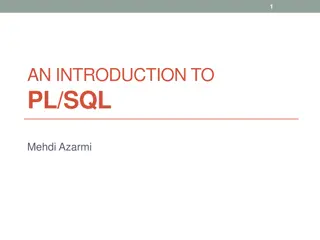Understanding Oracle SQL and Database Languages
Explore the world of Oracle SQL, different types of database languages, SQL statements, Oracle products and services, and the uses of Oracle PL/SQL. Learn about high-level differences between Microsoft SQL Server and Oracle, transaction control, and organization of database objects.
Uploaded on | 2 Views
Download Presentation

Please find below an Image/Link to download the presentation.
The content on the website is provided AS IS for your information and personal use only. It may not be sold, licensed, or shared on other websites without obtaining consent from the author. If you encounter any issues during the download, it is possible that the publisher has removed the file from their server.
You are allowed to download the files provided on this website for personal or commercial use, subject to the condition that they are used lawfully. All files are the property of their respective owners.
The content on the website is provided AS IS for your information and personal use only. It may not be sold, licensed, or shared on other websites without obtaining consent from the author.
E N D
Presentation Transcript
Oracle SQL Oracle SQL
Types of Database Languages Types of Database Languages Oracle SQL/ PL/SQL T-SQL Microsoft SQL Server MySQL Watcom-SQL etc.
Types of SQL Statements Types of SQL Statements DDL Data Definition Language; commands that define structures in a database. Ex: CREATE, ALTER and DROP schema objects CREATE TABLE table_name (column_name1 data_type(size) , column_name2 data_type (size)) DML Data Manipulation Language; commands that access and manipulate data in existing schema objects. Ex: SELECT, UPDATE, DELETE etc. SELECT column_name1, column_name2 from table_name TCL Transaction Control Language; commands that manage changes made by DML statements Ex: COMMIT, ROLLBACK Ex: DELETE from table_name WHERE column_name1 = some_value ROLLBACK;
Oracle Oracle Products and services Oracle ERP (Enterprise Resource Planning) It is a comprehensive suite of integration, global business applications, also known as E-Business Suite Examples of applications Customer Relationship Management, Service Management, Financial Management, Human Capital Management, Project Portfolio Management, Advanced Procurement, Supply Chain Management, Value Chain Planning etc. Oracle SQL/ PL/SQL Oracle s procedural extension to industry standard SQL. PL/SQL program units are compiled by the Oracle database server and are stored inside the database. Ex: procedures and packages Oracle Database
Uses of Uses of Oracle Oracle PL/SQL PL/SQL Query database from applications Reporting Automation B2B/ A2A Integrations Build Application Program Interface (API) Date Integrity: Data conversion and validation
High level differences between Microsoft High level differences between Microsoft SQL Server and SQL Server and Oracle Oracle Microsoft SQL Server Oracle Language Transact SQL (T-SQL) PL/SQL Transaction Control will execute and commit each command/task individually. When a series of SQL queries that modify records have to be run as a group, oracle SQL makes changes in memory only until a COMMIT command is issued. After the commit, the next command issued is treated as a new transaction and the process begins again A transaction can be defined as a group of operations or tasks that should be treated as a single unit. For instance, a collection of SQL queries modifying records that all must be updated at the same time, where (for instance) a failure to update any single records among the set should result in none of the records being updated Organization of DB objects Organizes objects such as tables, views and procedures by database names (DBO). Users are assigned to a login which is granted access to a specific database and it s objects Database objects are grouped by schemas and all database objects can be shared among schemas and users. The access is limited to certain schemas and tables via roles and permissions Ex: GRANT SELECT ON OWNING_SCHEMA.OBJECT_NAME TO SCHEMA_1
Oracle Pluggable Databases Oracle Pluggable Databases CDB Container Database; PDB Pluggable Database The Root stores oracle-supplied metadata (PL/SQL packages) and common users (database user known in every container. Seed is a system supplied template that CDB can use to create new PDBs.
Oracle Pluggable Databases Oracle Pluggable Databases Before Consolidation Organizations may have hundreds or thousands of databases. These can run on multiple servers. A database may only use a fraction of the server capacity (wasting the rest) Context Switching between databases on a single server can result in wasted resources
Oracle Pluggable Oracle Pluggable Databases Databases
High level differences High level differences between T PL/SQL PL/SQL between T- -SQL and SQL and T-SQL and PL/SQL have different syntax. The main difference is how they handle variables, stored procedures and built-in functions. PL/SQL can group procedures into packages. Examples of built-in functions that are different T-SQL Oracle SQL Current date/ time GETDATE SYSDATE Length LEN() LENGTH() Date Type Conversion CONVERT(data type, expression, [format]) TO_CHAR, TO_NUMBER, TO_DATE Null Value ISNULL(variable, new_value) NVL(variable, new_value)
Oracle SQL Oracle SQL Basic Concepts Basic Concepts Datatype The datatype of a value associates a fixed set of properties with the value. Ex: You can add values of datatype number but you can t add values of datatype character Every column in a table needs to have a datatype assigned. All arguments used in a function or procedure should have as datatype assigned. Examples of oracle built-in data types VARCHAR2 (size) variable length character string. Maximum size is 4000 characters and minimum is 1 character. CHAR (size) Fixed length character strings. Maximum size is 2000 characters and minimum is 1 character DATE - Valid date range from January 1, 4712 BC to December 31, 9999 AD. The default format is determined explicitly by the NLS_DATE_FORMAT parameter or implicitly by the NLS_TERRITORY parameter
NULL Values NULL Values If a column in a row has no value then it is said to be NULL. A NVL function can be used to a return a value when a NULL value is encountered. Ex: NVL(commission, No Commission ) -> will return No Commission every time there is a NULL value encountered in the commission column. Most aggregate functions ignore NULL. Ex: A query that averages five values 100, null, null, 200, null will calculate the average to be (100 + 200)/2 = 150 To test for nulls, use IS NULL or IS NOT NULL in conditions. For Ex, if you want to return the names of all sales persons whose commission is NULL then the query should be written something like this SELECT sales_person from car_sales WHERE commission is NULL.
NULL Values NULL Values
Literals Literals Text Literals same as constant value and refers to a fixed data value. Text literals are enclosed in quotation marks so oracle can distinguish them from object and schema names. Examples: CoderGirl , File_1.xlsx , Ashwina s laptop Numeric Literals used to specify fixed and floating-point numbers. + or is a positive or negative values Digits 0, 1,2,3,4,5 6,7,8,9 E or e indicates scientific exponential notation F or f indicates binary floating point number (of type binary_float) D or d indicates binary floating point number (of type binary_double) Examples: 25, 0.4, +5.62, 25f, 0.5d, 25e-03
Format Model Format Model A character literal that describes the format of datetime or numeric data stored in a character string. The format for Oracle to use to return a value from the database The format for a value you have specified for Oracle to store in the database Examples: The datetime format model for the string 13: 23: 10 is HH24:MI:SS The datetime format model for the string 19-OCT-2016 is DD-Mon-YYYY The number format for the string $1,000.24 is $9,999.99
Comments Comments A comment in the creation of an object can describe the purpose of that object. Comments can be included in two ways Begin the comment with a slash and an asterisk (/*), enter the text for comments and end with an asterisk and a slash (*/) Begin the comment with two hyphens (--)
Database Objects Database Objects Oracle database recognizes objects that are associated with a particular schema and objects that are not associated with a particular schema Schema Objects A collection of logical structures of data. Schema objects can be created and manipulated with SQL Non Schema Objects These objects are not contained in a schema but also can created and manipulated with SQL
Database Objects Database Objects Schema Objects Clusters Constraints Database links Database triggers Dimensions External procedure libraries Index-organized tables Indexes Indextypes Java classes, Java resources, Java sources Materialized views Materialized view logs Object tables Object types Object views Operators Packages Sequences Stored functions, stored procedures Synonyms Tables Views
Database Objects Database Objects Non schema objects Contexts Directories Parameter Files Profiles Roles Rollback Segments Tablespaces Users
Examples of Built Examples of Built- -in Functions in Functions TO_CHAR(VALUE, [,FORMAT_MASK]) select sysdate FROM dual select to_char(sysdate, 'YYYY/MM/DD') from dual select to_char (sysdate, 'YEAR/MONTH/DAY') from dual select (1234) from dual select to_char(1234, '$9,999.00') from dual select to_char(1234, '9999.00') from dual COUNT() returns the number of rows that matches a specified criteria SELECT COUNT(column_name) from table_name MAX() returns the largest value of the selected column SELECT MAX(column_name) from table_name ROUND() will round a numeric field to the number of decimals specified SELECT ROUND(column_name, decimals) from table_name UPPER() converts the specified string to uppercase LOWER() converts the specified string to lowercase INITCAP() returns the first letter of each word in uppercase TRUNC(SYSDATE) returns the current date with no timestamp
Resources http://www.w3schools.com/ http://stevenfeuersteinonplsql.blogspot.com/ https://docs.oracle.com/cd/E10405_01/appdev.120/e10379/ss_oracl e_compared.htm Oracle SQL Developer Integrated development environment for working with SQL in Oracle Databases (provided for free by Oracle)