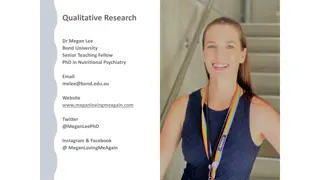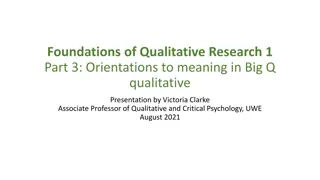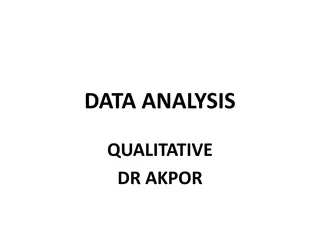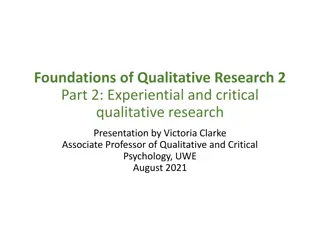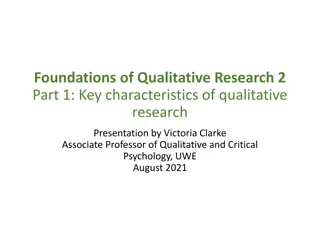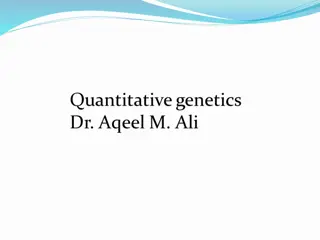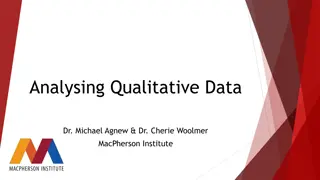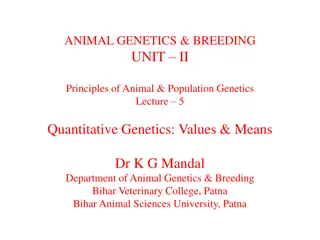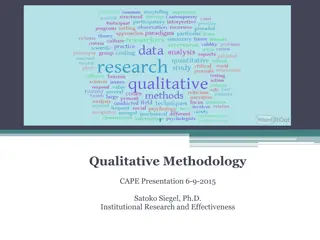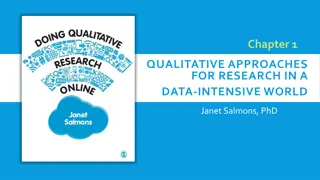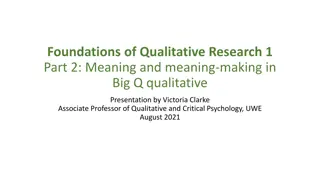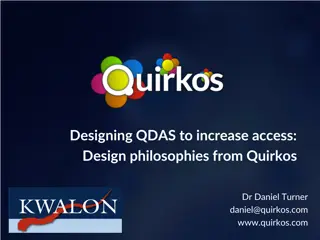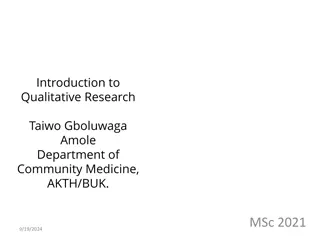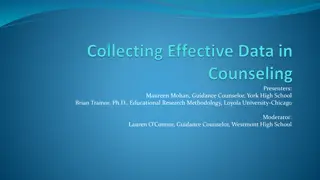Understanding NVivo: A Brief Introduction to Qualitative Data Analysis Software
Explore the world of NVivo with Dr. Will Fassbender, an Assistant Professor at Montana State University. Gain insights into qualitative data analysis, download procedures, basic functions, and more. Join this introductory session to discover how NVivo can streamline your research process and aid in organizing, analyzing, and interpreting qualitative data effectively.
Download Presentation

Please find below an Image/Link to download the presentation.
The content on the website is provided AS IS for your information and personal use only. It may not be sold, licensed, or shared on other websites without obtaining consent from the author. Download presentation by click this link. If you encounter any issues during the download, it is possible that the publisher has removed the file from their server.
E N D
Presentation Transcript
1 INTRODUCTION TO NVIVO DR. WILL FASSBENDER ASSISTANT PROFESSOR OF ENGLISH EDUCATION MONTANA STATE UNIVERSITY NVIVO CERTIFIED EXPERT FEBRUARY 27, 2023
2 Overview This lunch & learn will provide a basic overview of what NVivo QDAS is how to download the software from UIT getting started with the basics of NVivo
3 Agenda QDAS/NVivo Overview How to download the software Getting Started with basic functions Importing data Coding data Share additional resources from NVivo Q&A
4 Introductions Will Fassbender Assistant Professor in the English Department I started using NVivo in graduate school and became a certified expert in 2016 In the chat and face to face, I would love to know level of expertise/comfort with NVivo on a scale of 1-10.
5 A few things Questions welcome at all times Ask me to slow down I m happy to go over something multiple times Recognize that this is purely introductory we will barely scratch the surface today
6 What is NVivo? Qualitative Data Analysis Software (QDAS) that supports qualitative and mixed methods research to help you organize, analyze and find insights in unstructured, or qualitative data like: interviews, open-ended survey responses, articles, social media and web content Work more efficiently Save time Quickly organize, store and retrieve data Uncover connections in ways that aren t possible manually Rigorously back-up findings with evidence Source: Nvivo website
7 What is QDAS: Qualitative data analysis software? There s no one right or best way to use QDAS QDAS programs are not the equivalent of SPSS, R, or SAS More like a data management system Selected based on access, support, resources You have to tell the software what to do
8 My Digital Workflow Lit Review Data Collection Zoom H1 PDF Expert Evernote Mendeley Dragon Filmic Pro Evernote Data Analysis Writing/Reporting Trint NVivo Scrivener MS Word Mendeley Final Cut Pro
9 Limitations of QDAS What QDA software can t do Analyze your data for you (yet ) Take control away from you Make the analysis process easier or faster Support only one kind of analysis (e.g. grounded theory, ethnography, discourse analysis)
10 Affordances of QDAS What QDAS can do Impose structure on unstructured data Make visible your analytic strategies Make your project portable Support collaboration with others Create an audit trail Assist you in every phase of your study (before and beyond analysis)
11 QDAS across the research process Create a textual laboratory (Konop sek, 2008) to organize study materials Organize and review the literature Capture field notes, social media, and other data types Create a research journal to track study progress Find every instance of a word in the data for preliminary analysis
12 QDAS across the research process Transcribe data and connect it to the media file Create written reflections while reading through data Visualize relationships between codes to generate theory
13 Downloading the Software MSU has an enterprise/site license (which makes it free to all faculty) Getting the software onto your computer is a two-step process: First you need to download the software Second, you need to get your key via the UIT Software Portal
14 Getting Started Let s walkthrough the technology
15 Resources I want to show you a few resources available to you through NVivo s parent company Lumivero (formerly QSR International)
16 Q&A What questions do you have about getting started?