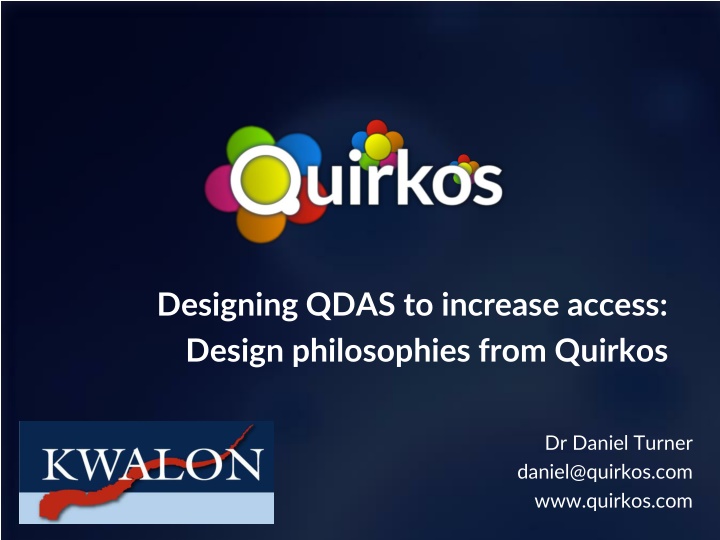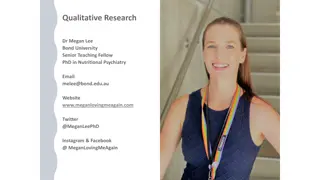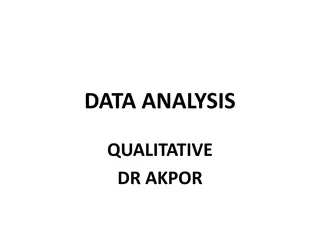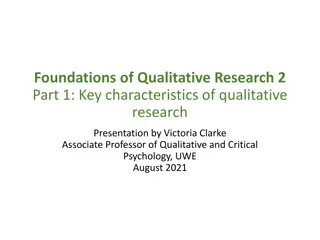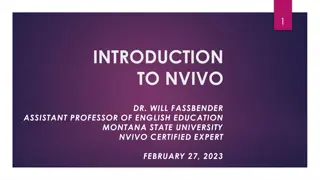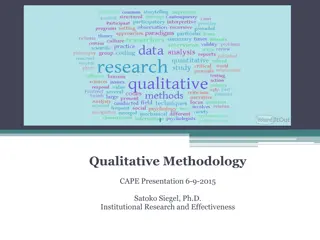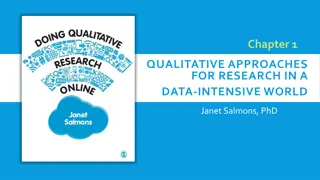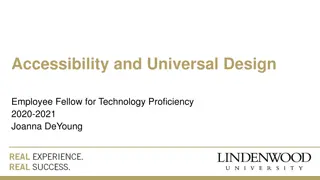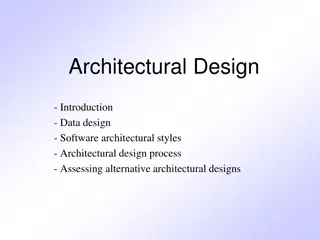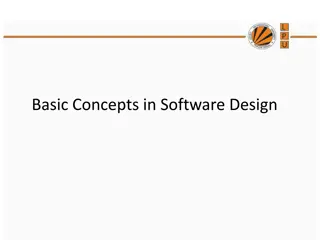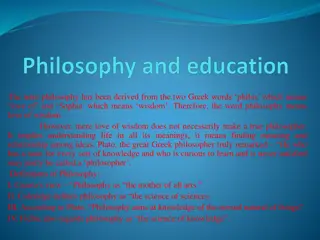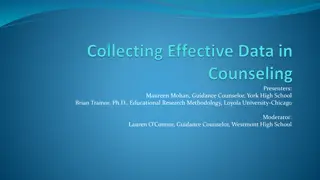Design Philosophy for Increasing Accessibility in Qualitative Data Analysis Software
Growing interest in qualitative research methods has led to increased use of Qualitative Data Analysis Software (QDAS). However, challenges remain in making these tools accessible and easy to use, especially in educational settings. This article explores design philosophies to enhance accessibility in QDAS, addressing issues such as training, user interface, and affordability for emerging nations. It emphasizes the importance of a visual and user-friendly approach, along with flexible teaching resources and affordable pricing strategies.
Download Presentation

Please find below an Image/Link to download the presentation.
The content on the website is provided AS IS for your information and personal use only. It may not be sold, licensed, or shared on other websites without obtaining consent from the author.If you encounter any issues during the download, it is possible that the publisher has removed the file from their server.
You are allowed to download the files provided on this website for personal or commercial use, subject to the condition that they are used lawfully. All files are the property of their respective owners.
The content on the website is provided AS IS for your information and personal use only. It may not be sold, licensed, or shared on other websites without obtaining consent from the author.
E N D
Presentation Transcript
Designing QDAS to increase access: Design philosophies from Quirkos Dr Daniel Turner daniel@quirkos.com www.quirkos.com
A growing qualitative world? British PhDs using qualitative methods doubled in 10 yrs Increasing use of QDA software (Jackson 2016) More mixed method disciplines Increasing interest from emerging economies
How to keep QDAS accessible? Features converging in major packages (Di Gregorio 2011) Interfaces little changed in 20 yrs More people doing less qualitative work? Changes in digital landscape (tablets, laptops)
Pedagogy first Most training done by lecturers Difficult to teach CAQDAS (Gibbs 2014, Blank 2004) Needs to fit into 2hr session Students want to be self-taught
Space for something different Easier to use (only basic features) Easier to teach and learn (in 2hr session) More visual approach Identical cross platform support
Live visual interface Interface is visualisation constant feedback Students can see data grow Minimize steps to outputs Identical across platforms
Flexible teaching resources Video guides of different lengths Bit-guides Different manuals Free Monthly Webinars Pre-made lecture slides!
One piece of a puzzle CAQDAS always used with other software Input Outputs Analyse
Pricing for accessibility CAQDAS unaffordable for emerging nations (Haratyk and Kordasiewicz 2014) Student licences that don t expire (+4yr PhDs) Lower cost (but fewer features)
Limitations Very basic code & retrieve focus No multimedia support No quantitative analysis Limited team / network support Not designed for thousands of sources No memos yet!!!
My First CAQDAS First steps For future power users?
Talking points! Accessibility (vs Utility?) Need to stick to limited feature plan Aim to increase QDAS and qualitative field
Compatibility Users and researchers deserve it! Don t have to support everything in v1.0 QuDEX? (via UKDA via Essex via Muhr) But...
Accessibility first! Questions or feedback? www.quirkos.com daniel@quirkos.com Twitter: quirkossoftware