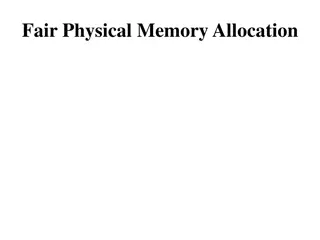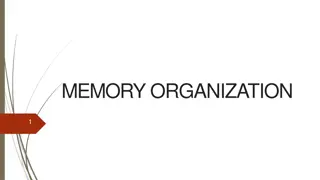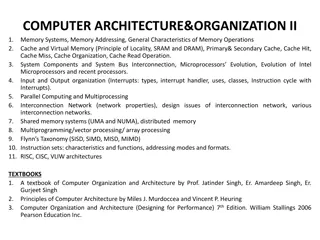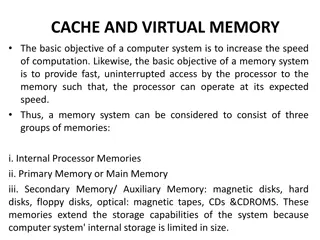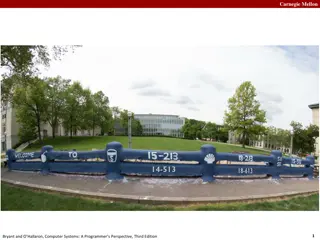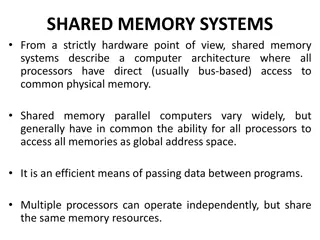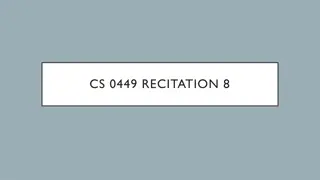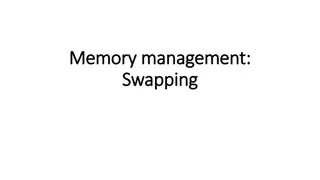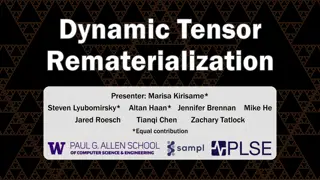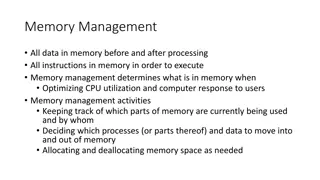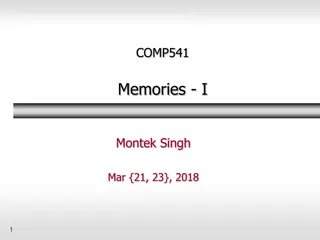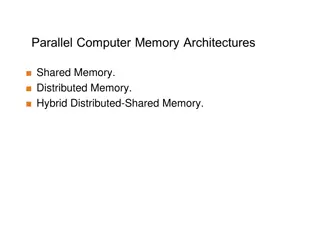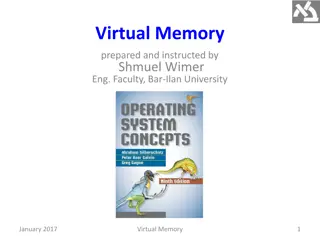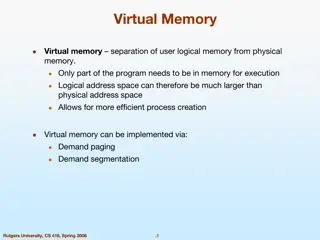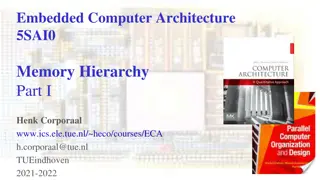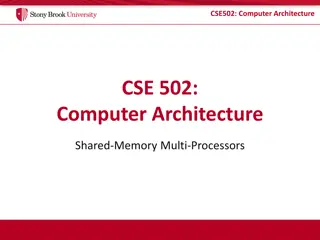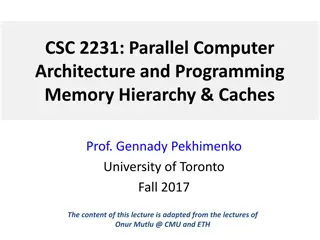Understanding Memory System Design Tradeoffs in Computer Architecture
Explore the complexities of designing a memory system for computer architecture. Delve into the tradeoffs between area, power, and latency, considering the limitations of using only flip-flops, SRAM cells, or DRAM cells. Discover the challenges in creating an efficient memory system that balances storage capacity and access latency.
Download Presentation

Please find below an Image/Link to download the presentation.
The content on the website is provided AS IS for your information and personal use only. It may not be sold, licensed, or shared on other websites without obtaining consent from the author. Download presentation by click this link. If you encounter any issues during the download, it is possible that the publisher has removed the file from their server.
E N D
Presentation Transcript
PowerPoint Slides The Memory System Processor Design The Language of Bits Basic Computer Architecture Prof. Smruti Ranjan Sarangi IIT Delhi Chapter 11: The Memory System 1
2nd version www.basiccomparch.com Download the pdf of the book videos Slides, software, solution manual Print version (Publisher: WhiteFalcon, 2021) Available on e-commerce sites. The pdf version of the book and all the learning resources can be freely downloaded from the website: www.basiccomparch.com
Outline Overview of the Memory System Caches Details of the Memory System Virtual Memory 3
Need for a Fast Memory System We have up till now assumed that the memory is one large array of bytes Starts a 0, and ends at (232 1) Takes 1 cycle to access memory (read/write) All programs share the memory We somehow magically avoid overlaps between programs running on the same processor All our programs require less than 4 GB of space 4
All the programs running on my machine. The CPU of course runs one program at a time. Switches between programs periodically. 5
Regarding all the memory being homogeneous NOT TRUE Cell Type Master Slave D flip flop SRAM cell in an array DRAM cell in an array Area 0.8 ??2 0.08 ??2 0.005 ??2 50-200 cycles Typical Latency Fraction of a cycle 1-5 cycles Typical Values Should we make our memory using only flip- flops ? 10X the area of a memory with SRAM cells 160X the area of a memory with DRAM cells Significantly more power !!! 6
Tradeoffs Tradeoffs Area, Power, and Latency Increase Area Reduce latency, increase power Reduce latency increase area, increase power Reduce power reduce area, increase latency We cannot have the best of all worlds 7
What do we do ? We cannot create a memory of just flip flops We will hardly be able to store anything We cannot create a memory of just SRAM cells We need more storage, and we will not have a 1 cycle latency We cannot create a memory of DRAM cells We cannot afford 50+ cycles per access 8
Memory Access Latency What does memory access latency depend on ? Size of the memory larger is the size, slower it is Number of ports More are the ports (parallel accesses/cycle), slower is the memory Technology used SRAM, DRAM, flip-flops 9
Solution : Leverage Patterns Look at an example in real life Sofia's workplace shelf cabinet desk 10
A Protocol with Books Sofia keeps the most frequently accessed books on her desk slightly less frequently accessed books on the shelf rarely accessed books in the cabinet Why ? She tends to read the same set of books over and over again, in the same window of time Temporal Locality 11
Protocol II If Sofia takes a computer architecture course She has comp. architecture books on her desk After the course is over The architecture books go back to the shelf And, vacation planning books come to the desk Idea : Bring all the vacation planning books in one go. If she requires one, in high likelihood she might require similar books in the near future. 12
Temporal and Spatial Locality Temporal Locality It is a concept that states that if a resource is accessed at some point of time, then most likely it will be accessed again in a short period of time. Spatial Locality It is a concept that states that if a resource is accessed at some point of time, then most likely similar resources will be accessed again in the near future. 13
Temporal Locality in Programs Let us verify if programs have temporal locality Stack distance Have a stack to store memory addresses. Whenever, we access an address we bring it to the top of the stack Stack distance Distance from the top of the stack to where the element was found Quantifies reuse of addresses 14
Stack Distance top stack distance memory address 15
Stack Distance Distribution 0.30 0.25 Most stack distances are very low High Temporal Locality 0.20 probability 0.15 0.10 0.05 0.00 50 100 150 200 250 0 stack distance Benchmark : Set of perl programs 16
Address Distance Maintain a sliding window of the last K memory accesses Address distance : The ith address distance is the difference in the memory addresses of the ith memory access, and the closest address in the set of last K memory accesses. Shows the similarity in addresses 17
Address Distance Distribution 0.30 Address distances are typically 20 High Spatial Locality 0.25 0.20 probability 0.15 0.10 0.05 0.00 100 50 0 50 100 address distance K=10, benchmark consisting of perl programs 18
Exploiting Temporal Locality Cache hierarchy L1 cache L2 cache Main memory Use a hierarchical memory system L1 (SRAM cells), L2 (SRAM cells), Main Memory (DRAM cells) 19
The Caches The L1 cache is a small memory (8-64 KB) composed of SRAM cells The L2 cache is larger and slower (128 KB 4 MB) (SRAM cells) The main memory is even larger (1 64 GB) (DRAM cells) Cache hierarchy The main memory contains all the memory locations The caches contain a subset of memory locations 20
Access Protocol Inclusive Cache Hierarcy addresses(L1) addresses(L2) addresses(main memory) Protocol First access the L1 cache. If the memory location is present, we have a cache hit. Perform the access (read/write) Otherwise, we have a cache miss. Fetch the value from the lower levels of the memory system, and populate the cache. Follow this protocol recursively 21
Advantage Typical Hit Rates, Latencies L1 : 95 %, 1 cycle L2 : 60 %, 10 cycles Main Memory : 100 %, 300 cycles Result : 95 % of the memory accesses take a single cycle 3 % take, 10 cycles 2 % take, 300 cycles 22
Exploiting Spatial Locality Conclusion from the address locality plot Most of the addresses are within +/- 25 bytes Idea : Group memory addresses into sets of n bytes Each group is known as a cache line or cache block A cache block is typically 32, 64, or 128 bytes Reason: Once we fetch a block of 32/64 bytes. A lot of accesses in a short time interval will find their data in the block. 23
Outline Overview of the Memory System Caches Details of the Memory System Virtual Memory 24
Overview of a Basic Cache Memory address Load value Cache Store value Hit/Miss Saves a subset of memory values We can either have hit or miss The load/store is successful if we have a hit 25
Basic Cache Operations lookup Check if the memory location is present data read read data from the cache data write write data to the cache insert insert a block into a cache replace find a candidate for replacement evict throw a block out of the cache 26
Cache Lookup Running example : 8 KB Cache, block size of 64 bytes, 32 bit memory system Let us have two SRAM arrays tag array Saves a part of the block address such that the block can be uniquely identified block array Saves the contents of the block Both the arrays have the same number of entries 27
Structure of a Cache Data array Tag array Address Load value Cache controller Store value Hit / Miss 28
Fully Associative Cache We have 213 / 26 = 128 entries A block can be saved in any entry 26 bit tag, and 6 bit offset Hit/Miss Tag array (CAM cells) Data array Index of the matching entry Encoder Tag Address format Tag Offset 29
Implementation of the FA Cache We use an array of CAM cells for the tag array Each entry compares its contents with the tag Sets the match line to 1 The OR gate computes a hit or miss The encoder computes the index of the matching entry. We then read the contents of the matching entry from the block array Refer to Chapter 6: Digital Logic 30
Direct Mapped Cache Data array Tag array Index Index Tag Hit/Miss Index(7) Offset(6) Tag(19) Address format Each block can be mapped to only 1 entry 31
Direct Mapped Cache We have 128 entries in our cache. We compute the index as idx = block address % 128 We access entry, idx, in the tag array and compare the contents of the tag (19 msb bits of the address) If there is a match hit else miss Need a solution that is in the middle of the spectrum 32
Set Associative Cache 19 6 5 2 Index Block Tag Let us assume that an address can reside in 4 locations Access all 4 locations, and see if there is a hit Thus, we have 128/4 = 32 indices Each index points to a set of 4 entries We now use a 21 bit tag, 5 bit index 33
Set Associative Cache Hit/Miss Data array Tag array Index of the matched entry Tag array index generator Encoder Set index Tag 34
Set Associative Cache Let the index be i , and the number of elements in a set be k We access indices, i*k, i*k+1 ,.., i*k + (k-1) Read all the tags in the set Compare the tags with the tag obtained from the address Use an OR gate to compute a hit/ miss Use an encoder to find the index of the matched entry 35
Set Associative Cache II Read the corresponding entry from the block array Each entry in a set is known as a way A cache with k blocks in a set is known as a k-way associative cache 36
Data read operation This is a regular SRAM access. Note that the data read and lookup can be overlapped for a load access We can issue a parallel data read to all the ways in the cache Once, we compute the index of the matching tag, we can choose the correct result with a multiplexer. 37
Data write operation Before we write a value We need to ensure that the block is present in the cache Why ? Otherwise, we have to maintain the indices of the bytes that were written to We treat a block as an atomic unit Hence, on a miss, we fetch the entire block first Once a block is there in the cache Go ahead and write to it .... 38
Modified bit Maintain a modified bit in the tag array. If a block has been written to, after it was fetched, set it to 1. Modified bit Tag 39
Write Policies Write through Whenever we write to a cache, we also write to its lower level Advantage : Can seamlessly evict data from the cache Write back We do not write to the lower level. Whenever we write, we set the modified bit. At the time of eviction of the line, we check the value of the modified bit 40
insert operation If we don t find a block in a cache. We fetch it from the lower level. Then we insert the block in the cache insert operation Let us add a valid bit to a tag If the line is non-empty, valid bit is 1 Else it is 0 Structure of a tag Valid bit Modified bit Tag 41
insert operation - II Check if any way in a set has an invalid line If there is one, then write the fetched line to that location, set the valid bit to 1. Otherwise, find a candidate for replacement 42
The replace operation A cache replacement scheme or replacement policy is a method to replace an entry in the set by a new entry Replacement Schemes Random replacement scheme FIFO replacement scheme When we fetch a block, assign it a counter value equal to 0 Increment the counters of the rest of the ways 43
Replacement Schemes FIFO For replacement, choose the way with the highest counter (oldest). Problems : Can violate the principle of temporal locality A line fetched early might be accessed very frequently. 44
LRU (least recently used) Replace the block that has been accessed the least in the recent past Most likely we will not access it in the near future Directly follows from the definition of stack distance Sadly, we need to do more work per access Proved to be optimal in some restrictive scenarios True LRU requires saving a hefty timestamp with every way Let us implement pseudo-LRU 45
Psuedo-LRU Let us try to mark the most recently used (MRU) elements. Let us associate a 3 bit counter with every way. Whenever we access a line, we increment the counter. We stop incrementing beyond 7. We periodically decrement all the counters in a set by 1. Set the counter to 7 for a newly fetched block For replacement, choose the block with the smallest counter. 46
evict Operation If the cache is write-through Nothing needs to be done If the cache is write-back AND the modified bit is 1 Write the line to the lower level 47
The read(load) Operation Time replace insert evict insert lookup lookup read block if write back cache miss hit data read Lower level cache Lower level cache 48
Write operation in a write back cache Time write lookup insert replace evict lookup insert block hit data write miss Lower level cache Lower level cache 49
Write operation in a write through cache Time lookup write insert replace evict lookup insert block hit data write miss Lower level cache Lower level cache 50