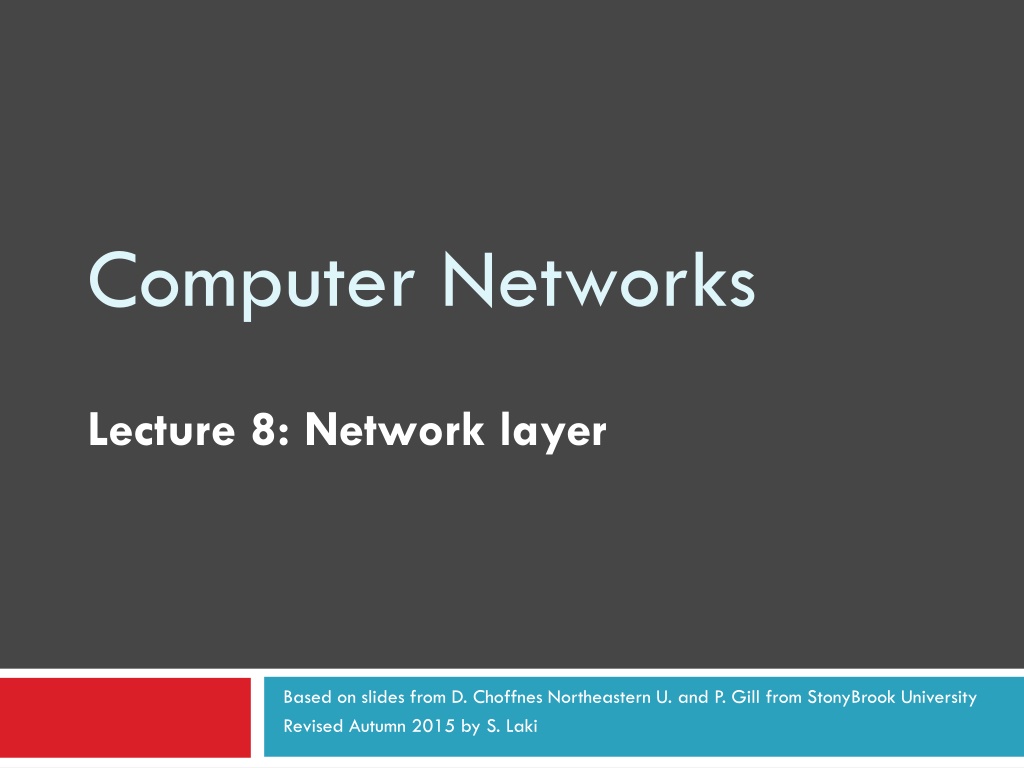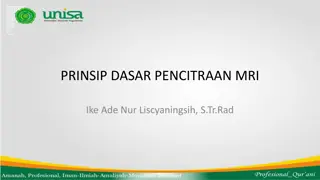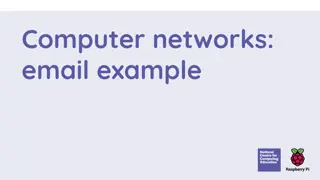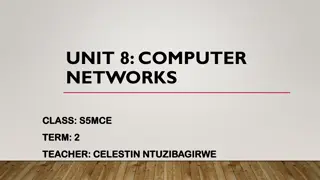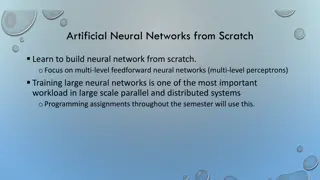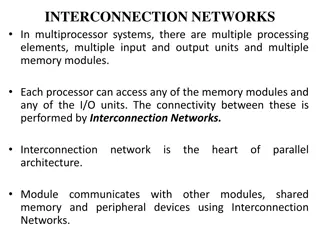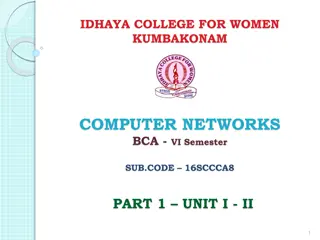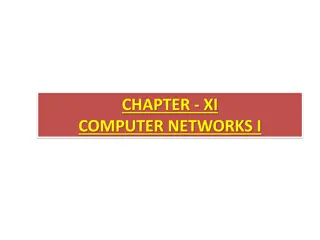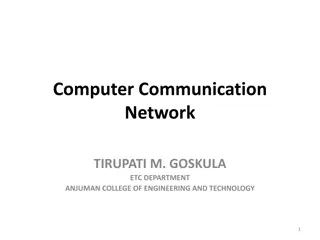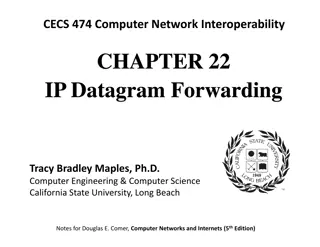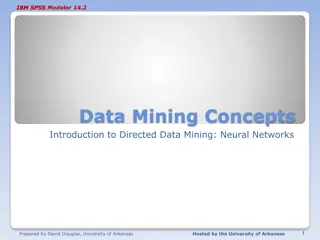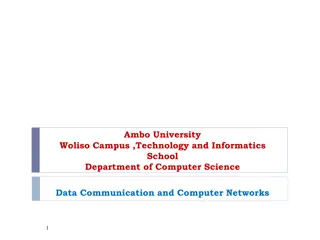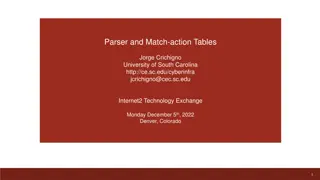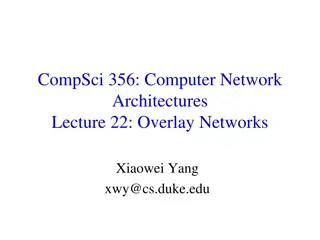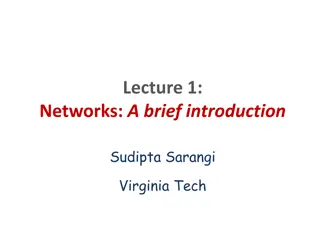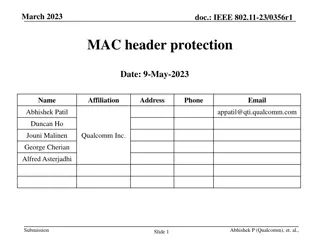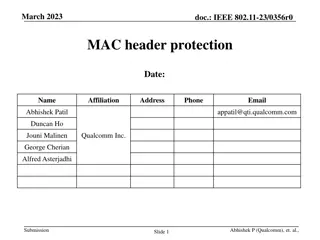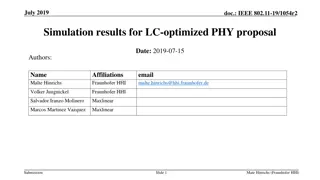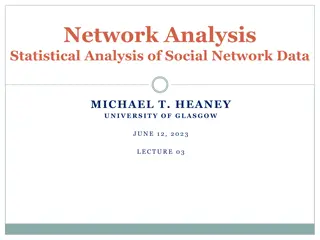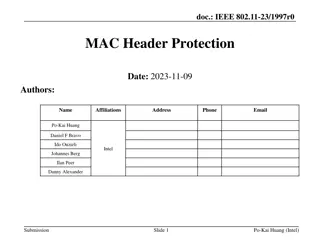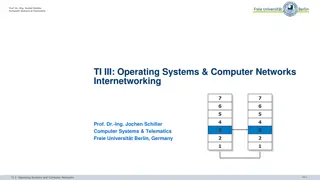Understanding IP Datagrams and Header Fields in Computer Networks
This detailed content covers the essentials of IP datagrams and header fields in computer networks. It explains the structure of IP datagrams, key fields in the IP header, and the concept of fragmentation to handle varying Maximum Transmission Units (MTUs) in networks. The illustrations and explanations help in grasping the core concepts of network layer protocols like IPv4 and IPv6.
Download Presentation

Please find below an Image/Link to download the presentation.
The content on the website is provided AS IS for your information and personal use only. It may not be sold, licensed, or shared on other websites without obtaining consent from the author. Download presentation by click this link. If you encounter any issues during the download, it is possible that the publisher has removed the file from their server.
E N D
Presentation Transcript
Computer Networks Lecture 8: Network layer Based on slides from D. Choffnes Northeastern U. and P. Gill from StonyBrook University Revised Autumn 2015 by S. Laki
Outline 2 Addressing Class-based CIDR IPv4 Protocol Details Packed Header Fragmentation IPv6
IP Datagrams 3 IP Datagrams are like a letter Totally self-contained Include all necessary addressing information No advanced setup of connections or circuits 0 4 8 12 16 19 24 31 HLen Identifier TTL Datagram Length Offset Checksum DSCP/ECN Version Flags Protocol Source IP Address Destination IP Address Options (if any, usually not) Data
IP Header Fields: Word 1 4 Version: 4 for IPv4 Header Length: Number of 32-bit words (usually 5) Type of Service: Priority information (unused) Datagram Length: Length of header + data in bytes 0 4 8 12 16 19 24 31 HLen Identifier TTL Datagram Length Offset Checksum Limits packets to 65,535 bytes DSCP/ECN Version Flags Protocol Source IP Address Destination IP Address Options (if any, usually not) Data
IP Header Fields: Word 3 5 Time to Live: decremented by each router Used to kill looping packets Protocol: ID of encapsulated protocol 6 = TCP, 17 = UDP Checksum 0 4 8 12 16 19 24 31 HLen Identifier TTL Datagram Length Offset Checksum DSCP/ECN Version Flags Protocol Source IP Address Destination IP Address Options (if any, usually not) Data Used to implement trace route
IP Header Fields: Word 4 and 5 6 Source and destination address In theory, must be globally unique In practice, this is often violated 0 4 8 12 16 19 24 31 HLen Identifier TTL Datagram Length Offset Checksum DSCP/ECN Version Flags Protocol Source IP Address Destination IP Address Options (if any, usually not) Data
Problem: Fragmentation 7 MTU = 4000 MTU = 2000 MTU = 1500 3 4 Datagram Dgram1 Dgram2 1 2 Problem: each network has its own MTU DARPA principles: networks allowed to be heterogeneous Minimum MTU may not be known for a given path IP Solution: fragmentation Split datagrams into pieces when MTU is reduced Reassemble original datagram at the receiver
IP Header Fields: Word 2 8 Identifier: a unique number for the original datagram Flags: M flag, i.e. this is the last fragment Offset: byte position of the first byte in the fragment Divided by 8 0 4 8 12 16 19 24 31 HLen Identifier TTL TOS Datagram Length Offset Checksum Version Flags Protocol Source IP Address Destination IP Address Options (if any, usually not) Data
Fragmentation Example 9 MTU = 4000 MTU = 2000 MTU = 1500 Length = 2000, M = 1 Offset = 0 IP 20 Data 1980 Length = 3820, M = 0 IP Hdr 20 Data 3800 1980 + 1820 = 3800 Length = 1840, M = 0 Offset = 1980 IP 20 Data 1820
Fragmentation Example 10 MTU = 2000 MTU = 1500 Length = 2000, M = 1 Offset = 0 Length = 1500, M = 1 Offset = 0 IP 20 Data 1980 IP 20 Data 1480 Length = 1500, M = 1 Offset = 1980 IP 20 Data 1480 1480 + 500 = 1980 Length = 520, M = 1 Offset = 1480 Length = 1840, M = 0 Offset = 1980 Length = 360, M = 0 Offset = 3460 IP 20 Data 500 IP 20 Data 1820 IP 20 Data 340
IP Fragment Reassembly 11 Length = 1500, M = 1, Offset = 0 Performed at destination IP 20 Data 1480 M = 0 fragment gives us total data size 360 20 + 3460 = 3800 Length = 520, M = 1, Offset = 1480 IP 20 Data 500 Challenges: Out-of-order fragments Duplicate fragments Missing fragments Length = 1500, M = 1, Offset = 1980 IP 20 Data 1480 Length = 360, M = 0, Offset = 3460 Basically, memory management nightmare IP 20 Data 340
Fragmentation Concepts 12 Highlights many key Internet characteristics Decentralized and heterogeneous Each network may choose its own MTU Connectionless datagram protocol Each fragment contains full routing information Fragments can travel independently, on different paths Best effort network Routers/receiver may silently drop fragments No requirement to alert the sender Most work is done at the endpoints i.e. reassembly
Fragmentation in Reality 13 Fragmentation is expensive Memory and CPU overhead for datagram reconstruction Want to avoid fragmentation if possible MTU discovery protocol Send a packet with don t fragment bit set Keep decreasing message length until one arrives May get can t fragment error from a router, which will explicitly state the supported MTU Router handling of fragments Fast, specialized hardware handles the common case Dedicated, general purpose CPU just for handling fragments
Outline 14 Addressing Class-based CIDR IPv4 Protocol Details Packed Header Fragmentation IPv6
The IPv4 Address Space Crisis 15 Problem: the IPv4 address space is too small 232 = 4,294,967,296 possible addresses Less than one IP per person Parts of the world have already run out of addresses IANA assigned the last /8 block of addresses in 2011 Regional Internet Registry (RIR) Region Exhaustion Date Asia/Pacific APNIC April 19, 2011 Europe/Middle East RIPE September 14, 2012 North America ARIN 13 Jan 2015 (Projected) South America LACNIC 13 Jan 2015 (Projected) Africa AFRINIC 17 Jan 2022(Projected)
IPv6 16 IPv6, first introduced in 1998(!) 128-bit addresses 4.8 * 1028 addresses per person Address format 8 groups of 16-bit values, separated by : Leading zeroes in each group may be omitted Groups of zeroes can be omitted using :: 2001:0db8:0000:0000:0000:ff00:0042:8329 2001:0db8:0:0:0:ff00:42:8329 2001:0db8::ff00:42:8329
IPv6 Trivia 17 Who knows the IP for localhost? 127.0.0.1 What is localhost in IPv6? ::1
IPv6 Header 18 Double the size of IPv4 (320 bits vs. 160 bits) 0 4 8 12 16 19 24 31 Flow Label Next Header Groups packets into flows, used for QoS IPv4 DSCP/ECN Datagram Length Same as IPv4 Version Hop Limit Version = 6 Same as IPv4 Same as Same as TTL in IPv4 Source IP Address Protocol in Destination IP Address
Differences from IPv4 Header 19 Several header fields are missing in IPv6 Header length rolled into Next Header field Checksum was useless, so why keep it Identifier, Flags, Offset IPv6 routers do not support fragmentation Hosts are expected to use path MTU discovery Reflects changing Internet priorities Today s networks are more homogeneous Instead, routing cost and complexity dominate
Performance Improvements 20 No checksums to verify No need for routers to handle fragmentation Simplified routing table design Address space is huge No need for CIDR (but need for aggregation) Standard subnet size is 264 addresses Simplified auto-configuration Neighbor Discovery Protocol Used by hosts to determine network ID Host ID can be random!
Additional IPv6 Features 21 Source Routing Host specifies the route to wants packet to take Mobile IP Hosts can take their IP with them to other networks Use source routing to direct packets Privacy Extensions Randomly generate host identifiers Make it difficult to associate one IP to a host Jumbograms Support for 4Gb datagrams
Deployment Challenges 22 HTTP, FTP, SMTP, RTP, IMAP, TCP, UDP, ICMP IPv4 Ethernet, 802.11x, DOCSIS, Fiber, Coax, Twisted Pair, Radio, Switching to IPv6 is a whole-Internet upgrade All routers, all hosts ICMPv6, DHCPv6, DNSv6 2013: 0.94% of Google traffic was IPv6, 2.5% today
Transitioning to IPv6 23 How do we ease the transition from IPv4 to IPv6? Today, most network edges are IPv6 ready Windows/OSX/iOS/Android all support IPv6 Your wireless access point probably supports IPv6 The Internet core is hard to upgrade but a IPv4 core cannot route IPv6 traffic IPv6 Ready IPv4 Only :( IPv6 Packets IPv6 Ready Business Network Home Network Core Internet
Transition Technologies 24 How do you route IPv6 packets over an IPv4 Internet? Transition Technologies Use tunnels to encapsulate and route IPv6 packets over the IPv4 Internet Several different implementations 6to4 IPv6 Rapid Deployment (6rd) Teredo etc.
Network Layer, Control Plane 25 Function: Set up routes within a single network Key challenges: Distributing and updating routes Convergence time Avoiding loops Data Plane Application Presentation Session Transport Network Data Link Physical Control Plane RIP OSPF BGP
Internet Routing 26 Internet organized as a two level hierarchy First level autonomous systems (AS s) AS region of network under a single administrative domain Examples: Comcast, AT&T, Verizon, Sprint, etc. AS s use intra-domain routing protocols internally Distance Vector, e.g., Routing Information Protocol (RIP) Link State, e.g., Open Shortest Path First (OSPF) Connections between AS s use inter-domain routing protocols Border Gateway Routing (BGP) De facto standard today, BGP-4
AS Example 27 AS-1 AS-3 Interior Routers AS-2 BGP Routers
Why Do We Need ASs? 28 Routing algorithms are not efficient enough to execute on the entire Internet topology Different organizations may use different routing policies Easier to compute routes Greater flexibility More autonomy/independence Allows organizations to hide their internal network structure Allows organizations to choose how to route across each other (BGP)
Routing on a Graph 29 Goal: determine a good path through the network from source to destination What is a good path? Usually means the shortest path Load balanced Lowest $$$ cost 5 3 B C 5 2 2 1 A F 3 Network modeled as a graph Routers nodes Link edges Edge cost: delay, congestion level, etc. 2 1 E D 1
Shortest Path Routing 30 Bellman-Ford Algorithm [Distance Vector] Dijkstra s Algorithm [Link State] 1. 2. What does it mean to be the shortest (or optimal) route? Minimize mean packet delay Maximize the network throughput Mininize the number of hops along the path a. b. c. Networks: Routing
Dijkstras Shortest Path Algorithm 31 Initially mark all nodes (except source) with infinite distance. working node = source node Sink node = destination node While the working node is not equal to the sink 1. Mark the working node as permanent. 2. Examine all adjacent nodes in turn If the sum of label on working node plus distance from working node to adjacent node is less than current labeled distance on the adjacent node, this implies a shorter path. Relabel the distance on the adjacent node and label it with the node from which the probe was made. 3. Examine all tentative nodes (not just adjacent nodes) and mark the node with the smallest labeled value as permanent. This node becomes the new working node. Reconstruct the path backwards from sink to source. Networks: Routing
Dijkstras Algorithm Dijkstra(graph (G,w), vertex s) InitializeSingleSource(G, s) S Q V[G] while Q 0 do u ExtractMin(Q) S S {u} for u Adj[u] do Relax(u,v,w) executed (V) times (E) times in total InitializeSingleSource(graph G, vertex s) for v V[G] do d[v] p[v] 0 d[s] 0 (V) Relax(vertex u, vertex v, weight w) if d[v] > d[u] + w(u,v) then d[v] d[u] + w(u,v) p[v] u (1) ?
Dijkstras Algorithm - Example 1 10 2 9 3 4 6 7 5 2
Dijkstras Algorithm - Example 1 10 2 9 3 4 6 0 7 5 2
Dijkstras Algorithm - Example 1 10 10 2 9 3 4 6 0 7 5 5 2
Dijkstras Algorithm - Example 1 10 10 2 9 3 4 6 0 7 5 5 2
Dijkstras Algorithm - Example 1 8 14 10 2 9 3 4 6 0 7 5 5 7 2
Dijkstras Algorithm - Example 1 8 14 10 2 9 3 4 6 0 7 5 5 7 2
Dijkstras Algorithm - Example 1 8 13 10 2 9 3 4 6 0 7 5 5 7 2
Dijkstras Algorithm - Example 1 8 13 10 2 9 3 4 6 0 7 5 5 7 2
Dijkstras Algorithm - Example 1 8 9 10 2 9 3 4 6 0 7 5 5 7 2
Dijkstras Algorithm - Example 1 8 9 10 2 9 3 4 6 0 7 5 5 7 2
Bellman-Ford Algorithm BellmanFord(graph (G,w), vertex s) InitializeSingleSource(G, s) for i 1 to|V[G] 1|do for (u,v) E[G] do Relax(u,v,w) for (u,v) E[G] do if d[v] > d[u] + w(u,v)then return false return true
Bellman-Ford Algorithm - Example -2 5 6 -3 8 7 -4 2 7 9
Bellman-Ford Algorithm - Example -2 5 6 -3 8 0 7 -4 2 7 9
Bellman-Ford Algorithm - Example -2 5 6 6 -3 8 0 7 -4 2 7 7 9
Bellman-Ford Algorithm - Example -2 5 6 4 6 -3 8 0 7 -4 2 7 7 2 9
Bellman-Ford Algorithm - Example -2 5 2 4 6 -3 8 0 7 -4 2 7 7 2 9
Bellman-Ford Algorithm - Example -2 5 2 4 6 -3 8 0 7 -4 2 7 7 -2 9
Bellman-Ford Algorithm - Complexity BellmanFord(graph (G,w), vertex s) InitializeSingleSource(G, s) for i 1 to|V[G] 1|do for (u,v) E[G] do Relax(u,v,w) for (u,v) E[G] do if d[v] > d[u] + w(u,v)then return false return true executed (V) times (E) (1) (E)