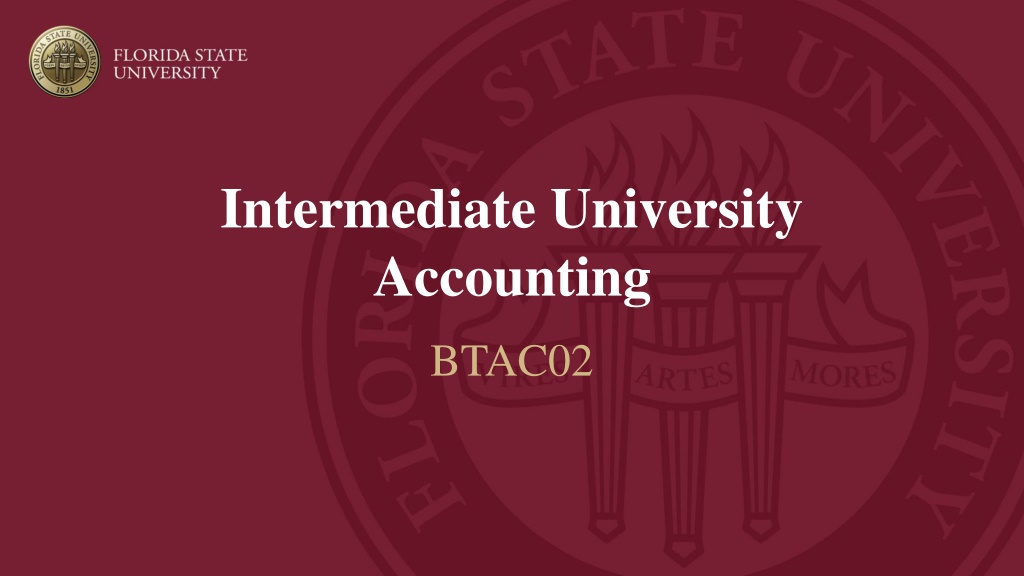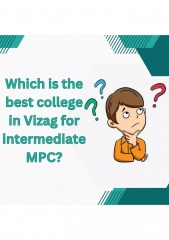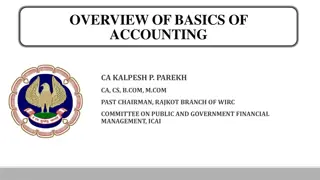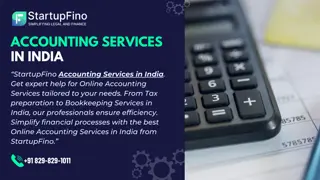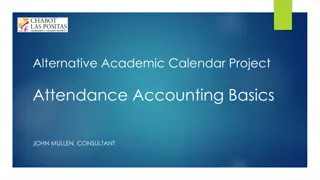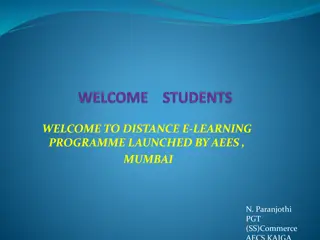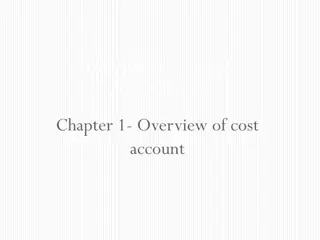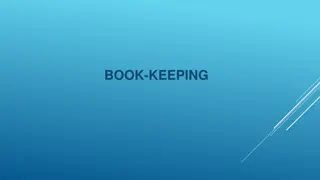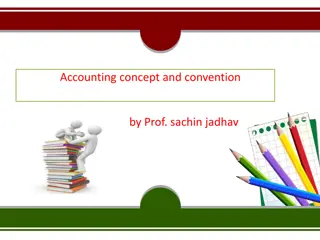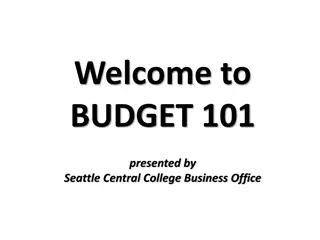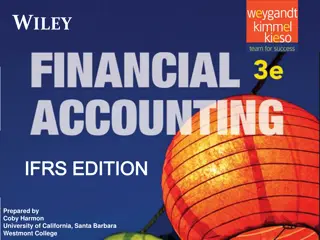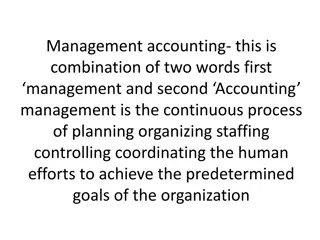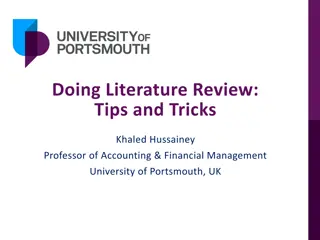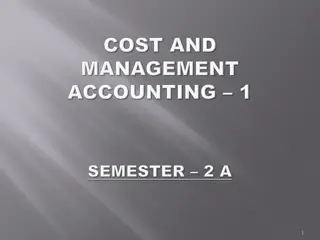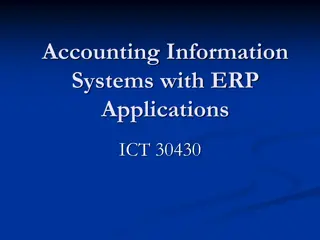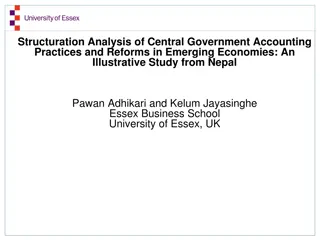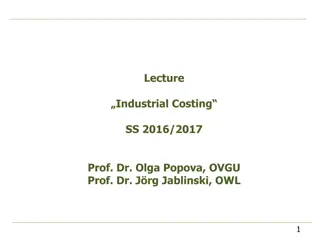Understanding Intermediate University Accounting Basics
Explore the fundamental concepts of accounting in an intermediate university course, including the general ledger, journal entries, double-entry system, GL accounts, T-accounts, and accrual accounting. Gain insights into creating financial statements and recording transactions accurately.
Download Presentation

Please find below an Image/Link to download the presentation.
The content on the website is provided AS IS for your information and personal use only. It may not be sold, licensed, or shared on other websites without obtaining consent from the author. Download presentation by click this link. If you encounter any issues during the download, it is possible that the publisher has removed the file from their server.
E N D
Presentation Transcript
Intermediate University Accounting BTAC02
Class Objectives Accounting Basics GL Account Overview Reporting Tools
Accounting Basics The main accounting record of the university is called the general ledger The general ledger is used to create the university s financial statements and is the official record of financial transactions Transactions get recorded to the general ledger by journal entries
Accounting Basics Journal Entries Used to record ALL transactions in the ledger Sources OMNI Systems Third Party Systems Direct Journal Entries Journal ID Journal Source FSU_DPT_CODES_GL_SOURCE
Accounting Basics The basis for all entries in the general ledger is the double-entry system Every entry has both a debit and a credit Debits must equal credits Debit an entry in the left column of the ledger Credit an entry in the right column of the ledger
Accounting Basics GL Accounts Account Type Example 1st Digit Increase Decrease Current Assets Cash, Receivables 1 Debit Credit Non-current Assets Fixed Assets 2 Debit Credit Current Liabilities Accounts Payable 3 Credit Debit Non-current Liabilities Loans Payable 4 Credit Debit Equity or Fund Balance Unrestricted Net Assets 5 Credit Debit Revenues Auxiliary Sales 6 Credit Debit Expenses Salaries, Office Supplies 7 Debit Credit Accounting Concepts
Accounting basics T-Account Revenue T-Account Expense
Accrual Accounting Accrual accounting is a method of accounting where events are recorded when the transaction occurs rather than when the payment is made Revenue is recorded when it is earned Expenses are recorded when incurred
Accrual Accounting Revenue Revenue is recorded when earned Example: The Ohio State University calls the FSU Chemistry Department to order some consumable chemistry supplies. FSU gathers the supplies that have been ordered and ships them off to The Ohio State University on October 15, 2020. Payment is received from OSU on 11/20/2020.
Accrual Accounting Revenue FSU sends an invoice to The Ohio State University (10/15/2020) Debit: 151300 Accounts receivable Credit: 623001 Sales/Svc Other Extrn FSU receives payment from The Ohio State University (11/20/2020) Debit: 112000 Cash Credit: 151300 Accounts receivable
Accrual Accounting Revenue
Accrual Accounting Expenses Expenses are recorded when incurred Example: The Controller s office places an order for 15 laptops on 9/26/2020. An encumbrance is created in KK ledger at the time the order is placed and the purchase order is created The laptops are received by the Controller s Office on 10/15/2020. The invoice is received from Dell on 10/20/2020.
Accrual Accounting Expenses Accounting entries: When the department receives on the purchase order: Debit: 741153 Equip Computer/IT Expendable Credit: 311000 Accounts payable When accounts payable sends payment to the vendor Debit: 311000 Accounts payable Credit: 112xxx Cash Other common examples payroll liabilities
Accrual Accounting Expenses
GENERAL LEDGER ACCOUNT OVERVIEW
GL Accounts Cash Cash (112000) Especially important for auxiliaries to monitor Should always be positive Budget vs. Cash For E&G departments, cash should follow budget Cash transfers are recorded weekly by the Controller s Office to match budget transfers For auxiliaries and others, cash and budget will almost never match due to timing
GL Accounts Other Balance Sheet Accounts Receivable (15xxxx) Due From Component Units (167000) Accounts Payable (311000)
GL Accounts Revenue Accounts 6xxxxx Auxiliary Revenues Internal vs. External Internal Received from any entity with an FSU six-digit DeptID External All other auxiliary revenues received from any non-FSU dept Includes students, employees and related organizations like FSUF
GL Accounts Expense Accounts Budgetary high-level categories 71 Salary and benefit expenses 72 OPS expenses 74 All other operating expenses 76 Capital expenditures (aka OCO) 78 Transfers out
GL Accounts Expense Accounts Expense Short List Account names standardized so they can be sorted and grouped together (Account Codes are all over the place) E.g. all student tuition & fee accounts begin with Stdnt Aid Account Use Description provides significantly more detail Expenditure Guidelines Lays out which types of expenditures can be made on different funds
Reporting Tools Overview OMNI Financials Queries Best for up-to-the-minute data or specific info (e.g. a listing of Journal Sources) Recommended Queries listing available on Controller s website https://controller.vpfa.fsu.edu/recommended-queries Static Departmental Ledgers Canned PeopleSoft reports
Reporting Tools Overview Oracle Business Intelligence (BI) Link from myFSU portal page FSU s data warehouse reporting tool Firefox is strongly recommended Data loaded nightly from OMNI Numerous dashboard reports available
OMNI Queries What are they? Which one? http://controller.vpfa.fsu.edu/query How do I run them? OMNI FI > Transactions and Reporting > Reporting > Query Viewer
BI Reports Budget and Transaction Intended to be a one stop shop Each tab/report structure has its own intended use Prompts on Exec Overview tab carry over to E&G Detail, Aux Detail, and C&G Detail NOT other tabs
BI Reports Budget and Transaction Executive Overview Intended for DDDHs to see their financial situation at a glance Info on ALL funding sources for department(s) selected Formatted for printing to PDF SRAD summary section may take some time to load if department has many sponsored projects
BI Reports Budget and Transaction E&G Detail Carryover of high-level Available Balance/Cash summary Encumbrance balances by GL Account, Supplier, or Source Expense month-to-month trend with totals All encumbrance/expense amounts link to detail Aux/Designated Detail Contains same information as E&G Detail report PLUS: Profit & Loss summary information Revenue trend information (in addition to expense trends) that hyperlinks to relevant detail/backup
BI Reports Budget and Transaction C&G/SRAD/PI Support Detail Provides high level available balance information on ALL open Sponsored Research projects Broken down into 4 sections Other SRAD Projects NOT identified as research support in the name SRAD Research Support Research support in name Sponsored Salary Account(s) Projects from any C&G fund ID dwith salary in the name Other Sponsored Research All other open C&G Projects with a link from each Project to detailed information (also available from Sponsored Project Lookup ) Yellow highlights mean project deadline past but still open
BI Reports Budget and Transaction Sponsored Project Lookup Lookup for any individual sponsored Project ID Same reporting information available as hyperlink from C&G Detail report 4 sections: Award Attributes Lists researchers and sponsor Sponsored Project Summary (and Burn Rate ) Available Balance and burn rate Sponsored Project Expense Trend Expense totals by Account, FY, or Period Sponsored Project Encumbrances Same options as E&G/Aux
BI Reports Budget and Transaction Foundation Detail A Project ID must be selected for the report to run High level Available Balance summary at FSUF Project level Just like E&G Detail: Encumbrance balances by GL Account, Supplier, or Source Expense month-to-month trend with totals All encumbrance/expense amounts link to detail Trial Balance For E&G, Carryforward, Auxiliary/Designated funds only Should mirror FSU_DPT_TRIAL_BALANCE query Can be used to monitor balance sheet accounts such as AP and AR
BI Reports Transaction Details Same data as is linked to from Budget & Transaction report Downloadable to Excel or CSV Prompts available for Optional Chartfields (not an option in Budget & Transaction) Hyperlinks to OMNI pages and backup attachments
BI Reports Transaction Details Separate reports by transaction type Expense Encumbrance Cash (will display most period activity) Revenue Liabilities (shows available balance changes for FSUF funds as changes to unearned revenues) Other Assets (primarily AR activity) Customization/saved preference options available
BI Reports Expense Data Mining To be used in researching specific expense data ALL the prompts Can break expense data down into smaller parts, e.g. ID vouchers associated with particular PO Then run again for those vouchers w/out PO to ID unencumbered freight
Resources Controller s Office Website controller.vpfa.fsu.edu Other central office websites Budget Office Procurement Services Sponsored Research Human Resources Financial Policies & Procedures
Contacts Accounting & Reporting Services GeneralAccounting@admin.fsu.edu 644-5010 CTL-Communication@fsu.edu Slides available at http://controller.vpfa.fsu.edu/training Located under General Ledger training materials
Presenters Betsy Miller bcmiller@fsu.edu 850-644-0292 Carla Daniels ccdaniels@fsu.edu 850-644-1851
We want your feedback! 1: Scan the QR Code 1: Scan the QR Code 2: Visit 2: Visit fla.st/23SBS9WQ fla.st/23SBS9WQ Note: Note: Make sure to select Intermediate University Accounting Intermediate University Accounting in the survey drop-down! Florida State University | Continuous Improvement & Training | Contact us at training@fsu.edu with any questions!