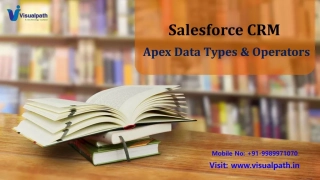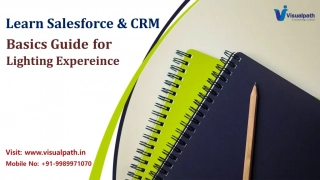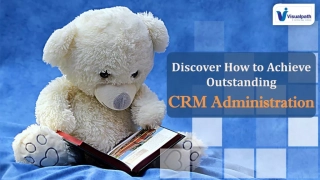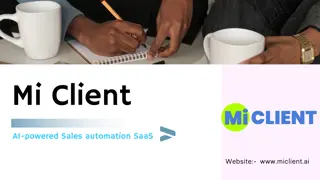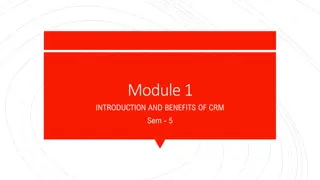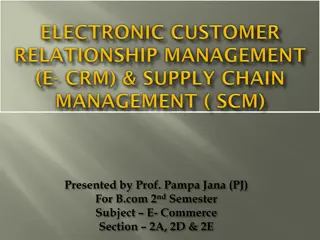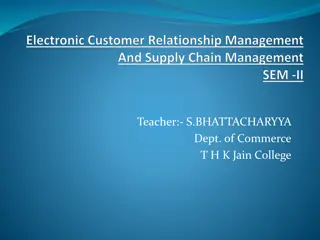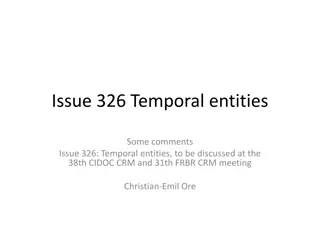Understanding HubSpot CRM Process and Tools
Gain insight into the essential tools and terminology of HubSpot CRM, including lifecycle stages, contacts, companies, lead rotator, deals, tasks, and deal forecast. Learn about lead status, deal stages, and how to effectively manage and track contacts, companies, and deals within the CRM system.
Download Presentation

Please find below an Image/Link to download the presentation.
The content on the website is provided AS IS for your information and personal use only. It may not be sold, licensed, or shared on other websites without obtaining consent from the author. Download presentation by click this link. If you encounter any issues during the download, it is possible that the publisher has removed the file from their server.
E N D
Presentation Transcript
HubSpot CRM Process Map
Tools and Terminology A common understanding of tools and terminology in play is essential for success. Please visit knowledge.hubspot.com for more information. Lifecycle Stages Lifecycle Stage is a default HubSpot property, designed to designate where contacts are in your acquisition funnel. Each stage represents a transition down the funnel. The stages, in order (from top of the funnel first to bottom of the funnel last), are: Subscriber, Lead, Marketing Qualified Lead, Sales Qualified Lead, Opportunity, Customer, Evangelist, and Other. For more detailed information on and definitions of each stage, please see this article. HubSpot Owner Any HubSpot account users with access to Contacts can be designated as contact or company owners using the HubSpot Owner contact property. Owners can be set manually or automatically and there can only be one owner per contact or company. Contacts Contacts is an object within HubSpot that represents all of the individuals who may be a prospect or potential opportunity that you need to track in HubSpot. You can store various information for an individual contact, such as phone numbers, addresses, titles, and roles on contact properties. Companies Companies is an object within HubSpot that represents all of the organizations who may be a prospect or potential opportunity that you need to track in HubSpot. You can store various information for a company, such as phone numbers, addresses, titles, and industry on company properties. View HubSpot CRM can show you slices of your Contacts, Companies, and Deals based on certain criteria so you can easily view only the data that matters to you. There are two building blocks for creating custom views in HubSpot CRM: filtering your data using any property on that object, and adding columns to the view. Lead Rotator As your company grows and your sales team matures, assigning leads manually doesn t scale. Automatically assign Contacts to HubSpot Owners based on rules you set up
Tools and Terminology A common understanding of tools and terminology in play is essential for success. Please visit knowledge.hubspot.com for more information. Lead Status Lead Status is a default contact and company property that indicates where a contact or company is within a buying cycle as a lead. This property allows you to be more specific about a contact or company's qualification as a lead. You can customize the Lead Status property with values specific to your sales process. Deal Deals are an object created when a contact or company has shown a high probability or purchasing a good or service; colloquially known as an opportunity. The deal represents the specific value, product/service, and probability of closing of that sale. By adding deals, you are also building your pipeline, which will contribute to your deals forecast. When a deal is created the lifecycle stage of any associated Contacts and Companies will change to 'Opportunity'. Deal Stage Deal Stages allow you to categorize and track the progress of the deals that you are working on within HubSpot CRM. Each Deal Stage has a probability associated that indicates the likelihood of closing deals marked with that Deal Stage. Closed Won/Closed Lost When the stage of a deal is changed to 100% (Closed Won), the lifecycle stage of any associated Contacts and Companies will change to Customer . When the stage of a deal is changed to 0% (Closed Lost), the lifecycle stage of any associated Contacts and Companies will remain as Opportunity . Tasks Tasks is an object within HubSpot that represents an action that needs to be completed in the future, and can be assigned to yourself or to others. By assigning a task, both you and the assignee will receive email notifications about due dates, and can mark the task as completed once your task is completed. Deal Forecast The Deal Forecast is a projection of the amount of revenue that will be generated, within a given timeframe. To calculate this metric, each deal with a Close Date within the timeframe selected, is multiplied by its respective deal stage probability and then summed into a total estimate.
Sales Process Example Lead Sources (Cont.) Lead Sources Referral Online Networking Event Trade Shows Unknown Cold Source Lead Marketing Qualified Lead Sales Qualified Lead Lead Status Deal Stages Attempting to Connect Discovery Appointment Opportunity Educating Needs Confirmed Customer Scheduling Meeting Demo Confirmed Unqualfied Negotiation Initiated Bad Timing Agreement Reached Demo Scheduled Closed Won Assessing Prospect Fit Closed Lost Lifecycle Stage Definitions Lifecycle Stage Definitions Opportunities are contacts who have a percentage chance to close on a singular service or product purchase. Typically a lead has filled out a form with more than just an email address or attended a conference in your industry. Opportunity Lead An actual, paying customer. MQLs represent contacts who meet your sales teams minimum viability threshold. Your team will define this threshold via contact data points and activities. Customer Marketing Qualified Lead Evangelists are those contacts that are advocates for your business. They may refer new business to you unsolicited or they could be repeat customers. Evangelist SQLs represent contacts that your sales team has accepted as worthy of a direct sales follow up. Sales Qualified Lead
Process Planning Worksheet Lead Sources (Cont.) Lead Sources Lead Marketing Qualified Lead Sales Qualified Lead Lead Status Deal Stages Opportunity Customer Lifecycle Stage Definitions Lifecycle Stage Definitions Opportunity Lead Marketing Qualified Lead Customer Sales Qualified Lead Evangelist