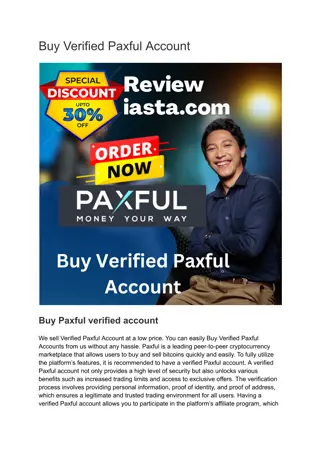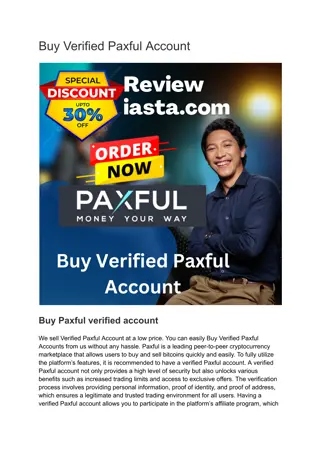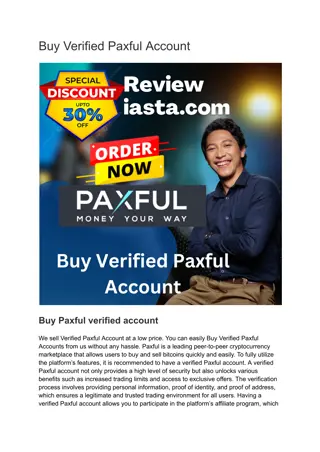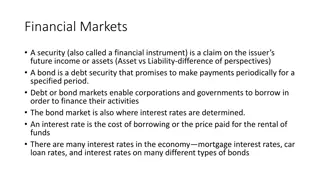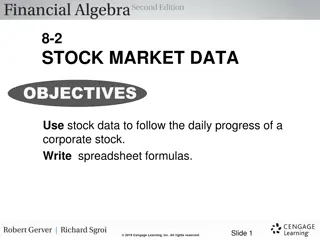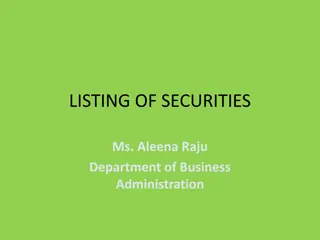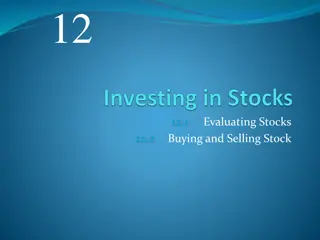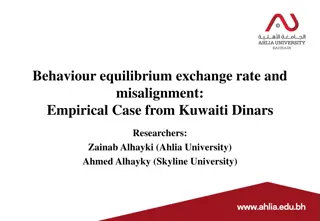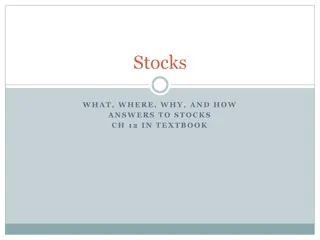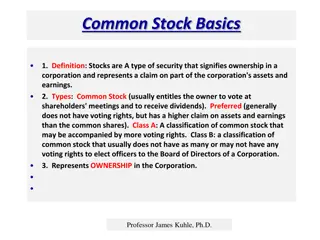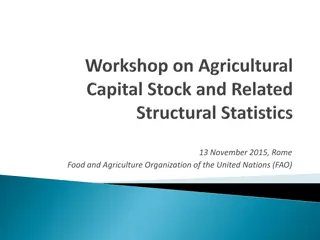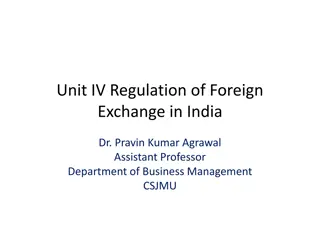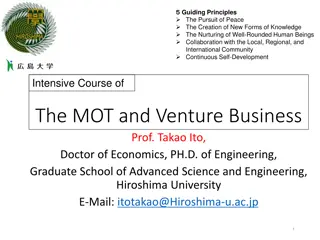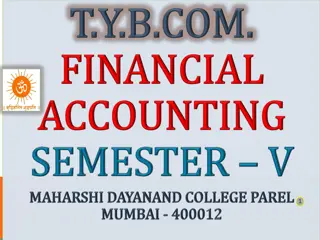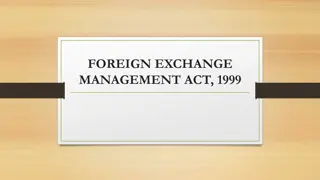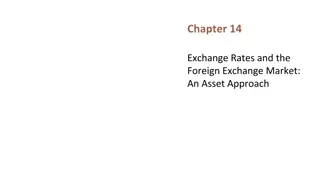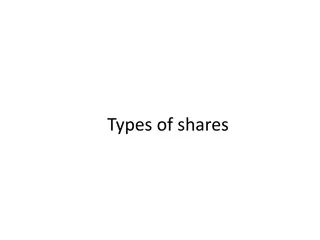Understanding How to Buy and Sell Shares in the Stock Exchange
This presentation provides educational insights on buying and selling shares in the stock market through the secondary market. It covers pre-trade preparation, the importance of due diligence, and steps to review and compare companies before investing. Emphasizing the need for research and analysis, it guides investors on making informed decisions for successful trading in the stock exchange.
Download Presentation

Please find below an Image/Link to download the presentation.
The content on the website is provided AS IS for your information and personal use only. It may not be sold, licensed, or shared on other websites without obtaining consent from the author. Download presentation by click this link. If you encounter any issues during the download, it is possible that the publisher has removed the file from their server.
E N D
Presentation Transcript
Secondary Market - How to Buy & Sell Shares in Stock Exchange?
Disclaimer Disclaimer Information contained in this presentation is as on September 30, 2022. The information contained in this presentation is only for Educational and Awareness Purposes related to securities market . This presentation is only for Educational and Investor Awareness Programs and shall not be used for any legal interpretations. SEBI or Stock Exchanges or Depositories shall not be responsible for any damage or loss to any one of any manner from use of this material. Suggestions or feedbacks, if any, may please be sent by mail to visitsebi@sebi.gov.in. 2
Flow of Presentation Pre-Trade Preparation How to Place Orders? Post Trade Checks Margin Payment and Pledge/ Re-Pledge of Securities 3
Pre Trade Preparation 4
Why is Pre-Trade Due Diligence needed ? Pro active approach enabling investors to know about the prospective investment. Investment without analysis is like driving on a highway blindfolded. Better understanding about the past performance and secure future growth of the investment 5
Due Diligence to be done Underlying factors that affect a company s actual business and its future prospects. Questions to ask before investing include - Is the company actually making a profit? Is the company able to repay it s debts? Is the company s revenue increasing? Is the company in a position strong enough to compete with its peers? 6
Due Diligence to be done Stock Exchange Website Company Website Industry Research Newspapers/ Magazines Social Media 7
How to do Due Diligence? Review: - Data related to current economic environment affecting company s growth and stock price. - Company s financial health : examining cash flow statement, income statement and balance sheet for at least past 2 years. - Latest price and volume, historical data, corporate announcement, etc. - P/E ratio and intrinsic value of the share Compare: Understand: - Target Company and its competitors to understand the worth of the Target Company. - Business model of the company with respect to future growth 8
Important factors and metrics for Due Diligence Reputation of Promoters & Shareholding / pledged shares of the Company. Scope/Growth/Competition/Profitability/Structure of Industry of the Company. Financials of the Company viz. Earnings per Share (EPS), Price to Earnings Ratio (P/E), Book Value, etc. Cash Flows from operations. Past Growth track record of sales turnover & profitability. Dividends paid by company in last 5 years. Debt of the Company. Corporate Governance Track record. 9
How to Place Orders? 10
Place Order: Modes Visit to broker s Office. Trade via Phone Call. Through an email to Stock Broker. By using Stock broker s website / app on mobile (Online). 11
Place Order : Visit to Brokers Office (1/2) Check whether the Stock Broker Offers facility to trading by visit to Stock Broker s Office. Need to select Offline Mode of trading in the Account Opening Form. On opening a new Account, Stock brokers provide a Welcome Kit to every new investor. Contents of Welcome Kit : - UCC (Unique Client code). - Dealing office address. - Designated Email id and phone number of Stock broker. - Timings for placing orders. - Brokerage / Service Charges (For online & offline trades). - Details of Relationship Manager (if any). 12
Place Order : Visit to Brokers Office (2/2) Steps for Trading by visit to Stock Broker s Office Visit the Designated Branch of the Stock broker and make an entry in the visitor s register at the premises of the Stock Broker. Get quote for the scrip you want to trade on. Mention scrip, price, quantity, type of order you want to place, the exchange on which you want to execute, while placing order to the Stock broker. Provide proof of placement of order to the Trading Member. Verify trades at the end of the trading session. Trades are subject to payment of Margins (Explained in later slides). 13
Place Order : By Phone Call & Trade Check whether Stock Broker offers facility to trade via Phone Call. All phone calls for placing orders with dealers are recorded. Steps for Trading by Phone Call Call the phone number given by the Stock Broker for placing of Orders from the Mobile number registered with the Stock broker Call should connect to the Call & Trade facility desk of the Stock Broker Confirm identity details Name, Date of birth, PAN number etc Place your Order Scrip details, Quantity, Type of order etc Trading account will be updated on successful execution of the order. Trades are subject to payment of Margins (Explained in later slides) 14
Place Order : By Email Check whether Stock Broker offers facility to trade via Email. All phone calls for placing orders with dealers are recorded. Steps for Trading by Email Send Email with details of trade name of scrip, Price, Order Type, Quantity, etc. Trades are subject to payment of Margins (Explained in later slides) Email must be sent from the same email ID as provided in the KYC form Select Email based trading in the Account Opening Form. 15
Place Order : Online (Website/ App) Steps for Trading Online Link your Trading, Demat and Bank Account. Sign the IBT (Internet based trading) agreement after checking the costs involved and the facilities provided. Visit website of the Stockbroker / Install the Online Trading app. Investor must login using Username and Password provided. Some Stock Brokers also have 2-Factor verification system where additional OTP also needs to be entered. Check current price and volume details of stock you want to buy/ sell on Market Watch Section of the Stock broker s terminal. 16
Place Order : Online (Website/ App) Market Watch Section : Allows investor to check details of the stock that he wants to buy/ sell. Information Displayed in Market Watch: - - - - - Last Traded Price (LTP). Percentage change % Change from previous day close. Previous day close At what price did the stock closed the previous day. O.H.L.C Open, High, Low and Close Prices. Volumes How many shares are being traded at a particular point of time? Bid and ask price ladder. - 17
Place Order : Online (Website / App) Always check the Orders available for the shares of the scrip before placing your order. This gives idea of supply and demand (what quantity available for what price) of the shares. Sample Order Availability Screen SCRIP NAME BID ORDERS QTY BID ORDERS QTY 240 239 238 237 236 15 50 36 52 35 5000 10000 6800 2400 9000 241 242 243 244 245 6 500 264 398 8500 412 54 38 21 56 Open High Low Close Volume Avg Price LTQ 250 251 240 246 65000 248 635 Select the stock you want to trade in. Place the order for Buy / Sell for a specified quantity and a specified price 18
Place Order : Stock Quote Stock Quote: - Contains data points about stock of a company. - Valuable tool to get a brief snapshot of a company. Details in a Stock Quote Company name and symbol 52 week High / Low Stock Price High / Low Close Price Net Dividend Details PE Ratio Volume Change 19
Place Order : Types of Orders PRODUCT CODES - For Intraday training. - Investor needs to pay margin uner intraday framework to use leverage provided by Stock Broker. - Positions automatically squared off at EOD. CNC Cash and Carry - For delivery based trades. - No leverage. - Investor must have stock in his Demat account for selling. - Positions not automatically squared off at EOD. NRML Normal (For F&O Trading) - Investor needs to pay margin under overnight framework to use leverage provided by Stock Broker. - Positions not automatically squared off at EOD. MIS Margin Intraday Square- off - For overnight trading of futures and options. 20
Place Order : Types of Orders ORDER TYPE - Buy only if price falls to certain level. Limit (L) - Buy/Sell at price offered on market Market (Mkt) - Sell as soon as price goes below a certain level (Trigger Price). Stop Loss (SL) 21
Place Order : Sample Order Screen ORDER PLACEMENT Order Type Limit Market Quantity ______ Rs. _______ Price Trigger Price (Stop loss) Rs. ___________ Validity Day IOC Place order (IOC Immediate or Cancel: An order to buy or sell a security that attempts to execute all or part order immediately and then cancels any unfilled portion of the order). 22
Place Order : Client Order Book Purpose of Order Book : Keeps a record of all the orders put by the client Check order details of past order Check Status of Order (Open / Completed / Rejected) Modify the orders Trading History : - Once Order is placed and trade get executed, details are trade are visible on Trade history Page. Prior to execution of trade one can Modify Order. - 23
Place Order : Precautions to be taken for online modes (website/apps) (1/3) Fully understand the system, features and meaning of each option. Good practices for Trading Password - Make your trading password complicated and difficult to guess. - Avoid simple hack-able passwords like your name, your surname, date of birth, marriage anniversary, etc. - Do not ever write down your password on a piece of paper for the sake of future reference. - Never share your log in details with anybody else. - Web browsers offer you the facility to remember your password. Investors are advised to avoid using this. 24
Place Order : Precautions to be taken for online modes (website/apps) (2/3) Avoid accessing your internet account from cyber cafes. Most of the cyber cafes do not use proper anti-virus and anti-phishing software, which means your password can be easily stolen. On your personal PC or laptop, always ensure that the virus protection is up-to-date. Be wary of fraudulent phone calls and emails which try to elicit details of your trading and bank accounts. Never let your trading screen remain unattended at any point of time. Always remember to log out of your trading account when you are through instead of just closing the window. Regularly clear the cache files in your web-browser (Google Chrome, Internet Explorer, etc.) memory. 25
Place Order : Precautions to be taken for online modes (website/apps) (3/3) Avoid accessing your internet trading account through free wi-fi offered at airports, malls etc. These are often unsecure networks. Before you trade ensure that your trading address starts with https:// and not http:// to be doubly sure that it is a secured site. Regularly cross check your personal trade sheet, your order book and your trade book. Regularly check the contract notes and reconcile it with your bank account and demat account at least once a week. 26
One Time Password (OTP) for off-market transfer Off-Market Transfer: Trades which are not settled through the Clearing Corporation/Clearing House of an exchange are classified as Off Market Trades . To prevent fraudulent off-market transfer in demat account of client, One level client authentication introduced Client consent required through One Time Password (OTP) For Off-market transfer of shares in Demat account 27
Post-Trade Checks 28
Post-Trade: Trade Confirmation by Stock Exchange Trade Confirmation by SMS - At End of Day, Exchange sends SMS & Email containing information of trade. - SMS: Contains value traded on a day (Sample SMS provided) Example of Trade Confirmation: Dear (PAN No.), Your Traded Value for <Date> <Seg> <Rs.------- >. Check your registered email id. For details contact broker. 29
Post Trade: Trade Confirmation by Stock Exchange Trade Confirmation by Email - Contains breakup of trades executed through a TM on a day - Email will come from domain of Stock Exchange Source : https://www.nseindia.com/ 29
Post Trade: Trade check / verification on Stock Exchange Website (1/4) Trade verification facility available on the Exchange Website - The data on trades would be available on T+1 day. - At any given point in time 10 trading days' data would be available for verification. - Please ensure to provide / update latest email address and mobile number to trading members. - Review with trading members the status of upload of email address and mobile numbers on the Stock Exchange s Online System to ensure receipt of trade alerts. 30
Post Trade: Trade check / verification on Stock Exchange Website (2/4) Source : https://www.nseindia.com/ 31
Post Trade: Trade check / verification on Stock Exchange Website (3/4) Source : https://www.bseindia.com/ 32
Post Trade: Trade check / verification on Stock Exchange Website (4/4) Source : https://www.msei.in/ 33
Post Trade: Contract Note What is a Contract note? Record of any transaction. Confirmation of trade done. In case of discrepancy, contact your broker immediately. What does a Contract Note contain? Details of transaction. Date, Time, Price, Quantity, Trade ID, various charges/ levies, etc. How to receive a Contract Note? Within 24 hours from the date of trade execution. E-Contract Note sent to registered email ID. Can opt for Physical Contract Note. Quarterly statement of funds and securities . 34
Post Trade: What should a Contract Note Contain? Basic details: Client Code Client PAN Trade Date Details for each trade executed (Buy/ Sell): Scrip Code/ ISIN/ Contract Details Traded Price Order No. Trade No. Trade Time Brought forward Position (only in derivatives) Brokerage & Charges (as per Tarriff Sheet) Trade Quantity Net Rate Any discrepancies observed in the Contract Notes should be brought to the notice of your TM in writing, immediately 35
Post Trade: How to make payment to Stock Broker (Buy Trade)? PAY-IN OF FUNDS: - Stocks: Before T+2 - Derivatives: Before T+1 - Only Cheque / NEFT / RTGS to TM - Transfer from the bank account linked with client code only - In 3-in-1 Accounts, funds are automatically deducted from linked Bank Account - Confirmation to be obtained from the TM for receipt of funds PAY OUT OF SECURITIES: - Shares should be received in Beneficiary Account of investor within 24 hours of payout. CASH DEALING IS STRCTLY PROHIBITTED *T+1 Settlement cycle is introduced in phase manner from February 25, 2022 38
Post Trade: How to make payment to Stock Broker (Sell Trade)? PAY-OUT OF FUNDS: PAY-IN OF SECURITIES: - Stocks: On T+2 - Derivatives: On T+1 - Investor is advised to confirm the availability of shares prior to executing sale of shares. - Stock Broker to transfer funds to the client (investor) within 24 hours of payout. - In case POA has not been given, ensure transfer of shares by giving a filled in DIS Slip T+1 Settlement cycle is introduced in phase manner from February 25, 2022 Complete list of stock is available on stock exchange website 39
Post Trade: Default of pay-in obligation and short delivery of shares Default of Pay- In Obligation and Short Delivery of Shares Delayed payment Charges: beyond the pay-in time on the settlement day. Levied when investor delays the payment Levied to discourage delayed payment from investors. When investor does not deliver securities by pay-in time on the settlement day. Auction of securities in case of default: For Corporation conducts a buying-in auction on the settlement day (T+2), after completion of the pay- out, through the exchange trading system. all such short deliveries , Clearing 40
Post Trade: Settlement Process & Running A/C Settlement of Funds: - Pay-Out happens on T+2 Basis. - Settlement of funds and / or securities to be done within one working day of the pay-out (unless it is a RunningAccount ). T+1 settlement cycle is introduced in phase manner from Feb 25, 2022. Complete list of stock is available on stock exchange website. Running Account Authorization : - Running account of client s securities discontinued w.e.f. Sep 01, 2019. - - Funds and securities maintained on a running account basis have to be settled by Broker in 30/90 days, as per the client mandate. - If no trade in 30 days, return of balance funds within 3 working days. - Stock broker to retain client funds to extend of following: Pay-in obligation of funds 225% of total margin liabilities 41
Post Trade: Checking Credit of Shares (Delivery Trades) Credit of shares happens on T+2 day Shares debited from Seller Client A/C: Around 11 AM. Subsequently shares come to Pool A/C of Broker Broker credit these shares to Account of Buyer by EOD. Investor should insist that shares be transferred to his own Demat A/C and avoid leaving shares in Stock Broker s Pool Account. On T+3 day, client should check his Demat A/C for the receipt of shares Check your Demat statement on Depository website : NSDL NSDL IDeAS Speed-e: https://eservices.nsdl.com/ CDSL CDSL Easi: https://www.cdslindia.com/Footer/Easi.html 42
Post Trade: Checking Credit of Shares (Delivery Trades) Check your Demat statement on Depository website: CDSL CDSL : Easi https://www.cdslindia.com/Footer/Easi.ht ml NSDL NSDL : IDeAS https://eservices.nsdl.com/ 43
IDeAS : Registration Process (1/2) Step 1 Step 2 Step 3 Step 4 44
IDeAS : Registration Process (2/2) Step 6 Step 5 Step 7 Step 8 45