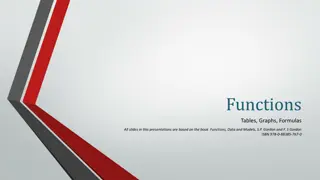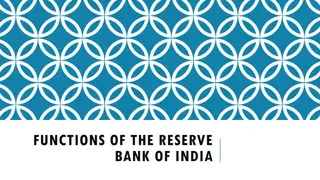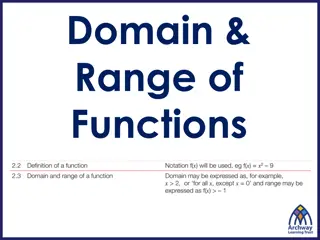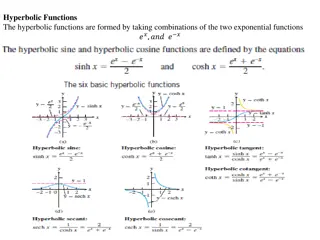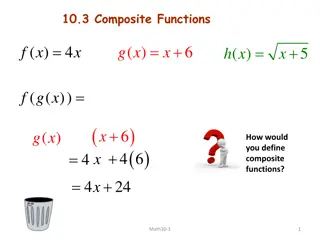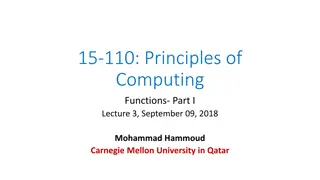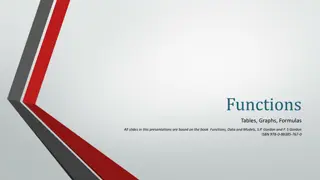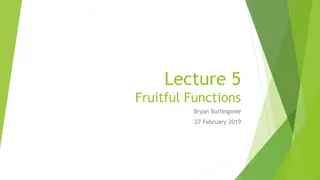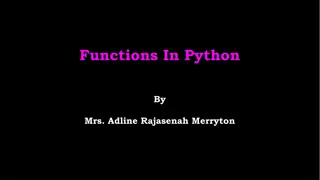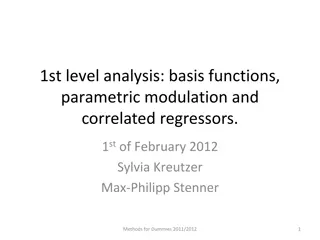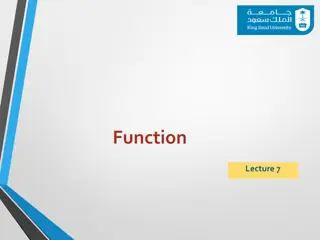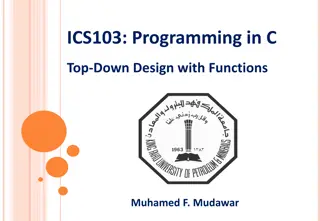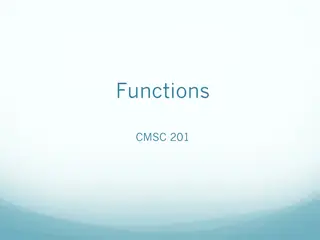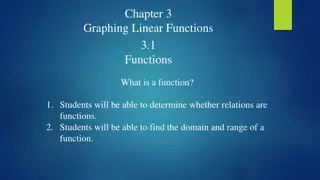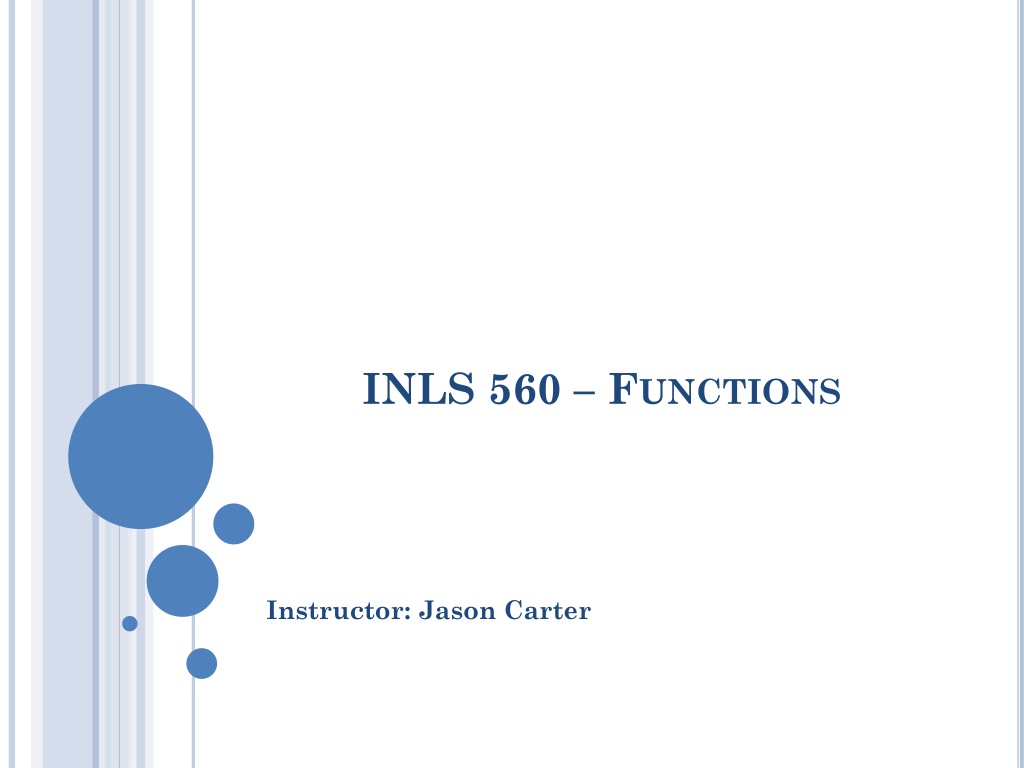
Understanding Functions in Programming
Discover the importance of functions in programming with insights on why functions are essential, how they streamline code readability, and their role in modularizing programs. Learn about built-in and user-defined functions, their applications, and explore examples showcasing the divide and conquer approach. Dive into the world of functions with this informative guide.
Download Presentation

Please find below an Image/Link to download the presentation.
The content on the website is provided AS IS for your information and personal use only. It may not be sold, licensed, or shared on other websites without obtaining consent from the author. If you encounter any issues during the download, it is possible that the publisher has removed the file from their server.
You are allowed to download the files provided on this website for personal or commercial use, subject to the condition that they are used lawfully. All files are the property of their respective owners.
The content on the website is provided AS IS for your information and personal use only. It may not be sold, licensed, or shared on other websites without obtaining consent from the author.
E N D
Presentation Transcript
INLS 560 FUNCTIONS Instructor: Jason Carter
CHANGE THE PROGRAM Change the lines that say The first name you entered has no characters The last name you entered has no characters The birthday you entered has no characters TO Lines that say The first name you entered is empty The last name you entered is empty The birthday you entered is empty
WHY FUNCTIONS? Makes your program easier to read and debug. Groups statements If changes have to be made, only one place to make them in Reduce repetitive code. Makes programs smaller. Reuse Well-designed functions are often useful for many programs Debug once
FUNCTION A named sequence of statements that performs a computation Pick a name for a function that describes what it does just like variable names Usually one task of a large program Functions can be executed in order to perform overall program task Known as divide and conquer approach Modularized program: program wherein each task within the program is in its own function Input Output Function
DIVIDEAND CONQUER Program to make dinner make_appetizier() make_salad() make_entr e() make_dessert()
TWO TYPESOF FUNCTIONS Built-in User defined
BUILT-IN FUNCTIONS https://docs.python.org/2/library/functions.html#
BUILT-IN FUNCTIONS To use functions we call them print Hello World print ( Hello World ) Input Output print What is the input to the print function? Hello World What is the output of the print function? Printing the words Hello World to the console
BUILT-IN FUNCTIONS len Return the length (the number of items) of an object. The argument may be a sequence (such as a string, bytes, tuple, list, or range) or a collection (such as a dictionary, set, or frozen set). len( Hello World ) Input Output print What is the input to the len function? Hello World What is the output of the len function? 11
BUILT-IN FUNCTIONS abs Return the absolute value of a number. The argument may be a plain or long integer or a floating point number. If the argument is a complex number, its magnitude is returned abs(-4.5) Input Output abs What is the input to the abs function? -4.5 What is the output of the len function? 4.5
BUILT-IN FUNCTIONS Print the length of the string Hello World to the console print(len( Hello World )) length = len( Hello World ); print(length ) Print the absolute value of -4.5 to the console print(abs(-4.5)) abs_value= abs(-4.5) print(abs_value)
TWO TYPESOF FUNCTIONS Built-in User defined
USER DEFINED FUNCTIONS def name(): statement statement statement Notice how the statements are indented!!! This is how python knows where a function begins and ends Function Header
INDENTATION Each block must be indented Lines in block must begin with the same number of spaces Use tabs or spaces to indent lines in a block, but not both as this can confuse the Python interpreter Pycharm automatically indents the lines in a block Blank lines that appear in a block are ignored
CALLING USER DEFINED FUNCTIONS After defining a function, to run the code inside, you call the function. When a function is called: Interpreter jumps to the function and executes statements in the block Interpreter jumps back to part of program that called the function
FLOWOF EXECUTION The order in which statements are executed Execution always begins at the first statement of the program Statements are executed one at a time, in order from top to bottom. name(): statement statement statement name() Execution starts here
CALLING USER DEFINED FUNCTIONS name(): statement statement statement name() name() After defining a function, you can call it any number of times Each time it is called Python acts as if you had typed in all the lines of the function definition A function call must come after the function definition!
MAIN() FUNCTION From this point on, always define a main() function in your programs Always call the main()function as the last line in your program. main function: called when the program starts Calls other functions when they are needed Defines the mainline logic of the program
ARGUMENTSAND PARAMETERS User Defined functions can take input just like built- in functions
LOCAL VARIABLE Local variable: variable that is assigned a value inside a function Belongs to the function in which it was created Only statements inside that function can access it, error will occur if another function tries to access the variable Scope: the part of a program in which a variable may be accessed For local variable: function in which created
LOCAL VARIABLE A local variable cannot be accessed by statements inside its function which precede its creation Different functions may have local variables with the same name Each function does not see the other function s local variables, so no confusion
PARAMETERSARE LOCAL VARIABLES That sounds like local variables. Just as local variables are invisible outside of the function that owns them, variables used as parameters inside a function definition are local to that function. Parameters in a function definition are really local variables that are created and assigned values automatically when the function is called.
TYPESOF FUNCTIONS User defined functions has output like built-in functions Output can be printed something to the console or screen Functions that return a value are called fruitful functions Functions that do not return a value are called void functions
FRUITFUL FUNCTIONS Return keyword
IN-CLASS EXAMPLE Using functions, write a program that prompts the user for 3 numbers and outputs the average of those numbers.
GLOBAL VARIABLES Global variable: created by assignment statement written outside all the functions Can be accessed by any statement in the program file, including from within a function DO NOT USE GLOBAL VARIABLES! Global variables making debugging difficult Many locations in the code could be causing a wrong variable value Functions that use global variables are usually dependent on those variables Makes function hard to transfer to another program Global variables make a program hard to understand!
GLOBAL CONSTANTS Global constant: global name that references a value that cannot be changed OK to use global constants in a program To simulate global constant in Python, create global variable and do not re-declare it within functions
GLOBAL CONSTANT EXAMPLE
IN-CLASS EXAMPLE Write a Python program that asks the user to input 2 numbers and outputs the sum of those numbers. Use 2 functions main(): - Prompts the user to enter 2 numbers and calls sum() sum(): - Takes in 2 parameters and outputs the sum of those numbers